__Windows Security Alert: Application cannot be executed.
__The file wuauclt.exe is infected.
__Do you want to activate your antivirus software now?"
Sometimes I get a pop uo that says this instead:
__Security Warning
__Application cannot be executed. The file wuauclt.exe is infected.
__Do you want to activate your antivirus software now?
__[Yes] [No]
If I click "No," it just keeps popping up.
Additionally, IE keeps opening up to either www.viagra.com, www.adult.com, or www.[bleep].org.
Most websites I try to visit using IE will not load (including google). Instead I get a webpage that says:
__Internet Explorer Warning - visiting this web site may harm your computer!
__Most likely causes:
____*The website contains exploits that can launch a malicious code on your computer
____*Suspicious network activity detected
____*There might be an active spyware running on your computer.
__What you can try:
____*Purchase the secure Internet surfing (Recommended)
____*Check your computer for viruses and malware
____*More information
All three options would take me to softwaretoolstore.com/shop?abc=cGdpZD03JnI9NDkuNA==
Another pop-up says:
__Antivirus software alert!
__ATTENTION ! SPYWARE ALERT
__Vulnerabilities found.
__Your computer is infected by spyware - 34 serious threats have been found while scanning your
__files and registry. It is strongly recommended that you disinfect your computer and activate
__realtime secure protection against future intrusions.
__Why do you need realtime spyware protection? <link>
__Upgrade to full version of antivirus software to clean your computer and prevent new security
__and privacy attacks. You will be able to download daily updates and get online protection
__against Internet attacks.
__[Activate your antivirus software] [Stay unprotected]
FF seems to be working fine. Microsoft programs do not. FF seems to be the ONLY thing that works.
I've been reading threads on this site for hours and have not gotten anywhere because I can't run ANY of the program that I download. I WAS able to successfully install Malwarebytes' Anti-Malware, but I am not able to run it. I've tried every option outlined in the Malware Removal Tools Won't Run Tutorial, including 3 versions of exehelper, 5 versions of rkill, VIPRE Rescue Program, and SUPERAntiSpyware Portable Scanner. I can download these programs to the computer, but I can't run them. I can't run OTH, OTL, nor ComboFix.
I'm running a Gateway laptop computer with Windows 7. AMD Turion X2 processor.
So far, I've been able to restart the computer and get into the "normal" operation without a problem.
I can get into safe mode, but I really don't know what to do once there.
Please help, thanks.
Dawn

 This topic is locked
This topic is locked

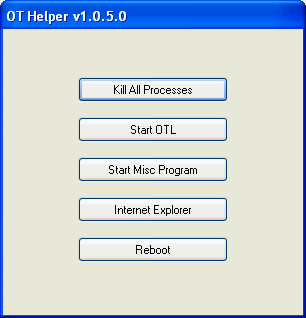











 Sign In
Sign In Create Account
Create Account

