I tried to run the anti virus program already installed on the computer but when I click to open it nothing happens. When I tried to remove it, it gives an box with an E9003 in it and an box to click ok. When I click on ok the box closes and nothing changes. When I try to download anything, Internet explorer tells me it is unable to download the application or the message in the toolbar section blocks me from authorize the download (allowing active x or something). I can't download any new programs that could possibly help.

Warning message on Internet Explorer
Started by
Cappie
, Nov 05 2010 11:59 AM
#1

 Posted 05 November 2010 - 11:59 AM
Posted 05 November 2010 - 11:59 AM

I tried to run the anti virus program already installed on the computer but when I click to open it nothing happens. When I tried to remove it, it gives an box with an E9003 in it and an box to click ok. When I click on ok the box closes and nothing changes. When I try to download anything, Internet explorer tells me it is unable to download the application or the message in the toolbar section blocks me from authorize the download (allowing active x or something). I can't download any new programs that could possibly help.
#2

 Posted 09 November 2010 - 06:01 PM
Posted 09 November 2010 - 06:01 PM

Hello Cappie, and welcome to GeeksToGo! My name is Mitch8 and I will be helping you with your problem. Here are a few things I would like to point out:
Step 1
Download GMER from Here. Note the file's name and save it to your root folder, such as C:\.
Step 2
Download OTL to your Desktop
- Please post your logs, don't attach them unless stated.
- Please read my posts carefully and if you have any questions ask.
- Stay with this topic until I tell you that your system is clean. Malware can still be on your system even if you don't notice it.
Step 1
Download GMER from Here. Note the file's name and save it to your root folder, such as C:\.
- Disconnect from the Internet and close all running programs.
- Temporarily disable any real-time active protection so your security program drivers will not conflict with this file.
- Click on this link to see a list of programs that should be disabled.
- Double-click on the downloaded file to start the program. (If running Vista, right click on it and select "Run as an Administrator")
- Allow the driver to load if asked.
- You may be prompted to scan immediately if it detects rootkit activity.
- If you are prompted to scan your system click "No", save the log and post back the results.
- If not prompted, click the "Rootkit/Malware" tab.
- On the right-side, all items to be scanned should be checked by default except for "Show All". Leave that box unchecked.
- Select all drives that are connected to your system to be scanned.
- Click the Scan button to begin. (Please be patient as it can take some time to complete)
- When the scan is finished, click Save to save the scan results to your Desktop.
- Save the file as Results.log and copy/paste the contents in your next reply.
- Exit the program and re-enable all active protection when done.
Step 2
Download OTL to your Desktop
- Double click on the icon to run it. Make sure all other windows are closed and to let it run uninterrupted.
- Click on Minimal Output at the top
- Download the following file scan.txt to your Desktop. Click here to download it. You may need to right click on it and select "Save"
- Double click inside the Custom Scan box at the bottom
- A window will appear saying "Click Ok to load a custom scan from a file or Cancel to cancel"
- Click the Ok button and navigate to the file scan.txt which we just saved to your desktop
- Select scan.txt and click Open. Writing will now appear under the Custom Scan box
- Click the Quick Scan button. Do not change any settings unless otherwise told to do so. The scan wont take long.
- When the scan completes, it will open two notepad windows. OTL.Txt and Extras.Txt. These are saved in the same location as OTL.
- Please copy (Edit->Select All, Edit->Copy) the contents of these files, one at a time and post them in your topic
#3

 Posted 09 November 2010 - 08:51 PM
Posted 09 November 2010 - 08:51 PM

When I try to download GMER it starts the download but then a another box comes up and says "Internet Explorer cannot download download.php from www.2gmer.net" "Internet explorer was not able to open this internet site. The requested site is either unavailable or cannot be found. Please try again later". Same thing for the OTL
#4

 Posted 10 November 2010 - 04:07 PM
Posted 10 November 2010 - 04:07 PM

Hi,
Right click on the two links below and try selecting "save target as"
http://www2.gmer.net/gmer.zip
http://oldtimer.geekstogo.com/OTL.exe
Will they download then?
If not, do you have access to a clean computer and a flash drive?
Right click on the two links below and try selecting "save target as"
http://www2.gmer.net/gmer.zip
http://oldtimer.geekstogo.com/OTL.exe
Will they download then?
If not, do you have access to a clean computer and a flash drive?
#5

 Posted 11 November 2010 - 08:51 AM
Posted 11 November 2010 - 08:51 AM

It still won't let me download the files, I can just download the files another laptop however it may take me awhile to find my empty flash drive as I am in the process of moving
#6

 Posted 11 November 2010 - 11:12 AM
Posted 11 November 2010 - 11:12 AM

OK,
Do this:
On your clean computer download Flash_Disinfector.exe by sUBs from here and save it to your desktop.
Next,
Note: If using Firefox right-click on any download links and choose Save As
Please download OTH to your flash drive.
Please download OTL to your flash drive.
On you infected computer move OTH and OTL to your desktop. Double click the OTH file to run it and click Kill All Processes, your desktop will go blank.
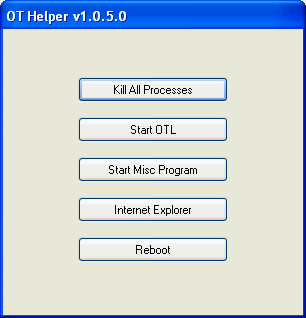
Then select Start OTL. OTL will now run
Do this:
On your clean computer download Flash_Disinfector.exe by sUBs from here and save it to your desktop.
- Double-click Flash_Disinfector.exe to run it and follow any prompts that may appear.
- The utility may ask you to insert your flash drive and/or other removable drives including your mobile phone. Please do so and allow the utility to clean up those drives as well.
- Wait until it has finished scanning and then exit the program.
- Reboot your computer when done.
Note: Flash_Disinfector will create a hidden folder named autorun.inf in each partition and every USB drive plugged in when you run it. Don't delete this folder...it will help protect your drives from future infection.
Next,
Note: If using Firefox right-click on any download links and choose Save As
Please download OTH to your flash drive.
Please download OTL to your flash drive.
On you infected computer move OTH and OTL to your desktop. Double click the OTH file to run it and click Kill All Processes, your desktop will go blank.
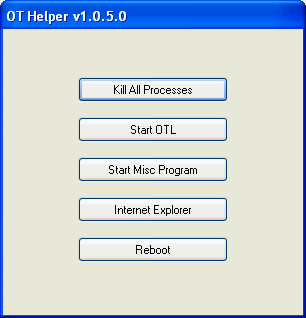
Then select Start OTL. OTL will now run
- Click the Quick Scan button. Do not change any settings unless otherwise told to do so. The scan wont take long.
- When the scan completes, it will open two notepad windows. OTL.Txt and Extras.Txt. These are saved in the same location as OTL.
- Click the Internet Explorer button, post these logs in your Virus Removal topic.
#7

 Posted 13 November 2010 - 02:06 PM
Posted 13 November 2010 - 02:06 PM

I borrowed my brother's external hard drive and used my computer to download the necessary files. However when I plug it into the mini computer that has all the problems, it doesnt read it and lists it as a "unknown device" in the device manager. When I click on the properties of the "unknown device" it says under device status "Currently, this hardware device is not connected to the computer (Code 45). I tried all of the USB ports but it still tells me the same thing. When I put the external hard drive to my computer, it is able to read it fine and I can access the files. I tried troubleshooting through the mini computer but after all the processes, it tells me it can't fix it.
#8

 Posted 13 November 2010 - 03:19 PM
Posted 13 November 2010 - 03:19 PM

Do you have a blank CD? If so try this:
Please print these instruction out so that you know what you are doing
File details OTLPENet.exe
Bytes=126,850,486
MB=120.9
MD5=8A7C5BA1C92552ADDCC5E468D0AA069A
Please print these instruction out so that you know what you are doing
File details OTLPENet.exe
Bytes=126,850,486
MB=120.9
MD5=8A7C5BA1C92552ADDCC5E468D0AA069A
- Download OTLPENet.exe to your desktop
- Ensure that you have a blank CD in the drive
- Double click OTLPENet.exe and this will then open imgburn to burn the file to CD
- Boot into your infected system using the boot CD you just created.
Note : If you do not know how to set your computer to boot from CD follow the steps here - As the CD needs to detect your hardware and load the operating system, I would recommend a nice cup of tea whilst it loads

- Your system should now display a Reatogo desktop.
Note : as you are running from CD it is not exactly speedy - Double-click on the OTLPE icon.
- Select the Windows folder of the infected drive if it asks for a location
- When asked "Do you wish to load the remote registry", select Yes
- When asked "Do you wish to load remote user profile(s) for scanning", select Yes
- Ensure the box "Automatically Load All Remaining Users" is checked and press OK
- OTL should now start.
- Press Run Scan to start the scan.
- When finished, the file will be saved in drive C:\OTL.txt
- Copy this file to your USB drive if you do not have internet connection on this system.
- Right click the file and select send to : select the USB drive.
- Confirm that it has copied to the USB drive by selecting it
- You can backup any files that you wish from this OS
- Please post the contents of the C:\OTL.txt file in your reply.
#9

 Posted 14 November 2010 - 08:57 AM
Posted 14 November 2010 - 08:57 AM

Well, my brother has a second external hard drive and this one the mini computer can actually read..
Here are my logs
OTL logfile created on: 11/14/2010 9:46:23 AM - Run 1
OTL by OldTimer - Version 3.2.17.3 Folder = C:\Documents and Settings\Vilma.VILMAHMD\Desktop
Windows XP Home Edition Service Pack 3 (Version = 5.1.2600) - Type = NTWorkstation
Internet Explorer (Version = 8.0.6001.18702)
Locale: | Country: | Language: | Date Format:
502.00 Mb Total Physical Memory | 271.00 Mb Available Physical Memory | 54.00% Memory free
972.00 Mb Paging File | 816.00 Mb Available in Paging File | 84.00% Paging File free
Paging file location(s): C:\pagefile.sys 500 500 [binary data]
%SystemDrive% = C: | %SystemRoot% = C:\WINDOWS | %ProgramFiles% = C:\Program Files
Drive C: | 7.11 Gb Total Space | 0.34 Gb Free Space | 4.73% Space Free | Partition Type: NTFS
Computer Name: VILMAHMD | User Name: Vilma | Logged in as Administrator.
Boot Mode: Normal | Scan Mode: Current user | Quick Scan
Company Name Whitelist: On | Skip Microsoft Files: On | No Company Name Whitelist: On | File Age = 30 Days
========== Processes (SafeList) ==========
PRC - [2010/11/14 09:41:33 | 000,575,488 | ---- | M] (OldTimer Tools) -- C:\Documents and Settings\Vilma.VILMAHMD\Desktop\otl.scr
PRC - [2010/11/14 09:41:01 | 000,258,560 | ---- | M] (OldTimer Tools) -- C:\Documents and Settings\Vilma.VILMAHMD\Desktop\OTH.scr
========== Modules (SafeList) ==========
MOD - [2010/11/14 09:41:33 | 000,575,488 | ---- | M] (OldTimer Tools) -- C:\Documents and Settings\Vilma.VILMAHMD\Desktop\otl.scr
MOD - [2010/08/23 11:12:02 | 001,054,208 | ---- | M] (Microsoft Corporation) -- C:\WINDOWS\WinSxS\x86_Microsoft.Windows.Common-Controls_6595b64144ccf1df_6.0.2600.6028_x-ww_61e65202\comctl32.dll
========== Win32 Services (SafeList) ==========
SRV - File not found [On_Demand | Stopped] -- -- (MSDTC)
SRV - File not found [On_Demand | Stopped] -- C:\Program Files\CA\CA Internet Security Suite\ccprovsp.exe -- (CaCCProvSP)
SRV - File not found [On_Demand | Stopped] -- C:\WINDOWS\System32\appmgmts.dll -- (AppMgmt)
SRV - [2010/08/13 11:58:56 | 000,144,672 | ---- | M] (Apple Inc.) [Auto | Stopped] -- C:\Program Files\Common Files\Apple\Mobile Device Support\AppleMobileDeviceService.exe -- (Apple Mobile Device)
SRV - [2010/05/14 10:00:26 | 000,249,136 | ---- | M] (Microsoft Corporation) [Auto | Stopped] -- C:\Program Files\Microsoft\Search Enhancement Pack\SeaPort\SeaPort.exe -- (SeaPort)
SRV - [2008/11/09 15:48:14 | 000,602,392 | ---- | M] (Yahoo! Inc.) [Auto | Stopped] -- C:\Program Files\Yahoo!\SoftwareUpdate\YahooAUService.exe -- (YahooAUService)
SRV - [2008/10/04 14:58:04 | 000,201,968 | ---- | M] (SupportSoft, Inc.) [Auto | Stopped] -- C:\Program Files\Dell Support Center\bin\sprtsvc.exe -- (sprtsvc_DellSupportCenter) SupportSoft Sprocket Service (DellSupportCenter)
SRV - [2007/08/20 12:36:42 | 000,242,952 | ---- | M] (CA, Inc.) [Auto | Stopped] -- C:\Program Files\CA\CA Internet Security Suite\CA Anti-Virus\VetMsg.exe -- (VETMSGNT)
SRV - [2007/08/20 12:27:26 | 000,144,960 | ---- | M] (Computer Associates International, Inc.) [Auto | Stopped] -- C:\Program Files\CA\CA Internet Security Suite\CA Anti-Virus\ISafe.exe -- (CAISafe)
SRV - [2007/08/16 20:10:16 | 000,189,704 | ---- | M] (CA, Inc.) [On_Demand | Stopped] -- C:\Program Files\CA\CA Internet Security Suite\CA Anti-Spyware\PPCtlPriv.exe -- (PPCtlPriv)
SRV - [2007/01/04 11:10:22 | 000,280,080 | ---- | M] (CA, Inc.) [Auto | Stopped] -- C:\Program Files\CA\SharedComponents\PPRT\bin\ITMRTSVC.exe -- (ITMRTSVC)
========== Driver Services (SafeList) ==========
DRV - File not found [Kernel | On_Demand | Stopped] -- C:\WINDOWS\System32\Drivers\RimUsb.sys -- (RimUsb)
DRV - File not found [Kernel | On_Demand | Stopped] -- C:\WINDOWS\System32\Drivers\PCASp50.sys -- (PCASp50)
DRV - File not found [Kernel | On_Demand | Stopped] -- C:\WINDOWS\System32\DRIVERS\ATMFVsp.sys -- (ATMFVsp)
DRV - File not found [Kernel | On_Demand | Stopped] -- C:\WINDOWS\System32\DRIVERS\ATMFNVsp.sys -- (ATMFNVsp)
DRV - File not found [Kernel | On_Demand | Stopped] -- C:\WINDOWS\System32\DRIVERS\ATMFNET.sys -- (ATMFNET)
DRV - File not found [Kernel | On_Demand | Stopped] -- C:\WINDOWS\System32\DRIVERS\ATMFMdm.sys -- (ATMFMdm)
DRV - File not found [Kernel | On_Demand | Stopped] -- C:\WINDOWS\System32\DRIVERS\ATMFCVsp.sys -- (ATMFCVsp)
DRV - File not found [Kernel | On_Demand | Stopped] -- C:\WINDOWS\System32\DRIVERS\ATMFBUS.sys -- (ATMFBUS)
DRV - [2008/11/10 21:39:02 | 001,287,552 | ---- | M] (Broadcom Corporation) [Kernel | On_Demand | Running] -- C:\WINDOWS\System32\DRIVERS\bcmwl5.sys -- (BCM43XX)
DRV - [2008/11/04 21:24:58 | 000,014,248 | ---- | M] (Windows ® Codename Longhorn DDK provider) [Kernel | Boot | Running] -- C:\WINDOWS\system32\DRIVERS\EMSC.SYS -- (EMSC)
DRV - [2008/07/13 22:02:12 | 000,225,664 | ---- | M] (Synaptics, Inc.) [Kernel | On_Demand | Running] -- C:\WINDOWS\System32\DRIVERS\SynTP.sys -- (SynTP)
DRV - [2008/07/13 19:55:40 | 000,106,368 | ---- | M] (Realtek Semiconductor Corporation ) [Kernel | On_Demand | Running] -- C:\WINDOWS\System32\DRIVERS\Rtenicxp.sys -- (RTLE8023xp)
DRV - [2008/07/13 19:52:08 | 005,854,752 | ---- | M] (Intel Corporation) [Kernel | On_Demand | Running] -- C:\WINDOWS\System32\DRIVERS\igxpmp32.sys -- (ialm)
DRV - [2008/07/13 19:02:52 | 000,093,968 | ---- | M] (JMicron Technology Corp.) [Kernel | On_Demand | Running] -- C:\WINDOWS\System32\DRIVERS\jmcr.sys -- (JMCR)
DRV - [2008/07/13 18:59:14 | 004,745,216 | ---- | M] (Realtek Semiconductor Corp.) [Kernel | On_Demand | Running] -- C:\WINDOWS\System32\drivers\RtkHDAud.sys -- (IntcAzAudAddService) Service for Realtek HD Audio (WDM)
DRV - [2008/04/14 07:06:40 | 000,043,008 | ---- | M] (Advanced Micro Devices, Inc.) [Kernel | Disabled | Stopped] -- C:\WINDOWS\system32\DRIVERS\amdagp.sys -- (amdagp)
DRV - [2008/04/14 07:06:40 | 000,040,960 | ---- | M] (Silicon Integrated Systems Corporation) [Kernel | Disabled | Stopped] -- C:\WINDOWS\system32\DRIVERS\sisagp.sys -- (sisagp)
DRV - [2008/04/14 07:00:00 | 000,144,384 | ---- | M] (Windows ® Server 2003 DDK provider) [Kernel | On_Demand | Running] -- C:\WINDOWS\System32\DRIVERS\HDAudBus.sys -- (HDAudBus)
DRV - [2007/12/04 16:10:30 | 000,016,640 | R--- | M] (PalmSource, Inc.) [Kernel | On_Demand | Stopped] -- C:\WINDOWS\System32\drivers\PalmUSBD.sys -- (PalmUSBD)
DRV - [2007/08/20 12:38:22 | 000,032,264 | ---- | M] (Computer Associates International, Inc.) [Kernel | System | Running] -- C:\WINDOWS\System32\drivers\vetmonnt.sys -- (VETMONNT)
DRV - [2007/08/20 12:38:20 | 000,879,784 | ---- | M] (Computer Associates International, Inc.) [Kernel | System | Running] -- C:\WINDOWS\System32\drivers\vetefile.sys -- (VETEFILE)
DRV - [2007/08/20 12:38:20 | 000,021,512 | ---- | M] (Computer Associates International, Inc.) [Kernel | System | Running] -- C:\WINDOWS\System32\drivers\vetfddnt.sys -- (VETFDDNT)
DRV - [2007/08/20 12:38:18 | 000,108,312 | ---- | M] (Computer Associates International, Inc.) [Kernel | On_Demand | Running] -- C:\WINDOWS\System32\drivers\veteboot.sys -- (VETEBOOT)
DRV - [2007/08/20 12:38:16 | 000,026,376 | ---- | M] (Computer Associates International, Inc.) [Kernel | System | Running] -- C:\WINDOWS\System32\drivers\vet-filt.sys -- (VET-FILT)
DRV - [2007/08/20 12:38:16 | 000,021,128 | ---- | M] (Computer Associates International, Inc.) [Kernel | System | Running] -- C:\WINDOWS\System32\drivers\vet-rec.sys -- (VET-REC)
DRV - [2001/08/17 21:07:44 | 000,019,072 | ---- | M] (Adaptec, Inc.) [Kernel | Disabled | Stopped] -- C:\WINDOWS\system32\DRIVERS\sparrow.sys -- (Sparrow)
DRV - [2001/08/17 21:07:42 | 000,030,688 | ---- | M] (LSI Logic) [Kernel | Disabled | Stopped] -- C:\WINDOWS\system32\DRIVERS\sym_u3.sys -- (sym_u3)
DRV - [2001/08/17 21:07:40 | 000,028,384 | ---- | M] (LSI Logic) [Kernel | Disabled | Stopped] -- C:\WINDOWS\system32\DRIVERS\sym_hi.sys -- (sym_hi)
DRV - [2001/08/17 21:07:36 | 000,032,640 | ---- | M] (LSI Logic) [Kernel | Disabled | Stopped] -- C:\WINDOWS\system32\DRIVERS\symc8xx.sys -- (symc8xx)
DRV - [2001/08/17 21:07:34 | 000,016,256 | ---- | M] (Symbios Logic Inc.) [Kernel | Disabled | Stopped] -- C:\WINDOWS\system32\DRIVERS\symc810.sys -- (symc810)
DRV - [2001/08/17 20:52:22 | 000,036,736 | ---- | M] (Promise Technology, Inc.) [Kernel | Disabled | Stopped] -- C:\WINDOWS\system32\DRIVERS\ultra.sys -- (ultra)
DRV - [2001/08/17 20:52:20 | 000,045,312 | ---- | M] (QLogic Corporation) [Kernel | Disabled | Stopped] -- C:\WINDOWS\system32\DRIVERS\ql12160.sys -- (ql12160)
DRV - [2001/08/17 20:52:20 | 000,040,320 | ---- | M] (QLogic Corporation) [Kernel | Disabled | Stopped] -- C:\WINDOWS\system32\DRIVERS\ql1080.sys -- (ql1080)
DRV - [2001/08/17 20:52:18 | 000,049,024 | ---- | M] (QLogic Corporation) [Kernel | Disabled | Stopped] -- C:\WINDOWS\system32\DRIVERS\ql1280.sys -- (ql1280)
DRV - [2001/08/17 20:52:16 | 000,179,584 | ---- | M] (Mylex Corporation) [Kernel | Disabled | Stopped] -- C:\WINDOWS\system32\DRIVERS\dac2w2k.sys -- (dac2w2k)
DRV - [2001/08/17 20:52:12 | 000,017,280 | ---- | M] (American Megatrends Inc.) [Kernel | Disabled | Stopped] -- C:\WINDOWS\system32\DRIVERS\mraid35x.sys -- (mraid35x)
DRV - [2001/08/17 20:52:00 | 000,026,496 | ---- | M] (Advanced System Products, Inc.) [Kernel | Disabled | Stopped] -- C:\WINDOWS\system32\DRIVERS\asc.sys -- (asc)
DRV - [2001/08/17 20:51:58 | 000,014,848 | ---- | M] (Advanced System Products, Inc.) [Kernel | Disabled | Stopped] -- C:\WINDOWS\system32\DRIVERS\asc3550.sys -- (asc3550)
DRV - [2001/08/17 20:51:56 | 000,005,248 | ---- | M] (Acer Laboratories Inc.) [Kernel | Disabled | Stopped] -- C:\WINDOWS\system32\DRIVERS\aliide.sys -- (AliIde)
DRV - [2001/08/17 20:51:54 | 000,006,656 | ---- | M] (CMD Technology, Inc.) [Kernel | Disabled | Stopped] -- C:\WINDOWS\system32\DRIVERS\cmdide.sys -- (CmdIde)
========== Standard Registry (SafeList) ==========
========== Internet Explorer ==========
IE - HKLM\SOFTWARE\Microsoft\Internet Explorer\Search,CustomizeSearch = http://toolbar.inbox...spx?tbid=160252
IE - HKLM\SOFTWARE\Microsoft\Internet Explorer\Search,Default_Page_URL = www.google.com/ig/dell?hl=en&client=dell-usuk&channel=us&ibd=4090115
IE - HKLM\SOFTWARE\Microsoft\Internet Explorer\Search,Default_Search_URL = http://www.google.com/ie
IE - HKLM\SOFTWARE\Microsoft\Internet Explorer\Search,SearchAssistant = http://toolbar.inbox...spx?tbid=160252
IE - HKLM\SOFTWARE\Microsoft\Internet Explorer\Search,Start Page = www.google.com/ig/dell?hl=en&client=dell-usuk&channel=us&ibd=4090115
O1 HOSTS File: ([2008/04/14 07:00:00 | 000,000,734 | ---- | M]) - C:\WINDOWS\system32\drivers\etc\hosts
O1 - Hosts: 127.0.0.1 localhost
O2 - BHO: (no name) - {02478D38-C3F9-4efb-9B51-7695ECA05670} - No CLSID value found.
O2 - BHO: (Adobe PDF Reader Link Helper) - {06849E9F-C8D7-4D59-B87D-784B7D6BE0B3} - C:\Program Files\Common Files\Adobe\Acrobat\ActiveX\AcroIEHelper.dll File not found
O2 - BHO: (Search Helper) - {6EBF7485-159F-4bff-A14F-B9E3AAC4465B} - C:\Program Files\Microsoft\Search Enhancement Pack\Search Helper\SEPsearchhelperie.dll (Microsoft Corporation)
O3 - HKLM\..\Toolbar: (no name) - Locked - No CLSID value found.
O4 - HKLM..\Run: [Adobe Reader Speed Launcher] C:\Program Files\Adobe\Reader 8.0\Reader\Reader_sl.exe (Adobe Systems Incorporated)
O4 - HKLM..\Run: [Alcmtr] C:\WINDOWS\ALCMTR.EXE (Realtek Semiconductor Corp.)
O4 - HKLM..\Run: [BTMeter] C:\Program Files\Battery Meter\BTMeter.exe (Dell)
O4 - HKLM..\Run: [CAVRID] C:\Program Files\CA\CA Internet Security Suite\CA Anti-Virus\CAVRID.exe (CA, Inc.)
O4 - HKLM..\Run: [cctray] C:\Program Files\CA\CA Internet Security Suite\cctray\cctray.exe (CA, Inc.)
O4 - HKLM..\Run: [dellsupportcenter] C:\Program Files\Dell Support Center\bin\sprtcmd.exe (SupportSoft, Inc.)
O4 - HKLM..\Run: [ISUSPM Startup] C:\PROGRA~1\COMMON~1\INSTAL~1\UPDATE~1\ISUSPM.exe File not found
O4 - HKLM..\Run: [ISUSScheduler] C:\Program Files\Common Files\InstallShield\UpdateService\issch.exe (Macrovision Corporation)
O4 - HKLM..\Run: [QOELOADER] C:\Program Files\CA\CA Internet Security Suite\CA Anti-Spam\QSP-5.1.18.0\QOELoader.exe (CA)
O4 - HKLM..\Run: [WLSS] C:\Program Files\Wireless Select Switch\WLSS.exe (Dell)
O4 - HKLM..\RunOnce: [*Restore] C:\WINDOWS\System32\restore\rstrui.exe (Microsoft Corporation)
O6 - HKLM\SOFTWARE\Microsoft\Windows\CurrentVersion\policies\Explorer: HonorAutoRunSetting = 1
O7 - HKCU\SOFTWARE\Microsoft\Windows\CurrentVersion\policies\Explorer: NoDriveTypeAutoRun = 149
O10 - NameSpace_Catalog5\Catalog_Entries\000000000004 [] - C:\Program Files\Bonjour\mdnsNSP.dll (Apple Inc.)
O10 - Protocol_Catalog9\Catalog_Entries\000000000001 - C:\WINDOWS\System32\VetRedir.dll (Computer Associates International, Inc.)
O10 - Protocol_Catalog9\Catalog_Entries\000000000002 - C:\WINDOWS\System32\VetRedir.dll (Computer Associates International, Inc.)
O10 - Protocol_Catalog9\Catalog_Entries\000000000003 - C:\WINDOWS\System32\VetRedir.dll (Computer Associates International, Inc.)
O10 - Protocol_Catalog9\Catalog_Entries\000000000009 - C:\WINDOWS\System32\VetRedir.dll (Computer Associates International, Inc.)
O16 - DPF: {01A88BB1-1174-41EC-ACCB-963509EAE56B} http://support.dell....iler/SysPro.CAB (SysProWmi Class)
O16 - DPF: {02BF25D5-8C17-4B23-BC80-D3488ABDDC6B} http://appldnld.appl...ex/qtplugin.cab (Reg Error: Key error.)
O16 - DPF: {17492023-C23A-453E-A040-C7C580BBF700} http://download.micr...heckControl.cab (Windows Genuine Advantage Validation Tool)
O16 - DPF: {6E32070A-766D-4EE6-879C-DC1FA91D2FC3} http://update.micros...b?1234498793203 (MUWebControl Class)
O16 - DPF: {8AD9C840-044E-11D1-B3E9-00805F499D93} http://java.sun.com/...indows-i586.cab (Java Plug-in 1.6.0_22)
O16 - DPF: {CAFEEFAC-0016-0000-0005-ABCDEFFEDCBA} http://java.sun.com/...indows-i586.cab (Reg Error: Key error.)
O16 - DPF: {CAFEEFAC-0016-0000-0022-ABCDEFFEDCBA} http://java.sun.com/...indows-i586.cab (Java Plug-in 1.6.0_22)
O16 - DPF: {CAFEEFAC-FFFF-FFFF-FFFF-ABCDEFFEDCBA} http://java.sun.com/...indows-i586.cab (Java Plug-in 1.6.0_22)
O17 - HKLM\System\CCS\Services\Tcpip\Parameters: DhcpNameServer = 192.168.254.254 192.168.254.254
O20 - HKLM Winlogon: Shell - (Explorer.exe) - C:\WINDOWS\explorer.exe (Microsoft Corporation)
O20 - Winlogon\Notify\igfxcui: DllName - igfxdev.dll - C:\WINDOWS\System32\igfxdev.dll (Intel Corporation)
O32 - HKLM CDRom: AutoRun - 1
O32 - AutoRun File - [2008/04/25 20:45:49 | 000,000,000 | ---- | M] () - C:\AUTOEXEC.BAT -- [ NTFS ]
O34 - HKLM BootExecute: (autocheck autochk *) - File not found
O35 - HKLM\..comfile [open] -- "%1" %*
O35 - HKLM\..exefile [open] -- "%1" %*
O37 - HKLM\...com [@ = comfile] -- "%1" %*
O37 - HKLM\...exe [@ = exefile] -- "%1" %*
========== Files/Folders - Created Within 30 Days ==========
[2010/10/16 15:05:56 | 000,000,000 | ---D | C] -- C:\Documents and Settings\Vilma.VILMAHMD\Local Settings\Application Data\Apple
[2010/10/16 14:58:43 | 000,000,000 | R--D | C] -- C:\Documents and Settings\Vilma.VILMAHMD\My Documents
[2010/10/16 14:45:48 | 000,000,000 | ---D | C] -- C:\Documents and Settings\Vilma.VILMAHMD\Application Data
[2010/10/16 14:44:41 | 000,000,000 | ---D | C] -- C:\Documents and Settings\Vilma.VILMAHMD\Local Settings\Application Data\Apple Computer
[2010/10/16 14:42:08 | 000,000,000 | RH-D | C] -- C:\Documents and Settings\Vilma.VILMAHMD\Recent
[2010/10/16 14:42:08 | 000,000,000 | R--D | C] -- C:\Documents and Settings\Vilma.VILMAHMD\Favorites
[2010/10/16 14:42:08 | 000,000,000 | ---D | C] -- C:\Documents and Settings\Vilma.VILMAHMD\Start Menu
[2010/10/16 14:42:08 | 000,000,000 | ---D | C] -- C:\Documents and Settings\Vilma.VILMAHMD\Desktop
[2010/10/16 14:36:02 | 000,000,000 | -H-D | C] -- C:\Documents and Settings\Vilma.VILMAHMD\Templates
[2010/10/16 14:36:02 | 000,000,000 | -H-D | C] -- C:\Documents and Settings\Vilma.VILMAHMD\Cookies
[2010/10/16 14:35:57 | 000,000,000 | -H-D | C] -- C:\Documents and Settings\Vilma.VILMAHMD\Local Settings
[2010/10/16 14:35:57 | 000,000,000 | ---D | C] -- C:\Documents and Settings\Vilma.VILMAHMD\Local Settings\Application Data\Microsoft
[2010/10/16 14:21:30 | 000,000,000 | ---D | C] -- C:\bd340801b7083e894a05768e30b2
[2010/10/16 14:21:30 | 000,000,000 | ---D | C] -- \bd340801b7083e894a05768e30b2
[1 C:\WINDOWS\System32\*.tmp files -> C:\WINDOWS\System32\*.tmp -> ]
[1 C:\WINDOWS\*.tmp files -> C:\WINDOWS\*.tmp -> ]
========== Files - Modified Within 30 Days ==========
[2010/11/05 12:04:50 | 000,002,048 | --S- | M] () -- C:\WINDOWS\bootstat.dat
[2010/11/05 12:04:47 | 526,831,616 | -HS- | M] () -- C:\hiberfil.sys
[2010/11/05 09:31:59 | 000,001,158 | ---- | M] () -- C:\WINDOWS\System32\wpa.dbl
[2010/10/16 16:54:08 | 000,443,034 | ---- | M] () -- C:\WINDOWS\System32\perfh009.dat
[2010/10/16 16:54:08 | 000,072,134 | ---- | M] () -- C:\WINDOWS\System32\perfc009.dat
[1 C:\WINDOWS\System32\*.tmp files -> C:\WINDOWS\System32\*.tmp -> ]
[1 C:\WINDOWS\*.tmp files -> C:\WINDOWS\*.tmp -> ]
========== Files Created - No Company Name ==========
[2009/06/23 23:27:27 | 000,000,094 | ---- | C] () -- C:\WINDOWS\family.ini
[2009/06/15 15:36:45 | 000,000,272 | ---- | C] () -- C:\WINDOWS\LEXSTAT.INI
[2009/06/10 20:33:57 | 000,000,028 | ---- | C] () -- C:\WINDOWS\ODBC.INI
[2009/02/12 19:03:14 | 526,831,616 | -HS- | C] () --
[2009/02/12 16:21:33 | 000,034,230 | ---- | C] () -- \caavsetupLog.txt
[2009/02/12 16:17:55 | 000,031,073 | ---- | C] () -- \caisslog.txt
[2009/01/15 04:24:26 | 524,288,000 | -HS- | C] () --
[2009/01/15 00:23:12 | 000,003,288 | RH-- | C] () -- \dell.sdr
[2009/01/15 00:19:38 | 000,147,456 | ---- | C] () -- C:\WINDOWS\System32\igfxCoIn_v4926.dll
[2009/01/15 00:17:15 | 000,001,154 | ---- | C] () -- C:\WINDOWS\System32\OEMINFO.INI
[2009/01/14 23:00:25 | 000,000,061 | ---- | C] () -- C:\WINDOWS\smscfg.ini
[2009/01/14 22:47:57 | 000,266,240 | ---- | C] () -- C:\WINDOWS\System32\EMSC.DLL
[2008/04/25 20:45:49 | 000,000,000 | -H-- | C] () -- \MSDOS.SYS
[2008/04/25 20:45:49 | 000,000,000 | -H-- | C] () -- \IO.SYS
[2008/04/25 20:45:49 | 000,000,000 | ---- | C] () -- \CONFIG.SYS
[2008/04/25 20:45:49 | 000,000,000 | ---- | C] () -- \AUTOEXEC.BAT
[2008/04/25 20:42:57 | 000,001,793 | ---- | C] () -- C:\WINDOWS\System32\fxsperf.ini
[2008/04/25 15:33:37 | 000,000,211 | -HS- | C] () -- \boot.ini
[2008/04/25 15:33:31 | 000,250,048 | RHS- | C] () -- \ntldr
[2008/04/25 15:33:31 | 000,047,564 | RHS- | C] () -- \NTDETECT.COM
[2008/04/25 08:39:19 | 000,004,161 | ---- | C] () -- C:\WINDOWS\ODBCINST.INI
========== LOP Check ==========
[2010/06/23 17:23:07 | 000,000,422 | -H-- | M] () -- C:\WINDOWS\Tasks\User_Feed_Synchronization-{0A7D97C5-0CEC-4C49-8881-B476DB0839A0}.job
========== Purity Check ==========
< End of report >
OTL Extras logfile created on: 11/14/2010 9:46:23 AM - Run 1
OTL by OldTimer - Version 3.2.17.3 Folder = C:\Documents and Settings\Vilma.VILMAHMD\Desktop
Windows XP Home Edition Service Pack 3 (Version = 5.1.2600) - Type = NTWorkstation
Internet Explorer (Version = 8.0.6001.18702)
Locale: | Country: | Language: | Date Format:
502.00 Mb Total Physical Memory | 271.00 Mb Available Physical Memory | 54.00% Memory free
972.00 Mb Paging File | 816.00 Mb Available in Paging File | 84.00% Paging File free
Paging file location(s): C:\pagefile.sys 500 500 [binary data]
%SystemDrive% = C: | %SystemRoot% = C:\WINDOWS | %ProgramFiles% = C:\Program Files
Drive C: | 7.11 Gb Total Space | 0.34 Gb Free Space | 4.73% Space Free | Partition Type: NTFS
Computer Name: VILMAHMD | User Name: Vilma | Logged in as Administrator.
Boot Mode: Normal | Scan Mode: Current user | Quick Scan
Company Name Whitelist: On | Skip Microsoft Files: On | No Company Name Whitelist: On | File Age = 30 Days
========== Extra Registry (SafeList) ==========
========== File Associations ==========
[HKEY_LOCAL_MACHINE\SOFTWARE\Classes\<extension>]
========== Shell Spawning ==========
[HKEY_LOCAL_MACHINE\SOFTWARE\Classes\<key>\shell\[command]\command]
batfile [open] -- "%1" %*
cmdfile [open] -- "%1" %*
comfile [open] -- "%1" %*
exefile [open] -- "%1" %*
htmlfile [edit] -- Reg Error: Key error.
piffile [open] -- "%1" %*
regfile [merge] -- Reg Error: Key error.
scrfile [config] -- "%1"
scrfile [install] -- rundll32.exe desk.cpl,InstallScreenSaver %l (Microsoft Corporation)
scrfile [open] -- "%1" /S
txtfile [edit] -- Reg Error: Key error.
Unknown [openas] -- %SystemRoot%\system32\rundll32.exe %SystemRoot%\system32\shell32.dll,OpenAs_RunDLL %1
Directory [find] -- %SystemRoot%\Explorer.exe (Microsoft Corporation)
Folder [open] -- %SystemRoot%\Explorer.exe /idlist,%I,%L (Microsoft Corporation)
Folder [explore] -- %SystemRoot%\Explorer.exe /e,/idlist,%I,%L (Microsoft Corporation)
Drive [find] -- %SystemRoot%\Explorer.exe (Microsoft Corporation)
========== Security Center Settings ==========
[HKEY_LOCAL_MACHINE\SOFTWARE\Microsoft\Security Center]
"FirstRunDisabled" = 1
"AntiVirusDisableNotify" = 0
"FirewallDisableNotify" = 0
"UpdatesDisableNotify" = 0
"AntiVirusOverride" = 0
"FirewallOverride" = 0
[HKEY_LOCAL_MACHINE\SOFTWARE\Microsoft\Security Center\Monitoring]
[HKEY_LOCAL_MACHINE\SOFTWARE\Microsoft\Security Center\Monitoring\AhnlabAntiVirus]
[HKEY_LOCAL_MACHINE\SOFTWARE\Microsoft\Security Center\Monitoring\ComputerAssociatesAntiVirus]
"DisableMonitoring" = 1
[HKEY_LOCAL_MACHINE\SOFTWARE\Microsoft\Security Center\Monitoring\KasperskyAntiVirus]
[HKEY_LOCAL_MACHINE\SOFTWARE\Microsoft\Security Center\Monitoring\McAfeeAntiVirus]
[HKEY_LOCAL_MACHINE\SOFTWARE\Microsoft\Security Center\Monitoring\McAfeeFirewall]
[HKEY_LOCAL_MACHINE\SOFTWARE\Microsoft\Security Center\Monitoring\PandaAntiVirus]
[HKEY_LOCAL_MACHINE\SOFTWARE\Microsoft\Security Center\Monitoring\PandaFirewall]
[HKEY_LOCAL_MACHINE\SOFTWARE\Microsoft\Security Center\Monitoring\SophosAntiVirus]
[HKEY_LOCAL_MACHINE\SOFTWARE\Microsoft\Security Center\Monitoring\SymantecAntiVirus]
[HKEY_LOCAL_MACHINE\SOFTWARE\Microsoft\Security Center\Monitoring\SymantecFirewall]
[HKEY_LOCAL_MACHINE\SOFTWARE\Microsoft\Security Center\Monitoring\TinyFirewall]
[HKEY_LOCAL_MACHINE\SOFTWARE\Microsoft\Security Center\Monitoring\TrendAntiVirus]
[HKEY_LOCAL_MACHINE\SOFTWARE\Microsoft\Security Center\Monitoring\TrendFirewall]
[HKEY_LOCAL_MACHINE\SOFTWARE\Microsoft\Security Center\Monitoring\ZoneLabsFirewall]
========== System Restore Settings ==========
[HKEY_LOCAL_MACHINE\SOFTWARE\Microsoft\Windows NT\CurrentVersion\SystemRestore]
"DisableSR" = 0
[HKEY_LOCAL_MACHINE\SYSTEM\CurrentControlSet\Services\Sr]
"Start" = 0
[HKEY_LOCAL_MACHINE\SYSTEM\CurrentControlSet\Services\SrService]
"Start" = 2
========== Firewall Settings ==========
[HKEY_LOCAL_MACHINE\SYSTEM\CurrentControlSet\Services\SharedAccess\Parameters\FirewallPolicy\DomainProfile]
[HKEY_LOCAL_MACHINE\SYSTEM\CurrentControlSet\Services\SharedAccess\Parameters\FirewallPolicy\StandardProfile]
"EnableFirewall" = 1
[HKEY_LOCAL_MACHINE\SYSTEM\CurrentControlSet\Services\SharedAccess\Parameters\FirewallPolicy\StandardProfile\GloballyOpenPorts\List]
"1900:UDP" = 1900:UDP:LocalSubNet:Disabled:@xpsp2res.dll,-22007
"2869:TCP" = 2869:TCP:LocalSubNet:Disabled:@xpsp2res.dll,-22008
========== Authorized Applications List ==========
[HKEY_LOCAL_MACHINE\SYSTEM\CurrentControlSet\Services\SharedAccess\Parameters\FirewallPolicy\DomainProfile\AuthorizedApplications\List]
"C:\Program Files\Windows Live\Sync\WindowsLiveSync.exe" = C:\Program Files\Windows Live\Sync\WindowsLiveSync.exe:*:Enabled:Windows Live Sync -- (Microsoft Corporation)
[HKEY_LOCAL_MACHINE\SYSTEM\CurrentControlSet\Services\SharedAccess\Parameters\FirewallPolicy\StandardProfile\AuthorizedApplications\List]
"C:\Program Files\Sprint Mobile Email\Desktop Connector\DesktopConnector.exe" = C:\Program Files\Sprint Mobile Email\Desktop Connector\DesktopConnector.exe:*:Enabled:DesktopConnector -- File not found
"C:\Program Files\LimeWire\LimeWire.exe" = C:\Program Files\LimeWire\LimeWire.exe:*:Enabled:LimeWire -- File not found
"C:\Program Files\Java\jre6\bin\java.exe" = C:\Program Files\Java\jre6\bin\java.exe:*:Enabled:Java™ Platform SE binary -- (Sun Microsystems, Inc.)
"C:\Program Files\Windows Live\Sync\WindowsLiveSync.exe" = C:\Program Files\Windows Live\Sync\WindowsLiveSync.exe:*:Enabled:Windows Live Sync -- (Microsoft Corporation)
"C:\Program Files\Yahoo!\Messenger\YahooMessenger.exe" = C:\Program Files\Yahoo!\Messenger\YahooMessenger.exe:*:Enabled:Yahoo! Messenger -- File not found
"C:\Program Files\Dell Video Chat\DellVideoChat.exe" = C:\Program Files\Dell Video Chat\DellVideoChat.exe:*:Enabled:SightSpeed -- File not found
========== HKEY_LOCAL_MACHINE Uninstall List ==========
[HKEY_LOCAL_MACHINE\SOFTWARE\Microsoft\Windows\CurrentVersion\Uninstall]
"{065A7AFE-195D-4DFB-A4B2-A83842C0F79F}" = Wireless Select Switch
"{06E6E30D-B498-442F-A943-07DE41D7F785}" = Microsoft Search Enhancement Pack
"{0840B4D6-7DD1-4187-8523-E6FC0007EFB7}" = Windows Live ID Sign-in Assistant
"{15BC8CD0-A65B-47D0-A2DD-90A824590FA8}" = Microsoft Works
"{205C6BDD-7B73-42DE-8505-9A093F35A238}" = Windows Live Upload Tool
"{26A24AE4-039D-4CA4-87B4-2F83216020FF}" = Java™ 6 Update 22
"{3248F0A8-6813-11D6-A77B-00B0D0160050}" = Java™ 6 Update 5
"{350C97B0-3D7C-4EE8-BAA9-00BCB3D54227}" = WebFldrs XP
"{4A03706F-666A-4037-7777-5F2748764D10}" = Java Auto Updater
"{4E21223F-8D6C-446E-9CD3-587D206A8400}" = MetaFrame Presentation Server Client
"{543A4F31-9590-416A-A621-42CEB4C6A694}" = Battery Meter
"{7299052b-02a4-4627-81f2-1818da5d550d}" = Microsoft Visual C++ 2005 Redistributable
"{770657D0-A123-3C07-8E44-1C83EC895118}" = Microsoft Visual C++ 2005 ATL Update kb973923 - x86 8.0.50727.4053
"{84EBDF39-4B33-49D7-A0BD-EB6E2C4E81C1}" = Windows Live Sync
"{95120000-00B9-0409-0000-0000000FF1CE}" = Microsoft Application Error Reporting
"{A3051CD0-2F64-3813-A88D-B8DCCDE8F8C7}" = Microsoft .NET Framework 3.0 Service Pack 2
"{AC76BA86-7AD7-1033-7B44-A81300000003}" = Adobe Reader 8.1.3
"{C09FB3CD-3D0C-3F2D-899A-6A1D67F2073F}" = Microsoft .NET Framework 2.0 Service Pack 2
"{CB2F7EDD-9D1F-43C1-90FC-4F52EAE172A1}" = Microsoft .NET Framework 1.1
"{CCA1EEA3-555E-4D05-AC46-4B49C6C5D887}" = Apple Mobile Device Support
"{CE2CDD62-0124-36CA-84D3-9F4DCF5C5BD9}" = Microsoft .NET Framework 3.5 SP1
"{E38C00D0-A68B-4318-A8A6-F7D4B5B1DF0E}" = Windows Media Encoder 9 Series
"{E3BFEE55-39E2-4BE0-B966-89FE583822C1}" = Dell Support Center (Support Software)
"{F132AF7F-7BCA-4EDE-8A7C-958108FE7DBC}" = Realtek High Definition Audio Driver
"{FEF06E73-A519-4510-8CF3-B66041B91D8A}" = EMSC
"{FF1C31AE-0CDC-40CE-AB85-406F8B70D643}" = Bonjour
"eTrust Suite Personal" = CA Internet Security Suite
"HDMI" = Intel® Graphics Media Accelerator Driver
"IDNMitigationAPIs" = Microsoft Internationalized Domain Names Mitigation APIs
"ie7" = Windows Internet Explorer 7
"ie8" = Windows Internet Explorer 8
"InstallShield_{065A7AFE-195D-4DFB-A4B2-A83842C0F79F}" = Wireless Select Switch
"InstallShield_{543A4F31-9590-416A-A621-42CEB4C6A694}" = Battery Meter
"Microsoft .NET Framework 1.1 (1033)" = Microsoft .NET Framework 1.1
"Microsoft .NET Framework 3.5 SP1" = Microsoft .NET Framework 3.5 SP1
"MSCompPackV1" = Microsoft Compression Client Pack 1.0 for Windows XP
"NLSDownlevelMapping" = Microsoft National Language Support Downlevel APIs
"SearchAssist" = SearchAssist
"SynTPDeinstKey" = Dell Touchpad
"Wdf01007" = Microsoft Kernel-Mode Driver Framework Feature Pack 1.7
"Windows Media Encoder 9" = Windows Media Encoder 9 Series
"Windows Media Format Runtime" = Windows Media Format 11 runtime
"Windows Media Player" = Windows Media Player 11
"WMFDist11" = Windows Media Format 11 runtime
"wmp11" = Windows Media Player 11
"Wudf01000" = Microsoft User-Mode Driver Framework Feature Pack 1.0
"XpsEPSC" = XML Paper Specification Shared Components Pack 1.0
"Yahoo! Software Update" = Yahoo! Software Update
========== Last 10 Event Log Errors ==========
[ Application Events ]
Error - 10/16/2010 3:46:46 PM | Computer Name = VILMAHMD | Source = MsiInstaller | ID = 11711
Description = Product: iTunes -- Error 1711. An error occurred while writing installation
information to disk. Check to make sure enough disk space is available, and click
Retry, or Cancel to end the install.
Error - 10/16/2010 3:52:13 PM | Computer Name = VILMAHMD | Source = MsiInstaller | ID = 11711
Description = Product: iTunes -- Error 1711. An error occurred while writing installation
information to disk. Check to make sure enough disk space is available, and click
Retry, or Cancel to end the install.
Error - 10/16/2010 4:29:57 PM | Computer Name = VILMAHMD | Source = MsiInstaller | ID = 1023
Description = Product: Microsoft .NET Framework 2.0 Service Pack 2 - Update 'KB2418241'
could not be installed. Error code 1603. Additional information is available in
the log file C:\WINDOWS\TEMP\Microsoft .NET Framework 2.0-KB2418241_20101016_201853359-Msi0.txt.
Error - 10/16/2010 4:29:57 PM | Computer Name = VILMAHMD | Source = MsiInstaller | ID = 1023
Description = Product: Microsoft .NET Framework 2.0 Service Pack 2 - Update 'KB980773'
could not be installed. Error code 1603. Additional information is available in
the log file C:\WINDOWS\TEMP\Microsoft .NET Framework 2.0-KB2418241_20101016_201853359-Msi0.txt.
Error - 10/16/2010 4:30:01 PM | Computer Name = VILMAHMD | Source = HotFixInstaller | ID = 5000
Description = EventType visualstudio8setup, P1 microsoft .net framework 2.0-kb2418241,
P2 1033, P3 1603, P4 msi, P5 f, P6 9.0.40215.0, P7 install, P8 x86, P9 xp, P10
0.
Error - 10/16/2010 5:29:36 PM | Computer Name = VILMAHMD | Source = MsiInstaller | ID = 1023
Description = Product: Microsoft .NET Framework 2.0 Service Pack 2 - Update 'KB2418241'
could not be installed. Error code 1603. Additional information is available in
the log file .
Error - 10/16/2010 5:29:36 PM | Computer Name = VILMAHMD | Source = MsiInstaller | ID = 1023
Description = Product: Microsoft .NET Framework 2.0 Service Pack 2 - Update 'KB980773'
could not be installed. Error code 1603. Additional information is available in
the log file .
Error - 10/16/2010 5:29:37 PM | Computer Name = VILMAHMD | Source = HotFixInstaller | ID = 5000
Description = EventType visualstudio8setup, P1 microsoft .net framework 2.0-kb2418241,
P2 1033, P3 1603, P4 msi, P5 f, P6 9.0.40215.0, P7 install, P8 x86, P9 xp, P10
0.
Error - 10/21/2010 9:50:40 AM | Computer Name = VILMAHMD | Source = crypt32 | ID = 131083
Description = Failed extract of third-party root list from auto update cab at: <http://www.download....uthrootstl.cab>
with error: The data is invalid.
Error - 10/21/2010 9:50:43 AM | Computer Name = VILMAHMD | Source = crypt32 | ID = 131083
Description = Failed extract of third-party root list from auto update cab at: <http://www.download....uthrootstl.cab>
with error: The data is invalid.
[ System Events ]
Error - 11/14/2010 10:45:55 AM | Computer Name = VILMAHMD | Source = Service Control Manager | ID = 7031
Description = The Apple Mobile Device service terminated unexpectedly. It has done
this 1 time(s). The following corrective action will be taken in 60000 milliseconds:
Restart the service.
Error - 11/14/2010 10:45:55 AM | Computer Name = VILMAHMD | Source = Service Control Manager | ID = 7034
Description = The CA Pest Patrol Realtime Protection Service service terminated
unexpectedly. It has done this 1 time(s).
Error - 11/14/2010 10:45:55 AM | Computer Name = VILMAHMD | Source = Service Control Manager | ID = 7034
Description = The Bonjour Service service terminated unexpectedly. It has done
this 1 time(s).
Error - 11/14/2010 10:45:55 AM | Computer Name = VILMAHMD | Source = Service Control Manager | ID = 7034
Description = The Java Quick Starter service terminated unexpectedly. It has done
this 1 time(s).
Error - 11/14/2010 10:45:55 AM | Computer Name = VILMAHMD | Source = Service Control Manager | ID = 7034
Description = The CAISafe service terminated unexpectedly. It has done this 1 time(s).
Error - 11/14/2010 10:45:56 AM | Computer Name = VILMAHMD | Source = Service Control Manager | ID = 7034
Description = The SeaPort service terminated unexpectedly. It has done this 1 time(s).
Error - 11/14/2010 10:45:56 AM | Computer Name = VILMAHMD | Source = Service Control Manager | ID = 7034
Description = The Yahoo! Updater service terminated unexpectedly. It has done this
1 time(s).
Error - 11/14/2010 10:45:56 AM | Computer Name = VILMAHMD | Source = Service Control Manager | ID = 7034
Description = The SupportSoft Sprocket Service (DellSupportCenter) service terminated
unexpectedly. It has done this 1 time(s).
Error - 11/14/2010 10:45:56 AM | Computer Name = VILMAHMD | Source = Service Control Manager | ID = 7031
Description = The Windows Live ID Sign-in Assistant service terminated unexpectedly.
It has done this 1 time(s). The following corrective action will be taken in
10000 milliseconds: Restart the service.
Error - 11/14/2010 10:45:56 AM | Computer Name = VILMAHMD | Source = Service Control Manager | ID = 7034
Description = The VET Message Service service terminated unexpectedly. It has done
this 1 time(s).
< End of report >
Here are my logs
OTL logfile created on: 11/14/2010 9:46:23 AM - Run 1
OTL by OldTimer - Version 3.2.17.3 Folder = C:\Documents and Settings\Vilma.VILMAHMD\Desktop
Windows XP Home Edition Service Pack 3 (Version = 5.1.2600) - Type = NTWorkstation
Internet Explorer (Version = 8.0.6001.18702)
Locale: | Country: | Language: | Date Format:
502.00 Mb Total Physical Memory | 271.00 Mb Available Physical Memory | 54.00% Memory free
972.00 Mb Paging File | 816.00 Mb Available in Paging File | 84.00% Paging File free
Paging file location(s): C:\pagefile.sys 500 500 [binary data]
%SystemDrive% = C: | %SystemRoot% = C:\WINDOWS | %ProgramFiles% = C:\Program Files
Drive C: | 7.11 Gb Total Space | 0.34 Gb Free Space | 4.73% Space Free | Partition Type: NTFS
Computer Name: VILMAHMD | User Name: Vilma | Logged in as Administrator.
Boot Mode: Normal | Scan Mode: Current user | Quick Scan
Company Name Whitelist: On | Skip Microsoft Files: On | No Company Name Whitelist: On | File Age = 30 Days
========== Processes (SafeList) ==========
PRC - [2010/11/14 09:41:33 | 000,575,488 | ---- | M] (OldTimer Tools) -- C:\Documents and Settings\Vilma.VILMAHMD\Desktop\otl.scr
PRC - [2010/11/14 09:41:01 | 000,258,560 | ---- | M] (OldTimer Tools) -- C:\Documents and Settings\Vilma.VILMAHMD\Desktop\OTH.scr
========== Modules (SafeList) ==========
MOD - [2010/11/14 09:41:33 | 000,575,488 | ---- | M] (OldTimer Tools) -- C:\Documents and Settings\Vilma.VILMAHMD\Desktop\otl.scr
MOD - [2010/08/23 11:12:02 | 001,054,208 | ---- | M] (Microsoft Corporation) -- C:\WINDOWS\WinSxS\x86_Microsoft.Windows.Common-Controls_6595b64144ccf1df_6.0.2600.6028_x-ww_61e65202\comctl32.dll
========== Win32 Services (SafeList) ==========
SRV - File not found [On_Demand | Stopped] -- -- (MSDTC)
SRV - File not found [On_Demand | Stopped] -- C:\Program Files\CA\CA Internet Security Suite\ccprovsp.exe -- (CaCCProvSP)
SRV - File not found [On_Demand | Stopped] -- C:\WINDOWS\System32\appmgmts.dll -- (AppMgmt)
SRV - [2010/08/13 11:58:56 | 000,144,672 | ---- | M] (Apple Inc.) [Auto | Stopped] -- C:\Program Files\Common Files\Apple\Mobile Device Support\AppleMobileDeviceService.exe -- (Apple Mobile Device)
SRV - [2010/05/14 10:00:26 | 000,249,136 | ---- | M] (Microsoft Corporation) [Auto | Stopped] -- C:\Program Files\Microsoft\Search Enhancement Pack\SeaPort\SeaPort.exe -- (SeaPort)
SRV - [2008/11/09 15:48:14 | 000,602,392 | ---- | M] (Yahoo! Inc.) [Auto | Stopped] -- C:\Program Files\Yahoo!\SoftwareUpdate\YahooAUService.exe -- (YahooAUService)
SRV - [2008/10/04 14:58:04 | 000,201,968 | ---- | M] (SupportSoft, Inc.) [Auto | Stopped] -- C:\Program Files\Dell Support Center\bin\sprtsvc.exe -- (sprtsvc_DellSupportCenter) SupportSoft Sprocket Service (DellSupportCenter)
SRV - [2007/08/20 12:36:42 | 000,242,952 | ---- | M] (CA, Inc.) [Auto | Stopped] -- C:\Program Files\CA\CA Internet Security Suite\CA Anti-Virus\VetMsg.exe -- (VETMSGNT)
SRV - [2007/08/20 12:27:26 | 000,144,960 | ---- | M] (Computer Associates International, Inc.) [Auto | Stopped] -- C:\Program Files\CA\CA Internet Security Suite\CA Anti-Virus\ISafe.exe -- (CAISafe)
SRV - [2007/08/16 20:10:16 | 000,189,704 | ---- | M] (CA, Inc.) [On_Demand | Stopped] -- C:\Program Files\CA\CA Internet Security Suite\CA Anti-Spyware\PPCtlPriv.exe -- (PPCtlPriv)
SRV - [2007/01/04 11:10:22 | 000,280,080 | ---- | M] (CA, Inc.) [Auto | Stopped] -- C:\Program Files\CA\SharedComponents\PPRT\bin\ITMRTSVC.exe -- (ITMRTSVC)
========== Driver Services (SafeList) ==========
DRV - File not found [Kernel | On_Demand | Stopped] -- C:\WINDOWS\System32\Drivers\RimUsb.sys -- (RimUsb)
DRV - File not found [Kernel | On_Demand | Stopped] -- C:\WINDOWS\System32\Drivers\PCASp50.sys -- (PCASp50)
DRV - File not found [Kernel | On_Demand | Stopped] -- C:\WINDOWS\System32\DRIVERS\ATMFVsp.sys -- (ATMFVsp)
DRV - File not found [Kernel | On_Demand | Stopped] -- C:\WINDOWS\System32\DRIVERS\ATMFNVsp.sys -- (ATMFNVsp)
DRV - File not found [Kernel | On_Demand | Stopped] -- C:\WINDOWS\System32\DRIVERS\ATMFNET.sys -- (ATMFNET)
DRV - File not found [Kernel | On_Demand | Stopped] -- C:\WINDOWS\System32\DRIVERS\ATMFMdm.sys -- (ATMFMdm)
DRV - File not found [Kernel | On_Demand | Stopped] -- C:\WINDOWS\System32\DRIVERS\ATMFCVsp.sys -- (ATMFCVsp)
DRV - File not found [Kernel | On_Demand | Stopped] -- C:\WINDOWS\System32\DRIVERS\ATMFBUS.sys -- (ATMFBUS)
DRV - [2008/11/10 21:39:02 | 001,287,552 | ---- | M] (Broadcom Corporation) [Kernel | On_Demand | Running] -- C:\WINDOWS\System32\DRIVERS\bcmwl5.sys -- (BCM43XX)
DRV - [2008/11/04 21:24:58 | 000,014,248 | ---- | M] (Windows ® Codename Longhorn DDK provider) [Kernel | Boot | Running] -- C:\WINDOWS\system32\DRIVERS\EMSC.SYS -- (EMSC)
DRV - [2008/07/13 22:02:12 | 000,225,664 | ---- | M] (Synaptics, Inc.) [Kernel | On_Demand | Running] -- C:\WINDOWS\System32\DRIVERS\SynTP.sys -- (SynTP)
DRV - [2008/07/13 19:55:40 | 000,106,368 | ---- | M] (Realtek Semiconductor Corporation ) [Kernel | On_Demand | Running] -- C:\WINDOWS\System32\DRIVERS\Rtenicxp.sys -- (RTLE8023xp)
DRV - [2008/07/13 19:52:08 | 005,854,752 | ---- | M] (Intel Corporation) [Kernel | On_Demand | Running] -- C:\WINDOWS\System32\DRIVERS\igxpmp32.sys -- (ialm)
DRV - [2008/07/13 19:02:52 | 000,093,968 | ---- | M] (JMicron Technology Corp.) [Kernel | On_Demand | Running] -- C:\WINDOWS\System32\DRIVERS\jmcr.sys -- (JMCR)
DRV - [2008/07/13 18:59:14 | 004,745,216 | ---- | M] (Realtek Semiconductor Corp.) [Kernel | On_Demand | Running] -- C:\WINDOWS\System32\drivers\RtkHDAud.sys -- (IntcAzAudAddService) Service for Realtek HD Audio (WDM)
DRV - [2008/04/14 07:06:40 | 000,043,008 | ---- | M] (Advanced Micro Devices, Inc.) [Kernel | Disabled | Stopped] -- C:\WINDOWS\system32\DRIVERS\amdagp.sys -- (amdagp)
DRV - [2008/04/14 07:06:40 | 000,040,960 | ---- | M] (Silicon Integrated Systems Corporation) [Kernel | Disabled | Stopped] -- C:\WINDOWS\system32\DRIVERS\sisagp.sys -- (sisagp)
DRV - [2008/04/14 07:00:00 | 000,144,384 | ---- | M] (Windows ® Server 2003 DDK provider) [Kernel | On_Demand | Running] -- C:\WINDOWS\System32\DRIVERS\HDAudBus.sys -- (HDAudBus)
DRV - [2007/12/04 16:10:30 | 000,016,640 | R--- | M] (PalmSource, Inc.) [Kernel | On_Demand | Stopped] -- C:\WINDOWS\System32\drivers\PalmUSBD.sys -- (PalmUSBD)
DRV - [2007/08/20 12:38:22 | 000,032,264 | ---- | M] (Computer Associates International, Inc.) [Kernel | System | Running] -- C:\WINDOWS\System32\drivers\vetmonnt.sys -- (VETMONNT)
DRV - [2007/08/20 12:38:20 | 000,879,784 | ---- | M] (Computer Associates International, Inc.) [Kernel | System | Running] -- C:\WINDOWS\System32\drivers\vetefile.sys -- (VETEFILE)
DRV - [2007/08/20 12:38:20 | 000,021,512 | ---- | M] (Computer Associates International, Inc.) [Kernel | System | Running] -- C:\WINDOWS\System32\drivers\vetfddnt.sys -- (VETFDDNT)
DRV - [2007/08/20 12:38:18 | 000,108,312 | ---- | M] (Computer Associates International, Inc.) [Kernel | On_Demand | Running] -- C:\WINDOWS\System32\drivers\veteboot.sys -- (VETEBOOT)
DRV - [2007/08/20 12:38:16 | 000,026,376 | ---- | M] (Computer Associates International, Inc.) [Kernel | System | Running] -- C:\WINDOWS\System32\drivers\vet-filt.sys -- (VET-FILT)
DRV - [2007/08/20 12:38:16 | 000,021,128 | ---- | M] (Computer Associates International, Inc.) [Kernel | System | Running] -- C:\WINDOWS\System32\drivers\vet-rec.sys -- (VET-REC)
DRV - [2001/08/17 21:07:44 | 000,019,072 | ---- | M] (Adaptec, Inc.) [Kernel | Disabled | Stopped] -- C:\WINDOWS\system32\DRIVERS\sparrow.sys -- (Sparrow)
DRV - [2001/08/17 21:07:42 | 000,030,688 | ---- | M] (LSI Logic) [Kernel | Disabled | Stopped] -- C:\WINDOWS\system32\DRIVERS\sym_u3.sys -- (sym_u3)
DRV - [2001/08/17 21:07:40 | 000,028,384 | ---- | M] (LSI Logic) [Kernel | Disabled | Stopped] -- C:\WINDOWS\system32\DRIVERS\sym_hi.sys -- (sym_hi)
DRV - [2001/08/17 21:07:36 | 000,032,640 | ---- | M] (LSI Logic) [Kernel | Disabled | Stopped] -- C:\WINDOWS\system32\DRIVERS\symc8xx.sys -- (symc8xx)
DRV - [2001/08/17 21:07:34 | 000,016,256 | ---- | M] (Symbios Logic Inc.) [Kernel | Disabled | Stopped] -- C:\WINDOWS\system32\DRIVERS\symc810.sys -- (symc810)
DRV - [2001/08/17 20:52:22 | 000,036,736 | ---- | M] (Promise Technology, Inc.) [Kernel | Disabled | Stopped] -- C:\WINDOWS\system32\DRIVERS\ultra.sys -- (ultra)
DRV - [2001/08/17 20:52:20 | 000,045,312 | ---- | M] (QLogic Corporation) [Kernel | Disabled | Stopped] -- C:\WINDOWS\system32\DRIVERS\ql12160.sys -- (ql12160)
DRV - [2001/08/17 20:52:20 | 000,040,320 | ---- | M] (QLogic Corporation) [Kernel | Disabled | Stopped] -- C:\WINDOWS\system32\DRIVERS\ql1080.sys -- (ql1080)
DRV - [2001/08/17 20:52:18 | 000,049,024 | ---- | M] (QLogic Corporation) [Kernel | Disabled | Stopped] -- C:\WINDOWS\system32\DRIVERS\ql1280.sys -- (ql1280)
DRV - [2001/08/17 20:52:16 | 000,179,584 | ---- | M] (Mylex Corporation) [Kernel | Disabled | Stopped] -- C:\WINDOWS\system32\DRIVERS\dac2w2k.sys -- (dac2w2k)
DRV - [2001/08/17 20:52:12 | 000,017,280 | ---- | M] (American Megatrends Inc.) [Kernel | Disabled | Stopped] -- C:\WINDOWS\system32\DRIVERS\mraid35x.sys -- (mraid35x)
DRV - [2001/08/17 20:52:00 | 000,026,496 | ---- | M] (Advanced System Products, Inc.) [Kernel | Disabled | Stopped] -- C:\WINDOWS\system32\DRIVERS\asc.sys -- (asc)
DRV - [2001/08/17 20:51:58 | 000,014,848 | ---- | M] (Advanced System Products, Inc.) [Kernel | Disabled | Stopped] -- C:\WINDOWS\system32\DRIVERS\asc3550.sys -- (asc3550)
DRV - [2001/08/17 20:51:56 | 000,005,248 | ---- | M] (Acer Laboratories Inc.) [Kernel | Disabled | Stopped] -- C:\WINDOWS\system32\DRIVERS\aliide.sys -- (AliIde)
DRV - [2001/08/17 20:51:54 | 000,006,656 | ---- | M] (CMD Technology, Inc.) [Kernel | Disabled | Stopped] -- C:\WINDOWS\system32\DRIVERS\cmdide.sys -- (CmdIde)
========== Standard Registry (SafeList) ==========
========== Internet Explorer ==========
IE - HKLM\SOFTWARE\Microsoft\Internet Explorer\Search,CustomizeSearch = http://toolbar.inbox...spx?tbid=160252
IE - HKLM\SOFTWARE\Microsoft\Internet Explorer\Search,Default_Page_URL = www.google.com/ig/dell?hl=en&client=dell-usuk&channel=us&ibd=4090115
IE - HKLM\SOFTWARE\Microsoft\Internet Explorer\Search,Default_Search_URL = http://www.google.com/ie
IE - HKLM\SOFTWARE\Microsoft\Internet Explorer\Search,SearchAssistant = http://toolbar.inbox...spx?tbid=160252
IE - HKLM\SOFTWARE\Microsoft\Internet Explorer\Search,Start Page = www.google.com/ig/dell?hl=en&client=dell-usuk&channel=us&ibd=4090115
O1 HOSTS File: ([2008/04/14 07:00:00 | 000,000,734 | ---- | M]) - C:\WINDOWS\system32\drivers\etc\hosts
O1 - Hosts: 127.0.0.1 localhost
O2 - BHO: (no name) - {02478D38-C3F9-4efb-9B51-7695ECA05670} - No CLSID value found.
O2 - BHO: (Adobe PDF Reader Link Helper) - {06849E9F-C8D7-4D59-B87D-784B7D6BE0B3} - C:\Program Files\Common Files\Adobe\Acrobat\ActiveX\AcroIEHelper.dll File not found
O2 - BHO: (Search Helper) - {6EBF7485-159F-4bff-A14F-B9E3AAC4465B} - C:\Program Files\Microsoft\Search Enhancement Pack\Search Helper\SEPsearchhelperie.dll (Microsoft Corporation)
O3 - HKLM\..\Toolbar: (no name) - Locked - No CLSID value found.
O4 - HKLM..\Run: [Adobe Reader Speed Launcher] C:\Program Files\Adobe\Reader 8.0\Reader\Reader_sl.exe (Adobe Systems Incorporated)
O4 - HKLM..\Run: [Alcmtr] C:\WINDOWS\ALCMTR.EXE (Realtek Semiconductor Corp.)
O4 - HKLM..\Run: [BTMeter] C:\Program Files\Battery Meter\BTMeter.exe (Dell)
O4 - HKLM..\Run: [CAVRID] C:\Program Files\CA\CA Internet Security Suite\CA Anti-Virus\CAVRID.exe (CA, Inc.)
O4 - HKLM..\Run: [cctray] C:\Program Files\CA\CA Internet Security Suite\cctray\cctray.exe (CA, Inc.)
O4 - HKLM..\Run: [dellsupportcenter] C:\Program Files\Dell Support Center\bin\sprtcmd.exe (SupportSoft, Inc.)
O4 - HKLM..\Run: [ISUSPM Startup] C:\PROGRA~1\COMMON~1\INSTAL~1\UPDATE~1\ISUSPM.exe File not found
O4 - HKLM..\Run: [ISUSScheduler] C:\Program Files\Common Files\InstallShield\UpdateService\issch.exe (Macrovision Corporation)
O4 - HKLM..\Run: [QOELOADER] C:\Program Files\CA\CA Internet Security Suite\CA Anti-Spam\QSP-5.1.18.0\QOELoader.exe (CA)
O4 - HKLM..\Run: [WLSS] C:\Program Files\Wireless Select Switch\WLSS.exe (Dell)
O4 - HKLM..\RunOnce: [*Restore] C:\WINDOWS\System32\restore\rstrui.exe (Microsoft Corporation)
O6 - HKLM\SOFTWARE\Microsoft\Windows\CurrentVersion\policies\Explorer: HonorAutoRunSetting = 1
O7 - HKCU\SOFTWARE\Microsoft\Windows\CurrentVersion\policies\Explorer: NoDriveTypeAutoRun = 149
O10 - NameSpace_Catalog5\Catalog_Entries\000000000004 [] - C:\Program Files\Bonjour\mdnsNSP.dll (Apple Inc.)
O10 - Protocol_Catalog9\Catalog_Entries\000000000001 - C:\WINDOWS\System32\VetRedir.dll (Computer Associates International, Inc.)
O10 - Protocol_Catalog9\Catalog_Entries\000000000002 - C:\WINDOWS\System32\VetRedir.dll (Computer Associates International, Inc.)
O10 - Protocol_Catalog9\Catalog_Entries\000000000003 - C:\WINDOWS\System32\VetRedir.dll (Computer Associates International, Inc.)
O10 - Protocol_Catalog9\Catalog_Entries\000000000009 - C:\WINDOWS\System32\VetRedir.dll (Computer Associates International, Inc.)
O16 - DPF: {01A88BB1-1174-41EC-ACCB-963509EAE56B} http://support.dell....iler/SysPro.CAB (SysProWmi Class)
O16 - DPF: {02BF25D5-8C17-4B23-BC80-D3488ABDDC6B} http://appldnld.appl...ex/qtplugin.cab (Reg Error: Key error.)
O16 - DPF: {17492023-C23A-453E-A040-C7C580BBF700} http://download.micr...heckControl.cab (Windows Genuine Advantage Validation Tool)
O16 - DPF: {6E32070A-766D-4EE6-879C-DC1FA91D2FC3} http://update.micros...b?1234498793203 (MUWebControl Class)
O16 - DPF: {8AD9C840-044E-11D1-B3E9-00805F499D93} http://java.sun.com/...indows-i586.cab (Java Plug-in 1.6.0_22)
O16 - DPF: {CAFEEFAC-0016-0000-0005-ABCDEFFEDCBA} http://java.sun.com/...indows-i586.cab (Reg Error: Key error.)
O16 - DPF: {CAFEEFAC-0016-0000-0022-ABCDEFFEDCBA} http://java.sun.com/...indows-i586.cab (Java Plug-in 1.6.0_22)
O16 - DPF: {CAFEEFAC-FFFF-FFFF-FFFF-ABCDEFFEDCBA} http://java.sun.com/...indows-i586.cab (Java Plug-in 1.6.0_22)
O17 - HKLM\System\CCS\Services\Tcpip\Parameters: DhcpNameServer = 192.168.254.254 192.168.254.254
O20 - HKLM Winlogon: Shell - (Explorer.exe) - C:\WINDOWS\explorer.exe (Microsoft Corporation)
O20 - Winlogon\Notify\igfxcui: DllName - igfxdev.dll - C:\WINDOWS\System32\igfxdev.dll (Intel Corporation)
O32 - HKLM CDRom: AutoRun - 1
O32 - AutoRun File - [2008/04/25 20:45:49 | 000,000,000 | ---- | M] () - C:\AUTOEXEC.BAT -- [ NTFS ]
O34 - HKLM BootExecute: (autocheck autochk *) - File not found
O35 - HKLM\..comfile [open] -- "%1" %*
O35 - HKLM\..exefile [open] -- "%1" %*
O37 - HKLM\...com [@ = comfile] -- "%1" %*
O37 - HKLM\...exe [@ = exefile] -- "%1" %*
========== Files/Folders - Created Within 30 Days ==========
[2010/10/16 15:05:56 | 000,000,000 | ---D | C] -- C:\Documents and Settings\Vilma.VILMAHMD\Local Settings\Application Data\Apple
[2010/10/16 14:58:43 | 000,000,000 | R--D | C] -- C:\Documents and Settings\Vilma.VILMAHMD\My Documents
[2010/10/16 14:45:48 | 000,000,000 | ---D | C] -- C:\Documents and Settings\Vilma.VILMAHMD\Application Data
[2010/10/16 14:44:41 | 000,000,000 | ---D | C] -- C:\Documents and Settings\Vilma.VILMAHMD\Local Settings\Application Data\Apple Computer
[2010/10/16 14:42:08 | 000,000,000 | RH-D | C] -- C:\Documents and Settings\Vilma.VILMAHMD\Recent
[2010/10/16 14:42:08 | 000,000,000 | R--D | C] -- C:\Documents and Settings\Vilma.VILMAHMD\Favorites
[2010/10/16 14:42:08 | 000,000,000 | ---D | C] -- C:\Documents and Settings\Vilma.VILMAHMD\Start Menu
[2010/10/16 14:42:08 | 000,000,000 | ---D | C] -- C:\Documents and Settings\Vilma.VILMAHMD\Desktop
[2010/10/16 14:36:02 | 000,000,000 | -H-D | C] -- C:\Documents and Settings\Vilma.VILMAHMD\Templates
[2010/10/16 14:36:02 | 000,000,000 | -H-D | C] -- C:\Documents and Settings\Vilma.VILMAHMD\Cookies
[2010/10/16 14:35:57 | 000,000,000 | -H-D | C] -- C:\Documents and Settings\Vilma.VILMAHMD\Local Settings
[2010/10/16 14:35:57 | 000,000,000 | ---D | C] -- C:\Documents and Settings\Vilma.VILMAHMD\Local Settings\Application Data\Microsoft
[2010/10/16 14:21:30 | 000,000,000 | ---D | C] -- C:\bd340801b7083e894a05768e30b2
[2010/10/16 14:21:30 | 000,000,000 | ---D | C] -- \bd340801b7083e894a05768e30b2
[1 C:\WINDOWS\System32\*.tmp files -> C:\WINDOWS\System32\*.tmp -> ]
[1 C:\WINDOWS\*.tmp files -> C:\WINDOWS\*.tmp -> ]
========== Files - Modified Within 30 Days ==========
[2010/11/05 12:04:50 | 000,002,048 | --S- | M] () -- C:\WINDOWS\bootstat.dat
[2010/11/05 12:04:47 | 526,831,616 | -HS- | M] () -- C:\hiberfil.sys
[2010/11/05 09:31:59 | 000,001,158 | ---- | M] () -- C:\WINDOWS\System32\wpa.dbl
[2010/10/16 16:54:08 | 000,443,034 | ---- | M] () -- C:\WINDOWS\System32\perfh009.dat
[2010/10/16 16:54:08 | 000,072,134 | ---- | M] () -- C:\WINDOWS\System32\perfc009.dat
[1 C:\WINDOWS\System32\*.tmp files -> C:\WINDOWS\System32\*.tmp -> ]
[1 C:\WINDOWS\*.tmp files -> C:\WINDOWS\*.tmp -> ]
========== Files Created - No Company Name ==========
[2009/06/23 23:27:27 | 000,000,094 | ---- | C] () -- C:\WINDOWS\family.ini
[2009/06/15 15:36:45 | 000,000,272 | ---- | C] () -- C:\WINDOWS\LEXSTAT.INI
[2009/06/10 20:33:57 | 000,000,028 | ---- | C] () -- C:\WINDOWS\ODBC.INI
[2009/02/12 19:03:14 | 526,831,616 | -HS- | C] () --
[2009/02/12 16:21:33 | 000,034,230 | ---- | C] () -- \caavsetupLog.txt
[2009/02/12 16:17:55 | 000,031,073 | ---- | C] () -- \caisslog.txt
[2009/01/15 04:24:26 | 524,288,000 | -HS- | C] () --
[2009/01/15 00:23:12 | 000,003,288 | RH-- | C] () -- \dell.sdr
[2009/01/15 00:19:38 | 000,147,456 | ---- | C] () -- C:\WINDOWS\System32\igfxCoIn_v4926.dll
[2009/01/15 00:17:15 | 000,001,154 | ---- | C] () -- C:\WINDOWS\System32\OEMINFO.INI
[2009/01/14 23:00:25 | 000,000,061 | ---- | C] () -- C:\WINDOWS\smscfg.ini
[2009/01/14 22:47:57 | 000,266,240 | ---- | C] () -- C:\WINDOWS\System32\EMSC.DLL
[2008/04/25 20:45:49 | 000,000,000 | -H-- | C] () -- \MSDOS.SYS
[2008/04/25 20:45:49 | 000,000,000 | -H-- | C] () -- \IO.SYS
[2008/04/25 20:45:49 | 000,000,000 | ---- | C] () -- \CONFIG.SYS
[2008/04/25 20:45:49 | 000,000,000 | ---- | C] () -- \AUTOEXEC.BAT
[2008/04/25 20:42:57 | 000,001,793 | ---- | C] () -- C:\WINDOWS\System32\fxsperf.ini
[2008/04/25 15:33:37 | 000,000,211 | -HS- | C] () -- \boot.ini
[2008/04/25 15:33:31 | 000,250,048 | RHS- | C] () -- \ntldr
[2008/04/25 15:33:31 | 000,047,564 | RHS- | C] () -- \NTDETECT.COM
[2008/04/25 08:39:19 | 000,004,161 | ---- | C] () -- C:\WINDOWS\ODBCINST.INI
========== LOP Check ==========
[2010/06/23 17:23:07 | 000,000,422 | -H-- | M] () -- C:\WINDOWS\Tasks\User_Feed_Synchronization-{0A7D97C5-0CEC-4C49-8881-B476DB0839A0}.job
========== Purity Check ==========
< End of report >
OTL Extras logfile created on: 11/14/2010 9:46:23 AM - Run 1
OTL by OldTimer - Version 3.2.17.3 Folder = C:\Documents and Settings\Vilma.VILMAHMD\Desktop
Windows XP Home Edition Service Pack 3 (Version = 5.1.2600) - Type = NTWorkstation
Internet Explorer (Version = 8.0.6001.18702)
Locale: | Country: | Language: | Date Format:
502.00 Mb Total Physical Memory | 271.00 Mb Available Physical Memory | 54.00% Memory free
972.00 Mb Paging File | 816.00 Mb Available in Paging File | 84.00% Paging File free
Paging file location(s): C:\pagefile.sys 500 500 [binary data]
%SystemDrive% = C: | %SystemRoot% = C:\WINDOWS | %ProgramFiles% = C:\Program Files
Drive C: | 7.11 Gb Total Space | 0.34 Gb Free Space | 4.73% Space Free | Partition Type: NTFS
Computer Name: VILMAHMD | User Name: Vilma | Logged in as Administrator.
Boot Mode: Normal | Scan Mode: Current user | Quick Scan
Company Name Whitelist: On | Skip Microsoft Files: On | No Company Name Whitelist: On | File Age = 30 Days
========== Extra Registry (SafeList) ==========
========== File Associations ==========
[HKEY_LOCAL_MACHINE\SOFTWARE\Classes\<extension>]
========== Shell Spawning ==========
[HKEY_LOCAL_MACHINE\SOFTWARE\Classes\<key>\shell\[command]\command]
batfile [open] -- "%1" %*
cmdfile [open] -- "%1" %*
comfile [open] -- "%1" %*
exefile [open] -- "%1" %*
htmlfile [edit] -- Reg Error: Key error.
piffile [open] -- "%1" %*
regfile [merge] -- Reg Error: Key error.
scrfile [config] -- "%1"
scrfile [install] -- rundll32.exe desk.cpl,InstallScreenSaver %l (Microsoft Corporation)
scrfile [open] -- "%1" /S
txtfile [edit] -- Reg Error: Key error.
Unknown [openas] -- %SystemRoot%\system32\rundll32.exe %SystemRoot%\system32\shell32.dll,OpenAs_RunDLL %1
Directory [find] -- %SystemRoot%\Explorer.exe (Microsoft Corporation)
Folder [open] -- %SystemRoot%\Explorer.exe /idlist,%I,%L (Microsoft Corporation)
Folder [explore] -- %SystemRoot%\Explorer.exe /e,/idlist,%I,%L (Microsoft Corporation)
Drive [find] -- %SystemRoot%\Explorer.exe (Microsoft Corporation)
========== Security Center Settings ==========
[HKEY_LOCAL_MACHINE\SOFTWARE\Microsoft\Security Center]
"FirstRunDisabled" = 1
"AntiVirusDisableNotify" = 0
"FirewallDisableNotify" = 0
"UpdatesDisableNotify" = 0
"AntiVirusOverride" = 0
"FirewallOverride" = 0
[HKEY_LOCAL_MACHINE\SOFTWARE\Microsoft\Security Center\Monitoring]
[HKEY_LOCAL_MACHINE\SOFTWARE\Microsoft\Security Center\Monitoring\AhnlabAntiVirus]
[HKEY_LOCAL_MACHINE\SOFTWARE\Microsoft\Security Center\Monitoring\ComputerAssociatesAntiVirus]
"DisableMonitoring" = 1
[HKEY_LOCAL_MACHINE\SOFTWARE\Microsoft\Security Center\Monitoring\KasperskyAntiVirus]
[HKEY_LOCAL_MACHINE\SOFTWARE\Microsoft\Security Center\Monitoring\McAfeeAntiVirus]
[HKEY_LOCAL_MACHINE\SOFTWARE\Microsoft\Security Center\Monitoring\McAfeeFirewall]
[HKEY_LOCAL_MACHINE\SOFTWARE\Microsoft\Security Center\Monitoring\PandaAntiVirus]
[HKEY_LOCAL_MACHINE\SOFTWARE\Microsoft\Security Center\Monitoring\PandaFirewall]
[HKEY_LOCAL_MACHINE\SOFTWARE\Microsoft\Security Center\Monitoring\SophosAntiVirus]
[HKEY_LOCAL_MACHINE\SOFTWARE\Microsoft\Security Center\Monitoring\SymantecAntiVirus]
[HKEY_LOCAL_MACHINE\SOFTWARE\Microsoft\Security Center\Monitoring\SymantecFirewall]
[HKEY_LOCAL_MACHINE\SOFTWARE\Microsoft\Security Center\Monitoring\TinyFirewall]
[HKEY_LOCAL_MACHINE\SOFTWARE\Microsoft\Security Center\Monitoring\TrendAntiVirus]
[HKEY_LOCAL_MACHINE\SOFTWARE\Microsoft\Security Center\Monitoring\TrendFirewall]
[HKEY_LOCAL_MACHINE\SOFTWARE\Microsoft\Security Center\Monitoring\ZoneLabsFirewall]
========== System Restore Settings ==========
[HKEY_LOCAL_MACHINE\SOFTWARE\Microsoft\Windows NT\CurrentVersion\SystemRestore]
"DisableSR" = 0
[HKEY_LOCAL_MACHINE\SYSTEM\CurrentControlSet\Services\Sr]
"Start" = 0
[HKEY_LOCAL_MACHINE\SYSTEM\CurrentControlSet\Services\SrService]
"Start" = 2
========== Firewall Settings ==========
[HKEY_LOCAL_MACHINE\SYSTEM\CurrentControlSet\Services\SharedAccess\Parameters\FirewallPolicy\DomainProfile]
[HKEY_LOCAL_MACHINE\SYSTEM\CurrentControlSet\Services\SharedAccess\Parameters\FirewallPolicy\StandardProfile]
"EnableFirewall" = 1
[HKEY_LOCAL_MACHINE\SYSTEM\CurrentControlSet\Services\SharedAccess\Parameters\FirewallPolicy\StandardProfile\GloballyOpenPorts\List]
"1900:UDP" = 1900:UDP:LocalSubNet:Disabled:@xpsp2res.dll,-22007
"2869:TCP" = 2869:TCP:LocalSubNet:Disabled:@xpsp2res.dll,-22008
========== Authorized Applications List ==========
[HKEY_LOCAL_MACHINE\SYSTEM\CurrentControlSet\Services\SharedAccess\Parameters\FirewallPolicy\DomainProfile\AuthorizedApplications\List]
"C:\Program Files\Windows Live\Sync\WindowsLiveSync.exe" = C:\Program Files\Windows Live\Sync\WindowsLiveSync.exe:*:Enabled:Windows Live Sync -- (Microsoft Corporation)
[HKEY_LOCAL_MACHINE\SYSTEM\CurrentControlSet\Services\SharedAccess\Parameters\FirewallPolicy\StandardProfile\AuthorizedApplications\List]
"C:\Program Files\Sprint Mobile Email\Desktop Connector\DesktopConnector.exe" = C:\Program Files\Sprint Mobile Email\Desktop Connector\DesktopConnector.exe:*:Enabled:DesktopConnector -- File not found
"C:\Program Files\LimeWire\LimeWire.exe" = C:\Program Files\LimeWire\LimeWire.exe:*:Enabled:LimeWire -- File not found
"C:\Program Files\Java\jre6\bin\java.exe" = C:\Program Files\Java\jre6\bin\java.exe:*:Enabled:Java™ Platform SE binary -- (Sun Microsystems, Inc.)
"C:\Program Files\Windows Live\Sync\WindowsLiveSync.exe" = C:\Program Files\Windows Live\Sync\WindowsLiveSync.exe:*:Enabled:Windows Live Sync -- (Microsoft Corporation)
"C:\Program Files\Yahoo!\Messenger\YahooMessenger.exe" = C:\Program Files\Yahoo!\Messenger\YahooMessenger.exe:*:Enabled:Yahoo! Messenger -- File not found
"C:\Program Files\Dell Video Chat\DellVideoChat.exe" = C:\Program Files\Dell Video Chat\DellVideoChat.exe:*:Enabled:SightSpeed -- File not found
========== HKEY_LOCAL_MACHINE Uninstall List ==========
[HKEY_LOCAL_MACHINE\SOFTWARE\Microsoft\Windows\CurrentVersion\Uninstall]
"{065A7AFE-195D-4DFB-A4B2-A83842C0F79F}" = Wireless Select Switch
"{06E6E30D-B498-442F-A943-07DE41D7F785}" = Microsoft Search Enhancement Pack
"{0840B4D6-7DD1-4187-8523-E6FC0007EFB7}" = Windows Live ID Sign-in Assistant
"{15BC8CD0-A65B-47D0-A2DD-90A824590FA8}" = Microsoft Works
"{205C6BDD-7B73-42DE-8505-9A093F35A238}" = Windows Live Upload Tool
"{26A24AE4-039D-4CA4-87B4-2F83216020FF}" = Java™ 6 Update 22
"{3248F0A8-6813-11D6-A77B-00B0D0160050}" = Java™ 6 Update 5
"{350C97B0-3D7C-4EE8-BAA9-00BCB3D54227}" = WebFldrs XP
"{4A03706F-666A-4037-7777-5F2748764D10}" = Java Auto Updater
"{4E21223F-8D6C-446E-9CD3-587D206A8400}" = MetaFrame Presentation Server Client
"{543A4F31-9590-416A-A621-42CEB4C6A694}" = Battery Meter
"{7299052b-02a4-4627-81f2-1818da5d550d}" = Microsoft Visual C++ 2005 Redistributable
"{770657D0-A123-3C07-8E44-1C83EC895118}" = Microsoft Visual C++ 2005 ATL Update kb973923 - x86 8.0.50727.4053
"{84EBDF39-4B33-49D7-A0BD-EB6E2C4E81C1}" = Windows Live Sync
"{95120000-00B9-0409-0000-0000000FF1CE}" = Microsoft Application Error Reporting
"{A3051CD0-2F64-3813-A88D-B8DCCDE8F8C7}" = Microsoft .NET Framework 3.0 Service Pack 2
"{AC76BA86-7AD7-1033-7B44-A81300000003}" = Adobe Reader 8.1.3
"{C09FB3CD-3D0C-3F2D-899A-6A1D67F2073F}" = Microsoft .NET Framework 2.0 Service Pack 2
"{CB2F7EDD-9D1F-43C1-90FC-4F52EAE172A1}" = Microsoft .NET Framework 1.1
"{CCA1EEA3-555E-4D05-AC46-4B49C6C5D887}" = Apple Mobile Device Support
"{CE2CDD62-0124-36CA-84D3-9F4DCF5C5BD9}" = Microsoft .NET Framework 3.5 SP1
"{E38C00D0-A68B-4318-A8A6-F7D4B5B1DF0E}" = Windows Media Encoder 9 Series
"{E3BFEE55-39E2-4BE0-B966-89FE583822C1}" = Dell Support Center (Support Software)
"{F132AF7F-7BCA-4EDE-8A7C-958108FE7DBC}" = Realtek High Definition Audio Driver
"{FEF06E73-A519-4510-8CF3-B66041B91D8A}" = EMSC
"{FF1C31AE-0CDC-40CE-AB85-406F8B70D643}" = Bonjour
"eTrust Suite Personal" = CA Internet Security Suite
"HDMI" = Intel® Graphics Media Accelerator Driver
"IDNMitigationAPIs" = Microsoft Internationalized Domain Names Mitigation APIs
"ie7" = Windows Internet Explorer 7
"ie8" = Windows Internet Explorer 8
"InstallShield_{065A7AFE-195D-4DFB-A4B2-A83842C0F79F}" = Wireless Select Switch
"InstallShield_{543A4F31-9590-416A-A621-42CEB4C6A694}" = Battery Meter
"Microsoft .NET Framework 1.1 (1033)" = Microsoft .NET Framework 1.1
"Microsoft .NET Framework 3.5 SP1" = Microsoft .NET Framework 3.5 SP1
"MSCompPackV1" = Microsoft Compression Client Pack 1.0 for Windows XP
"NLSDownlevelMapping" = Microsoft National Language Support Downlevel APIs
"SearchAssist" = SearchAssist
"SynTPDeinstKey" = Dell Touchpad
"Wdf01007" = Microsoft Kernel-Mode Driver Framework Feature Pack 1.7
"Windows Media Encoder 9" = Windows Media Encoder 9 Series
"Windows Media Format Runtime" = Windows Media Format 11 runtime
"Windows Media Player" = Windows Media Player 11
"WMFDist11" = Windows Media Format 11 runtime
"wmp11" = Windows Media Player 11
"Wudf01000" = Microsoft User-Mode Driver Framework Feature Pack 1.0
"XpsEPSC" = XML Paper Specification Shared Components Pack 1.0
"Yahoo! Software Update" = Yahoo! Software Update
========== Last 10 Event Log Errors ==========
[ Application Events ]
Error - 10/16/2010 3:46:46 PM | Computer Name = VILMAHMD | Source = MsiInstaller | ID = 11711
Description = Product: iTunes -- Error 1711. An error occurred while writing installation
information to disk. Check to make sure enough disk space is available, and click
Retry, or Cancel to end the install.
Error - 10/16/2010 3:52:13 PM | Computer Name = VILMAHMD | Source = MsiInstaller | ID = 11711
Description = Product: iTunes -- Error 1711. An error occurred while writing installation
information to disk. Check to make sure enough disk space is available, and click
Retry, or Cancel to end the install.
Error - 10/16/2010 4:29:57 PM | Computer Name = VILMAHMD | Source = MsiInstaller | ID = 1023
Description = Product: Microsoft .NET Framework 2.0 Service Pack 2 - Update 'KB2418241'
could not be installed. Error code 1603. Additional information is available in
the log file C:\WINDOWS\TEMP\Microsoft .NET Framework 2.0-KB2418241_20101016_201853359-Msi0.txt.
Error - 10/16/2010 4:29:57 PM | Computer Name = VILMAHMD | Source = MsiInstaller | ID = 1023
Description = Product: Microsoft .NET Framework 2.0 Service Pack 2 - Update 'KB980773'
could not be installed. Error code 1603. Additional information is available in
the log file C:\WINDOWS\TEMP\Microsoft .NET Framework 2.0-KB2418241_20101016_201853359-Msi0.txt.
Error - 10/16/2010 4:30:01 PM | Computer Name = VILMAHMD | Source = HotFixInstaller | ID = 5000
Description = EventType visualstudio8setup, P1 microsoft .net framework 2.0-kb2418241,
P2 1033, P3 1603, P4 msi, P5 f, P6 9.0.40215.0, P7 install, P8 x86, P9 xp, P10
0.
Error - 10/16/2010 5:29:36 PM | Computer Name = VILMAHMD | Source = MsiInstaller | ID = 1023
Description = Product: Microsoft .NET Framework 2.0 Service Pack 2 - Update 'KB2418241'
could not be installed. Error code 1603. Additional information is available in
the log file .
Error - 10/16/2010 5:29:36 PM | Computer Name = VILMAHMD | Source = MsiInstaller | ID = 1023
Description = Product: Microsoft .NET Framework 2.0 Service Pack 2 - Update 'KB980773'
could not be installed. Error code 1603. Additional information is available in
the log file .
Error - 10/16/2010 5:29:37 PM | Computer Name = VILMAHMD | Source = HotFixInstaller | ID = 5000
Description = EventType visualstudio8setup, P1 microsoft .net framework 2.0-kb2418241,
P2 1033, P3 1603, P4 msi, P5 f, P6 9.0.40215.0, P7 install, P8 x86, P9 xp, P10
0.
Error - 10/21/2010 9:50:40 AM | Computer Name = VILMAHMD | Source = crypt32 | ID = 131083
Description = Failed extract of third-party root list from auto update cab at: <http://www.download....uthrootstl.cab>
with error: The data is invalid.
Error - 10/21/2010 9:50:43 AM | Computer Name = VILMAHMD | Source = crypt32 | ID = 131083
Description = Failed extract of third-party root list from auto update cab at: <http://www.download....uthrootstl.cab>
with error: The data is invalid.
[ System Events ]
Error - 11/14/2010 10:45:55 AM | Computer Name = VILMAHMD | Source = Service Control Manager | ID = 7031
Description = The Apple Mobile Device service terminated unexpectedly. It has done
this 1 time(s). The following corrective action will be taken in 60000 milliseconds:
Restart the service.
Error - 11/14/2010 10:45:55 AM | Computer Name = VILMAHMD | Source = Service Control Manager | ID = 7034
Description = The CA Pest Patrol Realtime Protection Service service terminated
unexpectedly. It has done this 1 time(s).
Error - 11/14/2010 10:45:55 AM | Computer Name = VILMAHMD | Source = Service Control Manager | ID = 7034
Description = The Bonjour Service service terminated unexpectedly. It has done
this 1 time(s).
Error - 11/14/2010 10:45:55 AM | Computer Name = VILMAHMD | Source = Service Control Manager | ID = 7034
Description = The Java Quick Starter service terminated unexpectedly. It has done
this 1 time(s).
Error - 11/14/2010 10:45:55 AM | Computer Name = VILMAHMD | Source = Service Control Manager | ID = 7034
Description = The CAISafe service terminated unexpectedly. It has done this 1 time(s).
Error - 11/14/2010 10:45:56 AM | Computer Name = VILMAHMD | Source = Service Control Manager | ID = 7034
Description = The SeaPort service terminated unexpectedly. It has done this 1 time(s).
Error - 11/14/2010 10:45:56 AM | Computer Name = VILMAHMD | Source = Service Control Manager | ID = 7034
Description = The Yahoo! Updater service terminated unexpectedly. It has done this
1 time(s).
Error - 11/14/2010 10:45:56 AM | Computer Name = VILMAHMD | Source = Service Control Manager | ID = 7034
Description = The SupportSoft Sprocket Service (DellSupportCenter) service terminated
unexpectedly. It has done this 1 time(s).
Error - 11/14/2010 10:45:56 AM | Computer Name = VILMAHMD | Source = Service Control Manager | ID = 7031
Description = The Windows Live ID Sign-in Assistant service terminated unexpectedly.
It has done this 1 time(s). The following corrective action will be taken in
10000 milliseconds: Restart the service.
Error - 11/14/2010 10:45:56 AM | Computer Name = VILMAHMD | Source = Service Control Manager | ID = 7034
Description = The VET Message Service service terminated unexpectedly. It has done
this 1 time(s).
< End of report >
#10

 Posted 14 November 2010 - 09:21 AM
Posted 14 November 2010 - 09:21 AM

Hi,
Run OTL
Try running IE without addons.
* Go to Start > Run
* Type iexplore -extoff
* Press Enter
Is it able to download things without addons?
Could you take a screen shot of your problem. Hit the print screen button on your keyboard. Then go to start->all programs->accessories->paint. Click on edit and then paste. Save the picture and attach it here.
Run OTL
- Under the Custom Scans/Fixes box at the bottom, paste in the following
:OTL IE - HKLM\SOFTWARE\Microsoft\Internet Explorer\Search,CustomizeSearch = http://toolbar.inbox...spx?tbid=160252 IE - HKLM\SOFTWARE\Microsoft\Internet Explorer\Search,SearchAssistant = http://toolbar.inbox...spx?tbid=160252 O2 - BHO: (no name) - {02478D38-C3F9-4efb-9B51-7695ECA05670} - No CLSID value found. O3 - HKLM\..\Toolbar: (no name) - Locked - No CLSID value found. :Services :Reg :Files :Commands [purity] [emptytemp] [EMPTYFLASH] [Reboot] - Then click the Run Fix button at the top
- Let the program run unhindered, reboot the PC when it is done
Try running IE without addons.
* Go to Start > Run
* Type iexplore -extoff
* Press Enter
Is it able to download things without addons?
Could you take a screen shot of your problem. Hit the print screen button on your keyboard. Then go to start->all programs->accessories->paint. Click on edit and then paste. Save the picture and attach it here.
#11

 Posted 14 November 2010 - 01:23 PM
Posted 14 November 2010 - 01:23 PM

I stii have problems. Here is the attached picture. This is what I see when I first open Internet Explorer. It was too big to attach so I had to upload it to imageshack.


#12

 Posted 14 November 2010 - 03:04 PM
Posted 14 November 2010 - 03:04 PM

Hi,
Try resetting you internet options.
Open Internet Explorer
Click on tools, Internet Options.
Click the Advanced tab.
Under Reset Internet Explorer settings, click Reset. Then click Reset again.
When Internet Explorer finishes resetting the settings, click Close in the Reset Internet Explorer Settings dialog box.
Start Internet Explorer again.
By resetting your internet options it will also disable all of your toolbars and addons. To re-enable these go to tools -> manage add-ons. Select the ones you want and click enable. If you don't know what they are you can ask.
Warning: Doing this will clear some your personal settings like saved passwords your homepage. Make sure you know these before you reset your settings.
Try resetting you internet options.
Open Internet Explorer
Click on tools, Internet Options.
Click the Advanced tab.
Under Reset Internet Explorer settings, click Reset. Then click Reset again.
When Internet Explorer finishes resetting the settings, click Close in the Reset Internet Explorer Settings dialog box.
Start Internet Explorer again.
By resetting your internet options it will also disable all of your toolbars and addons. To re-enable these go to tools -> manage add-ons. Select the ones you want and click enable. If you don't know what they are you can ask.
Warning: Doing this will clear some your personal settings like saved passwords your homepage. Make sure you know these before you reset your settings.
#13

 Posted 14 November 2010 - 06:31 PM
Posted 14 November 2010 - 06:31 PM

When I click on tools. It shows internet options but it it has gray lettering and I can not select it. I was able to access internet tools through Start Run function but the warning is still there after resetting Internet Explorer
Edited by Cappie, 14 November 2010 - 06:40 PM.
#14

 Posted 15 November 2010 - 03:47 PM
Posted 15 November 2010 - 03:47 PM

Ok,
Try this:
Next time your open IE click the button that says fix this for me. Go to tools, then manage add-ons. On the left click Search Providers. Pick the one your want as your search provider and click set as default. Remove others you don't want. Then hit the checkbox that says Prevent programs from suggesting changes to my default search provider. Restart IE and see if it worked. If not, open up OTL and click on quick scan. Post the log it makes here.
Are you able to download things from IE?
Try this:
Next time your open IE click the button that says fix this for me. Go to tools, then manage add-ons. On the left click Search Providers. Pick the one your want as your search provider and click set as default. Remove others you don't want. Then hit the checkbox that says Prevent programs from suggesting changes to my default search provider. Restart IE and see if it worked. If not, open up OTL and click on quick scan. Post the log it makes here.
Are you able to download things from IE?
#15

 Posted 15 November 2010 - 04:34 PM
Posted 15 November 2010 - 04:34 PM

If does not allow me to remove or set the search providers. The option is there but i can not select it.
Here is the scan
OTL logfile created on: 11/15/2010 5:21:59 PM - Run 2
OTL by OldTimer - Version 3.2.17.3 Folder = C:\Documents and Settings\Vilma.VILMAHMD\Desktop
Windows XP Home Edition Service Pack 3 (Version = 5.1.2600) - Type = NTWorkstation
Internet Explorer (Version = 8.0.6001.18702)
Locale: | Country: | Language: | Date Format:
502.00 Mb Total Physical Memory | 231.00 Mb Available Physical Memory | 46.00% Memory free
972.00 Mb Paging File | 783.00 Mb Available in Paging File | 81.00% Paging File free
Paging file location(s): C:\pagefile.sys 500 500 [binary data]
%SystemDrive% = C: | %SystemRoot% = C:\WINDOWS | %ProgramFiles% = C:\Program Files
Drive C: | 7.11 Gb Total Space | 0.44 Gb Free Space | 6.23% Space Free | Partition Type: NTFS
Computer Name: VILMAHMD | User Name: Vilma | Logged in as Administrator.
Boot Mode: Normal | Scan Mode: Current user | Quick Scan
Company Name Whitelist: On | Skip Microsoft Files: On | No Company Name Whitelist: On | File Age = 30 Days
========== Processes (SafeList) ==========
PRC - [2010/11/14 09:41:33 | 000,575,488 | ---- | M] (OldTimer Tools) -- C:\Documents and Settings\Vilma.VILMAHMD\Desktop\OTL.scr
PRC - [2010/08/13 11:58:56 | 000,144,672 | ---- | M] (Apple Inc.) -- C:\Program Files\Common Files\Apple\Mobile Device Support\AppleMobileDeviceService.exe
PRC - [2010/05/14 10:00:26 | 000,249,136 | ---- | M] (Microsoft Corporation) -- C:\Program Files\Microsoft\Search Enhancement Pack\SeaPort\SeaPort.exe
PRC - [2008/11/09 15:48:14 | 000,602,392 | ---- | M] (Yahoo! Inc.) -- C:\Program Files\Yahoo!\SoftwareUpdate\YahooAUService.exe
PRC - [2008/10/04 14:58:04 | 000,201,968 | ---- | M] (SupportSoft, Inc.) -- C:\Program Files\Dell Support Center\bin\sprtsvc.exe
PRC - [2008/04/14 07:00:00 | 001,033,728 | ---- | M] (Microsoft Corporation) -- C:\WINDOWS\Explorer.EXE
PRC - [2007/08/20 12:36:42 | 000,242,952 | ---- | M] (CA, Inc.) -- C:\Program Files\CA\CA Internet Security Suite\CA Anti-Virus\VetMsg.exe
PRC - [2007/08/20 12:27:26 | 000,144,960 | ---- | M] (Computer Associates International, Inc.) -- C:\Program Files\CA\CA Internet Security Suite\CA Anti-Virus\ISafe.exe
PRC - [2007/01/04 11:10:22 | 000,280,080 | ---- | M] (CA, Inc.) -- C:\Program Files\CA\SharedComponents\PPRT\bin\ITMRTSVC.exe
PRC - [2005/04/04 02:38:10 | 000,024,848 | ---- | M] (Citrix Systems, Inc.) -- C:\Program Files\Citrix\ICA Client\ssonsvr.exe
========== Modules (SafeList) ==========
MOD - [2010/11/14 09:41:33 | 000,575,488 | ---- | M] (OldTimer Tools) -- C:\Documents and Settings\Vilma.VILMAHMD\Desktop\OTL.scr
MOD - [2010/08/23 11:12:02 | 001,054,208 | ---- | M] (Microsoft Corporation) -- C:\WINDOWS\WinSxS\x86_Microsoft.Windows.Common-Controls_6595b64144ccf1df_6.0.2600.6028_x-ww_61e65202\comctl32.dll
========== Win32 Services (SafeList) ==========
SRV - File not found [On_Demand | Stopped] -- -- (MSDTC)
SRV - File not found [On_Demand | Stopped] -- C:\Program Files\CA\CA Internet Security Suite\ccprovsp.exe -- (CaCCProvSP)
SRV - File not found [On_Demand | Stopped] -- C:\WINDOWS\System32\appmgmts.dll -- (AppMgmt)
SRV - [2010/08/13 11:58:56 | 000,144,672 | ---- | M] (Apple Inc.) [Auto | Running] -- C:\Program Files\Common Files\Apple\Mobile Device Support\AppleMobileDeviceService.exe -- (Apple Mobile Device)
SRV - [2010/05/14 10:00:26 | 000,249,136 | ---- | M] (Microsoft Corporation) [Auto | Running] -- C:\Program Files\Microsoft\Search Enhancement Pack\SeaPort\SeaPort.exe -- (SeaPort)
SRV - [2008/11/09 15:48:14 | 000,602,392 | ---- | M] (Yahoo! Inc.) [Auto | Running] -- C:\Program Files\Yahoo!\SoftwareUpdate\YahooAUService.exe -- (YahooAUService)
SRV - [2008/10/04 14:58:04 | 000,201,968 | ---- | M] (SupportSoft, Inc.) [Auto | Running] -- C:\Program Files\Dell Support Center\bin\sprtsvc.exe -- (sprtsvc_DellSupportCenter) SupportSoft Sprocket Service (DellSupportCenter)
SRV - [2007/08/20 12:36:42 | 000,242,952 | ---- | M] (CA, Inc.) [Auto | Running] -- C:\Program Files\CA\CA Internet Security Suite\CA Anti-Virus\VetMsg.exe -- (VETMSGNT)
SRV - [2007/08/20 12:27:26 | 000,144,960 | ---- | M] (Computer Associates International, Inc.) [Auto | Running] -- C:\Program Files\CA\CA Internet Security Suite\CA Anti-Virus\ISafe.exe -- (CAISafe)
SRV - [2007/08/16 20:10:16 | 000,189,704 | ---- | M] (CA, Inc.) [On_Demand | Stopped] -- C:\Program Files\CA\CA Internet Security Suite\CA Anti-Spyware\PPCtlPriv.exe -- (PPCtlPriv)
SRV - [2007/01/04 11:10:22 | 000,280,080 | ---- | M] (CA, Inc.) [Auto | Running] -- C:\Program Files\CA\SharedComponents\PPRT\bin\ITMRTSVC.exe -- (ITMRTSVC)
========== Driver Services (SafeList) ==========
DRV - File not found [Kernel | On_Demand | Stopped] -- C:\WINDOWS\System32\Drivers\RimUsb.sys -- (RimUsb)
DRV - File not found [Kernel | On_Demand | Stopped] -- C:\WINDOWS\System32\Drivers\PCASp50.sys -- (PCASp50)
DRV - File not found [Kernel | On_Demand | Stopped] -- C:\WINDOWS\System32\DRIVERS\ATMFVsp.sys -- (ATMFVsp)
DRV - File not found [Kernel | On_Demand | Stopped] -- C:\WINDOWS\System32\DRIVERS\ATMFNVsp.sys -- (ATMFNVsp)
DRV - File not found [Kernel | On_Demand | Stopped] -- C:\WINDOWS\System32\DRIVERS\ATMFNET.sys -- (ATMFNET)
DRV - File not found [Kernel | On_Demand | Stopped] -- C:\WINDOWS\System32\DRIVERS\ATMFMdm.sys -- (ATMFMdm)
DRV - File not found [Kernel | On_Demand | Stopped] -- C:\WINDOWS\System32\DRIVERS\ATMFCVsp.sys -- (ATMFCVsp)
DRV - File not found [Kernel | On_Demand | Stopped] -- C:\WINDOWS\System32\DRIVERS\ATMFBUS.sys -- (ATMFBUS)
DRV - [2008/11/10 21:39:02 | 001,287,552 | ---- | M] (Broadcom Corporation) [Kernel | On_Demand | Running] -- C:\WINDOWS\System32\DRIVERS\bcmwl5.sys -- (BCM43XX)
DRV - [2008/11/04 21:24:58 | 000,014,248 | ---- | M] (Windows ® Codename Longhorn DDK provider) [Kernel | Boot | Running] -- C:\WINDOWS\system32\DRIVERS\EMSC.SYS -- (EMSC)
DRV - [2008/07/13 22:02:12 | 000,225,664 | ---- | M] (Synaptics, Inc.) [Kernel | On_Demand | Running] -- C:\WINDOWS\System32\DRIVERS\SynTP.sys -- (SynTP)
DRV - [2008/07/13 19:55:40 | 000,106,368 | ---- | M] (Realtek Semiconductor Corporation ) [Kernel | On_Demand | Running] -- C:\WINDOWS\System32\DRIVERS\Rtenicxp.sys -- (RTLE8023xp)
DRV - [2008/07/13 19:52:08 | 005,854,752 | ---- | M] (Intel Corporation) [Kernel | On_Demand | Running] -- C:\WINDOWS\System32\DRIVERS\igxpmp32.sys -- (ialm)
DRV - [2008/07/13 19:02:52 | 000,093,968 | ---- | M] (JMicron Technology Corp.) [Kernel | On_Demand | Running] -- C:\WINDOWS\System32\DRIVERS\jmcr.sys -- (JMCR)
DRV - [2008/07/13 18:59:14 | 004,745,216 | ---- | M] (Realtek Semiconductor Corp.) [Kernel | On_Demand | Running] -- C:\WINDOWS\System32\drivers\RtkHDAud.sys -- (IntcAzAudAddService) Service for Realtek HD Audio (WDM)
DRV - [2008/04/14 07:06:40 | 000,043,008 | ---- | M] (Advanced Micro Devices, Inc.) [Kernel | Disabled | Stopped] -- C:\WINDOWS\system32\DRIVERS\amdagp.sys -- (amdagp)
DRV - [2008/04/14 07:06:40 | 000,040,960 | ---- | M] (Silicon Integrated Systems Corporation) [Kernel | Disabled | Stopped] -- C:\WINDOWS\system32\DRIVERS\sisagp.sys -- (sisagp)
DRV - [2008/04/14 07:00:00 | 000,144,384 | ---- | M] (Windows ® Server 2003 DDK provider) [Kernel | On_Demand | Running] -- C:\WINDOWS\System32\DRIVERS\HDAudBus.sys -- (HDAudBus)
DRV - [2007/12/04 16:10:30 | 000,016,640 | R--- | M] (PalmSource, Inc.) [Kernel | On_Demand | Stopped] -- C:\WINDOWS\System32\drivers\PalmUSBD.sys -- (PalmUSBD)
DRV - [2007/08/20 12:38:22 | 000,032,264 | ---- | M] (Computer Associates International, Inc.) [Kernel | System | Running] -- C:\WINDOWS\System32\drivers\vetmonnt.sys -- (VETMONNT)
DRV - [2007/08/20 12:38:20 | 000,879,784 | ---- | M] (Computer Associates International, Inc.) [Kernel | System | Running] -- C:\WINDOWS\System32\drivers\vetefile.sys -- (VETEFILE)
DRV - [2007/08/20 12:38:20 | 000,021,512 | ---- | M] (Computer Associates International, Inc.) [Kernel | System | Running] -- C:\WINDOWS\System32\drivers\vetfddnt.sys -- (VETFDDNT)
DRV - [2007/08/20 12:38:18 | 000,108,312 | ---- | M] (Computer Associates International, Inc.) [Kernel | On_Demand | Running] -- C:\WINDOWS\System32\drivers\veteboot.sys -- (VETEBOOT)
DRV - [2007/08/20 12:38:16 | 000,026,376 | ---- | M] (Computer Associates International, Inc.) [Kernel | System | Running] -- C:\WINDOWS\System32\drivers\vet-filt.sys -- (VET-FILT)
DRV - [2007/08/20 12:38:16 | 000,021,128 | ---- | M] (Computer Associates International, Inc.) [Kernel | System | Running] -- C:\WINDOWS\System32\drivers\vet-rec.sys -- (VET-REC)
DRV - [2001/08/17 21:07:44 | 000,019,072 | ---- | M] (Adaptec, Inc.) [Kernel | Disabled | Stopped] -- C:\WINDOWS\system32\DRIVERS\sparrow.sys -- (Sparrow)
DRV - [2001/08/17 21:07:42 | 000,030,688 | ---- | M] (LSI Logic) [Kernel | Disabled | Stopped] -- C:\WINDOWS\system32\DRIVERS\sym_u3.sys -- (sym_u3)
DRV - [2001/08/17 21:07:40 | 000,028,384 | ---- | M] (LSI Logic) [Kernel | Disabled | Stopped] -- C:\WINDOWS\system32\DRIVERS\sym_hi.sys -- (sym_hi)
DRV - [2001/08/17 21:07:36 | 000,032,640 | ---- | M] (LSI Logic) [Kernel | Disabled | Stopped] -- C:\WINDOWS\system32\DRIVERS\symc8xx.sys -- (symc8xx)
DRV - [2001/08/17 21:07:34 | 000,016,256 | ---- | M] (Symbios Logic Inc.) [Kernel | Disabled | Stopped] -- C:\WINDOWS\system32\DRIVERS\symc810.sys -- (symc810)
DRV - [2001/08/17 20:52:22 | 000,036,736 | ---- | M] (Promise Technology, Inc.) [Kernel | Disabled | Stopped] -- C:\WINDOWS\system32\DRIVERS\ultra.sys -- (ultra)
DRV - [2001/08/17 20:52:20 | 000,045,312 | ---- | M] (QLogic Corporation) [Kernel | Disabled | Stopped] -- C:\WINDOWS\system32\DRIVERS\ql12160.sys -- (ql12160)
DRV - [2001/08/17 20:52:20 | 000,040,320 | ---- | M] (QLogic Corporation) [Kernel | Disabled | Stopped] -- C:\WINDOWS\system32\DRIVERS\ql1080.sys -- (ql1080)
DRV - [2001/08/17 20:52:18 | 000,049,024 | ---- | M] (QLogic Corporation) [Kernel | Disabled | Stopped] -- C:\WINDOWS\system32\DRIVERS\ql1280.sys -- (ql1280)
DRV - [2001/08/17 20:52:16 | 000,179,584 | ---- | M] (Mylex Corporation) [Kernel | Disabled | Stopped] -- C:\WINDOWS\system32\DRIVERS\dac2w2k.sys -- (dac2w2k)
DRV - [2001/08/17 20:52:12 | 000,017,280 | ---- | M] (American Megatrends Inc.) [Kernel | Disabled | Stopped] -- C:\WINDOWS\system32\DRIVERS\mraid35x.sys -- (mraid35x)
DRV - [2001/08/17 20:52:00 | 000,026,496 | ---- | M] (Advanced System Products, Inc.) [Kernel | Disabled | Stopped] -- C:\WINDOWS\system32\DRIVERS\asc.sys -- (asc)
DRV - [2001/08/17 20:51:58 | 000,014,848 | ---- | M] (Advanced System Products, Inc.) [Kernel | Disabled | Stopped] -- C:\WINDOWS\system32\DRIVERS\asc3550.sys -- (asc3550)
DRV - [2001/08/17 20:51:56 | 000,005,248 | ---- | M] (Acer Laboratories Inc.) [Kernel | Disabled | Stopped] -- C:\WINDOWS\system32\DRIVERS\aliide.sys -- (AliIde)
DRV - [2001/08/17 20:51:54 | 000,006,656 | ---- | M] (CMD Technology, Inc.) [Kernel | Disabled | Stopped] -- C:\WINDOWS\system32\DRIVERS\cmdide.sys -- (CmdIde)
========== Standard Registry (SafeList) ==========
========== Internet Explorer ==========
IE - HKLM\SOFTWARE\Microsoft\Internet Explorer\Search,CustomizeSearch =
IE - HKLM\SOFTWARE\Microsoft\Internet Explorer\Search,Default_Page_URL = www.google.com/ig/dell?hl=en&client=dell-usuk&channel=us&ibd=4090115
IE - HKLM\SOFTWARE\Microsoft\Internet Explorer\Search,Default_Search_URL = http://www.google.com/ie
IE - HKLM\SOFTWARE\Microsoft\Internet Explorer\Search,SearchAssistant =
IE - HKLM\SOFTWARE\Microsoft\Internet Explorer\Search,Start Page = www.google.com/ig/dell?hl=en&client=dell-usuk&channel=us&ibd=4090115
O1 HOSTS File: ([2008/04/14 07:00:00 | 000,000,734 | ---- | M]) - C:\WINDOWS\system32\drivers\etc\hosts
O1 - Hosts: 127.0.0.1 localhost
O2 - BHO: (Adobe PDF Reader Link Helper) - {06849E9F-C8D7-4D59-B87D-784B7D6BE0B3} - C:\Program Files\Common Files\Adobe\Acrobat\ActiveX\AcroIEHelper.dll File not found
O2 - BHO: (Search Helper) - {6EBF7485-159F-4bff-A14F-B9E3AAC4465B} - C:\Program Files\Microsoft\Search Enhancement Pack\Search Helper\SEPsearchhelperie.dll (Microsoft Corporation)
O3 - HKLM\..\Toolbar: (no name) - Locked - No CLSID value found.
O4 - HKLM..\Run: [Adobe Reader Speed Launcher] C:\Program Files\Adobe\Reader 8.0\Reader\Reader_sl.exe (Adobe Systems Incorporated)
O4 - HKLM..\Run: [Alcmtr] C:\WINDOWS\ALCMTR.EXE (Realtek Semiconductor Corp.)
O4 - HKLM..\Run: [BTMeter] C:\Program Files\Battery Meter\BTMeter.exe (Dell)
O4 - HKLM..\Run: [CAVRID] C:\Program Files\CA\CA Internet Security Suite\CA Anti-Virus\CAVRID.exe (CA, Inc.)
O4 - HKLM..\Run: [cctray] C:\Program Files\CA\CA Internet Security Suite\cctray\cctray.exe (CA, Inc.)
O4 - HKLM..\Run: [dellsupportcenter] C:\Program Files\Dell Support Center\bin\sprtcmd.exe (SupportSoft, Inc.)
O4 - HKLM..\Run: [ISUSPM Startup] C:\PROGRA~1\COMMON~1\INSTAL~1\UPDATE~1\ISUSPM.exe File not found
O4 - HKLM..\Run: [ISUSScheduler] C:\Program Files\Common Files\InstallShield\UpdateService\issch.exe (Macrovision Corporation)
O4 - HKLM..\Run: [QOELOADER] C:\Program Files\CA\CA Internet Security Suite\CA Anti-Spam\QSP-5.1.18.0\QOELoader.exe (CA)
O4 - HKLM..\Run: [WLSS] C:\Program Files\Wireless Select Switch\WLSS.exe (Dell)
O4 - HKLM..\RunOnce: [*Restore] C:\WINDOWS\System32\restore\rstrui.exe (Microsoft Corporation)
O6 - HKLM\SOFTWARE\Microsoft\Windows\CurrentVersion\policies\Explorer: HonorAutoRunSetting = 1
O7 - HKCU\SOFTWARE\Microsoft\Windows\CurrentVersion\policies\Explorer: NoDriveTypeAutoRun = 149
O10 - NameSpace_Catalog5\Catalog_Entries\000000000004 [] - C:\Program Files\Bonjour\mdnsNSP.dll (Apple Inc.)
O10 - Protocol_Catalog9\Catalog_Entries\000000000001 - C:\WINDOWS\System32\VetRedir.dll (Computer Associates International, Inc.)
O10 - Protocol_Catalog9\Catalog_Entries\000000000002 - C:\WINDOWS\System32\VetRedir.dll (Computer Associates International, Inc.)
O10 - Protocol_Catalog9\Catalog_Entries\000000000003 - C:\WINDOWS\System32\VetRedir.dll (Computer Associates International, Inc.)
O10 - Protocol_Catalog9\Catalog_Entries\000000000009 - C:\WINDOWS\System32\VetRedir.dll (Computer Associates International, Inc.)
O16 - DPF: {01A88BB1-1174-41EC-ACCB-963509EAE56B} http://support.dell....iler/SysPro.CAB (SysProWmi Class)
O16 - DPF: {02BF25D5-8C17-4B23-BC80-D3488ABDDC6B} http://appldnld.appl...ex/qtplugin.cab (Reg Error: Key error.)
O16 - DPF: {17492023-C23A-453E-A040-C7C580BBF700} http://download.micr...heckControl.cab (Windows Genuine Advantage Validation Tool)
O16 - DPF: {6E32070A-766D-4EE6-879C-DC1FA91D2FC3} http://update.micros...b?1234498793203 (MUWebControl Class)
O16 - DPF: {8AD9C840-044E-11D1-B3E9-00805F499D93} http://java.sun.com/...indows-i586.cab (Java Plug-in 1.6.0_22)
O16 - DPF: {CAFEEFAC-0016-0000-0005-ABCDEFFEDCBA} http://java.sun.com/...indows-i586.cab (Reg Error: Key error.)
O16 - DPF: {CAFEEFAC-0016-0000-0022-ABCDEFFEDCBA} http://java.sun.com/...indows-i586.cab (Java Plug-in 1.6.0_22)
O16 - DPF: {CAFEEFAC-FFFF-FFFF-FFFF-ABCDEFFEDCBA} http://java.sun.com/...indows-i586.cab (Java Plug-in 1.6.0_22)
O17 - HKLM\System\CCS\Services\Tcpip\Parameters: DhcpNameServer = 192.168.254.254 192.168.254.254
O20 - HKLM Winlogon: Shell - (Explorer.exe) - C:\WINDOWS\explorer.exe (Microsoft Corporation)
O20 - Winlogon\Notify\igfxcui: DllName - igfxdev.dll - C:\WINDOWS\System32\igfxdev.dll (Intel Corporation)
O32 - HKLM CDRom: AutoRun - 1
O32 - AutoRun File - [2008/04/25 20:45:49 | 000,000,000 | ---- | M] () - C:\AUTOEXEC.BAT -- [ NTFS ]
O34 - HKLM BootExecute: (autocheck autochk *) - File not found
O35 - HKLM\..comfile [open] -- "%1" %*
O35 - HKLM\..exefile [open] -- "%1" %*
O37 - HKLM\...com [@ = comfile] -- "%1" %*
O37 - HKLM\...exe [@ = exefile] -- "%1" %*
========== Files/Folders - Created Within 30 Days ==========
[2010/11/14 13:30:17 | 000,000,000 | ---D | C] -- C:\_OTL
[2010/11/14 13:30:17 | 000,000,000 | ---D | C] -- \_OTL
========== Files - Modified Within 30 Days ==========
[2010/11/14 13:37:06 | 000,443,034 | ---- | M] () -- C:\WINDOWS\System32\perfh009.dat
[2010/11/14 13:37:06 | 000,072,134 | ---- | M] () -- C:\WINDOWS\System32\perfc009.dat
[2010/11/14 13:32:24 | 000,002,048 | --S- | M] () -- C:\WINDOWS\bootstat.dat
[2010/11/14 13:32:22 | 526,831,616 | -HS- | M] () -- C:\hiberfil.sys
[2010/11/05 09:31:59 | 000,001,158 | ---- | M] () -- C:\WINDOWS\System32\wpa.dbl
========== Files Created - No Company Name ==========
[2009/06/23 23:27:27 | 000,000,094 | ---- | C] () -- C:\WINDOWS\family.ini
[2009/06/15 15:36:45 | 000,000,272 | ---- | C] () -- C:\WINDOWS\LEXSTAT.INI
[2009/06/10 20:33:57 | 000,000,028 | ---- | C] () -- C:\WINDOWS\ODBC.INI
[2009/02/12 19:03:14 | 526,831,616 | -HS- | C] () --
[2009/02/12 16:21:33 | 000,034,230 | ---- | C] () -- \caavsetupLog.txt
[2009/02/12 16:17:55 | 000,031,073 | ---- | C] () -- \caisslog.txt
[2009/01/15 04:24:26 | 524,288,000 | -HS- | C] () --
[2009/01/15 00:23:12 | 000,003,288 | RH-- | C] () -- \dell.sdr
[2009/01/15 00:19:38 | 000,147,456 | ---- | C] () -- C:\WINDOWS\System32\igfxCoIn_v4926.dll
[2009/01/15 00:17:15 | 000,001,154 | ---- | C] () -- C:\WINDOWS\System32\OEMINFO.INI
[2009/01/14 23:00:25 | 000,000,061 | ---- | C] () -- C:\WINDOWS\smscfg.ini
[2009/01/14 22:47:57 | 000,266,240 | ---- | C] () -- C:\WINDOWS\System32\EMSC.DLL
[2008/04/25 20:45:49 | 000,000,000 | -H-- | C] () -- \MSDOS.SYS
[2008/04/25 20:45:49 | 000,000,000 | -H-- | C] () -- \IO.SYS
[2008/04/25 20:45:49 | 000,000,000 | ---- | C] () -- \CONFIG.SYS
[2008/04/25 20:45:49 | 000,000,000 | ---- | C] () -- \AUTOEXEC.BAT
[2008/04/25 20:42:57 | 000,001,793 | ---- | C] () -- C:\WINDOWS\System32\fxsperf.ini
[2008/04/25 15:33:37 | 000,000,211 | -HS- | C] () -- \boot.ini
[2008/04/25 15:33:31 | 000,250,048 | RHS- | C] () -- \ntldr
[2008/04/25 15:33:31 | 000,047,564 | RHS- | C] () -- \NTDETECT.COM
[2008/04/25 08:39:19 | 000,004,161 | ---- | C] () -- C:\WINDOWS\ODBCINST.INI
========== LOP Check ==========
[2010/06/23 17:23:07 | 000,000,422 | -H-- | M] () -- C:\WINDOWS\Tasks\User_Feed_Synchronization-{0A7D97C5-0CEC-4C49-8881-B476DB0839A0}.job
========== Purity Check ==========
< End of report >
Here is the scan
OTL logfile created on: 11/15/2010 5:21:59 PM - Run 2
OTL by OldTimer - Version 3.2.17.3 Folder = C:\Documents and Settings\Vilma.VILMAHMD\Desktop
Windows XP Home Edition Service Pack 3 (Version = 5.1.2600) - Type = NTWorkstation
Internet Explorer (Version = 8.0.6001.18702)
Locale: | Country: | Language: | Date Format:
502.00 Mb Total Physical Memory | 231.00 Mb Available Physical Memory | 46.00% Memory free
972.00 Mb Paging File | 783.00 Mb Available in Paging File | 81.00% Paging File free
Paging file location(s): C:\pagefile.sys 500 500 [binary data]
%SystemDrive% = C: | %SystemRoot% = C:\WINDOWS | %ProgramFiles% = C:\Program Files
Drive C: | 7.11 Gb Total Space | 0.44 Gb Free Space | 6.23% Space Free | Partition Type: NTFS
Computer Name: VILMAHMD | User Name: Vilma | Logged in as Administrator.
Boot Mode: Normal | Scan Mode: Current user | Quick Scan
Company Name Whitelist: On | Skip Microsoft Files: On | No Company Name Whitelist: On | File Age = 30 Days
========== Processes (SafeList) ==========
PRC - [2010/11/14 09:41:33 | 000,575,488 | ---- | M] (OldTimer Tools) -- C:\Documents and Settings\Vilma.VILMAHMD\Desktop\OTL.scr
PRC - [2010/08/13 11:58:56 | 000,144,672 | ---- | M] (Apple Inc.) -- C:\Program Files\Common Files\Apple\Mobile Device Support\AppleMobileDeviceService.exe
PRC - [2010/05/14 10:00:26 | 000,249,136 | ---- | M] (Microsoft Corporation) -- C:\Program Files\Microsoft\Search Enhancement Pack\SeaPort\SeaPort.exe
PRC - [2008/11/09 15:48:14 | 000,602,392 | ---- | M] (Yahoo! Inc.) -- C:\Program Files\Yahoo!\SoftwareUpdate\YahooAUService.exe
PRC - [2008/10/04 14:58:04 | 000,201,968 | ---- | M] (SupportSoft, Inc.) -- C:\Program Files\Dell Support Center\bin\sprtsvc.exe
PRC - [2008/04/14 07:00:00 | 001,033,728 | ---- | M] (Microsoft Corporation) -- C:\WINDOWS\Explorer.EXE
PRC - [2007/08/20 12:36:42 | 000,242,952 | ---- | M] (CA, Inc.) -- C:\Program Files\CA\CA Internet Security Suite\CA Anti-Virus\VetMsg.exe
PRC - [2007/08/20 12:27:26 | 000,144,960 | ---- | M] (Computer Associates International, Inc.) -- C:\Program Files\CA\CA Internet Security Suite\CA Anti-Virus\ISafe.exe
PRC - [2007/01/04 11:10:22 | 000,280,080 | ---- | M] (CA, Inc.) -- C:\Program Files\CA\SharedComponents\PPRT\bin\ITMRTSVC.exe
PRC - [2005/04/04 02:38:10 | 000,024,848 | ---- | M] (Citrix Systems, Inc.) -- C:\Program Files\Citrix\ICA Client\ssonsvr.exe
========== Modules (SafeList) ==========
MOD - [2010/11/14 09:41:33 | 000,575,488 | ---- | M] (OldTimer Tools) -- C:\Documents and Settings\Vilma.VILMAHMD\Desktop\OTL.scr
MOD - [2010/08/23 11:12:02 | 001,054,208 | ---- | M] (Microsoft Corporation) -- C:\WINDOWS\WinSxS\x86_Microsoft.Windows.Common-Controls_6595b64144ccf1df_6.0.2600.6028_x-ww_61e65202\comctl32.dll
========== Win32 Services (SafeList) ==========
SRV - File not found [On_Demand | Stopped] -- -- (MSDTC)
SRV - File not found [On_Demand | Stopped] -- C:\Program Files\CA\CA Internet Security Suite\ccprovsp.exe -- (CaCCProvSP)
SRV - File not found [On_Demand | Stopped] -- C:\WINDOWS\System32\appmgmts.dll -- (AppMgmt)
SRV - [2010/08/13 11:58:56 | 000,144,672 | ---- | M] (Apple Inc.) [Auto | Running] -- C:\Program Files\Common Files\Apple\Mobile Device Support\AppleMobileDeviceService.exe -- (Apple Mobile Device)
SRV - [2010/05/14 10:00:26 | 000,249,136 | ---- | M] (Microsoft Corporation) [Auto | Running] -- C:\Program Files\Microsoft\Search Enhancement Pack\SeaPort\SeaPort.exe -- (SeaPort)
SRV - [2008/11/09 15:48:14 | 000,602,392 | ---- | M] (Yahoo! Inc.) [Auto | Running] -- C:\Program Files\Yahoo!\SoftwareUpdate\YahooAUService.exe -- (YahooAUService)
SRV - [2008/10/04 14:58:04 | 000,201,968 | ---- | M] (SupportSoft, Inc.) [Auto | Running] -- C:\Program Files\Dell Support Center\bin\sprtsvc.exe -- (sprtsvc_DellSupportCenter) SupportSoft Sprocket Service (DellSupportCenter)
SRV - [2007/08/20 12:36:42 | 000,242,952 | ---- | M] (CA, Inc.) [Auto | Running] -- C:\Program Files\CA\CA Internet Security Suite\CA Anti-Virus\VetMsg.exe -- (VETMSGNT)
SRV - [2007/08/20 12:27:26 | 000,144,960 | ---- | M] (Computer Associates International, Inc.) [Auto | Running] -- C:\Program Files\CA\CA Internet Security Suite\CA Anti-Virus\ISafe.exe -- (CAISafe)
SRV - [2007/08/16 20:10:16 | 000,189,704 | ---- | M] (CA, Inc.) [On_Demand | Stopped] -- C:\Program Files\CA\CA Internet Security Suite\CA Anti-Spyware\PPCtlPriv.exe -- (PPCtlPriv)
SRV - [2007/01/04 11:10:22 | 000,280,080 | ---- | M] (CA, Inc.) [Auto | Running] -- C:\Program Files\CA\SharedComponents\PPRT\bin\ITMRTSVC.exe -- (ITMRTSVC)
========== Driver Services (SafeList) ==========
DRV - File not found [Kernel | On_Demand | Stopped] -- C:\WINDOWS\System32\Drivers\RimUsb.sys -- (RimUsb)
DRV - File not found [Kernel | On_Demand | Stopped] -- C:\WINDOWS\System32\Drivers\PCASp50.sys -- (PCASp50)
DRV - File not found [Kernel | On_Demand | Stopped] -- C:\WINDOWS\System32\DRIVERS\ATMFVsp.sys -- (ATMFVsp)
DRV - File not found [Kernel | On_Demand | Stopped] -- C:\WINDOWS\System32\DRIVERS\ATMFNVsp.sys -- (ATMFNVsp)
DRV - File not found [Kernel | On_Demand | Stopped] -- C:\WINDOWS\System32\DRIVERS\ATMFNET.sys -- (ATMFNET)
DRV - File not found [Kernel | On_Demand | Stopped] -- C:\WINDOWS\System32\DRIVERS\ATMFMdm.sys -- (ATMFMdm)
DRV - File not found [Kernel | On_Demand | Stopped] -- C:\WINDOWS\System32\DRIVERS\ATMFCVsp.sys -- (ATMFCVsp)
DRV - File not found [Kernel | On_Demand | Stopped] -- C:\WINDOWS\System32\DRIVERS\ATMFBUS.sys -- (ATMFBUS)
DRV - [2008/11/10 21:39:02 | 001,287,552 | ---- | M] (Broadcom Corporation) [Kernel | On_Demand | Running] -- C:\WINDOWS\System32\DRIVERS\bcmwl5.sys -- (BCM43XX)
DRV - [2008/11/04 21:24:58 | 000,014,248 | ---- | M] (Windows ® Codename Longhorn DDK provider) [Kernel | Boot | Running] -- C:\WINDOWS\system32\DRIVERS\EMSC.SYS -- (EMSC)
DRV - [2008/07/13 22:02:12 | 000,225,664 | ---- | M] (Synaptics, Inc.) [Kernel | On_Demand | Running] -- C:\WINDOWS\System32\DRIVERS\SynTP.sys -- (SynTP)
DRV - [2008/07/13 19:55:40 | 000,106,368 | ---- | M] (Realtek Semiconductor Corporation ) [Kernel | On_Demand | Running] -- C:\WINDOWS\System32\DRIVERS\Rtenicxp.sys -- (RTLE8023xp)
DRV - [2008/07/13 19:52:08 | 005,854,752 | ---- | M] (Intel Corporation) [Kernel | On_Demand | Running] -- C:\WINDOWS\System32\DRIVERS\igxpmp32.sys -- (ialm)
DRV - [2008/07/13 19:02:52 | 000,093,968 | ---- | M] (JMicron Technology Corp.) [Kernel | On_Demand | Running] -- C:\WINDOWS\System32\DRIVERS\jmcr.sys -- (JMCR)
DRV - [2008/07/13 18:59:14 | 004,745,216 | ---- | M] (Realtek Semiconductor Corp.) [Kernel | On_Demand | Running] -- C:\WINDOWS\System32\drivers\RtkHDAud.sys -- (IntcAzAudAddService) Service for Realtek HD Audio (WDM)
DRV - [2008/04/14 07:06:40 | 000,043,008 | ---- | M] (Advanced Micro Devices, Inc.) [Kernel | Disabled | Stopped] -- C:\WINDOWS\system32\DRIVERS\amdagp.sys -- (amdagp)
DRV - [2008/04/14 07:06:40 | 000,040,960 | ---- | M] (Silicon Integrated Systems Corporation) [Kernel | Disabled | Stopped] -- C:\WINDOWS\system32\DRIVERS\sisagp.sys -- (sisagp)
DRV - [2008/04/14 07:00:00 | 000,144,384 | ---- | M] (Windows ® Server 2003 DDK provider) [Kernel | On_Demand | Running] -- C:\WINDOWS\System32\DRIVERS\HDAudBus.sys -- (HDAudBus)
DRV - [2007/12/04 16:10:30 | 000,016,640 | R--- | M] (PalmSource, Inc.) [Kernel | On_Demand | Stopped] -- C:\WINDOWS\System32\drivers\PalmUSBD.sys -- (PalmUSBD)
DRV - [2007/08/20 12:38:22 | 000,032,264 | ---- | M] (Computer Associates International, Inc.) [Kernel | System | Running] -- C:\WINDOWS\System32\drivers\vetmonnt.sys -- (VETMONNT)
DRV - [2007/08/20 12:38:20 | 000,879,784 | ---- | M] (Computer Associates International, Inc.) [Kernel | System | Running] -- C:\WINDOWS\System32\drivers\vetefile.sys -- (VETEFILE)
DRV - [2007/08/20 12:38:20 | 000,021,512 | ---- | M] (Computer Associates International, Inc.) [Kernel | System | Running] -- C:\WINDOWS\System32\drivers\vetfddnt.sys -- (VETFDDNT)
DRV - [2007/08/20 12:38:18 | 000,108,312 | ---- | M] (Computer Associates International, Inc.) [Kernel | On_Demand | Running] -- C:\WINDOWS\System32\drivers\veteboot.sys -- (VETEBOOT)
DRV - [2007/08/20 12:38:16 | 000,026,376 | ---- | M] (Computer Associates International, Inc.) [Kernel | System | Running] -- C:\WINDOWS\System32\drivers\vet-filt.sys -- (VET-FILT)
DRV - [2007/08/20 12:38:16 | 000,021,128 | ---- | M] (Computer Associates International, Inc.) [Kernel | System | Running] -- C:\WINDOWS\System32\drivers\vet-rec.sys -- (VET-REC)
DRV - [2001/08/17 21:07:44 | 000,019,072 | ---- | M] (Adaptec, Inc.) [Kernel | Disabled | Stopped] -- C:\WINDOWS\system32\DRIVERS\sparrow.sys -- (Sparrow)
DRV - [2001/08/17 21:07:42 | 000,030,688 | ---- | M] (LSI Logic) [Kernel | Disabled | Stopped] -- C:\WINDOWS\system32\DRIVERS\sym_u3.sys -- (sym_u3)
DRV - [2001/08/17 21:07:40 | 000,028,384 | ---- | M] (LSI Logic) [Kernel | Disabled | Stopped] -- C:\WINDOWS\system32\DRIVERS\sym_hi.sys -- (sym_hi)
DRV - [2001/08/17 21:07:36 | 000,032,640 | ---- | M] (LSI Logic) [Kernel | Disabled | Stopped] -- C:\WINDOWS\system32\DRIVERS\symc8xx.sys -- (symc8xx)
DRV - [2001/08/17 21:07:34 | 000,016,256 | ---- | M] (Symbios Logic Inc.) [Kernel | Disabled | Stopped] -- C:\WINDOWS\system32\DRIVERS\symc810.sys -- (symc810)
DRV - [2001/08/17 20:52:22 | 000,036,736 | ---- | M] (Promise Technology, Inc.) [Kernel | Disabled | Stopped] -- C:\WINDOWS\system32\DRIVERS\ultra.sys -- (ultra)
DRV - [2001/08/17 20:52:20 | 000,045,312 | ---- | M] (QLogic Corporation) [Kernel | Disabled | Stopped] -- C:\WINDOWS\system32\DRIVERS\ql12160.sys -- (ql12160)
DRV - [2001/08/17 20:52:20 | 000,040,320 | ---- | M] (QLogic Corporation) [Kernel | Disabled | Stopped] -- C:\WINDOWS\system32\DRIVERS\ql1080.sys -- (ql1080)
DRV - [2001/08/17 20:52:18 | 000,049,024 | ---- | M] (QLogic Corporation) [Kernel | Disabled | Stopped] -- C:\WINDOWS\system32\DRIVERS\ql1280.sys -- (ql1280)
DRV - [2001/08/17 20:52:16 | 000,179,584 | ---- | M] (Mylex Corporation) [Kernel | Disabled | Stopped] -- C:\WINDOWS\system32\DRIVERS\dac2w2k.sys -- (dac2w2k)
DRV - [2001/08/17 20:52:12 | 000,017,280 | ---- | M] (American Megatrends Inc.) [Kernel | Disabled | Stopped] -- C:\WINDOWS\system32\DRIVERS\mraid35x.sys -- (mraid35x)
DRV - [2001/08/17 20:52:00 | 000,026,496 | ---- | M] (Advanced System Products, Inc.) [Kernel | Disabled | Stopped] -- C:\WINDOWS\system32\DRIVERS\asc.sys -- (asc)
DRV - [2001/08/17 20:51:58 | 000,014,848 | ---- | M] (Advanced System Products, Inc.) [Kernel | Disabled | Stopped] -- C:\WINDOWS\system32\DRIVERS\asc3550.sys -- (asc3550)
DRV - [2001/08/17 20:51:56 | 000,005,248 | ---- | M] (Acer Laboratories Inc.) [Kernel | Disabled | Stopped] -- C:\WINDOWS\system32\DRIVERS\aliide.sys -- (AliIde)
DRV - [2001/08/17 20:51:54 | 000,006,656 | ---- | M] (CMD Technology, Inc.) [Kernel | Disabled | Stopped] -- C:\WINDOWS\system32\DRIVERS\cmdide.sys -- (CmdIde)
========== Standard Registry (SafeList) ==========
========== Internet Explorer ==========
IE - HKLM\SOFTWARE\Microsoft\Internet Explorer\Search,CustomizeSearch =
IE - HKLM\SOFTWARE\Microsoft\Internet Explorer\Search,Default_Page_URL = www.google.com/ig/dell?hl=en&client=dell-usuk&channel=us&ibd=4090115
IE - HKLM\SOFTWARE\Microsoft\Internet Explorer\Search,Default_Search_URL = http://www.google.com/ie
IE - HKLM\SOFTWARE\Microsoft\Internet Explorer\Search,SearchAssistant =
IE - HKLM\SOFTWARE\Microsoft\Internet Explorer\Search,Start Page = www.google.com/ig/dell?hl=en&client=dell-usuk&channel=us&ibd=4090115
O1 HOSTS File: ([2008/04/14 07:00:00 | 000,000,734 | ---- | M]) - C:\WINDOWS\system32\drivers\etc\hosts
O1 - Hosts: 127.0.0.1 localhost
O2 - BHO: (Adobe PDF Reader Link Helper) - {06849E9F-C8D7-4D59-B87D-784B7D6BE0B3} - C:\Program Files\Common Files\Adobe\Acrobat\ActiveX\AcroIEHelper.dll File not found
O2 - BHO: (Search Helper) - {6EBF7485-159F-4bff-A14F-B9E3AAC4465B} - C:\Program Files\Microsoft\Search Enhancement Pack\Search Helper\SEPsearchhelperie.dll (Microsoft Corporation)
O3 - HKLM\..\Toolbar: (no name) - Locked - No CLSID value found.
O4 - HKLM..\Run: [Adobe Reader Speed Launcher] C:\Program Files\Adobe\Reader 8.0\Reader\Reader_sl.exe (Adobe Systems Incorporated)
O4 - HKLM..\Run: [Alcmtr] C:\WINDOWS\ALCMTR.EXE (Realtek Semiconductor Corp.)
O4 - HKLM..\Run: [BTMeter] C:\Program Files\Battery Meter\BTMeter.exe (Dell)
O4 - HKLM..\Run: [CAVRID] C:\Program Files\CA\CA Internet Security Suite\CA Anti-Virus\CAVRID.exe (CA, Inc.)
O4 - HKLM..\Run: [cctray] C:\Program Files\CA\CA Internet Security Suite\cctray\cctray.exe (CA, Inc.)
O4 - HKLM..\Run: [dellsupportcenter] C:\Program Files\Dell Support Center\bin\sprtcmd.exe (SupportSoft, Inc.)
O4 - HKLM..\Run: [ISUSPM Startup] C:\PROGRA~1\COMMON~1\INSTAL~1\UPDATE~1\ISUSPM.exe File not found
O4 - HKLM..\Run: [ISUSScheduler] C:\Program Files\Common Files\InstallShield\UpdateService\issch.exe (Macrovision Corporation)
O4 - HKLM..\Run: [QOELOADER] C:\Program Files\CA\CA Internet Security Suite\CA Anti-Spam\QSP-5.1.18.0\QOELoader.exe (CA)
O4 - HKLM..\Run: [WLSS] C:\Program Files\Wireless Select Switch\WLSS.exe (Dell)
O4 - HKLM..\RunOnce: [*Restore] C:\WINDOWS\System32\restore\rstrui.exe (Microsoft Corporation)
O6 - HKLM\SOFTWARE\Microsoft\Windows\CurrentVersion\policies\Explorer: HonorAutoRunSetting = 1
O7 - HKCU\SOFTWARE\Microsoft\Windows\CurrentVersion\policies\Explorer: NoDriveTypeAutoRun = 149
O10 - NameSpace_Catalog5\Catalog_Entries\000000000004 [] - C:\Program Files\Bonjour\mdnsNSP.dll (Apple Inc.)
O10 - Protocol_Catalog9\Catalog_Entries\000000000001 - C:\WINDOWS\System32\VetRedir.dll (Computer Associates International, Inc.)
O10 - Protocol_Catalog9\Catalog_Entries\000000000002 - C:\WINDOWS\System32\VetRedir.dll (Computer Associates International, Inc.)
O10 - Protocol_Catalog9\Catalog_Entries\000000000003 - C:\WINDOWS\System32\VetRedir.dll (Computer Associates International, Inc.)
O10 - Protocol_Catalog9\Catalog_Entries\000000000009 - C:\WINDOWS\System32\VetRedir.dll (Computer Associates International, Inc.)
O16 - DPF: {01A88BB1-1174-41EC-ACCB-963509EAE56B} http://support.dell....iler/SysPro.CAB (SysProWmi Class)
O16 - DPF: {02BF25D5-8C17-4B23-BC80-D3488ABDDC6B} http://appldnld.appl...ex/qtplugin.cab (Reg Error: Key error.)
O16 - DPF: {17492023-C23A-453E-A040-C7C580BBF700} http://download.micr...heckControl.cab (Windows Genuine Advantage Validation Tool)
O16 - DPF: {6E32070A-766D-4EE6-879C-DC1FA91D2FC3} http://update.micros...b?1234498793203 (MUWebControl Class)
O16 - DPF: {8AD9C840-044E-11D1-B3E9-00805F499D93} http://java.sun.com/...indows-i586.cab (Java Plug-in 1.6.0_22)
O16 - DPF: {CAFEEFAC-0016-0000-0005-ABCDEFFEDCBA} http://java.sun.com/...indows-i586.cab (Reg Error: Key error.)
O16 - DPF: {CAFEEFAC-0016-0000-0022-ABCDEFFEDCBA} http://java.sun.com/...indows-i586.cab (Java Plug-in 1.6.0_22)
O16 - DPF: {CAFEEFAC-FFFF-FFFF-FFFF-ABCDEFFEDCBA} http://java.sun.com/...indows-i586.cab (Java Plug-in 1.6.0_22)
O17 - HKLM\System\CCS\Services\Tcpip\Parameters: DhcpNameServer = 192.168.254.254 192.168.254.254
O20 - HKLM Winlogon: Shell - (Explorer.exe) - C:\WINDOWS\explorer.exe (Microsoft Corporation)
O20 - Winlogon\Notify\igfxcui: DllName - igfxdev.dll - C:\WINDOWS\System32\igfxdev.dll (Intel Corporation)
O32 - HKLM CDRom: AutoRun - 1
O32 - AutoRun File - [2008/04/25 20:45:49 | 000,000,000 | ---- | M] () - C:\AUTOEXEC.BAT -- [ NTFS ]
O34 - HKLM BootExecute: (autocheck autochk *) - File not found
O35 - HKLM\..comfile [open] -- "%1" %*
O35 - HKLM\..exefile [open] -- "%1" %*
O37 - HKLM\...com [@ = comfile] -- "%1" %*
O37 - HKLM\...exe [@ = exefile] -- "%1" %*
========== Files/Folders - Created Within 30 Days ==========
[2010/11/14 13:30:17 | 000,000,000 | ---D | C] -- C:\_OTL
[2010/11/14 13:30:17 | 000,000,000 | ---D | C] -- \_OTL
========== Files - Modified Within 30 Days ==========
[2010/11/14 13:37:06 | 000,443,034 | ---- | M] () -- C:\WINDOWS\System32\perfh009.dat
[2010/11/14 13:37:06 | 000,072,134 | ---- | M] () -- C:\WINDOWS\System32\perfc009.dat
[2010/11/14 13:32:24 | 000,002,048 | --S- | M] () -- C:\WINDOWS\bootstat.dat
[2010/11/14 13:32:22 | 526,831,616 | -HS- | M] () -- C:\hiberfil.sys
[2010/11/05 09:31:59 | 000,001,158 | ---- | M] () -- C:\WINDOWS\System32\wpa.dbl
========== Files Created - No Company Name ==========
[2009/06/23 23:27:27 | 000,000,094 | ---- | C] () -- C:\WINDOWS\family.ini
[2009/06/15 15:36:45 | 000,000,272 | ---- | C] () -- C:\WINDOWS\LEXSTAT.INI
[2009/06/10 20:33:57 | 000,000,028 | ---- | C] () -- C:\WINDOWS\ODBC.INI
[2009/02/12 19:03:14 | 526,831,616 | -HS- | C] () --
[2009/02/12 16:21:33 | 000,034,230 | ---- | C] () -- \caavsetupLog.txt
[2009/02/12 16:17:55 | 000,031,073 | ---- | C] () -- \caisslog.txt
[2009/01/15 04:24:26 | 524,288,000 | -HS- | C] () --
[2009/01/15 00:23:12 | 000,003,288 | RH-- | C] () -- \dell.sdr
[2009/01/15 00:19:38 | 000,147,456 | ---- | C] () -- C:\WINDOWS\System32\igfxCoIn_v4926.dll
[2009/01/15 00:17:15 | 000,001,154 | ---- | C] () -- C:\WINDOWS\System32\OEMINFO.INI
[2009/01/14 23:00:25 | 000,000,061 | ---- | C] () -- C:\WINDOWS\smscfg.ini
[2009/01/14 22:47:57 | 000,266,240 | ---- | C] () -- C:\WINDOWS\System32\EMSC.DLL
[2008/04/25 20:45:49 | 000,000,000 | -H-- | C] () -- \MSDOS.SYS
[2008/04/25 20:45:49 | 000,000,000 | -H-- | C] () -- \IO.SYS
[2008/04/25 20:45:49 | 000,000,000 | ---- | C] () -- \CONFIG.SYS
[2008/04/25 20:45:49 | 000,000,000 | ---- | C] () -- \AUTOEXEC.BAT
[2008/04/25 20:42:57 | 000,001,793 | ---- | C] () -- C:\WINDOWS\System32\fxsperf.ini
[2008/04/25 15:33:37 | 000,000,211 | -HS- | C] () -- \boot.ini
[2008/04/25 15:33:31 | 000,250,048 | RHS- | C] () -- \ntldr
[2008/04/25 15:33:31 | 000,047,564 | RHS- | C] () -- \NTDETECT.COM
[2008/04/25 08:39:19 | 000,004,161 | ---- | C] () -- C:\WINDOWS\ODBCINST.INI
========== LOP Check ==========
[2010/06/23 17:23:07 | 000,000,422 | -H-- | M] () -- C:\WINDOWS\Tasks\User_Feed_Synchronization-{0A7D97C5-0CEC-4C49-8881-B476DB0839A0}.job
========== Purity Check ==========
< End of report >
Similar Topics
0 user(s) are reading this topic
0 members, 0 guests, 0 anonymous users
As Featured On:








 This topic is locked
This topic is locked




 Sign In
Sign In Create Account
Create Account

