Wireless Internet Disappaering
Started by
George.MacDonald
, Nov 06 2010 06:02 AM
#16

 Posted 21 November 2010 - 07:50 PM
Posted 21 November 2010 - 07:50 PM

#17

 Posted 22 November 2010 - 10:57 AM
Posted 22 November 2010 - 10:57 AM

Sorry, I did try that. I just don't know what to use to access the internet? I'm guessing there should be another program that I use to search for wireless signals?
#18

 Posted 24 November 2010 - 01:12 PM
Posted 24 November 2010 - 01:12 PM

OK, I've fixed the initial problem of the internet not working at all, but it still drops off (possibly less than it did before). I can't find the program I can use to activate the wireless, so can't turn that off or use it when the Zero thing is turned off either...
#19

 Posted 24 November 2010 - 01:13 PM
Posted 24 November 2010 - 01:13 PM

OK, I've fixed the initial problem of the internet not working at all, but it still drops off (possibly less than it did before). I can't find the program I can use to activate the wireless, so can't turn that off or use it when the Zero thing is turned off either...
#20

 Posted 24 November 2010 - 03:49 PM
Posted 24 November 2010 - 03:49 PM

One thing you need to check is if the DrayTek Vigor2800G is set to use the "Bridged Mode" http://www.draytek.c...dsl.htm#bridged You will probably have to disconnect your netgear router and hook your pc directly to the Draytek router in order to access it's web interface in order to change the settings. The DrayTek Vigor2800G and the Netgear router are probably both set up to assign ip address, this could be the issue. What is the make and model # of the computer you're having the issue with? post back with the make and model # after you change the settings in the Draytek.
#21

 Posted 27 November 2010 - 10:05 AM
Posted 27 November 2010 - 10:05 AM

My internet was set up by my dads work, and I only have the CD to the internet we are supposed to use (The one sent out by the Netgear router I guess). The other router has another wireless internet (The one my dad is supposed to use for his internet). He no-longer needs the other network... Does this help? And I really am unsure on your guide... It makes no sense to me, sorry.
#22

 Posted 27 November 2010 - 12:05 PM
Posted 27 November 2010 - 12:05 PM

#23

 Posted 28 November 2010 - 05:18 AM
Posted 28 November 2010 - 05:18 AM

Yep that is it, except the sony is a laptop, and the modem/router combo is also sending out a wireless signal to a different "Account" or whatever you call it. We no-longer need that one, could it be affecting it? I do now think it is the router because every time my Laptop's internet dies, so does my connection to the EA Servers on xbox live.
#24

 Posted 28 November 2010 - 07:16 AM
Posted 28 November 2010 - 07:16 AM

Good....You have two options.
1. Go into the DrayTek Vigor2800G modem / router and configure it to use the bridge mode. ( it's pointless to have two wireless router with your setup)
OR 2. Remove the Linksys router and only use the Draytek. What might be happening is this.....You have two wireless routers and they are conflicting with each other.........
This is how your setup should look, see picture below
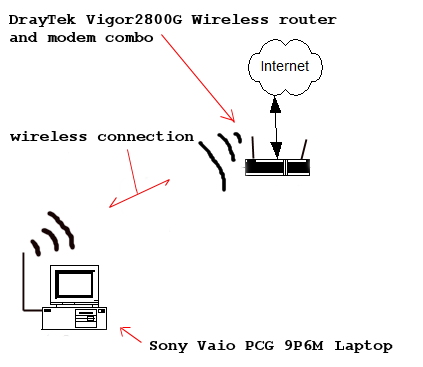
1. Go into the DrayTek Vigor2800G modem / router and configure it to use the bridge mode. ( it's pointless to have two wireless router with your setup)
OR 2. Remove the Linksys router and only use the Draytek. What might be happening is this.....You have two wireless routers and they are conflicting with each other.........
This is how your setup should look, see picture below
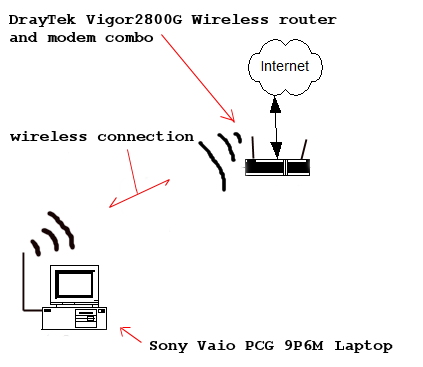
Edited by D-Berd, 28 November 2010 - 07:19 AM.
#25

 Posted 28 November 2010 - 07:45 AM
Posted 28 November 2010 - 07:45 AM

OK, Well atm my Dads work is still paying for the internet, so I don't want to stop them doing that 
I also don't think I have the install disk for the router/modem either (Or know the password for it).
I do know the password and have the install disk for the netgear router.
So I would prefer to change the other router to Bridged mode or whatever, but I don't really mind either way.
I also don't think I have the install disk for the router/modem either (Or know the password for it).
I do know the password and have the install disk for the netgear router.
So I would prefer to change the other router to Bridged mode or whatever, but I don't really mind either way.
#26

 Posted 28 November 2010 - 09:07 AM
Posted 28 November 2010 - 09:07 AM

Actually I've seen other people having trouble with the Netgear router, so maybe just use the DrayTek router.
#27

 Posted 28 November 2010 - 02:52 PM
Posted 28 November 2010 - 02:52 PM

You should not need an install disk
the netgear is only acting as a router.
I think both routers are using NAT and both are functioning as DHCP server as well. So maybe there is a conflict between the routers and it's affecting one of your pc's
the Drayteck is the modem that receives the internet from your Internet service provider. The modem is also a router that sends the internet to the other computers. But the netgear is a router as well. You have two routers on your network and they may be interfering with one another. just disconnect the netgear and see if you can connect to the internet through the Drayteck......You're already using the internet that's coming through the Drayteck. look at my first and second pictures I posted, it shows how the signal travels, (for simplicity I am explaining it that way) Unless there is a way to create two different ISP accounts and send them through one modem router combo... I'm no engineer so maybe it's possible, I dunno.
the netgear is only acting as a router.
I think both routers are using NAT and both are functioning as DHCP server as well. So maybe there is a conflict between the routers and it's affecting one of your pc's
the Drayteck is the modem that receives the internet from your Internet service provider. The modem is also a router that sends the internet to the other computers. But the netgear is a router as well. You have two routers on your network and they may be interfering with one another. just disconnect the netgear and see if you can connect to the internet through the Drayteck......You're already using the internet that's coming through the Drayteck. look at my first and second pictures I posted, it shows how the signal travels, (for simplicity I am explaining it that way) Unless there is a way to create two different ISP accounts and send them through one modem router combo... I'm no engineer so maybe it's possible, I dunno.
#28

 Posted 28 November 2010 - 04:03 PM
Posted 28 November 2010 - 04:03 PM

The problem is I don't know the password for the internet via the router/modem. When searching for wireless internet connections, two come up. One from the router/modem and one from the router. I only know the password for the connection being sent from the router. Not the connection from the modem/router. So I can only connect through the router. Unless you mean to use a wire to connect to the draytek? I can try that if you want.
#29

 Posted 28 November 2010 - 07:01 PM
Posted 28 November 2010 - 07:01 PM

While the pc is connected to the internet do this. Go to start then run and in the box type in CMD and click "ok".
When the black window comes up type in
ipconfig /all (put a space between all and /)
copy the numbers into notepad and save:
IP address:
Subnet Mask:
Default Gateway:
Dhcp Server:
DNS:
Next go to start then look for "My Network Places"
then right click on it and select "properties".
Look for the wireless connection that you're using. It should say something like "wireless
connection,connected 802.11 b/g wlan" do not select the Ieee1394 connection.
right click on it and select "properties" In the window that comes up select "Internet protocol (TCP/IP)" by double clicking on it.
In the next window tick the box that says "Use the following IP address".
Below that tick the box that says "Use the following DNS server address".
Next open the saved document you created with the connection information on it and copy the numbers into the information field of the "Internet Protocol (TCP/IP) Properties box".
Next click ok on the two boxes and try the internet again and see if that works. post back.
When the black window comes up type in
ipconfig /all (put a space between all and /)
copy the numbers into notepad and save:
IP address:
Subnet Mask:
Default Gateway:
Dhcp Server:
DNS:
Next go to start then look for "My Network Places"
then right click on it and select "properties".
Look for the wireless connection that you're using. It should say something like "wireless
connection,connected 802.11 b/g wlan" do not select the Ieee1394 connection.
right click on it and select "properties" In the window that comes up select "Internet protocol (TCP/IP)" by double clicking on it.
In the next window tick the box that says "Use the following IP address".
Below that tick the box that says "Use the following DNS server address".
Next open the saved document you created with the connection information on it and copy the numbers into the information field of the "Internet Protocol (TCP/IP) Properties box".
Next click ok on the two boxes and try the internet again and see if that works. post back.
#30

 Posted 29 November 2010 - 12:22 PM
Posted 29 November 2010 - 12:22 PM

When I do this I loose connection to the internet, but my skype still works? I haven't tried for long enough to see if it eradicates the loss of internet connections.
Similar Topics
0 user(s) are reading this topic
0 members, 0 guests, 0 anonymous users
As Featured On:










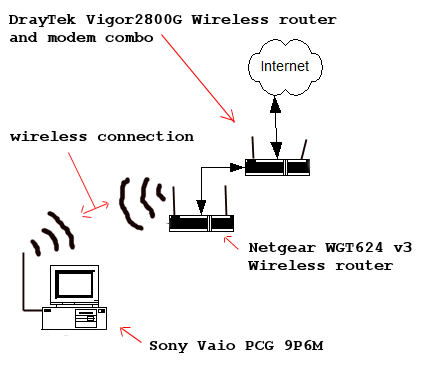




 Sign In
Sign In Create Account
Create Account

