Wireless Internet Disappaering
Started by
George.MacDonald
, Nov 06 2010 06:02 AM
#31

 Posted 29 November 2010 - 12:31 PM
Posted 29 November 2010 - 12:31 PM

#32

 Posted 29 November 2010 - 01:12 PM
Posted 29 November 2010 - 01:12 PM

Yes, Sorry I wasn't clearer. I followed you instructions (I didn't put in the Bottom two about the DNS because they were the same and didn't allow it) but after doing so, I lost connection to the internet, but still had an internet connection, because I was able to use skype.
Here were what my IP ect was:
IP address: 10.0.0.4
Subnet Mask: 255.255.255.0
Default Gateway: 10.0.0.1
Dhcp Server: 10.0.0.1
DNS: 10.0.0.1
Here were what my IP ect was:
IP address: 10.0.0.4
Subnet Mask: 255.255.255.0
Default Gateway: 10.0.0.1
Dhcp Server: 10.0.0.1
DNS: 10.0.0.1
#33

 Posted 29 November 2010 - 04:01 PM
Posted 29 November 2010 - 04:01 PM

Get on a computer that has no issue with internet, one in your home. do this Go to start then run and in the box type in CMD and click "ok". When the black window comes up type in ipconfig /all (put a space between all and /) copy the numbers into notepad and save:
IP address:
Subnet Mask:
Default Gateway:
Dhcp Server: (you may not see this)
DNS: (you may not see this)
then save it and post back the numbers you see. or make a screen shot of what you're seeing, like this Bring up the window you want to take a screen shot of and hit the Ctrl and Prt Scr button at the same time. Make sure you expand the window so we can see everything. YOU should block out any MAC: address or any other info you don't want people to see. this will take the screen shot. now, open windows paint and go to the paste option and hit paste. The picture should appear. Then go to save and save it as an image on the desktop or where ever you can find it later. go to this forum and look for Attachments and upload it.
IP address:
Subnet Mask:
Default Gateway:
Dhcp Server: (you may not see this)
DNS: (you may not see this)
then save it and post back the numbers you see. or make a screen shot of what you're seeing, like this Bring up the window you want to take a screen shot of and hit the Ctrl and Prt Scr button at the same time. Make sure you expand the window so we can see everything. YOU should block out any MAC: address or any other info you don't want people to see. this will take the screen shot. now, open windows paint and go to the paste option and hit paste. The picture should appear. Then go to save and save it as an image on the desktop or where ever you can find it later. go to this forum and look for Attachments and upload it.
#34

 Posted 30 November 2010 - 05:18 AM
Posted 30 November 2010 - 05:18 AM

Pressing the [PrintScreen] key will capture the entire screen.Bring up the window you want to take a screen shot of and hit the Ctrl and Prt Scr button at the same time.
Pressing both [Alt]+[PrintScreen] will capture the active window only.
(Note: Some keyboards abbreviate PrintScreen as "PrtScn").
#35

 Posted 30 November 2010 - 05:25 AM
Posted 30 November 2010 - 05:25 AM

Another way to get the "ipconfig /all" info into a post is to (in XP) click Start > Run, type in (or copy & paste) the following single command:
cmd /k ipconfig /all>c:\ipconfig.txt¬epad c:\ipconfig.txt&exit
and press [Enter]. When the Notepad window opens up on your screen, press [Ctrl]+[A] to highlight everything then [Ctrl]+[C] to copy it all. Start a new Reply here in this Thread, click once in the Reply box and then press [Ctrl]+[V] to paste what you copied.
#36

 Posted 30 November 2010 - 08:34 AM
Posted 30 November 2010 - 08:34 AM

Thanks SpywareDr, for some reason I was under the impression I had to hit Ctrl and Prt Scr. Dunno why  If anyone else has advice for helping George out with his network issue, it would be appreciated I'm sure.
If anyone else has advice for helping George out with his network issue, it would be appreciated I'm sure.
#37

 Posted 30 November 2010 - 03:30 PM
Posted 30 November 2010 - 03:30 PM

My other Laptop is windows 7, and it doesn't seem to be the same format etc. So I'm not sure I can compare... Sorry, it's probably something really easy 
#38

 Posted 30 November 2010 - 03:32 PM
Posted 30 November 2010 - 03:32 PM

Microsoft Windows [Version 6.1.7600]
Copyright © 2009 Microsoft Corporation. All rights reserved.
C:\Users\George>IPconfig /all
Windows IP Configuration
Host Name . . . . . . . . . . . . : PC
Primary Dns Suffix . . . . . . . :
Node Type . . . . . . . . . . . . : Hybrid
IP Routing Enabled. . . . . . . . : No
WINS Proxy Enabled. . . . . . . . : No
Wireless LAN adapter Wireless Network Connection:
Connection-specific DNS Suffix . :
Description . . . . . . . . . . . : Intel® WiFi Link 5100 AGN
Physical Address. . . . . . . . . : 00-24-D6-5E-95-5E
DHCP Enabled. . . . . . . . . . . : Yes
Autoconfiguration Enabled . . . . : Yes
Link-local IPv6 Address . . . . . : fe80::b107:c9d8:a998:5f28%12(Preferred)
IPv4 Address. . . . . . . . . . . : 10.0.0.3(Preferred)
Subnet Mask . . . . . . . . . . . : 255.255.255.0
Lease Obtained. . . . . . . . . . : 30 November 2010 21:09:48
Lease Expires . . . . . . . . . . : 01 December 2010 21:09:48
Default Gateway . . . . . . . . . : 10.0.0.1
DHCP Server . . . . . . . . . . . : 10.0.0.1
DHCPv6 IAID . . . . . . . . . . . : 218112763
DHCPv6 Client DUID. . . . . . . . : 00-01-00-01-13-61-48-77-00-24-BE-B5-2F-5F
DNS Servers . . . . . . . . . . . : 10.0.0.1
NetBIOS over Tcpip. . . . . . . . : Enabled
Ethernet adapter Local Area Connection:
Media State . . . . . . . . . . . : Media disconnected
Connection-specific DNS Suffix . :
Description . . . . . . . . . . . : Marvell Yukon 88E8057 PCI-E Gigabit Ether
net Controller
Physical Address. . . . . . . . . : 00-24-BE-B5-2F-5F
DHCP Enabled. . . . . . . . . . . : Yes
Autoconfiguration Enabled . . . . : Yes
Tunnel adapter isatap.{D39C73E8-06B1-42A3-97EC-9EE355FA3E36}:
Media State . . . . . . . . . . . : Media disconnected
Connection-specific DNS Suffix . :
Description . . . . . . . . . . . : Microsoft ISATAP Adapter
Physical Address. . . . . . . . . : 00-00-00-00-00-00-00-E0
DHCP Enabled. . . . . . . . . . . : No
Autoconfiguration Enabled . . . . : Yes
Tunnel adapter Reusable ISATAP Interface {3F0610D4-54C3-40D1-83F9-FA08E013FF4D}:
Media State . . . . . . . . . . . : Media disconnected
Connection-specific DNS Suffix . :
Description . . . . . . . . . . . : Microsoft ISATAP Adapter #2
Physical Address. . . . . . . . . : 00-00-00-00-00-00-00-E0
DHCP Enabled. . . . . . . . . . . : No
Autoconfiguration Enabled . . . . : Yes
Tunnel adapter Local Area Connection* 9:
Media State . . . . . . . . . . . : Media disconnected
Connection-specific DNS Suffix . :
Description . . . . . . . . . . . : Microsoft ISATAP Adapter #3
Physical Address. . . . . . . . . : 00-00-00-00-00-00-00-E0
DHCP Enabled. . . . . . . . . . . : No
Autoconfiguration Enabled . . . . : Yes
Tunnel adapter Teredo Tunneling Pseudo-Interface:
Connection-specific DNS Suffix . :
Description . . . . . . . . . . . : Teredo Tunneling Pseudo-Interface
Physical Address. . . . . . . . . : 00-00-00-00-00-00-00-E0
DHCP Enabled. . . . . . . . . . . : No
Autoconfiguration Enabled . . . . : Yes
IPv6 Address. . . . . . . . . . . : 2001:0:5ef5:79fd:c79:18bc:ae57:a630(Prefe
rred)
Link-local IPv6 Address . . . . . : fe80::c79:18bc:ae57:a630%15(Preferred)
Default Gateway . . . . . . . . . : ::
NetBIOS over Tcpip. . . . . . . . : Disabled
C:\Users\George>
This is what it says though...
Copyright © 2009 Microsoft Corporation. All rights reserved.
C:\Users\George>IPconfig /all
Windows IP Configuration
Host Name . . . . . . . . . . . . : PC
Primary Dns Suffix . . . . . . . :
Node Type . . . . . . . . . . . . : Hybrid
IP Routing Enabled. . . . . . . . : No
WINS Proxy Enabled. . . . . . . . : No
Wireless LAN adapter Wireless Network Connection:
Connection-specific DNS Suffix . :
Description . . . . . . . . . . . : Intel® WiFi Link 5100 AGN
Physical Address. . . . . . . . . : 00-24-D6-5E-95-5E
DHCP Enabled. . . . . . . . . . . : Yes
Autoconfiguration Enabled . . . . : Yes
Link-local IPv6 Address . . . . . : fe80::b107:c9d8:a998:5f28%12(Preferred)
IPv4 Address. . . . . . . . . . . : 10.0.0.3(Preferred)
Subnet Mask . . . . . . . . . . . : 255.255.255.0
Lease Obtained. . . . . . . . . . : 30 November 2010 21:09:48
Lease Expires . . . . . . . . . . : 01 December 2010 21:09:48
Default Gateway . . . . . . . . . : 10.0.0.1
DHCP Server . . . . . . . . . . . : 10.0.0.1
DHCPv6 IAID . . . . . . . . . . . : 218112763
DHCPv6 Client DUID. . . . . . . . : 00-01-00-01-13-61-48-77-00-24-BE-B5-2F-5F
DNS Servers . . . . . . . . . . . : 10.0.0.1
NetBIOS over Tcpip. . . . . . . . : Enabled
Ethernet adapter Local Area Connection:
Media State . . . . . . . . . . . : Media disconnected
Connection-specific DNS Suffix . :
Description . . . . . . . . . . . : Marvell Yukon 88E8057 PCI-E Gigabit Ether
net Controller
Physical Address. . . . . . . . . : 00-24-BE-B5-2F-5F
DHCP Enabled. . . . . . . . . . . : Yes
Autoconfiguration Enabled . . . . : Yes
Tunnel adapter isatap.{D39C73E8-06B1-42A3-97EC-9EE355FA3E36}:
Media State . . . . . . . . . . . : Media disconnected
Connection-specific DNS Suffix . :
Description . . . . . . . . . . . : Microsoft ISATAP Adapter
Physical Address. . . . . . . . . : 00-00-00-00-00-00-00-E0
DHCP Enabled. . . . . . . . . . . : No
Autoconfiguration Enabled . . . . : Yes
Tunnel adapter Reusable ISATAP Interface {3F0610D4-54C3-40D1-83F9-FA08E013FF4D}:
Media State . . . . . . . . . . . : Media disconnected
Connection-specific DNS Suffix . :
Description . . . . . . . . . . . : Microsoft ISATAP Adapter #2
Physical Address. . . . . . . . . : 00-00-00-00-00-00-00-E0
DHCP Enabled. . . . . . . . . . . : No
Autoconfiguration Enabled . . . . : Yes
Tunnel adapter Local Area Connection* 9:
Media State . . . . . . . . . . . : Media disconnected
Connection-specific DNS Suffix . :
Description . . . . . . . . . . . : Microsoft ISATAP Adapter #3
Physical Address. . . . . . . . . : 00-00-00-00-00-00-00-E0
DHCP Enabled. . . . . . . . . . . : No
Autoconfiguration Enabled . . . . : Yes
Tunnel adapter Teredo Tunneling Pseudo-Interface:
Connection-specific DNS Suffix . :
Description . . . . . . . . . . . : Teredo Tunneling Pseudo-Interface
Physical Address. . . . . . . . . : 00-00-00-00-00-00-00-E0
DHCP Enabled. . . . . . . . . . . : No
Autoconfiguration Enabled . . . . : Yes
IPv6 Address. . . . . . . . . . . : 2001:0:5ef5:79fd:c79:18bc:ae57:a630(Prefe
rred)
Link-local IPv6 Address . . . . . : fe80::c79:18bc:ae57:a630%15(Preferred)
Default Gateway . . . . . . . . . : ::
NetBIOS over Tcpip. . . . . . . . : Disabled
C:\Users\George>
This is what it says though...
#39

 Posted 30 November 2010 - 06:11 PM
Posted 30 November 2010 - 06:11 PM

Ok you did good  now go to the windows 7 computer and see if you can get the same information, or see if you can post what ever info you see when you bring up the black screen. I'm trying to see what the ip range is on the network, then we can try to set the computer that is having issues with a static ip address ( an address that stays the same all of the time ) and maybe that will fix the issue.
now go to the windows 7 computer and see if you can get the same information, or see if you can post what ever info you see when you bring up the black screen. I'm trying to see what the ip range is on the network, then we can try to set the computer that is having issues with a static ip address ( an address that stays the same all of the time ) and maybe that will fix the issue.
#40

 Posted 01 December 2010 - 12:13 PM
Posted 01 December 2010 - 12:13 PM

That up there is for the Windows 7 laptop 
The not-working laptop is the information I posted before that.
The not-working laptop is the information I posted before that.
#41

 Posted 01 December 2010 - 04:35 PM
Posted 01 December 2010 - 04:35 PM

You need to be connected the the internet when you run the ip config. Sorry I didn't see it was win 7
Make sure the windows 7 computer is connected to the internet and run the IPCONFIG program again.
Make sure the windows 7 computer is connected to the internet and run the IPCONFIG program again.
#42

 Posted 02 December 2010 - 12:07 PM
Posted 02 December 2010 - 12:07 PM

It was definitely connected to the internet... Otherwise I wouldn't be able to post this 
Here it is again. The Windows 7 PC. You don't mean connected with an Ethernet cable do you?
Microsoft Windows [Version 6.1.7600]
Copyright © 2009 Microsoft Corporation. All rights reserved.
C:\Users\George>Ipconfig /all
Windows IP Configuration
Host Name . . . . . . . . . . . . : PC
Primary Dns Suffix . . . . . . . :
Node Type . . . . . . . . . . . . : Hybrid
IP Routing Enabled. . . . . . . . : No
WINS Proxy Enabled. . . . . . . . : No
Wireless LAN adapter Wireless Network Connection:
Connection-specific DNS Suffix . :
Description . . . . . . . . . . . : Intel® WiFi Link 5100 AGN
Physical Address. . . . . . . . . : 00-24-D6-5E-95-5E
DHCP Enabled. . . . . . . . . . . : Yes
Autoconfiguration Enabled . . . . : Yes
Link-local IPv6 Address . . . . . : fe80::b107:c9d8:a998:5f28%12(Preferred)
IPv4 Address. . . . . . . . . . . : 10.0.0.2(Preferred)
Subnet Mask . . . . . . . . . . . : 255.255.255.0
Lease Obtained. . . . . . . . . . : 02 December 2010 12:50:02
Lease Expires . . . . . . . . . . : 03 December 2010 12:50:01
Default Gateway . . . . . . . . . : 10.0.0.1
DHCP Server . . . . . . . . . . . : 10.0.0.1
DHCPv6 IAID . . . . . . . . . . . : 218112763
DHCPv6 Client DUID. . . . . . . . : 00-01-00-01-13-61-48-77-00-24-BE-B5-2F-5F
DNS Servers . . . . . . . . . . . : 10.0.0.1
NetBIOS over Tcpip. . . . . . . . : Enabled
Ethernet adapter Local Area Connection:
Media State . . . . . . . . . . . : Media disconnected
Connection-specific DNS Suffix . :
Description . . . . . . . . . . . : Marvell Yukon 88E8057 PCI-E Gigabit Ether
net Controller
Physical Address. . . . . . . . . : 00-24-BE-B5-2F-5F
DHCP Enabled. . . . . . . . . . . : Yes
Autoconfiguration Enabled . . . . : Yes
Tunnel adapter isatap.{D39C73E8-06B1-42A3-97EC-9EE355FA3E36}:
Media State . . . . . . . . . . . : Media disconnected
Connection-specific DNS Suffix . :
Description . . . . . . . . . . . : Microsoft ISATAP Adapter
Physical Address. . . . . . . . . : 00-00-00-00-00-00-00-E0
DHCP Enabled. . . . . . . . . . . : No
Autoconfiguration Enabled . . . . : Yes
Tunnel adapter Reusable ISATAP Interface {3F0610D4-54C3-40D1-83F9-FA08E013FF4D}:
Media State . . . . . . . . . . . : Media disconnected
Connection-specific DNS Suffix . :
Description . . . . . . . . . . . : Microsoft ISATAP Adapter #2
Physical Address. . . . . . . . . : 00-00-00-00-00-00-00-E0
DHCP Enabled. . . . . . . . . . . : No
Autoconfiguration Enabled . . . . : Yes
Tunnel adapter Local Area Connection* 9:
Media State . . . . . . . . . . . : Media disconnected
Connection-specific DNS Suffix . :
Description . . . . . . . . . . . : Microsoft ISATAP Adapter #3
Physical Address. . . . . . . . . : 00-00-00-00-00-00-00-E0
DHCP Enabled. . . . . . . . . . . : No
Autoconfiguration Enabled . . . . : Yes
Tunnel adapter Teredo Tunneling Pseudo-Interface:
Connection-specific DNS Suffix . :
Description . . . . . . . . . . . : Teredo Tunneling Pseudo-Interface
Physical Address. . . . . . . . . : 00-00-00-00-00-00-00-E0
DHCP Enabled. . . . . . . . . . . : No
Autoconfiguration Enabled . . . . : Yes
IPv6 Address. . . . . . . . . . . : 2001:0:5ef5:79fd:cbd:181f:ae57:a630(Prefe
rred)
Link-local IPv6 Address . . . . . : fe80::cbd:181f:ae57:a630%15(Preferred)
Default Gateway . . . . . . . . . : ::
NetBIOS over Tcpip. . . . . . . . : Disabled
C:\Users\George>
Here it is again. The Windows 7 PC. You don't mean connected with an Ethernet cable do you?
Microsoft Windows [Version 6.1.7600]
Copyright © 2009 Microsoft Corporation. All rights reserved.
C:\Users\George>Ipconfig /all
Windows IP Configuration
Host Name . . . . . . . . . . . . : PC
Primary Dns Suffix . . . . . . . :
Node Type . . . . . . . . . . . . : Hybrid
IP Routing Enabled. . . . . . . . : No
WINS Proxy Enabled. . . . . . . . : No
Wireless LAN adapter Wireless Network Connection:
Connection-specific DNS Suffix . :
Description . . . . . . . . . . . : Intel® WiFi Link 5100 AGN
Physical Address. . . . . . . . . : 00-24-D6-5E-95-5E
DHCP Enabled. . . . . . . . . . . : Yes
Autoconfiguration Enabled . . . . : Yes
Link-local IPv6 Address . . . . . : fe80::b107:c9d8:a998:5f28%12(Preferred)
IPv4 Address. . . . . . . . . . . : 10.0.0.2(Preferred)
Subnet Mask . . . . . . . . . . . : 255.255.255.0
Lease Obtained. . . . . . . . . . : 02 December 2010 12:50:02
Lease Expires . . . . . . . . . . : 03 December 2010 12:50:01
Default Gateway . . . . . . . . . : 10.0.0.1
DHCP Server . . . . . . . . . . . : 10.0.0.1
DHCPv6 IAID . . . . . . . . . . . : 218112763
DHCPv6 Client DUID. . . . . . . . : 00-01-00-01-13-61-48-77-00-24-BE-B5-2F-5F
DNS Servers . . . . . . . . . . . : 10.0.0.1
NetBIOS over Tcpip. . . . . . . . : Enabled
Ethernet adapter Local Area Connection:
Media State . . . . . . . . . . . : Media disconnected
Connection-specific DNS Suffix . :
Description . . . . . . . . . . . : Marvell Yukon 88E8057 PCI-E Gigabit Ether
net Controller
Physical Address. . . . . . . . . : 00-24-BE-B5-2F-5F
DHCP Enabled. . . . . . . . . . . : Yes
Autoconfiguration Enabled . . . . : Yes
Tunnel adapter isatap.{D39C73E8-06B1-42A3-97EC-9EE355FA3E36}:
Media State . . . . . . . . . . . : Media disconnected
Connection-specific DNS Suffix . :
Description . . . . . . . . . . . : Microsoft ISATAP Adapter
Physical Address. . . . . . . . . : 00-00-00-00-00-00-00-E0
DHCP Enabled. . . . . . . . . . . : No
Autoconfiguration Enabled . . . . : Yes
Tunnel adapter Reusable ISATAP Interface {3F0610D4-54C3-40D1-83F9-FA08E013FF4D}:
Media State . . . . . . . . . . . : Media disconnected
Connection-specific DNS Suffix . :
Description . . . . . . . . . . . : Microsoft ISATAP Adapter #2
Physical Address. . . . . . . . . : 00-00-00-00-00-00-00-E0
DHCP Enabled. . . . . . . . . . . : No
Autoconfiguration Enabled . . . . : Yes
Tunnel adapter Local Area Connection* 9:
Media State . . . . . . . . . . . : Media disconnected
Connection-specific DNS Suffix . :
Description . . . . . . . . . . . : Microsoft ISATAP Adapter #3
Physical Address. . . . . . . . . : 00-00-00-00-00-00-00-E0
DHCP Enabled. . . . . . . . . . . : No
Autoconfiguration Enabled . . . . : Yes
Tunnel adapter Teredo Tunneling Pseudo-Interface:
Connection-specific DNS Suffix . :
Description . . . . . . . . . . . : Teredo Tunneling Pseudo-Interface
Physical Address. . . . . . . . . : 00-00-00-00-00-00-00-E0
DHCP Enabled. . . . . . . . . . . : No
Autoconfiguration Enabled . . . . : Yes
IPv6 Address. . . . . . . . . . . : 2001:0:5ef5:79fd:cbd:181f:ae57:a630(Prefe
rred)
Link-local IPv6 Address . . . . . : fe80::cbd:181f:ae57:a630%15(Preferred)
Default Gateway . . . . . . . . . : ::
NetBIOS over Tcpip. . . . . . . . : Disabled
C:\Users\George>
#43

 Posted 02 December 2010 - 12:59 PM
Posted 02 December 2010 - 12:59 PM

Make sure the windows xp computer is connected to the internet and run the ipconfig /all and post back what you see. Do the ipconfig with wireless and then disconnect the wireless and try using the ethernet cable. See if you get different numbers.
#44

 Posted 04 December 2010 - 06:20 AM
Posted 04 December 2010 - 06:20 AM

This is the Windows XP Laptop (The one not working) connected wirelessly
Microsoft Windows XP [Version 5.1.2600]
© Copyright 1985-2001 Microsoft Corp.
C:\Documents and Settings\Andy MacDonald>ipconfig /all
Windows IP Configuration
Host Name . . . . . . . . . . . . : AM-laptop
Primary Dns Suffix . . . . . . . :
Node Type . . . . . . . . . . . . : Unknown
IP Routing Enabled. . . . . . . . : No
WINS Proxy Enabled. . . . . . . . : No
Ethernet adapter Wireless Network Connection 2:
Connection-specific DNS Suffix . :
Description . . . . . . . . . . . : LAN-Express AS IEEE 802.11g miniPCI
Adapter
Physical Address. . . . . . . . . : 00-0E-9B-02-A9-16
Dhcp Enabled. . . . . . . . . . . : Yes
Autoconfiguration Enabled . . . . : Yes
IP Address. . . . . . . . . . . . : 10.0.0.4
Subnet Mask . . . . . . . . . . . : 255.255.255.0
Default Gateway . . . . . . . . . : 10.0.0.1
DHCP Server . . . . . . . . . . . : 10.0.0.1
DNS Servers . . . . . . . . . . . : 10.0.0.1
Lease Obtained. . . . . . . . . . : 04 December 2010 11:29:17
Lease Expires . . . . . . . . . . : 05 December 2010 08:53:59
Ethernet adapter Local Area Connection 2:
Media State . . . . . . . . . . . : Media disconnected
Description . . . . . . . . . . . : Realtek RTL8139/810x Family Fast Eth
ernet NIC
Physical Address. . . . . . . . . : 08-00-46-D0-A6-5F
Microsoft Windows XP [Version 5.1.2600]
© Copyright 1985-2001 Microsoft Corp.
C:\Documents and Settings\Andy MacDonald>ipconfig /all
Windows IP Configuration
Host Name . . . . . . . . . . . . : AM-laptop
Primary Dns Suffix . . . . . . . :
Node Type . . . . . . . . . . . . : Unknown
IP Routing Enabled. . . . . . . . : No
WINS Proxy Enabled. . . . . . . . : No
Ethernet adapter Wireless Network Connection 2:
Connection-specific DNS Suffix . :
Description . . . . . . . . . . . : LAN-Express AS IEEE 802.11g miniPCI
Adapter
Physical Address. . . . . . . . . : 00-0E-9B-02-A9-16
Dhcp Enabled. . . . . . . . . . . : Yes
Autoconfiguration Enabled . . . . : Yes
IP Address. . . . . . . . . . . . : 10.0.0.4
Subnet Mask . . . . . . . . . . . : 255.255.255.0
Default Gateway . . . . . . . . . : 10.0.0.1
DHCP Server . . . . . . . . . . . : 10.0.0.1
DNS Servers . . . . . . . . . . . : 10.0.0.1
Lease Obtained. . . . . . . . . . : 04 December 2010 11:29:17
Lease Expires . . . . . . . . . . : 05 December 2010 08:53:59
Ethernet adapter Local Area Connection 2:
Media State . . . . . . . . . . . : Media disconnected
Description . . . . . . . . . . . : Realtek RTL8139/810x Family Fast Eth
ernet NIC
Physical Address. . . . . . . . . : 08-00-46-D0-A6-5F
#45

 Posted 04 December 2010 - 06:32 AM
Posted 04 December 2010 - 06:32 AM

This is again the Windows XP Laptop, this time wired to the Netgear Router
Microsoft Windows XP [Version 5.1.2600]
© Copyright 1985-2001 Microsoft Corp.
C:\Documents and Settings\Andy MacDonald>ipconfig /all
Windows IP Configuration
Host Name . . . . . . . . . . . . : AM-laptop
Primary Dns Suffix . . . . . . . :
Node Type . . . . . . . . . . . . : Unknown
IP Routing Enabled. . . . . . . . : No
WINS Proxy Enabled. . . . . . . . : No
Ethernet adapter Wireless Network Connection 2:
Media State . . . . . . . . . . . : Media disconnected
Description . . . . . . . . . . . : LAN-Express AS IEEE 802.11g miniPCI
Adapter
Physical Address. . . . . . . . . : 00-0E-9B-02-A9-16
Ethernet adapter Local Area Connection 2:
Connection-specific DNS Suffix . :
Description . . . . . . . . . . . : Realtek RTL8139/810x Family Fast Eth
ernet NIC
Physical Address. . . . . . . . . : 08-00-46-D0-A6-5F
Dhcp Enabled. . . . . . . . . . . : Yes
Autoconfiguration Enabled . . . . : Yes
IP Address. . . . . . . . . . . . : 10.0.0.2
Subnet Mask . . . . . . . . . . . : 255.255.255.0
Default Gateway . . . . . . . . . : 10.0.0.1
DHCP Server . . . . . . . . . . . : 10.0.0.1
DNS Servers . . . . . . . . . . . : 10.0.0.1
Lease Obtained. . . . . . . . . . : 04 December 2010 12:26:01
Lease Expires . . . . . . . . . . : 05 December 2010 12:26:01
Microsoft Windows XP [Version 5.1.2600]
© Copyright 1985-2001 Microsoft Corp.
C:\Documents and Settings\Andy MacDonald>ipconfig /all
Windows IP Configuration
Host Name . . . . . . . . . . . . : AM-laptop
Primary Dns Suffix . . . . . . . :
Node Type . . . . . . . . . . . . : Unknown
IP Routing Enabled. . . . . . . . : No
WINS Proxy Enabled. . . . . . . . : No
Ethernet adapter Wireless Network Connection 2:
Media State . . . . . . . . . . . : Media disconnected
Description . . . . . . . . . . . : LAN-Express AS IEEE 802.11g miniPCI
Adapter
Physical Address. . . . . . . . . : 00-0E-9B-02-A9-16
Ethernet adapter Local Area Connection 2:
Connection-specific DNS Suffix . :
Description . . . . . . . . . . . : Realtek RTL8139/810x Family Fast Eth
ernet NIC
Physical Address. . . . . . . . . : 08-00-46-D0-A6-5F
Dhcp Enabled. . . . . . . . . . . : Yes
Autoconfiguration Enabled . . . . : Yes
IP Address. . . . . . . . . . . . : 10.0.0.2
Subnet Mask . . . . . . . . . . . : 255.255.255.0
Default Gateway . . . . . . . . . : 10.0.0.1
DHCP Server . . . . . . . . . . . : 10.0.0.1
DNS Servers . . . . . . . . . . . : 10.0.0.1
Lease Obtained. . . . . . . . . . : 04 December 2010 12:26:01
Lease Expires . . . . . . . . . . : 05 December 2010 12:26:01
Similar Topics
0 user(s) are reading this topic
0 members, 0 guests, 0 anonymous users
As Featured On:










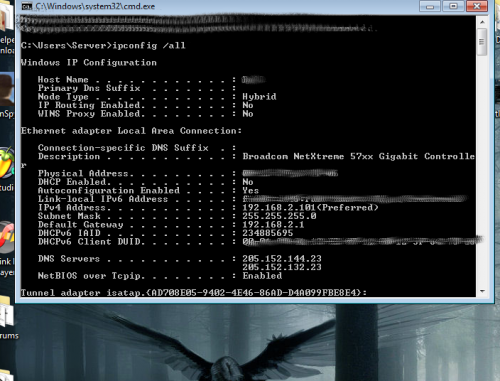





 Sign In
Sign In Create Account
Create Account

