ATA ST3400820AS is indeed a hard drive. Specifically it is a Barracuda 7200.10 SATA 3-Gb/s 400-GB Hard Drive.
This is all the info I needed, you don't need to find your computer's model. It shouldn't matter whether the computer was running XP or Vista since chkdsk reported unrecoverable errors, and the operating system wouldn't have changed that.
Since you have a laptop, you cannot directly connect your Barracuda to your laptop's motherboard. You will have to use a hard drive enclosure or a SATA to USB adapter. The other option would be Linux with an external hard drive. Before you go out and buy an adapter, I want to make sure the data can be recovered through Linux. Otherwise, there is no point in buying an adapter.
Now, I will try to provide step by step instructions for Ubuntu. If you need any clarification or help, quote the step and ask your questions.
First, make sure that you have an Ubuntu desktop running. Your monitor should look like this:
http://files.cyberci...ick-Desktop.png
Next, click on System (on the top bar, to the left), then go to Administration, then click on GParted. It should look something like this:
http://fei.abba.cz/u...974/GParted.png
Next, look down the column that says size. Click on the size that you remember your drive was. It should be close to 400GB. If you have trouble with this step, maximize GParted, and hit Prt Scr on your keyboard. It should be near the Scroll Lock. In the window that appears, click on Save and save it in 'Desktop'. Then go online to this topic on Geeks to Go, and attach the file to your reply.
Let me know once you have gotten through this. If you have any problems, post back .



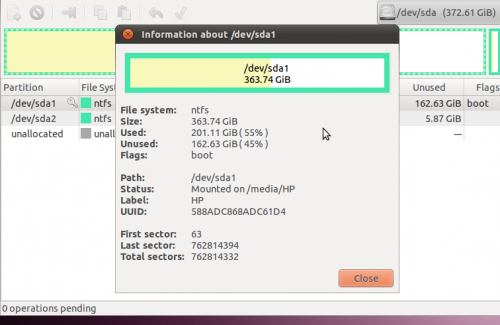
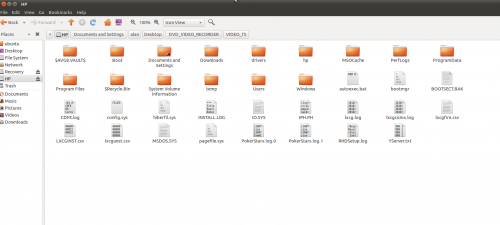











 Sign In
Sign In Create Account
Create Account

