how to fix the resolution on my gateway 300s computer win xp
Started by
jimbo10
, Nov 10 2010 01:08 PM
#1

 Posted 10 November 2010 - 01:08 PM
Posted 10 November 2010 - 01:08 PM

#2

 Posted 10 November 2010 - 01:49 PM
Posted 10 November 2010 - 01:49 PM

Please Go to
1: STARTand the click on RUN
2: Type in devmgmt.msc
3: Click Enter
To do a screenshot please have click on your Print Screen on your keyboard. It is normally the key above your number pad between the F12 key and the Scroll Lock key
Now go to Start and then to All Programs
Scroll to Accessories and then click on Paint
In the Empty White Area click and hold the CTRL key and then click the V
Go to the File option at the top and click on Save as
Save as file type JPEG and save it to your Desktop
Attach it to your next reply
Next right click on your desktop and then click on properties.
Click the Settings tab and then get us a screenshot of that.
To do a screenshot please have click on your Print Screen on your keyboard. It is normally the key above your number pad between the F12 key and the Scroll Lock key
Now go to Start and then to All Programs
Scroll to Accessories and then click on Paint
In the Empty White Area click and hold the CTRL key and then click the V
Go to the File option at the top and click on Save as
Save as file type JPEG and save it to your Desktop
Attach it to your next reply
1: STARTand the click on RUN
2: Type in devmgmt.msc
3: Click Enter
To do a screenshot please have click on your Print Screen on your keyboard. It is normally the key above your number pad between the F12 key and the Scroll Lock key
Now go to Start and then to All Programs
Scroll to Accessories and then click on Paint
In the Empty White Area click and hold the CTRL key and then click the V
Go to the File option at the top and click on Save as
Save as file type JPEG and save it to your Desktop
Attach it to your next reply
Next right click on your desktop and then click on properties.
Click the Settings tab and then get us a screenshot of that.
To do a screenshot please have click on your Print Screen on your keyboard. It is normally the key above your number pad between the F12 key and the Scroll Lock key
Now go to Start and then to All Programs
Scroll to Accessories and then click on Paint
In the Empty White Area click and hold the CTRL key and then click the V
Go to the File option at the top and click on Save as
Save as file type JPEG and save it to your Desktop
Attach it to your next reply
#3

 Posted 10 November 2010 - 03:07 PM
Posted 10 November 2010 - 03:07 PM

#4

 Posted 10 November 2010 - 03:35 PM
Posted 10 November 2010 - 03:35 PM

I don't no what I did but it fixed it.I unchicked a box buit now can't find
#5

 Posted 10 November 2010 - 05:16 PM
Posted 10 November 2010 - 05:16 PM

I see where it is set for a default monitor but I need to see what GU it is showing.
If you go back to the properties windows and into settings.
There you will find a button marked Advanced
Click that and let me know what video make and model it is showing.
If you go back to the properties windows and into settings.
There you will find a button marked Advanced
Click that and let me know what video make and model it is showing.
Similar Topics
0 user(s) are reading this topic
0 members, 0 guests, 0 anonymous users
As Featured On:










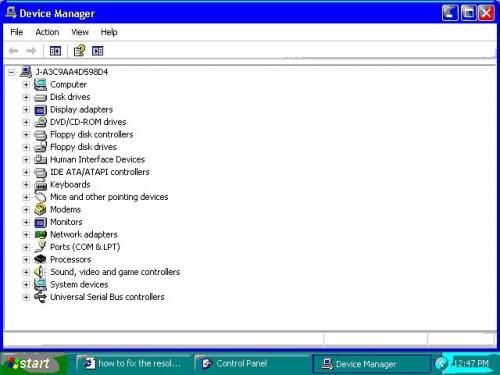
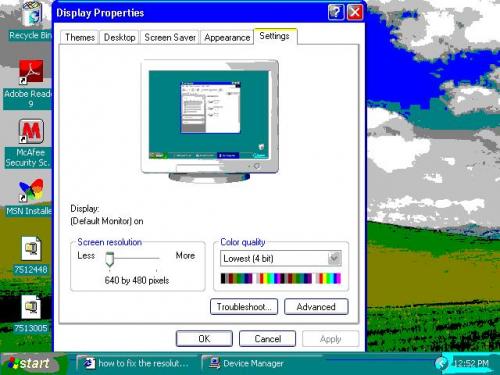




 Sign In
Sign In Create Account
Create Account

