however I need the mouse to click on the "Owner" button so SM will finish loading.
Don't mean to sound daft here, but what do you mean by "Owner" button? I've truly never heard of that.
If you restart your computer and
continuously tap the F8 key that is on the top row of the keyboard it should boot into the
Advanced Options Menu. Then you press the
down arrow key to select safe mode and then
press the enter key to enter safe mode.
You'll know when you are in safe mode because the screen appearance will look magnified. (as if you are looking at it through a magnifying glass)
You shouldn't need your mouse till you enter safe mode. Try that and let me know how it goes. Ok?

Edited by DonnaB, 18 November 2010 - 10:31 PM.







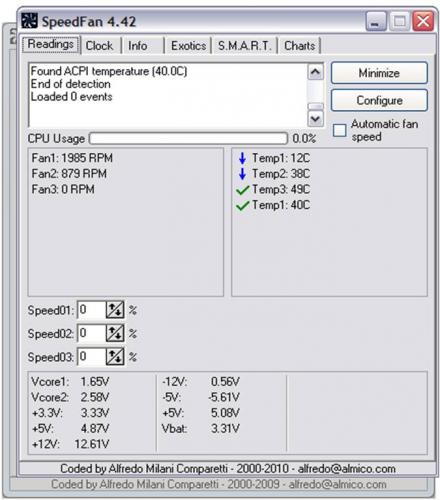











 Sign In
Sign In Create Account
Create Account

