I took it 3 days ago back to the store, to replace it. They said that first they had to check it. The first short test turned out ok. I explained that the drive seems to be working after beeing a few hours off power supply, so they kept it to check it further. The next day the called me to pick it up, it is ok. They run the long SeaTool test and another program they had. They even run some files and tryied to copy them with no problem.
So what was the problem after all? Noone can tell me. I checked the SATA port with another drive and it's working properlty. I swaped sata and power cables and still no problem. Now I have the Seagate drive connected with it's original cables (the ones I used when the problem appeared) and after a few hours it still works. The SMART, short self diagnostic and short generic test turned out ok.
Can you suggest anything else to check? I want to be 100% sure that the drive won't fail me before I start using it again.
Edited by anarxaki, 12 December 2010 - 03:42 AM.

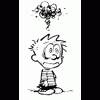














 Sign In
Sign In Create Account
Create Account

