I've used that system with that drive since February 2010 (9 months). Everything was fine until yesterday. I wanted to burn DVD, but system did not recognize any drives. I looked in Device manager, and found out that "Windows cannot load the device driver for this hardware. The driver may be corrupted or missing. (Code 39)" I tried to uninstall and reinstal default drivers, but no luck on that, still the same message.
I've tried to surf the web to find those drivers, but was unable to locate any.
Do you have any suggestions on what I could do?
See attachment

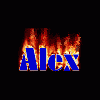














 Sign In
Sign In Create Account
Create Account

