I dont know.. I havent replaced the video card.... I also scanned my computer for viruses, and its virus-free, so I can say that no virus is causing this I guess. The game worked just fine for about 4 years or so now.. The computer is still the same.. And about the drivers I dont know.. Maybe replace the driver or something?Considering the game did work normally as you stated in your original post and now it doesn't would signify one of the following.
No video driver... we have corrected this issue now
Failing video card... this is what I am looking at now as being the cause.
Is this a name brand system and if so what make and model. If custom built what motherboard make and model is in it?
We can try to find a better and more suitable card for you.
STOP error
#31

 Posted 27 November 2010 - 08:56 AM
Posted 27 November 2010 - 08:56 AM

#32

 Posted 27 November 2010 - 09:10 AM
Posted 27 November 2010 - 09:10 AM

Further proof the card itself may be starting to have some failing happening.The game worked just fine for about 4 years or so now.. The computer is still the same..
This part we can't assist with here and not knowing your level of expertise with malware I can only suspect that you have some malware on your computer causing issues that we are not able to solve through means we can use here in the Tech Forums. I suggest you read the 'Start Here' topic found here. With these self-help tools you have a high chance of fixing the problems on your own. If you are still having problems after following Step 3 of the guide, continue with Step 4 and 5 and post in the Malware Forum. If you are unable to run any programs, Please create a topic stating what you have tried so far and that you are unable to run any programs. Also, Please do NOT post the logs in this thread.I also scanned my computer for viruses, and its virus-free, so I can say that no virus is causing this I guess.
If you are still having issues after the malware expert gives you a clean bill of health, Please return to THIS thread and we will pursue other options to help you solve your current problem(s).
Add a link to this topic so that malware tech can see what steps have been taken here
#33

 Posted 27 November 2010 - 09:25 AM
Posted 27 November 2010 - 09:25 AM

#34

 Posted 27 November 2010 - 09:41 AM
Posted 27 November 2010 - 09:41 AM

The card itself is older and with some info we might be able to find you a card much better at very little cost that will run the game with no problem.
#35

 Posted 27 November 2010 - 11:04 AM
Posted 27 November 2010 - 11:04 AM

#36

 Posted 27 November 2010 - 11:11 AM
Posted 27 November 2010 - 11:11 AM

OTL Extras logfile created on: 27.11.2010 18:05:24 - Run 1
OTL by OldTimer - Version 3.2.17.3 Folder = D:\Prenosi
Windows XP Professional Edition Service Pack 3 (Version = 5.1.2600) - Type = NTWorkstation
Internet Explorer (Version = 8.0.6001.18702)
Locale: 00000424 | Country: Slovenia | Language: SLV | Date Format: d.M.yyyy
2,00 Gb Total Physical Memory | 1,00 Gb Available Physical Memory | 65,00% Memory free
4,00 Gb Paging File | 3,00 Gb Available in Paging File | 83,00% Paging File free
Paging file location(s): C:\pagefile.sys 2046 4092 [binary data]
%SystemDrive% = C: | %SystemRoot% = C:\WINDOWS | %ProgramFiles% = C:\Program Files
Drive C: | 48,83 Gb Total Space | 26,51 Gb Free Space | 54,29% Space Free | Partition Type: NTFS
Drive D: | 249,25 Gb Total Space | 234,97 Gb Free Space | 94,27% Space Free | Partition Type: NTFS
Computer Name: JALU | User Name: Jaka | Logged in as Administrator.
Boot Mode: Normal | Scan Mode: Current user | Quick Scan
Company Name Whitelist: On | Skip Microsoft Files: On | No Company Name Whitelist: On | File Age = 30 Days
========== Extra Registry (SafeList) ==========
========== File Associations ==========
[HKEY_LOCAL_MACHINE\SOFTWARE\Classes\<extension>]
[HKEY_CURRENT_USER\SOFTWARE\Classes\<extension>]
.html [@ = FirefoxHTML] -- C:\Program Files\Mozilla Firefox\firefox.exe (Mozilla Corporation)
========== Shell Spawning ==========
[HKEY_LOCAL_MACHINE\SOFTWARE\Classes\<key>\shell\[command]\command]
batfile [open] -- "%1" %*
cmdfile [open] -- "%1" %*
comfile [open] -- "%1" %*
exefile [open] -- "%1" %*
htmlfile [edit] -- Reg Error: Key error.
piffile [open] -- "%1" %*
regfile [merge] -- Reg Error: Key error.
scrfile [config] -- "%1"
scrfile [install] -- rundll32.exe desk.cpl,InstallScreenSaver %l (Microsoft Corporation)
scrfile [open] -- "%1" /S
txtfile [edit] -- Reg Error: Key error.
Unknown [openas] -- %SystemRoot%\system32\rundll32.exe %SystemRoot%\system32\shell32.dll,OpenAs_RunDLL %1
Directory [find] -- %SystemRoot%\Explorer.exe (Microsoft Corporation)
Folder [open] -- %SystemRoot%\Explorer.exe /idlist,%I,%L (Microsoft Corporation)
Folder [explore] -- %SystemRoot%\Explorer.exe /e,/idlist,%I,%L (Microsoft Corporation)
Drive [find] -- %SystemRoot%\Explorer.exe (Microsoft Corporation)
========== Security Center Settings ==========
[HKEY_LOCAL_MACHINE\SOFTWARE\Microsoft\Security Center]
"FirstRunDisabled" = 1
"AntiVirusDisableNotify" = 0
"FirewallDisableNotify" = 0
"UpdatesDisableNotify" = 0
"AntiVirusOverride" = 0
"FirewallOverride" = 0
[HKEY_LOCAL_MACHINE\SOFTWARE\Microsoft\Security Center\Monitoring]
[HKEY_LOCAL_MACHINE\SOFTWARE\Microsoft\Security Center\Monitoring\AhnlabAntiVirus]
[HKEY_LOCAL_MACHINE\SOFTWARE\Microsoft\Security Center\Monitoring\ComputerAssociatesAntiVirus]
[HKEY_LOCAL_MACHINE\SOFTWARE\Microsoft\Security Center\Monitoring\KasperskyAntiVirus]
[HKEY_LOCAL_MACHINE\SOFTWARE\Microsoft\Security Center\Monitoring\McAfeeAntiVirus]
[HKEY_LOCAL_MACHINE\SOFTWARE\Microsoft\Security Center\Monitoring\McAfeeFirewall]
[HKEY_LOCAL_MACHINE\SOFTWARE\Microsoft\Security Center\Monitoring\PandaAntiVirus]
[HKEY_LOCAL_MACHINE\SOFTWARE\Microsoft\Security Center\Monitoring\PandaFirewall]
[HKEY_LOCAL_MACHINE\SOFTWARE\Microsoft\Security Center\Monitoring\SophosAntiVirus]
[HKEY_LOCAL_MACHINE\SOFTWARE\Microsoft\Security Center\Monitoring\SymantecAntiVirus]
[HKEY_LOCAL_MACHINE\SOFTWARE\Microsoft\Security Center\Monitoring\SymantecFirewall]
[HKEY_LOCAL_MACHINE\SOFTWARE\Microsoft\Security Center\Monitoring\TinyFirewall]
[HKEY_LOCAL_MACHINE\SOFTWARE\Microsoft\Security Center\Monitoring\TrendAntiVirus]
"DisableMonitoring" = 1
[HKEY_LOCAL_MACHINE\SOFTWARE\Microsoft\Security Center\Monitoring\TrendFirewall]
[HKEY_LOCAL_MACHINE\SOFTWARE\Microsoft\Security Center\Monitoring\ZoneLabsFirewall]
========== System Restore Settings ==========
[HKEY_LOCAL_MACHINE\SOFTWARE\Microsoft\Windows NT\CurrentVersion\SystemRestore]
"DisableSR" = 0
[HKEY_LOCAL_MACHINE\SYSTEM\CurrentControlSet\Services\Sr]
"Start" = 0
[HKEY_LOCAL_MACHINE\SYSTEM\CurrentControlSet\Services\SrService]
"Start" = 2
========== Firewall Settings ==========
[HKEY_LOCAL_MACHINE\SYSTEM\CurrentControlSet\Services\SharedAccess\Parameters\FirewallPolicy\DomainProfile]
[HKEY_LOCAL_MACHINE\SYSTEM\CurrentControlSet\Services\SharedAccess\Parameters\FirewallPolicy\DomainProfile\GloballyOpenPorts\List]
"56899:TCP" = 56899:TCP:*:Enabled:Pando Media Booster
"56899:UDP" = 56899:UDP:*:Enabled:Pando Media Booster
"139:TCP" = 139:TCP:*:Enabled:@xpsp2res.dll,-22004
"445:TCP" = 445:TCP:*:Enabled:@xpsp2res.dll,-22005
"137:UDP" = 137:UDP:*:Enabled:@xpsp2res.dll,-22001
"138:UDP" = 138:UDP:*:Enabled:@xpsp2res.dll,-22002
[HKEY_LOCAL_MACHINE\SYSTEM\CurrentControlSet\Services\SharedAccess\Parameters\FirewallPolicy\StandardProfile]
[HKEY_LOCAL_MACHINE\SYSTEM\CurrentControlSet\Services\SharedAccess\Parameters\FirewallPolicy\StandardProfile\GloballyOpenPorts\List]
"1900:UDP" = 1900:UDP:LocalSubNet:Enabled:@xpsp2res.dll,-22007
"2869:TCP" = 2869:TCP:LocalSubNet:Enabled:@xpsp2res.dll,-22008
"139:TCP" = 139:TCP:LocalSubNet:Enabled:@xpsp2res.dll,-22004
"445:TCP" = 445:TCP:LocalSubNet:Disabled:@xpsp2res.dll,-22005
"137:UDP" = 137:UDP:LocalSubNet:Disabled:@xpsp2res.dll,-22001
"138:UDP" = 138:UDP:LocalSubNet:Disabled:@xpsp2res.dll,-22002
"57988:TCP" = 57988:TCP:*:Enabled:Pando Media Booster
"57988:UDP" = 57988:UDP:*:Enabled:Pando Media Booster
"56899:TCP" = 56899:TCP:*:Enabled:Pando Media Booster
"56899:UDP" = 56899:UDP:*:Enabled:Pando Media Booster
"5900:TCP" = 5900:TCP:*:Enabled:PORTAWEB
========== Authorized Applications List ==========
[HKEY_LOCAL_MACHINE\SYSTEM\CurrentControlSet\Services\SharedAccess\Parameters\FirewallPolicy\DomainProfile\AuthorizedApplications\List]
"C:\Program Files\MSN Messenger\msncall.exe" = C:\Program Files\MSN Messenger\msncall.exe:*:Enabled:Windows Live Messenger 8.0 (Phone) -- File not found
"C:\Program Files\Pando Networks\Media Booster\PMB.exe" = C:\Program Files\Pando Networks\Media Booster\PMB.exe:*:Enabled:Pando Media Booster -- ()
[HKEY_LOCAL_MACHINE\SYSTEM\CurrentControlSet\Services\SharedAccess\Parameters\FirewallPolicy\StandardProfile\AuthorizedApplications\List]
"C:\Program Files\MSN Messenger\msncall.exe" = C:\Program Files\MSN Messenger\msncall.exe:*:Enabled:Windows Live Messenger 8.0 (Phone) -- File not found
"D:\Prenosi\vbalink172l\vbaserver.exe" = D:\Prenosi\vbalink172l\vbaserver.exe:*:Enabled:vbaserver -- ()
"D:\Igre\LOTR Conquest\Conquest.exe" = D:\Igre\LOTR Conquest\Conquest.exe:*:Enabled:Game -- File not found
"C:\Program Files\Java\jre6\bin\java.exe" = C:\Program Files\Java\jre6\bin\java.exe:*:Enabled:Java™ Platform SE binary -- (Sun Microsystems, Inc.)
"C:\Program Files\Pando Networks\Media Booster\PMB.exe" = C:\Program Files\Pando Networks\Media Booster\PMB.exe:*:Enabled:Pando Media Booster -- ()
========== HKEY_LOCAL_MACHINE Uninstall List ==========
[HKEY_LOCAL_MACHINE\SOFTWARE\Microsoft\Windows\CurrentVersion\Uninstall]
"{002D9D5E-29BA-3E6D-9BC4-3D7D6DBC735C}" = Microsoft Visual C++ 2008 ATL Update kb973924 - x86 9.0.30729.4148
"{00BA866C-F2A2-4BB9-A308-3DFA695B6F7C}" = Java DB 10.5.3.0
"{1BD07DF4-FB06-41BA-B896-B2DA59000C96}" = Windows Live Toolbar
"{205C6BDD-7B73-42DE-8505-9A093F35A238}" = Windows Live Upload Tool
"{22B775E7-6C42-4FC5-8E10-9A5E3257BD94}" = MSVCRT
"{26A24AE4-039D-4CA4-87B4-2F83216020FF}" = Java™ 6 Update 22
"{30C2FCD0-FF7B-4FFA-8DDE-43A22E01A1E7}" = Rhapsody Player Engine
"{3175E049-F9A9-4A3D-8F19-AC9FB04514D1}" = Windows Live Communications Platform
"{32A3A4F4-B792-11D6-A78A-00B0D0160220}" = Java™ SE Development Kit 6 Update 22
"{350C97B0-3D7C-4EE8-BAA9-00BCB3D54227}" = WebFldrs XP
"{3515DF4C-3529-407E-A1E1-E2C0EDB36FF0}" = KwiClick
"{45338B07-A236-4270-9A77-EBB4115517B5}" = Windows Live Sign-in Assistant
"{46C045BF-2B3F-4BC4-8E4C-00E0CF8BD9DB}" = Adobe AIR
"{474F25F5-BDC9-40E5-B1B6-F6BF23FC106F}" = Windows Live Essentials
"{49FC50FC-F965-40D9-89B4-CBFF80941033}" = Windows Movie Maker 2.0
"{4A03706F-666A-4037-7777-5F2748764D10}" = Java Auto Updater
"{5D87C09F-512F-474A-A306-0FE3B89C396F}" = RuneScape Launcher 1.0.4
"{5DA8F6CD-C70E-39D8-8430-3D9808D6BD17}" = Microsoft Visual C++ 2008 Redistributable - x86 9.0.30411
"{837b34e3-7c30-493c-8f6a-2b0f04e2912c}" = Microsoft Visual C++ 2005 Redistributable
"{8A74E887-8F0F-4017-AF53-CBA42211AAA5}" = Microsoft Sync Framework Runtime Native v1.0 (x86)
"{90140000-006D-0424-0000-0000000FF1CE}" = Microsoft Office – zagon s klikom 2010
"{90140011-0061-0424-0000-0000000FF1CE}" = Microsoft Office Home and Student 2010 - slovenščina
"{95120000-00B9-0409-0000-0000000FF1CE}" = Microsoft Application Error Reporting
"{980A182F-E0A2-4A40-94C1-AE0C1235902E}" = Pando Media Booster
"{9C9CEB9D-53FD-49A7-85D2-FE674F72F24E}" = Microsoft Search Enhancement Pack
"{A1F66FC9-11EE-4F2F-98C9-16F8D1E69FB7}" = Segoe UI
"{A3051CD0-2F64-3813-A88D-B8DCCDE8F8C7}" = Microsoft .NET Framework 3.0 Service Pack 2
"{A790BEB1-BCCF-4EC6-807B-5708B36E8A79}" = Intel® PROSet
"{ABBD4BA8-6703-40D2-AB1E-5BB1F7DB49A4}" = Titanium Maximum Security
"{ABBD4BA9-6703-40D2-AB1E-5BB1F7DB49A4}" = Trend Micro™ Titanium™ Maximum Security
"{AC76BA86-7AD7-1033-7B44-A94000000001}" = Adobe Reader 9.4.1
"{B2FE1952-0186-46c3-BAEC-A80AA35AC5B8}_Display.ControlPanel" = NVIDIA Control Panel 260.99
"{B2FE1952-0186-46C3-BAEC-A80AA35AC5B8}_Display.Driver" = NVIDIA Graphics Driver 260.99
"{B2FE1952-0186-46C3-BAEC-A80AA35AC5B8}_Display.NView" = NVIDIA nView 135.36
"{B2FE1952-0186-46C3-BAEC-A80AA35AC5B8}_Display.PhysX" = NVIDIA PhysX System Software 9.10.0514
"{B2FE1952-0186-46C3-BAEC-A80AA35AC5B8}_installer" = NVIDIA Install Application
"{B57EAFF2-D6EE-4C6C-9175-ED9F17BFC1BC}" = Windows Live Messenger
"{B9DB4C76-01A4-46D5-8910-F7AA6376DBAF}" = NVIDIA PhysX
"{BD64AF4A-8C80-4152-AD77-FCDDF05208AB}" = Microsoft Sync Framework Services Native v1.0 (x86)
"{C09FB3CD-3D0C-3F2D-899A-6A1D67F2073F}" = Microsoft .NET Framework 2.0 Service Pack 2
"{C9BED750-1211-4480-B1A5-718A3BE15525}" = REALTEK GbE & FE Ethernet PCI-E NIC Driver
"{CD95D125-2992-4858-B3EF-5F6FB52FBAD6}" = Skype Toolbars
"{CE2CDD62-0124-36CA-84D3-9F4DCF5C5BD9}" = Microsoft .NET Framework 3.5 SP1
"{E6158D07-2637-4ECF-B576-37C489669174}" = Windows Live Call
"{E633D396-5188-4E9D-8F6B-BFB8BF3467E8}" = Skype™ 5.0
"{F0E12BBA-AD66-4022-A453-A1C8A0C4D570}" = Microsoft Choice Guard
"{F132AF7F-7BCA-4EDE-8A7C-958108FE7DBC}" = Realtek High Definition Audio Driver
"Adobe AIR" = Adobe AIR
"Adobe Flash Player ActiveX" = Adobe Flash Player ActiveX
"Adobe Flash Player Plugin" = Adobe Flash Player 10 Plugin
"DAEMON Tools Toolbar" = DAEMON Tools Toolbar
"Driver Cleaner Pro" = DH Driver Cleaner Professional Edition
"EVEREST Home Edition_is1" = EVEREST Home Edition v2.20
"Free Audio CD Burner_is1" = Free Audio CD Burner version 1.4
"Free YouTube to MP3 Converter_is1" = Free YouTube to MP3 Converter version 3.9
"GamersFirst LIVE!" = GamersFirst LIVE!
"GamersFirst War Rock" = War Rock
"ie8" = Windows Internet Explorer 8
"McAfee Security Scan" = McAfee Security Scan Plus
"Microsoft .NET Framework 3.5 SP1" = Microsoft .NET Framework 3.5 SP1
"Mozilla Firefox (3.6.12)" = Mozilla Firefox (3.6.12)
"NVIDIA nView Desktop Manager" = NVIDIA nView Desktop Manager
"Office14.Click2Run" = Microsoft Office – zagon s klikom 2010
"PokerStars" = PokerStars
"SystemRequirementsLab" = System Requirements Lab
"WhoCrashed_is1" = WhoCrashed 3.00
"Windows XP Service Pack" = Windows XP Service Pack 3
"WinLiveSuite_Wave3" = Windows Live Essentials
"WinRAR archiver" = WinRAR archiver
"XCLIENT" = XCLIENT
========== Last 10 Event Log Errors ==========
[ Application Events ]
Error - 27.11.2010 10:59:16 | Computer Name = JALU | Source = ESENT | ID = 490
Description = svchost (1196) An attempt to open the file "C:\WINDOWS\system32\CatRoot2\{127D0A1D-4EF2-11D1-8608-00C04FC295EE}\catdb"
for read / write access failed with system error 32 (0x00000020): "The process
cannot access the file because it is being used by another process. ". The open
file operation will fail with error -1032 (0xfffffbf8).
Error - 27.11.2010 10:59:18 | Computer Name = JALU | Source = ESENT | ID = 490
Description = svchost (1196) An attempt to open the file "C:\WINDOWS\system32\CatRoot2\{F750E6C3-38EE-11D1-85E5-00C04FC295EE}\catdb"
for read / write access failed with system error 32 (0x00000020): "The process
cannot access the file because it is being used by another process. ". The open
file operation will fail with error -1032 (0xfffffbf8).
Error - 27.11.2010 11:39:47 | Computer Name = JALU | Source = ESENT | ID = 490
Description = svchost (1196) An attempt to open the file "C:\WINDOWS\system32\CatRoot2\{127D0A1D-4EF2-11D1-8608-00C04FC295EE}\catdb"
for read / write access failed with system error 32 (0x00000020): "The process
cannot access the file because it is being used by another process. ". The open
file operation will fail with error -1032 (0xfffffbf8).
Error - 27.11.2010 11:39:49 | Computer Name = JALU | Source = ESENT | ID = 490
Description = svchost (1196) An attempt to open the file "C:\WINDOWS\system32\CatRoot2\{F750E6C3-38EE-11D1-85E5-00C04FC295EE}\catdb"
for read / write access failed with system error 32 (0x00000020): "The process
cannot access the file because it is being used by another process. ". The open
file operation will fail with error -1032 (0xfffffbf8).
Error - 27.11.2010 12:15:21 | Computer Name = JALU | Source = ESENT | ID = 490
Description = svchost (1196) An attempt to open the file "C:\WINDOWS\system32\CatRoot2\{127D0A1D-4EF2-11D1-8608-00C04FC295EE}\catdb"
for read / write access failed with system error 32 (0x00000020): "The process
cannot access the file because it is being used by another process. ". The open
file operation will fail with error -1032 (0xfffffbf8).
Error - 27.11.2010 12:15:23 | Computer Name = JALU | Source = ESENT | ID = 490
Description = svchost (1196) An attempt to open the file "C:\WINDOWS\system32\CatRoot2\{F750E6C3-38EE-11D1-85E5-00C04FC295EE}\catdb"
for read / write access failed with system error 32 (0x00000020): "The process
cannot access the file because it is being used by another process. ". The open
file operation will fail with error -1032 (0xfffffbf8).
Error - 27.11.2010 12:45:46 | Computer Name = JALU | Source = ESENT | ID = 490
Description = svchost (1196) An attempt to open the file "C:\WINDOWS\system32\CatRoot2\{127D0A1D-4EF2-11D1-8608-00C04FC295EE}\catdb"
for read / write access failed with system error 32 (0x00000020): "The process
cannot access the file because it is being used by another process. ". The open
file operation will fail with error -1032 (0xfffffbf8).
Error - 27.11.2010 12:45:48 | Computer Name = JALU | Source = ESENT | ID = 490
Description = svchost (1196) An attempt to open the file "C:\WINDOWS\system32\CatRoot2\{F750E6C3-38EE-11D1-85E5-00C04FC295EE}\catdb"
for read / write access failed with system error 32 (0x00000020): "The process
cannot access the file because it is being used by another process. ". The open
file operation will fail with error -1032 (0xfffffbf8).
Error - 27.11.2010 12:49:26 | Computer Name = JALU | Source = Application Error | ID = 1000
Description = Faulting application warrock.exe, version 0.0.0.0, faulting module
, version 0.0.0.0, fault address 0x00000000.
Error - 27.11.2010 12:56:13 | Computer Name = JALU | Source = Application Error | ID = 1000
Description = Faulting application warrock.exe, version 0.0.0.0, faulting module
, version 0.0.0.0, fault address 0x00000000.
[ System Events ]
Error - 25.11.2010 13:03:59 | Computer Name = JALU | Source = DCOM | ID = 10005
Description = DCOM got error "%1084" attempting to start the service MSIServer with
arguments "" in order to run the server: {000C101C-0000-0000-C000-000000000046}
Error - 25.11.2010 13:04:10 | Computer Name = JALU | Source = DCOM | ID = 10005
Description = DCOM got error "%1084" attempting to start the service MSIServer with
arguments "" in order to run the server: {000C101C-0000-0000-C000-000000000046}
Error - 25.11.2010 13:06:27 | Computer Name = JALU | Source = DCOM | ID = 10005
Description = DCOM got error "%1084" attempting to start the service netman with
arguments "" in order to run the server: {BA126AE5-2166-11D1-B1D0-00805FC1270E}
Error - 25.11.2010 13:06:42 | Computer Name = JALU | Source = DCOM | ID = 10005
Description = DCOM got error "%1084" attempting to start the service netman with
arguments "" in order to run the server: {BA126AE5-2166-11D1-B1D0-00805FC1270E}
Error - 25.11.2010 13:06:48 | Computer Name = JALU | Source = DCOM | ID = 10005
Description = DCOM got error "%1084" attempting to start the service StiSvc with
arguments "" in order to run the server: {A1F4E726-8CF1-11D1-BF92-0060081ED811}
Error - 25.11.2010 13:06:52 | Computer Name = JALU | Source = DCOM | ID = 10005
Description = DCOM got error "%1084" attempting to start the service StiSvc with
arguments "" in order to run the server: {A1F4E726-8CF1-11D1-BF92-0060081ED811}
Error - 25.11.2010 13:10:09 | Computer Name = JALU | Source = DCOM | ID = 10005
Description = DCOM got error "%1084" attempting to start the service StiSvc with
arguments "" in order to run the server: {A1F4E726-8CF1-11D1-BF92-0060081ED811}
Error - 25.11.2010 13:10:17 | Computer Name = JALU | Source = DCOM | ID = 10005
Description = DCOM got error "%1084" attempting to start the service StiSvc with
arguments "" in order to run the server: {A1F4E726-8CF1-11D1-BF92-0060081ED811}
Error - 25.11.2010 13:11:25 | Computer Name = JALU | Source = DCOM | ID = 10005
Description = DCOM got error "%1084" attempting to start the service netman with
arguments "" in order to run the server: {BA126AE5-2166-11D1-B1D0-00805FC1270E}
Error - 25.11.2010 13:12:05 | Computer Name = JALU | Source = DCOM | ID = 10005
Description = DCOM got error "%1084" attempting to start the service EventSystem
with arguments "" in order to run the server: {1BE1F766-5536-11D1-B726-00C04FB926AF}
< End of report >
#37

 Posted 27 November 2010 - 12:37 PM
Posted 27 November 2010 - 12:37 PM

Hey rshaffer,
That's an extras log, the OTL.txt log isn't there so we can't tell you if there is an infection on the computer.
Normally, in the same location with Extras.txt there should be a log named OTL.txt and this is what's needed
Edit: However there is a bad program installed named "PokerStars"
Suggest you start a topic in the malware forum and include not only the above log but the aforementioned log named OTL.txt. PM Michaelg9 with a link to your topic and hopefully he should be able to jump right in with you.
We will pause here till he makes sure how deep and he can get you cleaned out.
#38

 Posted 27 November 2010 - 12:53 PM
Posted 27 November 2010 - 12:53 PM

Similar Topics
0 user(s) are reading this topic
0 members, 0 guests, 0 anonymous users
As Featured On:










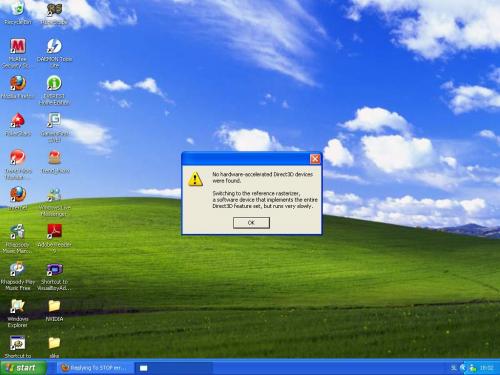




 Sign In
Sign In Create Account
Create Account

