Well I don't want to fork out any more money than I have to so I don't want to buy a wireless card for the desktop media center if I don't have to.
But I do have another wireless router sitting in a drawer that is not being used.
Is there anyway that I can take the 2nd wireless router, hook it up per say via ethernet cable to my media center, and be able to turn the computer wireless and hook up the the wireless router that is connected to the internet?
If so how would I go about it. The 2nd wireless router will be working on the same band.
Thanks.





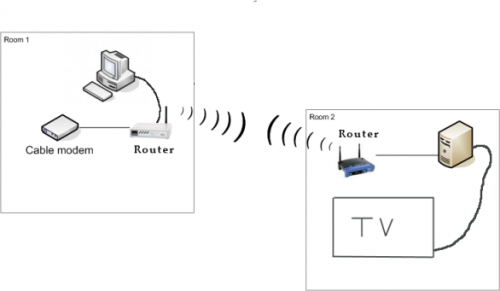











 Sign In
Sign In Create Account
Create Account

