When trying to run OTL.exe, OTL.src or OTL.com, I get first an information message that OTL has encountered an unexpected problem, then an application error message:
"EOleSysError in module OTL.exe at 000571A5" (as in the image attached)
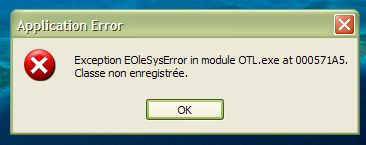 .
. It didn't work in safe mode either.
The reason why I downloaded OTL in the 1st place is because there are very odd .exe files inside C:Recycler. These files could not be scanned by my antivirus (Avira), are simply not detected by MBAM and I cannot access to them manually (via Explorer - opening the containing folder is restricted).
To give you a better idea, here's an extract of the Avira log:
C:\RECYCLER\S-1-5-21-4084521875-469722824-966692315-1006\Dc5.exe
[WARNING] The file could not be opened!
C:\RECYCLER\S-1-5-21-4084521875-469722824-966692315-1006\Dc6.exe
[WARNING] The file could not be opened!
C:\RECYCLER\S-1-5-21-4084521875-469722824-966692315-1006\Dc7.exe
[WARNING] The file could not be opened!
C:\RECYCLER\S-1-5-21-4084521875-469722824-966692315-1006\Dc8.exe
[WARNING] The file could not be opened!
C:\RECYCLER\S-1-5-21-4084521875-469722824-966692315-1006\Dc9.exe
So, do you think the error message is related to malware ? How can I install OTL ?
Thanks 4 your help guys,
S.

 This topic is locked
This topic is locked

















 Sign In
Sign In Create Account
Create Account

