A virus, again
#31

 Posted 10 December 2010 - 08:45 PM
Posted 10 December 2010 - 08:45 PM

#32

 Posted 10 December 2010 - 08:52 PM
Posted 10 December 2010 - 08:52 PM


After clicking show results, this image will appear.
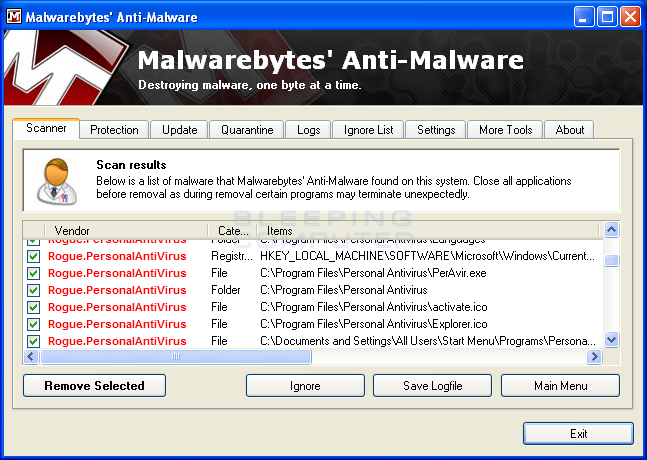
Ensure that everything is checked then click the button that says "Remove Selected".
#33

 Posted 10 December 2010 - 08:59 PM
Posted 10 December 2010 - 08:59 PM

The log for the first scan
Malwarebytes' Anti-Malware 1.36
Database version: 2154
Windows 5.1.2600 Service Pack 3
12/10/2010 9:41:47 PM
mbam-log-2010-12-10 (21-41-47).txt
Scan type: Quick Scan
Objects scanned: 81779
Time elapsed: 10 minute(s), 37 second(s)
Memory Processes Infected: 0
Memory Modules Infected: 0
Registry Keys Infected: 0
Registry Values Infected: 0
Registry Data Items Infected: 0
Folders Infected: 0
Files Infected: 0
Memory Processes Infected:
(No malicious items detected)
Memory Modules Infected:
(No malicious items detected)
Registry Keys Infected:
(No malicious items detected)
Registry Values Infected:
(No malicious items detected)
Registry Data Items Infected:
(No malicious items detected)
Folders Infected:
(No malicious items detected)
Files Infected:
(No malicious items detected)
Edited by loserchik, 10 December 2010 - 09:01 PM.
#34

 Posted 10 December 2010 - 09:01 PM
Posted 10 December 2010 - 09:01 PM

MBAM will skip that part if it didn't find anything.
You may post the log then proceed with the next step.
Edited by Salagubang, 10 December 2010 - 09:01 PM.
#35

 Posted 13 December 2010 - 09:15 AM
Posted 13 December 2010 - 09:15 AM

#36

 Posted 13 December 2010 - 06:47 PM
Posted 13 December 2010 - 06:47 PM

Sorry, I haven't been able to get on my computer for the weekend, I'll do the rest of the steps later tonight.
OK. Looking forward to the scan results.
#37

 Posted 13 December 2010 - 11:49 PM
Posted 13 December 2010 - 11:49 PM

#38

 Posted 13 December 2010 - 11:55 PM
Posted 13 December 2010 - 11:55 PM

I'll have to do it as soon as I wake up tomorrow since it's late already. Hopefully it won't spontaneously turn off tomorrow.
Ok.
#39

 Posted 14 December 2010 - 10:36 PM
Posted 14 December 2010 - 10:36 PM

#40

 Posted 14 December 2010 - 10:38 PM
Posted 14 December 2010 - 10:38 PM

How's the computer running now.
#41

 Posted 14 December 2010 - 10:40 PM
Posted 14 December 2010 - 10:40 PM

Edited by loserchik, 14 December 2010 - 11:03 PM.
#42

 Posted 15 December 2010 - 04:10 PM
Posted 15 December 2010 - 04:10 PM

That is all you need to do, your computer is now OK. Congratulations
I would like to know if there is something I could do to make my computer run faster/smoother. It's running kind of slow lately.
Defrag the harddrive
- Download and run Puran Disc Defragmenter
- For the first Puran run select boot defrag and check disc
Defrag the pagefile
- Download and Run PageDefrag
- Tick "Defrag at next Reboot",
- Click "Ok"
Lets wrap up.
We need to remove all the tools that you have used.
This is so that should you ever be re-infected, you will download updated versions. It will also remove the quarantined Malware from your computer.
Remove Other Tools
- Download OTC to your desktop and run it
- Click CleanUp! to begin the cleanup process and remove our tools, including this application
- You may be asked to reboot the machine to finish the cleanup process - if so, choose Yes
Clean Temporary Files
- Download TFC to your desktop
- Open the file and close any other windows
- It will close all programs itself when run - make sure to let it run uninterrupted
- Click the Start button to begin the process - the program should not take long to finish its job
- Once it is finished, it should reboot your machine, if not, do this yourself to ensure the cleaning process completes
Lets Re-hide system files and folders.
Opening Windows Explorer (to get there right-click your Start button and go to "Explore"), please do the following:
- Go to Tools (drop-down menu at the top of the window)
- Go down and click Folder Options
- Click on the View tab
- Find the Hidden Files and Folders section of the box and check "Do not show hidden files and folders"
- Again under Hidden Files and Folders, find "Hide protected operating system files (Recommended)" and check it (if it's already checked)
- Click Apply, and then Ok at the bottom.
- Close the window
++++++++++++++++++++++++++++++++++++
Below are links to several programs that will help protect your computer.
Anti-Spyware
I recommend downloading and installing all of the following applications.
- SpywareBlaster keeps spyware from installing on your system - read the tutorial here
- SpywareGuard protects your browser and computer in real time - read the tutorial here
- SUPERAntiSpyware Free Edition detects and removes spyware, adware, malware, trojans, rogue software, worms, rootkits, parasites and other potentially harmful software applications - read the tutorial here
++++++++++++++++++++++++++++++++++++
Other things to keep in mind.
Windows, Java, and Adobe products should all be kept up-to-date on a regular basis so the latest security fixes are in place on your computer. Please refer to the following links on how to manage these products.
Here are a few other applications you might consider. Keeping your temporary file area clean, your Windows registry backed up, and backing up your important data are all good techniques.
- Flush Flash - by Bobbi Flekman - cleans Flash Player cookies
- ERUNT (Emergency Recovery Utility NT) - a registry backup utility
- Cobian Backup - a very good backup utility - read the tutorial here
Please remember that just having these programs is not enough. You must use them. Running a full spyware scan weekly, a full virus scan monthly, and checking for updates and cleaning your temporary files periodically is very important in keeping your computer in tip-top shape.
Finally, please take the time to read the following articles. Applying this information will help prevent future infections:
How to prevent malware by miekiemoes
Preventing Malware and Safe Computing by Rorschach112
This article will help you understand how you may have gotten infected:
How did I get infected in the first place?
Remember, you have to be smarter than the bad guys! Be safe out there!
#43

 Posted 15 December 2010 - 06:31 PM
Posted 15 December 2010 - 06:31 PM

#44

 Posted 15 December 2010 - 06:36 PM
Posted 15 December 2010 - 06:36 PM

#45

 Posted 16 December 2010 - 12:13 PM
Posted 16 December 2010 - 12:13 PM

If you're the topic starter, and need this topic reopened, please contact a staff member with the address of the thread.
Everyone else please begin a New Topic.
Similar Topics
0 user(s) are reading this topic
0 members, 0 guests, 0 anonymous users
As Featured On:








 This topic is locked
This topic is locked






 Sign In
Sign In Create Account
Create Account

