Novice person here, so not very good on tech terminology.
I have read other threads regarding removal of this security tool, but do not seem to find answer I need.
I need help please with my daughers netbook, which is xp and runs internet explorer.
She has developed this security tool, which just keeps popping up and stopping her downloading anything at all. Also stops her going into her progammes to try to remove it as well.
With the netbook not allowing any downloads, I cannot get the removal tool to work.
What I have tried is to download the removal tool to my laptop, and then transfer it across to netbook via memory stick.
This has still not worked (unless of course I am missing something that you might be able to tell me).
I have tried to take the netbook back to another store point, but wont let me do that either.
If someone could help me on this matter, I would be very grateful. Or if you feel I should maybe take netbook into PC World for them to have a look at it, please let me know.
I am writing this from my laptop not netbook.
Thank you in advance.

 This topic is locked
This topic is locked

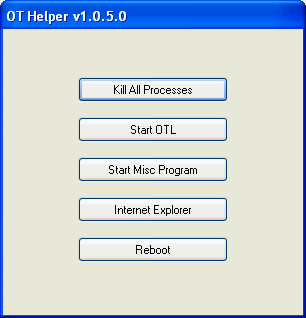











 Sign In
Sign In Create Account
Create Account

