Recently I got a virus attacked on my computer. I am using my laptop now but my pc is infected. It is a antivirus software called Antivirus advance. I try to execute Rkill and Mbam but it wont let me execute them. Please help as I need my pc since its finals week coming up. Thank you very much.
Antivirus Action virus
#1

 Posted 06 December 2010 - 01:14 PM
Posted 06 December 2010 - 01:14 PM

Recently I got a virus attacked on my computer. I am using my laptop now but my pc is infected. It is a antivirus software called Antivirus advance. I try to execute Rkill and Mbam but it wont let me execute them. Please help as I need my pc since its finals week coming up. Thank you very much.
#2

 Posted 06 December 2010 - 01:41 PM
Posted 06 December 2010 - 01:41 PM

#3

 Posted 06 December 2010 - 03:21 PM
Posted 06 December 2010 - 03:21 PM

- Please post your logs, don't attach them unless stated.
- Please read my posts carefully and if you have any questions ask.
- Stay with this topic until I tell you that your system is clean. Malware can still be on your system even if you don't notice it.
Lets try this first, if it fails go to Plan B.
Note: If using Firefox right-click on any download links and choose Save As
Please download OTH to your desktop
Please download OTL to your desktop
Double click the OTH file to run it and click Kill All Processes, your desktop will go blank.
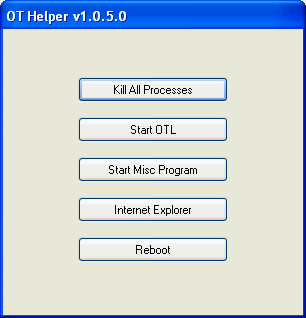
Then select Start OTL. OTL will now run
- Click the Quick Scan button. Do not change any settings unless otherwise told to do so. The scan wont take long.
- When the scan completes, it will open two notepad windows. OTL.Txt and Extras.Txt. These are saved in the same location as OTL.
- Click the Internet Explorer button, post these logs in your Virus Removal topic.
Plan B
Download Rkill from here: there are several flavours to choose from, if one does not work then try the next
Once it is downloaded, double-click on rkill in order to automatically attempt to stop any processes associated with Rogue programs. Please be patient while the program looks for various malware programs and ends them. When it has finished, the black window will automatically close and you can continue with the next step. If you get a message that rkill is an infection, do not be concerned. This message is just a fake warning given by the malware when it terminates programs that may potentially remove it. If you run into these infections warnings that close Rkill, a trick is to leave the warning on the screen and then run Rkill again. By not closing the warning, this typically will allow you to bypass the malware trying to protect itself so that rkill can terminate the malware. So, please try running Rkill until malware is no longer running. You will then be able to proceed with the rest of my instructions.
Do not reboot your computer after running rkill as the malware programs will start again.
Then run OTL as above (without OTH).
#4

 Posted 06 December 2010 - 03:41 PM
Posted 06 December 2010 - 03:41 PM

#5

 Posted 06 December 2010 - 03:45 PM
Posted 06 December 2010 - 03:45 PM

Do you have a blank CD and a clean computer?
#6

 Posted 06 December 2010 - 04:24 PM
Posted 06 December 2010 - 04:24 PM

#7

 Posted 06 December 2010 - 04:29 PM
Posted 06 December 2010 - 04:29 PM

We can use a bootable version of OTL but you will have to be able to download it. Try to do this on your laptop. You will need a blank CD.
Please print these instruction out so that you know what you are doing
File details OTLPENet.exe
Bytes=126,850,486
MB=120.9
MD5=8A7C5BA1C92552ADDCC5E468D0AA069A
- Download OTLPENet.exe to your desktop
- Ensure that you have a blank CD in the drive
- Double click OTLPENet.exe and this will then open imgburn to burn the file to CD
- Reboot your system using the boot CD you just created.
Note : If you do not know how to set your computer to boot from CD follow the steps here - As the CD needs to detect your hardware and load the operating system, I would recommend a nice cup of tea whilst it loads

- Your system should now display a Reatogo desktop.
Note : as you are running from CD it is not exactly speedy - Double-click on the OTLPE icon.
- Select the Windows folder of the infected drive if it asks for a location
- When asked "Do you wish to load the remote registry", select Yes
- When asked "Do you wish to load remote user profile(s) for scanning", select Yes
- Ensure the box "Automatically Load All Remaining Users" is checked and press OK
- OTL should now start.
- Press Run Scan to start the scan.
- When finished, the file will be saved in drive C:\OTL.txt
- Copy this file to your USB drive if you do not have internet connection on this system.
- Right click the file and select send to : select the USB drive.
- Confirm that it has copied to the USB drive by selecting it
- You can backup any files that you wish from this OS
- Please post the contents of the C:\OTL.txt file in your reply.
#8

 Posted 06 December 2010 - 04:32 PM
Posted 06 December 2010 - 04:32 PM

Try running OTL from safemode. We can try to fix the other computer, but try to fix this one first.
#9

 Posted 06 December 2010 - 04:40 PM
Posted 06 December 2010 - 04:40 PM

Where you transferring the files with a flash drive?
We can use a bootable version of OTL but you will have to be able to download it. Try to do this on your laptop. You will need a blank CD.
Please print these instruction out so that you know what you are doing
File details OTLPENet.exe
Bytes=126,850,486
MB=120.9
MD5=8A7C5BA1C92552ADDCC5E468D0AA069A
- Download OTLPENet.exe to your desktop
- Ensure that you have a blank CD in the drive
- Double click OTLPENet.exe and this will then open imgburn to burn the file to CD
- Reboot your system using the boot CD you just created.
Note : If you do not know how to set your computer to boot from CD follow the steps here- As the CD needs to detect your hardware and load the operating system, I would recommend a nice cup of tea whilst it loads

- Your system should now display a Reatogo desktop.
Note : as you are running from CD it is not exactly speedy- Double-click on the OTLPE icon.
- Select the Windows folder of the infected drive if it asks for a location
- When asked "Do you wish to load the remote registry", select Yes
- When asked "Do you wish to load remote user profile(s) for scanning", select Yes
- Ensure the box "Automatically Load All Remaining Users" is checked and press OK
- OTL should now start.
- Press Run Scan to start the scan.
- When finished, the file will be saved in drive C:\OTL.txt
- Copy this file to your USB drive if you do not have internet connection on this system.
- Right click the file and select send to : select the USB drive.
- Confirm that it has copied to the USB drive by selecting it
- You can backup any files that you wish from this OS
- Please post the contents of the C:\OTL.txt file in your reply.
This instruction is for my pc right? lol sorry i'm a little flustered right now because I got a virus on my laptop as well. I dont know how but can i get a virus by transferring files with a flash drive? I'm still on my laptop and can use it. So i'll follow your instructions that i quoted for my pc right? if not i'll wait until you verify. Thanks Mitch.
#10

 Posted 06 December 2010 - 04:41 PM
Posted 06 December 2010 - 04:41 PM

#11

 Posted 06 December 2010 - 04:43 PM
Posted 06 December 2010 - 04:43 PM

#12

 Posted 06 December 2010 - 04:52 PM
Posted 06 December 2010 - 04:52 PM

#13

 Posted 06 December 2010 - 05:04 PM
Posted 06 December 2010 - 05:04 PM

#14

 Posted 06 December 2010 - 05:32 PM
Posted 06 December 2010 - 05:32 PM

I think you can make OTLPE on a DVD, although I am not positive; that is if you can even download it.
You may have infected your computer with a flash drive. Don't use it until I help you clean it.
#15

 Posted 06 December 2010 - 05:41 PM
Posted 06 December 2010 - 05:41 PM

Similar Topics
0 user(s) are reading this topic
0 members, 0 guests, 0 anonymous users
As Featured On:








 This topic is locked
This topic is locked




 Sign In
Sign In Create Account
Create Account

