My laptop just got a virus while trying to fix my pc. First it was the HDD virus telling me I had a hardware problem. I use malwarebytes to get rid of that but now my desktop screen is black and google chrome wont execute only internet explore. I am currently sitting on safe mode with networking. And everytime I try to use google it gets redirected by something. That's all I know so far. Thanks in advance.
Lap top Virus
Started by
sd4lyph
, Dec 06 2010 05:45 PM
#1

 Posted 06 December 2010 - 05:45 PM
Posted 06 December 2010 - 05:45 PM

My laptop just got a virus while trying to fix my pc. First it was the HDD virus telling me I had a hardware problem. I use malwarebytes to get rid of that but now my desktop screen is black and google chrome wont execute only internet explore. I am currently sitting on safe mode with networking. And everytime I try to use google it gets redirected by something. That's all I know so far. Thanks in advance.
#2

 Posted 06 December 2010 - 06:27 PM
Posted 06 December 2010 - 06:27 PM

Hello again.
Let's see if we can get OTL to run on this one.
Lets try this first, if it fails go to Plan B.
Note: If using Firefox right-click on any download links and choose Save As
Please download OTH to your desktop
Please download OTL to your desktop
Double click the OTH file to run it and click Kill All Processes, your desktop will go blank.
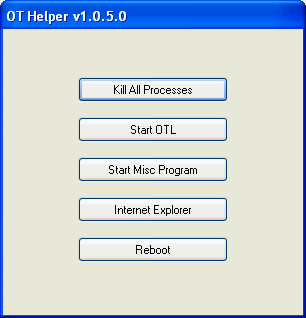
Then select Start OTL. OTL will now run
Plan B
Download Rkill from here: there are several flavours to choose from, if one does not work then try the next
Once it is downloaded, double-click on rkill in order to automatically attempt to stop any processes associated with Rogue programs. Please be patient while the program looks for various malware programs and ends them. When it has finished, the black window will automatically close and you can continue with the next step. If you get a message that rkill is an infection, do not be concerned. This message is just a fake warning given by the malware when it terminates programs that may potentially remove it. If you run into these infections warnings that close Rkill, a trick is to leave the warning on the screen and then run Rkill again. By not closing the warning, this typically will allow you to bypass the malware trying to protect itself so that rkill can terminate the malware. So, please try running Rkill until malware is no longer running. You will then be able to proceed with the rest of my instructions.
Do not reboot your computer after running rkill as the malware programs will start again.
Then run OTL as above (without OTH).
Let's see if we can get OTL to run on this one.
Lets try this first, if it fails go to Plan B.
Note: If using Firefox right-click on any download links and choose Save As
Please download OTH to your desktop
Please download OTL to your desktop
Double click the OTH file to run it and click Kill All Processes, your desktop will go blank.
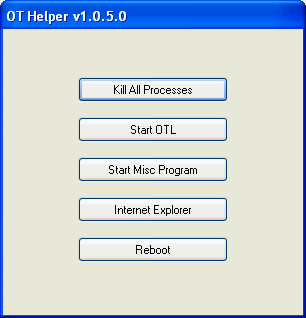
Then select Start OTL. OTL will now run
- Click the Quick Scan button. Do not change any settings unless otherwise told to do so. The scan wont take long.
- When the scan completes, it will open two notepad windows. OTL.Txt and Extras.Txt. These are saved in the same location as OTL.
- Click the Internet Explorer button, post these logs in your Virus Removal topic.
Plan B
Download Rkill from here: there are several flavours to choose from, if one does not work then try the next
Once it is downloaded, double-click on rkill in order to automatically attempt to stop any processes associated with Rogue programs. Please be patient while the program looks for various malware programs and ends them. When it has finished, the black window will automatically close and you can continue with the next step. If you get a message that rkill is an infection, do not be concerned. This message is just a fake warning given by the malware when it terminates programs that may potentially remove it. If you run into these infections warnings that close Rkill, a trick is to leave the warning on the screen and then run Rkill again. By not closing the warning, this typically will allow you to bypass the malware trying to protect itself so that rkill can terminate the malware. So, please try running Rkill until malware is no longer running. You will then be able to proceed with the rest of my instructions.
Do not reboot your computer after running rkill as the malware programs will start again.
Then run OTL as above (without OTH).
#3

 Posted 06 December 2010 - 06:37 PM
Posted 06 December 2010 - 06:37 PM

This is the OTL Text.
OTL logfile created on: 12/6/2010 2:33:24 PM - Run 1
OTL by OldTimer - Version 3.2.17.3 Folder = C:\Documents and Settings\deanne odo\My Documents
Windows XP Home Edition Service Pack 3 (Version = 5.1.2600) - Type = NTWorkstation
Internet Explorer (Version = 7.0.5730.13)
Locale: 00000409 | Country: United States | Language: ENU | Date Format: M/d/yyyy
2.00 Gb Total Physical Memory | 2.00 Gb Available Physical Memory | 83.00% Memory free
4.00 Gb Paging File | 4.00 Gb Available in Paging File | 96.00% Paging File free
Paging file location(s): C:\pagefile.sys 2046 4092 [binary data]
%SystemDrive% = C: | %SystemRoot% = C:\WINDOWS | %ProgramFiles% = C:\Program Files
Drive C: | 105.25 Gb Total Space | 71.73 Gb Free Space | 68.15% Space Free | Partition Type: NTFS
Computer Name: DEANNE | User Name: deanne odo | Logged in as Administrator.
Boot Mode: SafeMode with Networking | Scan Mode: Current user | Quick Scan
Company Name Whitelist: On | Skip Microsoft Files: On | No Company Name Whitelist: On | File Age = 30 Days
========== Processes (SafeList) ==========
PRC - [2010/12/06 13:42:35 | 000,575,488 | ---- | M] (OldTimer Tools) -- C:\Documents and Settings\deanne odo\My Documents\OTL.scr
PRC - [2010/12/06 13:42:27 | 000,258,560 | ---- | M] (OldTimer Tools) -- C:\Documents and Settings\deanne odo\My Documents\OTH.scr
========== Modules (SafeList) ==========
MOD - [2010/12/06 13:42:35 | 000,575,488 | ---- | M] (OldTimer Tools) -- C:\Documents and Settings\deanne odo\My Documents\OTL.scr
MOD - [2010/08/23 06:12:02 | 001,054,208 | ---- | M] (Microsoft Corporation) -- C:\WINDOWS\WinSxS\x86_Microsoft.Windows.Common-Controls_6595b64144ccf1df_6.0.2600.6028_x-ww_61e65202\comctl32.dll
========== Win32 Services (SafeList) ==========
SRV - File not found [On_Demand | Stopped] -- C:\WINDOWS\System32\appmgmts.dll -- (AppMgmt)
SRV - [2010/08/13 12:58:56 | 000,144,672 | ---- | M] (Apple Inc.) [Auto | Stopped] -- C:\Program Files\Common Files\Apple\Mobile Device Support\AppleMobileDeviceService.exe -- (Apple Mobile Device)
SRV - [2008/08/13 18:32:40 | 000,201,968 | ---- | M] (SupportSoft, Inc.) [Auto | Stopped] -- C:\Program Files\Dell Support Center\bin\sprtsvc.exe -- (sprtsvc_dellsupportcenter) SupportSoft Sprocket Service (dellsupportcenter)
SRV - [2008/05/19 16:17:14 | 001,475,936 | ---- | M] (Trend Micro Inc.) [Auto | Stopped] -- C:\Program Files\Trend Micro\Internet Security 14\PcCtlCom.exe -- (PcCtlCom)
SRV - [2007/12/05 22:42:40 | 001,838,592 | ---- | M] (Google) [On_Demand | Stopped] -- C:\Program Files\Google\Google Desktop Search\GoogleDesktop.exe -- (GoogleDesktopManager)
SRV - [2007/11/08 15:19:18 | 000,345,696 | ---- | M] (Trend Micro Inc.) [Auto | Stopped] -- C:\Program Files\Trend Micro\Internet Security 14\Tmntsrv.exe -- (Tmntsrv)
SRV - [2007/07/25 12:41:42 | 000,647,168 | ---- | M] (Intel Corporation) [Auto | Stopped] -- C:\Program Files\Intel\Wireless\Bin\EvtEng.exe -- (EvtEng) Intel®
SRV - [2007/07/25 12:32:34 | 000,294,912 | ---- | M] (Intel® Corporation) [Auto | Stopped] -- C:\Program Files\Intel\Wireless\Bin\WLKEEPER.exe -- (WLANKEEPER) Intel®
SRV - [2007/07/25 12:29:38 | 000,987,136 | ---- | M] (Intel Corporation ) [Auto | Stopped] -- C:\Program Files\Intel\Wireless\Bin\S24EvMon.exe -- (S24EventMonitor) Intel®
SRV - [2007/07/25 12:22:44 | 000,327,680 | ---- | M] (Intel Corporation) [Auto | Stopped] -- C:\Program Files\Intel\Wireless\Bin\RegSrvc.exe -- (RegSrvc) Intel®
SRV - [2007/03/19 08:44:44 | 000,070,656 | ---- | M] () [On_Demand | Stopped] -- C:\Program Files\DellSupport\brkrsvc.exe -- (DSBrokerService)
SRV - [2007/01/04 11:38:08 | 000,024,652 | ---- | M] (Viewpoint Corporation) [Auto | Stopped] -- C:\Program Files\Viewpoint\Common\ViewpointService.exe -- (Viewpoint Manager Service)
SRV - [2006/11/09 16:04:02 | 000,566,872 | ---- | M] (Trend Micro Inc.) [Auto | Stopped] -- C:\Program Files\Trend Micro\Internet Security 14\tmproxy.exe -- (tmproxy)
SRV - [2006/11/09 16:03:42 | 000,923,216 | ---- | M] (Trend Micro Inc.) [Auto | Stopped] -- C:\Program Files\Trend Micro\Internet Security 14\TmPfw.exe -- (TmPfw)
========== Driver Services (SafeList) ==========
DRV - [2008/11/26 17:42:42 | 000,205,328 | ---- | M] (Trend Micro Inc.) [Kernel | Auto | Stopped] -- C:\WINDOWS\system32\drivers\tmxpflt.sys -- (tmxpflt)
DRV - [2008/11/26 17:42:40 | 000,036,368 | ---- | M] (Trend Micro Inc.) [Kernel | Auto | Stopped] -- C:\WINDOWS\system32\drivers\tmpreflt.sys -- (tmpreflt)
DRV - [2008/11/26 17:39:56 | 001,195,384 | ---- | M] (Trend Micro Inc.) [Kernel | Auto | Stopped] -- C:\WINDOWS\system32\drivers\vsapint.sys -- (vsapint)
DRV - [2008/04/13 08:36:39 | 000,043,008 | ---- | M] (Advanced Micro Devices, Inc.) [Kernel | Disabled | Stopped] -- C:\WINDOWS\system32\DRIVERS\amdagp.sys -- (amdagp)
DRV - [2008/04/13 08:36:39 | 000,040,960 | ---- | M] (Silicon Integrated Systems Corporation) [Kernel | Disabled | Stopped] -- C:\WINDOWS\system32\DRIVERS\sisagp.sys -- (sisagp)
DRV - [2008/04/13 06:36:05 | 000,144,384 | ---- | M] (Windows ® Server 2003 DDK provider) [Kernel | On_Demand | Running] -- C:\WINDOWS\system32\drivers\hdaudbus.sys -- (HDAudBus)
DRV - [2007/12/04 17:10:30 | 000,016,640 | R--- | M] (PalmSource, Inc.) [Kernel | On_Demand | Stopped] -- C:\WINDOWS\system32\drivers\PalmUSBD.sys -- (PalmUSBD)
DRV - [2007/08/12 14:05:34 | 002,211,456 | ---- | M] (Intel Corporation) [Kernel | On_Demand | Running] -- C:\WINDOWS\system32\drivers\NETw4x32.sys -- (NETw4x32) Intel®
DRV - [2007/07/16 16:26:46 | 000,989,696 | ---- | M] (Conexant Systems, Inc.) [Kernel | On_Demand | Stopped] -- C:\WINDOWS\system32\drivers\HSF_DPV.sys -- (HSF_DPV)
DRV - [2007/07/16 16:26:46 | 000,730,112 | ---- | M] (Conexant Systems, Inc.) [Kernel | On_Demand | Stopped] -- C:\WINDOWS\system32\drivers\HSF_CNXT.sys -- (winachsf)
DRV - [2007/07/16 16:26:46 | 000,209,152 | ---- | M] (Conexant Systems, Inc.) [Kernel | On_Demand | Stopped] -- C:\WINDOWS\system32\drivers\HSFHWAZL.sys -- (HSFHWAZL)
DRV - [2007/07/10 11:07:56 | 000,045,568 | ---- | M] (Broadcom Corporation) [Kernel | On_Demand | Running] -- C:\WINDOWS\system32\drivers\bcm4sbxp.sys -- (bcm4sbxp)
DRV - [2007/07/10 10:22:22 | 000,037,376 | ---- | M] (REDC) [Kernel | Auto | Running] -- C:\WINDOWS\system32\drivers\rixdptsk.sys -- (rismxdp)
DRV - [2007/07/10 10:22:20 | 000,043,520 | ---- | M] (REDC) [Kernel | Auto | Running] -- C:\WINDOWS\system32\drivers\rimsptsk.sys -- (rimsptsk)
DRV - [2007/07/10 10:22:18 | 000,032,256 | ---- | M] (REDC) [Kernel | Auto | Running] -- C:\WINDOWS\system32\drivers\rimmptsk.sys -- (rimmptsk)
DRV - [2007/07/09 18:21:54 | 000,202,912 | ---- | M] (Synaptics, Inc.) [Kernel | On_Demand | Running] -- C:\WINDOWS\system32\drivers\SynTP.sys -- (SynTP)
DRV - [2007/07/09 18:03:04 | 001,222,840 | ---- | M] (SigmaTel, Inc.) [Kernel | On_Demand | Stopped] -- C:\WINDOWS\system32\drivers\sthda.sys -- (STHDA)
DRV - [2007/06/06 11:34:38 | 006,345,472 | ---- | M] (NVIDIA Corporation) [Kernel | On_Demand | Stopped] -- C:\WINDOWS\system32\drivers\nv4_mini.sys -- (nv)
DRV - [2007/05/29 11:29:30 | 000,012,416 | ---- | M] (Intel Corporation) [Kernel | Auto | Stopped] -- C:\WINDOWS\system32\drivers\s24trans.sys -- (s24trans)
DRV - [2007/05/08 16:22:58 | 000,277,784 | ---- | M] (Intel Corporation) [Kernel | Boot | Running] -- C:\WINDOWS\system32\drivers\iaStor.sys -- (iaStor)
DRV - [2007/02/25 08:10:48 | 000,005,376 | --S- | M] (Gteko Ltd.) [Kernel | Auto | Stopped] -- C:\WINDOWS\system32\drivers\dsunidrv.sys -- (dsunidrv)
DRV - [2006/11/09 16:04:20 | 000,280,392 | ---- | M] (Trend Micro Inc.) [Kernel | On_Demand | Running] -- C:\WINDOWS\system32\drivers\TM_CFW.sys -- (tmcfw)
DRV - [2006/11/09 16:04:20 | 000,073,288 | ---- | M] (Trend Micro Inc.) [Kernel | System | Stopped] -- C:\WINDOWS\system32\drivers\tmtdi.sys -- (tmtdi)
DRV - [2006/11/02 08:31:38 | 000,103,168 | ---- | M] (Knowles Acoustics) [Kernel | On_Demand | Stopped] -- C:\WINDOWS\system32\drivers\dxec02.sys -- (DXEC02)
DRV - [2006/10/05 13:07:28 | 000,004,736 | ---- | M] (Gteko Ltd.) [Kernel | On_Demand | Stopped] -- C:\Program Files\DellSupport\GTAction\triggers\DSproct.sys -- (DSproct)
DRV - [2006/08/18 09:18:08 | 000,009,400 | ---- | M] (Roxio) [File_System | Auto | Stopped] -- C:\WINDOWS\system32\DLA\DLADResM.SYS -- (DLADResM)
DRV - [2006/08/18 09:17:46 | 000,035,096 | ---- | M] (Roxio) [File_System | Auto | Stopped] -- C:\WINDOWS\system32\DLA\DLABMFSM.SYS -- (DLABMFSM)
DRV - [2006/08/18 09:17:44 | 000,097,848 | ---- | M] (Roxio) [File_System | Auto | Stopped] -- C:\WINDOWS\system32\DLA\DLAUDF_M.SYS -- (DLAUDF_M)
DRV - [2006/08/18 09:17:44 | 000,094,648 | ---- | M] (Roxio) [File_System | Auto | Stopped] -- C:\WINDOWS\system32\DLA\DLAUDFAM.SYS -- (DLAUDFAM)
DRV - [2006/08/18 09:17:42 | 000,026,008 | ---- | M] (Roxio) [File_System | Auto | Stopped] -- C:\WINDOWS\system32\DLA\DLAOPIOM.SYS -- (DLAOPIOM)
DRV - [2006/08/18 09:17:40 | 000,032,472 | ---- | M] (Roxio) [File_System | Auto | Stopped] -- C:\WINDOWS\system32\DLA\DLABOIOM.SYS -- (DLABOIOM)
DRV - [2006/08/18 09:17:38 | 000,104,472 | ---- | M] (Roxio) [File_System | Auto | Stopped] -- C:\WINDOWS\system32\DLA\DLAIFS_M.SYS -- (DLAIFS_M)
DRV - [2006/08/18 09:17:38 | 000,014,520 | ---- | M] (Roxio) [File_System | Auto | Stopped] -- C:\WINDOWS\system32\DLA\DLAPoolM.SYS -- (DLAPoolM)
DRV - [2006/08/11 07:05:58 | 000,051,768 | ---- | M] (Roxio) [File_System | Auto | Stopped] -- C:\WINDOWS\system32\drivers\DRVNDDM.SYS -- (DRVNDDM)
DRV - [2006/08/11 06:35:18 | 000,012,920 | ---- | M] (Roxio) [File_System | System | Running] -- C:\WINDOWS\system32\drivers\DLACDBHM.SYS -- (DLACDBHM)
DRV - [2006/08/11 06:35:16 | 000,028,184 | ---- | M] (Roxio) [File_System | System | Running] -- C:\WINDOWS\system32\drivers\DLARTL_M.SYS -- (DLARTL_M)
DRV - [2006/07/21 07:21:26 | 000,099,176 | ---- | M] (Sonic Solutions) [Kernel | Boot | Running] -- C:\WINDOWS\System32\Drivers\DRVMCDB.SYS -- (DRVMCDB)
DRV - [2005/08/12 13:50:46 | 000,016,128 | ---- | M] (Dell Inc) [Kernel | System | Stopped] -- C:\WINDOWS\SYSTEM32\DRIVERS\APPDRV.SYS -- (APPDRV)
DRV - [2004/03/08 12:55:50 | 000,013,567 | ---- | M] (B.H.A Corporation) [Kernel | System | Running] -- C:\WINDOWS\System32\drivers\CDRBSDRV.SYS -- (cdrbsdrv)
DRV - [2001/08/17 10:07:44 | 000,019,072 | ---- | M] (Adaptec, Inc.) [Kernel | Disabled | Stopped] -- C:\WINDOWS\system32\DRIVERS\sparrow.sys -- (Sparrow)
DRV - [2001/08/17 10:07:42 | 000,030,688 | ---- | M] (LSI Logic) [Kernel | Disabled | Stopped] -- C:\WINDOWS\system32\DRIVERS\sym_u3.sys -- (sym_u3)
DRV - [2001/08/17 10:07:40 | 000,028,384 | ---- | M] (LSI Logic) [Kernel | Disabled | Stopped] -- C:\WINDOWS\system32\DRIVERS\sym_hi.sys -- (sym_hi)
DRV - [2001/08/17 10:07:36 | 000,032,640 | ---- | M] (LSI Logic) [Kernel | Disabled | Stopped] -- C:\WINDOWS\system32\DRIVERS\symc8xx.sys -- (symc8xx)
DRV - [2001/08/17 10:07:34 | 000,016,256 | ---- | M] (Symbios Logic Inc.) [Kernel | Disabled | Stopped] -- C:\WINDOWS\system32\DRIVERS\symc810.sys -- (symc810)
DRV - [2001/08/17 09:52:22 | 000,036,736 | ---- | M] (Promise Technology, Inc.) [Kernel | Disabled | Stopped] -- C:\WINDOWS\system32\DRIVERS\ultra.sys -- (ultra)
DRV - [2001/08/17 09:52:20 | 000,045,312 | ---- | M] (QLogic Corporation) [Kernel | Disabled | Stopped] -- C:\WINDOWS\system32\DRIVERS\ql12160.sys -- (ql12160)
DRV - [2001/08/17 09:52:20 | 000,040,320 | ---- | M] (QLogic Corporation) [Kernel | Disabled | Stopped] -- C:\WINDOWS\system32\DRIVERS\ql1080.sys -- (ql1080)
DRV - [2001/08/17 09:52:18 | 000,049,024 | ---- | M] (QLogic Corporation) [Kernel | Disabled | Stopped] -- C:\WINDOWS\system32\DRIVERS\ql1280.sys -- (ql1280)
DRV - [2001/08/17 09:52:16 | 000,179,584 | ---- | M] (Mylex Corporation) [Kernel | Disabled | Stopped] -- C:\WINDOWS\system32\DRIVERS\dac2w2k.sys -- (dac2w2k)
DRV - [2001/08/17 09:52:12 | 000,017,280 | ---- | M] (American Megatrends Inc.) [Kernel | Disabled | Stopped] -- C:\WINDOWS\system32\DRIVERS\mraid35x.sys -- (mraid35x)
DRV - [2001/08/17 09:52:00 | 000,026,496 | ---- | M] (Advanced System Products, Inc.) [Kernel | Disabled | Stopped] -- C:\WINDOWS\system32\DRIVERS\asc.sys -- (asc)
DRV - [2001/08/17 09:51:58 | 000,014,848 | ---- | M] (Advanced System Products, Inc.) [Kernel | Disabled | Stopped] -- C:\WINDOWS\system32\DRIVERS\asc3550.sys -- (asc3550)
DRV - [2001/08/17 09:51:56 | 000,005,248 | ---- | M] (Acer Laboratories Inc.) [Kernel | Disabled | Stopped] -- C:\WINDOWS\system32\DRIVERS\aliide.sys -- (AliIde)
DRV - [2001/08/17 09:51:54 | 000,006,656 | ---- | M] (CMD Technology, Inc.) [Kernel | Disabled | Stopped] -- C:\WINDOWS\system32\DRIVERS\cmdide.sys -- (CmdIde)
========== Standard Registry (SafeList) ==========
========== Internet Explorer ==========
IE - HKLM\SOFTWARE\Microsoft\Internet Explorer\Main,Local Page = %SystemRoot%\system32\blank.htm
IE - HKLM\SOFTWARE\Microsoft\Internet Explorer\Search,Default_Page_URL = www.google.com/ig/dell?hl=en&client=dell-usuk&channel=us&ibd=2071206
IE - HKLM\SOFTWARE\Microsoft\Internet Explorer\Search,SearchAssistant = http://www.google.co...html?channel=us
IE - HKLM\SOFTWARE\Microsoft\Internet Explorer\Search,Start Page = www.google.com/ig/dell?hl=en&client=dell-usuk&channel=us&ibd=2071206
IE - HKCU\SOFTWARE\Microsoft\Internet Explorer\Main,Default_Page_URL = www.google.com/ig/dell?hl=en&client=dell-usuk&channel=us&ibd=2071206
IE - HKCU\SOFTWARE\Microsoft\Internet Explorer\Main,Search Page = http://www.google.co...html?channel=us
IE - HKCU\SOFTWARE\Microsoft\Internet Explorer\Main,Secondary Start Pages = http://www.hawaii.edu/ [binary data]
IE - HKCU\SOFTWARE\Microsoft\Internet Explorer\Main,Start Page = http://www.ask.com?o=15153&l=dis
IE - HKCU\..\URLSearchHook: {00000000-6E41-4FD3-8538-502F5495E5FC} - C:\Program Files\Ask.com\GenericAskToolbar.dll (Ask)
IE - HKCU\Software\Microsoft\Windows\CurrentVersion\Internet Settings: "ProxyEnable" = 0
IE - HKCU\Software\Microsoft\Windows\CurrentVersion\Internet Settings: "ProxyOverride" = *.local
========== FireFox ==========
FF - prefs.js..browser.search.defaultengine: "Ask.com"
FF - prefs.js..browser.search.defaultenginename: "Ask.com"
FF - prefs.js..browser.search.order.1: "Ask.com"
FF - prefs.js..browser.search.selectedEngine: "Ask.com"
FF - prefs.js..browser.search.useDBForOrder: true
FF - prefs.js..browser.startup.homepage: "http://www.ask.com?o...?o=15153&l=dis"
FF - prefs.js..extensions.enabledItems: [email protected]:3.5.1.110
FF - prefs.js..keyword.URL: "http://websearch.ask...8&apn_dtid=&q="
FF - HKLM\software\mozilla\Mozilla Firefox 3.0.1\extensions\\Components: C:\Program Files\Mozilla Firefox\components [2010/10/15 15:48:15 | 000,000,000 | ---D | M]
FF - HKLM\software\mozilla\Mozilla Firefox 3.0.1\extensions\\Plugins: C:\Program Files\Mozilla Firefox\plugins [2010/10/16 10:06:16 | 000,000,000 | ---D | M]
[2008/09/15 21:03:27 | 000,000,000 | ---D | M] -- C:\Documents and Settings\deanne odo\Application Data\Mozilla\Extensions
[2010/09/01 21:50:08 | 000,000,000 | ---D | M] -- C:\Documents and Settings\deanne odo\Application Data\Mozilla\Firefox\Profiles\cto8p33z.default\extensions
[2010/06/29 22:01:27 | 000,000,000 | ---D | M] -- C:\Documents and Settings\deanne odo\Application Data\Mozilla\Firefox\Profiles\cto8p33z.default\extensions\[email protected]
[2010/10/15 18:59:46 | 000,002,557 | ---- | M] () -- C:\Documents and Settings\deanne odo\Application Data\Mozilla\Firefox\Profiles\cto8p33z.default\searchplugins\askcom.xml
[2008/09/15 21:03:16 | 000,000,000 | ---D | M] -- C:\Program Files\Mozilla Firefox\extensions
O1 HOSTS File: ([2004/08/04 01:00:00 | 000,000,734 | ---- | M]) - C:\WINDOWS\system32\drivers\etc\hosts
O1 - Hosts: 127.0.0.1 localhost
O2 - BHO: (Adobe PDF Reader Link Helper) - {06849E9F-C8D7-4D59-B87D-784B7D6BE0B3} - C:\Program Files\Common Files\Adobe\Acrobat\ActiveX\AcroIEHelper.dll (Adobe Systems Incorporated)
O2 - BHO: (SSVHelper Class) - {761497BB-D6F0-462C-B6EB-D4DAF1D92D43} - C:\Program Files\Java\jre1.5.0_06\bin\ssv.dll (Sun Microsystems, Inc.)
O2 - BHO: (Google Toolbar Helper) - {AA58ED58-01DD-4d91-8333-CF10577473F7} - C:\Program Files\Google\Google Toolbar\GoogleToolbar.dll (Google Inc.)
O2 - BHO: (Google Toolbar Notifier BHO) - {AF69DE43-7D58-4638-B6FA-CE66B5AD205D} - C:\Program Files\Google\GoogleToolbarNotifier\5.6.5612.1312\swg.dll (Google Inc.)
O2 - BHO: (Google Dictionary Compression sdch) - {C84D72FE-E17D-4195-BB24-76C02E2E7C4E} - C:\Program Files\Google\Google Toolbar\Component\fastsearch_A8904FB862BD9564.dll (Google Inc.)
O2 - BHO: (CBrowserHelperObject Object) - {CA6319C0-31B7-401E-A518-A07C3DB8F777} - C:\Program Files\Dell\BAE\BAE.dll (Dell Inc.)
O2 - BHO: (Ask Toolbar) - {D4027C7F-154A-4066-A1AD-4243D8127440} - C:\Program Files\Ask.com\GenericAskToolbar.dll (Ask)
O3 - HKLM\..\Toolbar: (Google Toolbar) - {2318C2B1-4965-11d4-9B18-009027A5CD4F} - C:\Program Files\Google\Google Toolbar\GoogleToolbar.dll (Google Inc.)
O3 - HKLM\..\Toolbar: (Ask Toolbar) - {D4027C7F-154A-4066-A1AD-4243D8127440} - C:\Program Files\Ask.com\GenericAskToolbar.dll (Ask)
O3 - HKCU\..\Toolbar\WebBrowser: (Google Toolbar) - {2318C2B1-4965-11D4-9B18-009027A5CD4F} - C:\Program Files\Google\Google Toolbar\GoogleToolbar.dll (Google Inc.)
O3 - HKCU\..\Toolbar\WebBrowser: (Ask Toolbar) - {D4027C7F-154A-4066-A1AD-4243D8127440} - C:\Program Files\Ask.com\GenericAskToolbar.dll (Ask)
O4 - HKLM..\Run: [] File not found
O4 - HKLM..\Run: [Adobe Reader Speed Launcher] C:\Program Files\Adobe\Reader 8.0\Reader\Reader_sl.exe (Adobe Systems Incorporated)
O4 - HKLM..\Run: [CanonMyPrinter] C:\Program Files\Canon\MyPrinter\BJMyPrt.exe (CANON INC.)
O4 - HKLM..\Run: [CanonSolutionMenu] C:\Program Files\Canon\SolutionMenu\CNSLMAIN.exe (CANON INC.)
O4 - HKLM..\Run: [DellSupportCenter] C:\Program Files\Dell Support Center\bin\sprtcmd.exe (SupportSoft, Inc.)
O4 - HKLM..\Run: [dscactivate] C:\Program Files\Dell Support Center\gs_agent\custom\dsca.exe ( )
O4 - HKLM..\Run: [ECenter] C:\dell\E-Center\EULALauncher.exe ( )
O4 - HKLM..\Run: [Google Desktop Search] C:\Program Files\Google\Google Desktop Search\GoogleDesktop.exe (Google)
O4 - HKLM..\Run: [IntelWireless] C:\Program Files\Intel\Wireless\Bin\ifrmewrk.exe (Intel Corporation)
O4 - HKLM..\Run: [IntelZeroConfig] C:\Program Files\Intel\Wireless\bin\ZCfgSvc.exe (Intel Corporation)
O4 - HKLM..\Run: [ISUSPM Startup] C:\Program Files\Common Files\InstallShield\UpdateService\ISUSPM.exe (Macrovision Corporation)
O4 - HKLM..\Run: [KADxMain] C:\WINDOWS\system32\KADxMain.exe (Knowles Acoustics)
O4 - HKLM..\Run: [NvCplDaemon] C:\WINDOWS\System32\NvCpl.DLL (NVIDIA Corporation)
O4 - HKLM..\Run: [NVHotkey] C:\WINDOWS\System32\nvhotkey.dll (NVIDIA Corporation)
O4 - HKLM..\Run: [NvMediaCenter] C:\WINDOWS\System32\nvmctray.dll (NVIDIA Corporation)
O4 - HKLM..\Run: [nwiz] C:\WINDOWS\System32\nwiz.exe ()
O4 - HKLM..\Run: [OpwareSE4] C:\Program Files\ScanSoft\OmniPageSE4\OpwareSE4.exe (Nuance Communications, Inc.)
O4 - HKLM..\Run: [pccguide.exe] C:\Program Files\Trend Micro\Internet Security 14\pccguide.exe (Trend Micro Inc.)
O4 - HKLM..\Run: [SigmatelSysTrayApp] C:\WINDOWS\stsystra.exe (SigmaTel, Inc.)
O4 - HKLM..\Run: [SSBkgdUpdate] C:\Program Files\Common Files\Scansoft Shared\SSBkgdUpdate\SSBkgdupdate.exe (Nuance Communications, Inc.)
O4 - HKCU..\Run: [DellSupport] C:\Program Files\DellSupport\DSAgnt.exe (Gteko Ltd.)
O4 - HKCU..\Run: [DellSupportCenter] C:\Program Files\Dell Support Center\bin\sprtcmd.exe (SupportSoft, Inc.)
O4 - HKCU..\Run: [OE_OEM] C:\Program Files\Trend Micro\Internet Security 14\TMAS_OE\TMAS_OEMon.exe (Trend Micro Inc.)
O4 - HKCU..\Run: [swg] C:\Program Files\Google\GoogleToolbarNotifier\GoogleToolbarNotifier.exe (Google Inc.)
O4 - Startup: C:\Documents and Settings\All Users\Start Menu\Programs\Startup\HotSync Manager.lnk = C:\Program Files\Palm\Hotsync.exe (PalmSource, Inc)
O4 - Startup: C:\Documents and Settings\deanne odo\Start Menu\Programs\Startup\hott notes 4.lnk = C:\Program Files\hott notes 4\hottnotes.exe (by Joel Riley)
O6 - HKLM\SOFTWARE\Microsoft\Windows\CurrentVersion\policies\Explorer: HonorAutoRunSetting = 1
O6 - HKLM\SOFTWARE\Microsoft\Windows\CurrentVersion\policies\Explorer: NoCDBurning = 0
O7 - HKCU\SOFTWARE\Microsoft\Windows\CurrentVersion\policies\Explorer: NoDriveTypeAutoRun = 145
O9 - Extra 'Tools' menuitem : Sun Java Console - {08B0E5C0-4FCB-11CF-AAA5-00401C608501} - C:\Program Files\Java\jre1.5.0_06\bin\NPJPI150_06.dll (Sun Microsystems, Inc.)
O10 - NameSpace_Catalog5\Catalog_Entries\000000000004 [] - C:\Program Files\Bonjour\mdnsNSP.dll (Apple Inc.)
O16 - DPF: {0CCA191D-13A6-4E29-B746-314DEE697D83} http://upload.facebo...toUploader5.cab (Facebook Photo Uploader 5)
O16 - DPF: {5C6698D9-7BE4-4122-8EC5-291D84DBD4A0} http://upload.facebo...toUploader3.cab (Facebook Photo Uploader 4 Control)
O16 - DPF: {8AD9C840-044E-11D1-B3E9-00805F499D93} http://java.sun.com/...indows-i586.cab (Java Plug-in 1.5.0_06)
O16 - DPF: {95D88B35-A521-472B-A182-BB1A98356421} http://asp.mathxl.co...nstallAsst2.cab (Pearson Installation Assistant 2)
O16 - DPF: {A8683C98-5341-421B-B23C-8514C05354F1} http://longsdrugs.di...ploadClient.cab (FujifilmUploader Class)
O16 - DPF: {CAFEEFAC-0015-0000-0006-ABCDEFFEDCBA} http://java.sun.com/...indows-i586.cab (Java Plug-in 1.5.0_06)
O16 - DPF: {CAFEEFAC-FFFF-FFFF-FFFF-ABCDEFFEDCBA} http://java.sun.com/...indows-i586.cab (Java Plug-in 1.5.0_06)
O16 - DPF: {D27CDB6E-AE6D-11CF-96B8-444553540000} http://fpdownload2.m...ash/swflash.cab (Shockwave Flash Object)
O16 - DPF: {E6D23284-0E9B-417D-A782-03E4487FC947} http://asp.mathxl.co.../MathPlayer.cab (Pearson MathXL Player)
O17 - HKLM\System\CCS\Services\Tcpip\Parameters: DhcpNameServer = 24.25.227.55 209.18.47.61 24.25.227.53
O18 - Protocol\Filter\x-sdch {B1759355-3EEC-4C1E-B0F1-B719FE26E377} - C:\Program Files\Google\Google Toolbar\Component\fastsearch_A8904FB862BD9564.dll (Google Inc.)
O20 - AppInit_DLLs: (C:\PROGRA~1\Google\GOOGLE~2\GOEC62~1.DLL) - C:\Program Files\Google\Google Desktop Search\GoogleDesktopNetwork3.dll (Google)
O20 - HKLM Winlogon: Shell - (Explorer.exe) - C:\WINDOWS\explorer.exe (Microsoft Corporation)
O24 - Desktop WallPaper: C:\Documents and Settings\deanne odo\Local Settings\Application Data\Microsoft\Wallpaper1.bmp
O24 - Desktop BackupWallPaper: C:\Documents and Settings\deanne odo\Local Settings\Application Data\Microsoft\Wallpaper1.bmp
O32 - HKLM CDRom: AutoRun - 1
O32 - AutoRun File - [2008/01/13 20:56:07 | 000,000,050 | ---- | M] () - C:\AUTOEXEC.BAT -- [ NTFS ]
O33 - MountPoints2\F\Shell - "" = AutoRun
O33 - MountPoints2\F\Shell\AutoRun - "" = Auto&Play
O33 - MountPoints2\F\Shell\AutoRun\command - "" = F:\LaunchU3.exe -- File not found
O34 - HKLM BootExecute: (autocheck autochk *) - File not found
O35 - HKLM\..comfile [open] -- "%1" %*
O35 - HKLM\..exefile [open] -- "%1" %*
O37 - HKLM\...com [@ = comfile] -- "%1" %*
O37 - HKLM\...exe [@ = exefile] -- "%1" %*
========== Files/Folders - Created Within 30 Days ==========
[2010/12/06 13:42:34 | 000,575,488 | ---- | C] (OldTimer Tools) -- C:\Documents and Settings\deanne odo\My Documents\OTL.scr
[2010/12/06 13:42:27 | 000,258,560 | ---- | C] (OldTimer Tools) -- C:\Documents and Settings\deanne odo\My Documents\OTH.scr
[2010/12/06 12:06:01 | 000,000,000 | ---D | C] -- C:\Documents and Settings\deanne odo\Application Data\Malwarebytes
[2010/12/06 12:05:57 | 000,038,224 | ---- | C] (Malwarebytes Corporation) -- C:\WINDOWS\System32\drivers\mbamswissarmy.sys
[2010/12/06 12:05:57 | 000,000,000 | ---D | C] -- C:\Documents and Settings\All Users\Application Data\Malwarebytes
[2010/12/06 12:05:53 | 000,020,952 | ---- | C] (Malwarebytes Corporation) -- C:\WINDOWS\System32\drivers\mbam.sys
[2010/12/06 12:05:52 | 000,000,000 | ---D | C] -- C:\Program Files\Malwarebytes' Anti-Malware
[2010/12/06 12:02:04 | 007,622,112 | ---- | C] (Malwarebytes Corporation ) -- C:\Documents and Settings\deanne odo\My Documents\mbam-setup-1.50.0.0.exe
[1 C:\WINDOWS\System32\drivers\*.tmp files -> C:\WINDOWS\System32\drivers\*.tmp -> ]
[1 C:\WINDOWS\System32\*.tmp files -> C:\WINDOWS\System32\*.tmp -> ]
[1 C:\WINDOWS\*.tmp files -> C:\WINDOWS\*.tmp -> ]
========== Files - Modified Within 30 Days ==========
[2010/12/06 14:32:42 | 000,001,157 | ---- | M] () -- C:\Documents and Settings\All Users\Application Data\2791474781.dat
[2010/12/06 14:31:18 | 000,002,048 | --S- | M] () -- C:\WINDOWS\bootstat.dat
[2010/12/06 14:12:04 | 000,000,664 | ---- | M] () -- C:\WINDOWS\System32\d3d9caps.dat
[2010/12/06 13:42:35 | 000,575,488 | ---- | M] (OldTimer Tools) -- C:\Documents and Settings\deanne odo\My Documents\OTL.scr
[2010/12/06 13:42:27 | 000,258,560 | ---- | M] (OldTimer Tools) -- C:\Documents and Settings\deanne odo\My Documents\OTH.scr
[2010/12/06 12:13:02 | 000,080,570 | ---- | M] () -- C:\WINDOWS\System32\nvModes.001
[2010/12/06 12:05:57 | 000,000,784 | ---- | M] () -- C:\Documents and Settings\All Users\Desktop\Malwarebytes' Anti-Malware.lnk
[2010/12/06 12:02:12 | 007,622,112 | ---- | M] (Malwarebytes Corporation ) -- C:\Documents and Settings\deanne odo\My Documents\mbam-setup-1.50.0.0.exe
[2010/12/06 12:01:01 | 000,000,244 | ---- | M] () -- C:\WINDOWS\tasks\Scheduled Update for Ask Toolbar.job
[2010/12/06 11:32:21 | 000,000,807 | ---- | M] () -- C:\Documents and Settings\deanne odo\Desktop\HDD Diagnostic.lnk
[2010/12/06 11:10:00 | 000,000,998 | ---- | M] () -- C:\WINDOWS\tasks\GoogleUpdateTaskUserS-1-5-21-3152920315-213841757-1039229200-1006UA.job
[2010/12/06 08:54:18 | 000,044,178 | ---- | M] () -- C:\Documents and Settings\deanne odo\Application Data\wklnhst.dat
[2010/12/05 20:07:47 | 000,002,206 | ---- | M] () -- C:\WINDOWS\System32\wpa.dbl
[2010/11/29 17:42:18 | 000,038,224 | ---- | M] (Malwarebytes Corporation) -- C:\WINDOWS\System32\drivers\mbamswissarmy.sys
[2010/11/29 17:42:06 | 000,020,952 | ---- | M] (Malwarebytes Corporation) -- C:\WINDOWS\System32\drivers\mbam.sys
[2010/11/22 09:23:03 | 000,062,464 | ---- | M] () -- C:\Documents and Settings\deanne odo\Local Settings\Application Data\DCBC2A71-70D8-4DAN-EHR8-E0D61DEA3FDF.ini
[2010/11/21 11:24:58 | 000,002,155 | ---- | M] () -- C:\Documents and Settings\deanne odo\Application Data\Microsoft\Internet Explorer\Quick Launch\iTunes.lnk
[1 C:\WINDOWS\System32\drivers\*.tmp files -> C:\WINDOWS\System32\drivers\*.tmp -> ]
[1 C:\WINDOWS\System32\*.tmp files -> C:\WINDOWS\System32\*.tmp -> ]
[1 C:\WINDOWS\*.tmp files -> C:\WINDOWS\*.tmp -> ]
========== Files Created - No Company Name ==========
[2010/12/06 13:46:32 | 000,000,664 | ---- | C] () -- C:\WINDOWS\System32\d3d9caps.dat
[2010/12/06 12:05:57 | 000,000,784 | ---- | C] () -- C:\Documents and Settings\All Users\Desktop\Malwarebytes' Anti-Malware.lnk
[2010/12/06 11:47:51 | 000,001,157 | ---- | C] () -- C:\Documents and Settings\All Users\Application Data\2791474781.dat
[2010/12/06 11:32:21 | 000,000,807 | ---- | C] () -- C:\Documents and Settings\deanne odo\Desktop\HDD Diagnostic.lnk
[2009/12/22 20:34:10 | 000,000,836 | ---- | C] () -- C:\Documents and Settings\deanne odo\Application Data\ViewerApp.dat
[2009/04/15 21:00:42 | 000,000,094 | ---- | C] () -- C:\WINDOWS\family.ini
[2008/11/14 00:34:39 | 000,000,052 | ---- | C] () -- C:\WINDOWS\Blink.ini
[2008/09/08 19:03:31 | 000,011,776 | ---- | C] () -- C:\WINDOWS\System32\pmsbfn32.dll
[2008/09/08 18:59:10 | 000,000,412 | ---- | C] () -- C:\WINDOWS\MAXLINK.INI
[2008/02/10 09:24:03 | 000,000,021 | ---- | C] () -- C:\WINDOWS\atid.ini
[2008/01/14 00:58:51 | 000,062,464 | ---- | C] () -- C:\Documents and Settings\deanne odo\Local Settings\Application Data\DCBC2A71-70D8-4DAN-EHR8-E0D61DEA3FDF.ini
[2008/01/13 12:44:36 | 000,003,654 | ---- | C] () -- C:\WINDOWS\System32\drivers\Sonyhcp.dll
[2007/12/17 21:33:35 | 000,044,178 | ---- | C] () -- C:\Documents and Settings\deanne odo\Application Data\wklnhst.dat
[2007/12/05 22:50:02 | 000,000,061 | ---- | C] () -- C:\WINDOWS\smscfg.ini
[2007/12/05 22:44:53 | 000,000,376 | ---- | C] () -- C:\WINDOWS\ODBC.INI
[2007/12/05 22:35:52 | 000,056,056 | ---- | C] () -- C:\WINDOWS\System32\DLAAPI_W.DLL
[2007/12/05 22:35:52 | 000,000,120 | ---- | C] () -- C:\WINDOWS\wininit.ini
[2007/12/05 22:03:18 | 000,016,480 | ---- | C] () -- C:\WINDOWS\System32\rixdicon.dll
[2007/12/05 22:03:07 | 001,703,936 | ---- | C] () -- C:\WINDOWS\System32\nvwdmcpl.dll
[2007/12/05 22:03:07 | 001,019,904 | ---- | C] () -- C:\WINDOWS\System32\nvwimg.dll
[2007/12/05 22:03:06 | 001,474,560 | ---- | C] () -- C:\WINDOWS\System32\nview.dll
[2007/12/05 22:03:06 | 000,466,944 | ---- | C] () -- C:\WINDOWS\System32\nvshell.dll
[2007/12/05 22:02:06 | 000,001,121 | ---- | C] () -- C:\WINDOWS\System32\OEMINFO.INI
[2006/11/07 00:25:58 | 000,000,000 | ---- | C] () -- C:\WINDOWS\System32\px.ini
[2006/09/16 19:36:50 | 000,520,192 | ---- | C] () -- C:\WINDOWS\System32\CddbPlaylist2Roxio.dll
[2006/09/16 19:36:50 | 000,204,800 | ---- | C] () -- C:\WINDOWS\System32\CddbFileTaggerRoxio.dll
[2004/08/10 09:12:05 | 000,000,780 | ---- | C] () -- C:\WINDOWS\orun32.ini
[2004/08/10 09:01:18 | 000,001,793 | ---- | C] () -- C:\WINDOWS\System32\fxsperf.ini
[2004/08/10 08:57:52 | 000,004,161 | ---- | C] () -- C:\WINDOWS\ODBCINST.INI
========== LOP Check ==========
[2010/10/16 10:06:29 | 000,000,000 | ---D | M] -- C:\Documents and Settings\All Users\Application Data\AIM
[2008/09/08 18:51:21 | 000,000,000 | -H-D | M] -- C:\Documents and Settings\All Users\Application Data\CanonBJ
[2009/04/15 21:04:15 | 000,000,000 | ---D | M] -- C:\Documents and Settings\All Users\Application Data\HotSync
[2008/09/08 18:59:05 | 000,000,000 | ---D | M] -- C:\Documents and Settings\All Users\Application Data\ScanSoft
[2008/01/14 16:05:53 | 000,000,000 | ---D | M] -- C:\Documents and Settings\All Users\Application Data\SupportSoft
[2008/02/10 09:23:27 | 000,000,000 | ---D | M] -- C:\Documents and Settings\All Users\Application Data\Viewpoint
[2007/12/05 22:40:55 | 000,000,000 | ---D | M] -- C:\Documents and Settings\All Users\Application Data\YAHOO
[2010/09/07 00:13:02 | 000,000,000 | ---D | M] -- C:\Documents and Settings\All Users\Application Data\{429CAD59-35B1-4DBC-BB6D-1DB246563521}
[2010/01/07 22:36:16 | 000,000,000 | ---D | M] -- C:\Documents and Settings\All Users\Application Data\{755AC846-7372-4AC8-8550-C52491DAA8BD}
[2008/02/10 09:25:11 | 000,000,000 | ---D | M] -- C:\Documents and Settings\deanne odo\Application Data\acccore
[2008/09/08 20:40:43 | 000,000,000 | ---D | M] -- C:\Documents and Settings\deanne odo\Application Data\Canon
[2008/10/01 01:32:31 | 000,000,000 | ---D | M] -- C:\Documents and Settings\deanne odo\Application Data\GetRightToGo
[2009/04/15 21:00:42 | 000,000,000 | ---D | M] -- C:\Documents and Settings\deanne odo\Application Data\HotSync
[2010/09/02 01:59:31 | 000,000,000 | ---D | M] -- C:\Documents and Settings\deanne odo\Application Data\hott notes 4
[2008/04/10 00:06:40 | 000,000,000 | ---D | M] -- C:\Documents and Settings\deanne odo\Application Data\Leadertech
[2008/08/31 18:12:46 | 000,000,000 | ---D | M] -- C:\Documents and Settings\deanne odo\Application Data\Opera
[2008/09/08 18:59:07 | 000,000,000 | ---D | M] -- C:\Documents and Settings\deanne odo\Application Data\ScanSoft
[2007/12/17 22:08:00 | 000,000,000 | ---D | M] -- C:\Documents and Settings\deanne odo\Application Data\Template
[2010/09/02 16:50:55 | 000,000,000 | ---D | M] -- C:\Documents and Settings\deanne odo\Application Data\uTorrent
[2008/06/13 00:20:10 | 000,000,000 | ---D | M] -- C:\Documents and Settings\deanne odo\Application Data\Viewpoint
[2010/12/06 12:01:01 | 000,000,244 | ---- | M] () -- C:\WINDOWS\Tasks\Scheduled Update for Ask Toolbar.job
========== Purity Check ==========
========== Files - Unicode (All) ==========
[2010/12/05 20:09:08 | 000,015,504 | -H-- | M] ()(C:\Documents and Settings\deanne odo\Desktop\?.docx) -- C:\Documents and Settings\deanne odo\Desktop\♥.docx
[2010/09/14 20:15:39 | 000,015,504 | -H-- | C] ()(C:\Documents and Settings\deanne odo\Desktop\?.docx) -- C:\Documents and Settings\deanne odo\Desktop\♥.docx
< End of report >
OTL logfile created on: 12/6/2010 2:33:24 PM - Run 1
OTL by OldTimer - Version 3.2.17.3 Folder = C:\Documents and Settings\deanne odo\My Documents
Windows XP Home Edition Service Pack 3 (Version = 5.1.2600) - Type = NTWorkstation
Internet Explorer (Version = 7.0.5730.13)
Locale: 00000409 | Country: United States | Language: ENU | Date Format: M/d/yyyy
2.00 Gb Total Physical Memory | 2.00 Gb Available Physical Memory | 83.00% Memory free
4.00 Gb Paging File | 4.00 Gb Available in Paging File | 96.00% Paging File free
Paging file location(s): C:\pagefile.sys 2046 4092 [binary data]
%SystemDrive% = C: | %SystemRoot% = C:\WINDOWS | %ProgramFiles% = C:\Program Files
Drive C: | 105.25 Gb Total Space | 71.73 Gb Free Space | 68.15% Space Free | Partition Type: NTFS
Computer Name: DEANNE | User Name: deanne odo | Logged in as Administrator.
Boot Mode: SafeMode with Networking | Scan Mode: Current user | Quick Scan
Company Name Whitelist: On | Skip Microsoft Files: On | No Company Name Whitelist: On | File Age = 30 Days
========== Processes (SafeList) ==========
PRC - [2010/12/06 13:42:35 | 000,575,488 | ---- | M] (OldTimer Tools) -- C:\Documents and Settings\deanne odo\My Documents\OTL.scr
PRC - [2010/12/06 13:42:27 | 000,258,560 | ---- | M] (OldTimer Tools) -- C:\Documents and Settings\deanne odo\My Documents\OTH.scr
========== Modules (SafeList) ==========
MOD - [2010/12/06 13:42:35 | 000,575,488 | ---- | M] (OldTimer Tools) -- C:\Documents and Settings\deanne odo\My Documents\OTL.scr
MOD - [2010/08/23 06:12:02 | 001,054,208 | ---- | M] (Microsoft Corporation) -- C:\WINDOWS\WinSxS\x86_Microsoft.Windows.Common-Controls_6595b64144ccf1df_6.0.2600.6028_x-ww_61e65202\comctl32.dll
========== Win32 Services (SafeList) ==========
SRV - File not found [On_Demand | Stopped] -- C:\WINDOWS\System32\appmgmts.dll -- (AppMgmt)
SRV - [2010/08/13 12:58:56 | 000,144,672 | ---- | M] (Apple Inc.) [Auto | Stopped] -- C:\Program Files\Common Files\Apple\Mobile Device Support\AppleMobileDeviceService.exe -- (Apple Mobile Device)
SRV - [2008/08/13 18:32:40 | 000,201,968 | ---- | M] (SupportSoft, Inc.) [Auto | Stopped] -- C:\Program Files\Dell Support Center\bin\sprtsvc.exe -- (sprtsvc_dellsupportcenter) SupportSoft Sprocket Service (dellsupportcenter)
SRV - [2008/05/19 16:17:14 | 001,475,936 | ---- | M] (Trend Micro Inc.) [Auto | Stopped] -- C:\Program Files\Trend Micro\Internet Security 14\PcCtlCom.exe -- (PcCtlCom)
SRV - [2007/12/05 22:42:40 | 001,838,592 | ---- | M] (Google) [On_Demand | Stopped] -- C:\Program Files\Google\Google Desktop Search\GoogleDesktop.exe -- (GoogleDesktopManager)
SRV - [2007/11/08 15:19:18 | 000,345,696 | ---- | M] (Trend Micro Inc.) [Auto | Stopped] -- C:\Program Files\Trend Micro\Internet Security 14\Tmntsrv.exe -- (Tmntsrv)
SRV - [2007/07/25 12:41:42 | 000,647,168 | ---- | M] (Intel Corporation) [Auto | Stopped] -- C:\Program Files\Intel\Wireless\Bin\EvtEng.exe -- (EvtEng) Intel®
SRV - [2007/07/25 12:32:34 | 000,294,912 | ---- | M] (Intel® Corporation) [Auto | Stopped] -- C:\Program Files\Intel\Wireless\Bin\WLKEEPER.exe -- (WLANKEEPER) Intel®
SRV - [2007/07/25 12:29:38 | 000,987,136 | ---- | M] (Intel Corporation ) [Auto | Stopped] -- C:\Program Files\Intel\Wireless\Bin\S24EvMon.exe -- (S24EventMonitor) Intel®
SRV - [2007/07/25 12:22:44 | 000,327,680 | ---- | M] (Intel Corporation) [Auto | Stopped] -- C:\Program Files\Intel\Wireless\Bin\RegSrvc.exe -- (RegSrvc) Intel®
SRV - [2007/03/19 08:44:44 | 000,070,656 | ---- | M] () [On_Demand | Stopped] -- C:\Program Files\DellSupport\brkrsvc.exe -- (DSBrokerService)
SRV - [2007/01/04 11:38:08 | 000,024,652 | ---- | M] (Viewpoint Corporation) [Auto | Stopped] -- C:\Program Files\Viewpoint\Common\ViewpointService.exe -- (Viewpoint Manager Service)
SRV - [2006/11/09 16:04:02 | 000,566,872 | ---- | M] (Trend Micro Inc.) [Auto | Stopped] -- C:\Program Files\Trend Micro\Internet Security 14\tmproxy.exe -- (tmproxy)
SRV - [2006/11/09 16:03:42 | 000,923,216 | ---- | M] (Trend Micro Inc.) [Auto | Stopped] -- C:\Program Files\Trend Micro\Internet Security 14\TmPfw.exe -- (TmPfw)
========== Driver Services (SafeList) ==========
DRV - [2008/11/26 17:42:42 | 000,205,328 | ---- | M] (Trend Micro Inc.) [Kernel | Auto | Stopped] -- C:\WINDOWS\system32\drivers\tmxpflt.sys -- (tmxpflt)
DRV - [2008/11/26 17:42:40 | 000,036,368 | ---- | M] (Trend Micro Inc.) [Kernel | Auto | Stopped] -- C:\WINDOWS\system32\drivers\tmpreflt.sys -- (tmpreflt)
DRV - [2008/11/26 17:39:56 | 001,195,384 | ---- | M] (Trend Micro Inc.) [Kernel | Auto | Stopped] -- C:\WINDOWS\system32\drivers\vsapint.sys -- (vsapint)
DRV - [2008/04/13 08:36:39 | 000,043,008 | ---- | M] (Advanced Micro Devices, Inc.) [Kernel | Disabled | Stopped] -- C:\WINDOWS\system32\DRIVERS\amdagp.sys -- (amdagp)
DRV - [2008/04/13 08:36:39 | 000,040,960 | ---- | M] (Silicon Integrated Systems Corporation) [Kernel | Disabled | Stopped] -- C:\WINDOWS\system32\DRIVERS\sisagp.sys -- (sisagp)
DRV - [2008/04/13 06:36:05 | 000,144,384 | ---- | M] (Windows ® Server 2003 DDK provider) [Kernel | On_Demand | Running] -- C:\WINDOWS\system32\drivers\hdaudbus.sys -- (HDAudBus)
DRV - [2007/12/04 17:10:30 | 000,016,640 | R--- | M] (PalmSource, Inc.) [Kernel | On_Demand | Stopped] -- C:\WINDOWS\system32\drivers\PalmUSBD.sys -- (PalmUSBD)
DRV - [2007/08/12 14:05:34 | 002,211,456 | ---- | M] (Intel Corporation) [Kernel | On_Demand | Running] -- C:\WINDOWS\system32\drivers\NETw4x32.sys -- (NETw4x32) Intel®
DRV - [2007/07/16 16:26:46 | 000,989,696 | ---- | M] (Conexant Systems, Inc.) [Kernel | On_Demand | Stopped] -- C:\WINDOWS\system32\drivers\HSF_DPV.sys -- (HSF_DPV)
DRV - [2007/07/16 16:26:46 | 000,730,112 | ---- | M] (Conexant Systems, Inc.) [Kernel | On_Demand | Stopped] -- C:\WINDOWS\system32\drivers\HSF_CNXT.sys -- (winachsf)
DRV - [2007/07/16 16:26:46 | 000,209,152 | ---- | M] (Conexant Systems, Inc.) [Kernel | On_Demand | Stopped] -- C:\WINDOWS\system32\drivers\HSFHWAZL.sys -- (HSFHWAZL)
DRV - [2007/07/10 11:07:56 | 000,045,568 | ---- | M] (Broadcom Corporation) [Kernel | On_Demand | Running] -- C:\WINDOWS\system32\drivers\bcm4sbxp.sys -- (bcm4sbxp)
DRV - [2007/07/10 10:22:22 | 000,037,376 | ---- | M] (REDC) [Kernel | Auto | Running] -- C:\WINDOWS\system32\drivers\rixdptsk.sys -- (rismxdp)
DRV - [2007/07/10 10:22:20 | 000,043,520 | ---- | M] (REDC) [Kernel | Auto | Running] -- C:\WINDOWS\system32\drivers\rimsptsk.sys -- (rimsptsk)
DRV - [2007/07/10 10:22:18 | 000,032,256 | ---- | M] (REDC) [Kernel | Auto | Running] -- C:\WINDOWS\system32\drivers\rimmptsk.sys -- (rimmptsk)
DRV - [2007/07/09 18:21:54 | 000,202,912 | ---- | M] (Synaptics, Inc.) [Kernel | On_Demand | Running] -- C:\WINDOWS\system32\drivers\SynTP.sys -- (SynTP)
DRV - [2007/07/09 18:03:04 | 001,222,840 | ---- | M] (SigmaTel, Inc.) [Kernel | On_Demand | Stopped] -- C:\WINDOWS\system32\drivers\sthda.sys -- (STHDA)
DRV - [2007/06/06 11:34:38 | 006,345,472 | ---- | M] (NVIDIA Corporation) [Kernel | On_Demand | Stopped] -- C:\WINDOWS\system32\drivers\nv4_mini.sys -- (nv)
DRV - [2007/05/29 11:29:30 | 000,012,416 | ---- | M] (Intel Corporation) [Kernel | Auto | Stopped] -- C:\WINDOWS\system32\drivers\s24trans.sys -- (s24trans)
DRV - [2007/05/08 16:22:58 | 000,277,784 | ---- | M] (Intel Corporation) [Kernel | Boot | Running] -- C:\WINDOWS\system32\drivers\iaStor.sys -- (iaStor)
DRV - [2007/02/25 08:10:48 | 000,005,376 | --S- | M] (Gteko Ltd.) [Kernel | Auto | Stopped] -- C:\WINDOWS\system32\drivers\dsunidrv.sys -- (dsunidrv)
DRV - [2006/11/09 16:04:20 | 000,280,392 | ---- | M] (Trend Micro Inc.) [Kernel | On_Demand | Running] -- C:\WINDOWS\system32\drivers\TM_CFW.sys -- (tmcfw)
DRV - [2006/11/09 16:04:20 | 000,073,288 | ---- | M] (Trend Micro Inc.) [Kernel | System | Stopped] -- C:\WINDOWS\system32\drivers\tmtdi.sys -- (tmtdi)
DRV - [2006/11/02 08:31:38 | 000,103,168 | ---- | M] (Knowles Acoustics) [Kernel | On_Demand | Stopped] -- C:\WINDOWS\system32\drivers\dxec02.sys -- (DXEC02)
DRV - [2006/10/05 13:07:28 | 000,004,736 | ---- | M] (Gteko Ltd.) [Kernel | On_Demand | Stopped] -- C:\Program Files\DellSupport\GTAction\triggers\DSproct.sys -- (DSproct)
DRV - [2006/08/18 09:18:08 | 000,009,400 | ---- | M] (Roxio) [File_System | Auto | Stopped] -- C:\WINDOWS\system32\DLA\DLADResM.SYS -- (DLADResM)
DRV - [2006/08/18 09:17:46 | 000,035,096 | ---- | M] (Roxio) [File_System | Auto | Stopped] -- C:\WINDOWS\system32\DLA\DLABMFSM.SYS -- (DLABMFSM)
DRV - [2006/08/18 09:17:44 | 000,097,848 | ---- | M] (Roxio) [File_System | Auto | Stopped] -- C:\WINDOWS\system32\DLA\DLAUDF_M.SYS -- (DLAUDF_M)
DRV - [2006/08/18 09:17:44 | 000,094,648 | ---- | M] (Roxio) [File_System | Auto | Stopped] -- C:\WINDOWS\system32\DLA\DLAUDFAM.SYS -- (DLAUDFAM)
DRV - [2006/08/18 09:17:42 | 000,026,008 | ---- | M] (Roxio) [File_System | Auto | Stopped] -- C:\WINDOWS\system32\DLA\DLAOPIOM.SYS -- (DLAOPIOM)
DRV - [2006/08/18 09:17:40 | 000,032,472 | ---- | M] (Roxio) [File_System | Auto | Stopped] -- C:\WINDOWS\system32\DLA\DLABOIOM.SYS -- (DLABOIOM)
DRV - [2006/08/18 09:17:38 | 000,104,472 | ---- | M] (Roxio) [File_System | Auto | Stopped] -- C:\WINDOWS\system32\DLA\DLAIFS_M.SYS -- (DLAIFS_M)
DRV - [2006/08/18 09:17:38 | 000,014,520 | ---- | M] (Roxio) [File_System | Auto | Stopped] -- C:\WINDOWS\system32\DLA\DLAPoolM.SYS -- (DLAPoolM)
DRV - [2006/08/11 07:05:58 | 000,051,768 | ---- | M] (Roxio) [File_System | Auto | Stopped] -- C:\WINDOWS\system32\drivers\DRVNDDM.SYS -- (DRVNDDM)
DRV - [2006/08/11 06:35:18 | 000,012,920 | ---- | M] (Roxio) [File_System | System | Running] -- C:\WINDOWS\system32\drivers\DLACDBHM.SYS -- (DLACDBHM)
DRV - [2006/08/11 06:35:16 | 000,028,184 | ---- | M] (Roxio) [File_System | System | Running] -- C:\WINDOWS\system32\drivers\DLARTL_M.SYS -- (DLARTL_M)
DRV - [2006/07/21 07:21:26 | 000,099,176 | ---- | M] (Sonic Solutions) [Kernel | Boot | Running] -- C:\WINDOWS\System32\Drivers\DRVMCDB.SYS -- (DRVMCDB)
DRV - [2005/08/12 13:50:46 | 000,016,128 | ---- | M] (Dell Inc) [Kernel | System | Stopped] -- C:\WINDOWS\SYSTEM32\DRIVERS\APPDRV.SYS -- (APPDRV)
DRV - [2004/03/08 12:55:50 | 000,013,567 | ---- | M] (B.H.A Corporation) [Kernel | System | Running] -- C:\WINDOWS\System32\drivers\CDRBSDRV.SYS -- (cdrbsdrv)
DRV - [2001/08/17 10:07:44 | 000,019,072 | ---- | M] (Adaptec, Inc.) [Kernel | Disabled | Stopped] -- C:\WINDOWS\system32\DRIVERS\sparrow.sys -- (Sparrow)
DRV - [2001/08/17 10:07:42 | 000,030,688 | ---- | M] (LSI Logic) [Kernel | Disabled | Stopped] -- C:\WINDOWS\system32\DRIVERS\sym_u3.sys -- (sym_u3)
DRV - [2001/08/17 10:07:40 | 000,028,384 | ---- | M] (LSI Logic) [Kernel | Disabled | Stopped] -- C:\WINDOWS\system32\DRIVERS\sym_hi.sys -- (sym_hi)
DRV - [2001/08/17 10:07:36 | 000,032,640 | ---- | M] (LSI Logic) [Kernel | Disabled | Stopped] -- C:\WINDOWS\system32\DRIVERS\symc8xx.sys -- (symc8xx)
DRV - [2001/08/17 10:07:34 | 000,016,256 | ---- | M] (Symbios Logic Inc.) [Kernel | Disabled | Stopped] -- C:\WINDOWS\system32\DRIVERS\symc810.sys -- (symc810)
DRV - [2001/08/17 09:52:22 | 000,036,736 | ---- | M] (Promise Technology, Inc.) [Kernel | Disabled | Stopped] -- C:\WINDOWS\system32\DRIVERS\ultra.sys -- (ultra)
DRV - [2001/08/17 09:52:20 | 000,045,312 | ---- | M] (QLogic Corporation) [Kernel | Disabled | Stopped] -- C:\WINDOWS\system32\DRIVERS\ql12160.sys -- (ql12160)
DRV - [2001/08/17 09:52:20 | 000,040,320 | ---- | M] (QLogic Corporation) [Kernel | Disabled | Stopped] -- C:\WINDOWS\system32\DRIVERS\ql1080.sys -- (ql1080)
DRV - [2001/08/17 09:52:18 | 000,049,024 | ---- | M] (QLogic Corporation) [Kernel | Disabled | Stopped] -- C:\WINDOWS\system32\DRIVERS\ql1280.sys -- (ql1280)
DRV - [2001/08/17 09:52:16 | 000,179,584 | ---- | M] (Mylex Corporation) [Kernel | Disabled | Stopped] -- C:\WINDOWS\system32\DRIVERS\dac2w2k.sys -- (dac2w2k)
DRV - [2001/08/17 09:52:12 | 000,017,280 | ---- | M] (American Megatrends Inc.) [Kernel | Disabled | Stopped] -- C:\WINDOWS\system32\DRIVERS\mraid35x.sys -- (mraid35x)
DRV - [2001/08/17 09:52:00 | 000,026,496 | ---- | M] (Advanced System Products, Inc.) [Kernel | Disabled | Stopped] -- C:\WINDOWS\system32\DRIVERS\asc.sys -- (asc)
DRV - [2001/08/17 09:51:58 | 000,014,848 | ---- | M] (Advanced System Products, Inc.) [Kernel | Disabled | Stopped] -- C:\WINDOWS\system32\DRIVERS\asc3550.sys -- (asc3550)
DRV - [2001/08/17 09:51:56 | 000,005,248 | ---- | M] (Acer Laboratories Inc.) [Kernel | Disabled | Stopped] -- C:\WINDOWS\system32\DRIVERS\aliide.sys -- (AliIde)
DRV - [2001/08/17 09:51:54 | 000,006,656 | ---- | M] (CMD Technology, Inc.) [Kernel | Disabled | Stopped] -- C:\WINDOWS\system32\DRIVERS\cmdide.sys -- (CmdIde)
========== Standard Registry (SafeList) ==========
========== Internet Explorer ==========
IE - HKLM\SOFTWARE\Microsoft\Internet Explorer\Main,Local Page = %SystemRoot%\system32\blank.htm
IE - HKLM\SOFTWARE\Microsoft\Internet Explorer\Search,Default_Page_URL = www.google.com/ig/dell?hl=en&client=dell-usuk&channel=us&ibd=2071206
IE - HKLM\SOFTWARE\Microsoft\Internet Explorer\Search,SearchAssistant = http://www.google.co...html?channel=us
IE - HKLM\SOFTWARE\Microsoft\Internet Explorer\Search,Start Page = www.google.com/ig/dell?hl=en&client=dell-usuk&channel=us&ibd=2071206
IE - HKCU\SOFTWARE\Microsoft\Internet Explorer\Main,Default_Page_URL = www.google.com/ig/dell?hl=en&client=dell-usuk&channel=us&ibd=2071206
IE - HKCU\SOFTWARE\Microsoft\Internet Explorer\Main,Search Page = http://www.google.co...html?channel=us
IE - HKCU\SOFTWARE\Microsoft\Internet Explorer\Main,Secondary Start Pages = http://www.hawaii.edu/ [binary data]
IE - HKCU\SOFTWARE\Microsoft\Internet Explorer\Main,Start Page = http://www.ask.com?o=15153&l=dis
IE - HKCU\..\URLSearchHook: {00000000-6E41-4FD3-8538-502F5495E5FC} - C:\Program Files\Ask.com\GenericAskToolbar.dll (Ask)
IE - HKCU\Software\Microsoft\Windows\CurrentVersion\Internet Settings: "ProxyEnable" = 0
IE - HKCU\Software\Microsoft\Windows\CurrentVersion\Internet Settings: "ProxyOverride" = *.local
========== FireFox ==========
FF - prefs.js..browser.search.defaultengine: "Ask.com"
FF - prefs.js..browser.search.defaultenginename: "Ask.com"
FF - prefs.js..browser.search.order.1: "Ask.com"
FF - prefs.js..browser.search.selectedEngine: "Ask.com"
FF - prefs.js..browser.search.useDBForOrder: true
FF - prefs.js..browser.startup.homepage: "http://www.ask.com?o...?o=15153&l=dis"
FF - prefs.js..extensions.enabledItems: [email protected]:3.5.1.110
FF - prefs.js..keyword.URL: "http://websearch.ask...8&apn_dtid=&q="
FF - HKLM\software\mozilla\Mozilla Firefox 3.0.1\extensions\\Components: C:\Program Files\Mozilla Firefox\components [2010/10/15 15:48:15 | 000,000,000 | ---D | M]
FF - HKLM\software\mozilla\Mozilla Firefox 3.0.1\extensions\\Plugins: C:\Program Files\Mozilla Firefox\plugins [2010/10/16 10:06:16 | 000,000,000 | ---D | M]
[2008/09/15 21:03:27 | 000,000,000 | ---D | M] -- C:\Documents and Settings\deanne odo\Application Data\Mozilla\Extensions
[2010/09/01 21:50:08 | 000,000,000 | ---D | M] -- C:\Documents and Settings\deanne odo\Application Data\Mozilla\Firefox\Profiles\cto8p33z.default\extensions
[2010/06/29 22:01:27 | 000,000,000 | ---D | M] -- C:\Documents and Settings\deanne odo\Application Data\Mozilla\Firefox\Profiles\cto8p33z.default\extensions\[email protected]
[2010/10/15 18:59:46 | 000,002,557 | ---- | M] () -- C:\Documents and Settings\deanne odo\Application Data\Mozilla\Firefox\Profiles\cto8p33z.default\searchplugins\askcom.xml
[2008/09/15 21:03:16 | 000,000,000 | ---D | M] -- C:\Program Files\Mozilla Firefox\extensions
O1 HOSTS File: ([2004/08/04 01:00:00 | 000,000,734 | ---- | M]) - C:\WINDOWS\system32\drivers\etc\hosts
O1 - Hosts: 127.0.0.1 localhost
O2 - BHO: (Adobe PDF Reader Link Helper) - {06849E9F-C8D7-4D59-B87D-784B7D6BE0B3} - C:\Program Files\Common Files\Adobe\Acrobat\ActiveX\AcroIEHelper.dll (Adobe Systems Incorporated)
O2 - BHO: (SSVHelper Class) - {761497BB-D6F0-462C-B6EB-D4DAF1D92D43} - C:\Program Files\Java\jre1.5.0_06\bin\ssv.dll (Sun Microsystems, Inc.)
O2 - BHO: (Google Toolbar Helper) - {AA58ED58-01DD-4d91-8333-CF10577473F7} - C:\Program Files\Google\Google Toolbar\GoogleToolbar.dll (Google Inc.)
O2 - BHO: (Google Toolbar Notifier BHO) - {AF69DE43-7D58-4638-B6FA-CE66B5AD205D} - C:\Program Files\Google\GoogleToolbarNotifier\5.6.5612.1312\swg.dll (Google Inc.)
O2 - BHO: (Google Dictionary Compression sdch) - {C84D72FE-E17D-4195-BB24-76C02E2E7C4E} - C:\Program Files\Google\Google Toolbar\Component\fastsearch_A8904FB862BD9564.dll (Google Inc.)
O2 - BHO: (CBrowserHelperObject Object) - {CA6319C0-31B7-401E-A518-A07C3DB8F777} - C:\Program Files\Dell\BAE\BAE.dll (Dell Inc.)
O2 - BHO: (Ask Toolbar) - {D4027C7F-154A-4066-A1AD-4243D8127440} - C:\Program Files\Ask.com\GenericAskToolbar.dll (Ask)
O3 - HKLM\..\Toolbar: (Google Toolbar) - {2318C2B1-4965-11d4-9B18-009027A5CD4F} - C:\Program Files\Google\Google Toolbar\GoogleToolbar.dll (Google Inc.)
O3 - HKLM\..\Toolbar: (Ask Toolbar) - {D4027C7F-154A-4066-A1AD-4243D8127440} - C:\Program Files\Ask.com\GenericAskToolbar.dll (Ask)
O3 - HKCU\..\Toolbar\WebBrowser: (Google Toolbar) - {2318C2B1-4965-11D4-9B18-009027A5CD4F} - C:\Program Files\Google\Google Toolbar\GoogleToolbar.dll (Google Inc.)
O3 - HKCU\..\Toolbar\WebBrowser: (Ask Toolbar) - {D4027C7F-154A-4066-A1AD-4243D8127440} - C:\Program Files\Ask.com\GenericAskToolbar.dll (Ask)
O4 - HKLM..\Run: [] File not found
O4 - HKLM..\Run: [Adobe Reader Speed Launcher] C:\Program Files\Adobe\Reader 8.0\Reader\Reader_sl.exe (Adobe Systems Incorporated)
O4 - HKLM..\Run: [CanonMyPrinter] C:\Program Files\Canon\MyPrinter\BJMyPrt.exe (CANON INC.)
O4 - HKLM..\Run: [CanonSolutionMenu] C:\Program Files\Canon\SolutionMenu\CNSLMAIN.exe (CANON INC.)
O4 - HKLM..\Run: [DellSupportCenter] C:\Program Files\Dell Support Center\bin\sprtcmd.exe (SupportSoft, Inc.)
O4 - HKLM..\Run: [dscactivate] C:\Program Files\Dell Support Center\gs_agent\custom\dsca.exe ( )
O4 - HKLM..\Run: [ECenter] C:\dell\E-Center\EULALauncher.exe ( )
O4 - HKLM..\Run: [Google Desktop Search] C:\Program Files\Google\Google Desktop Search\GoogleDesktop.exe (Google)
O4 - HKLM..\Run: [IntelWireless] C:\Program Files\Intel\Wireless\Bin\ifrmewrk.exe (Intel Corporation)
O4 - HKLM..\Run: [IntelZeroConfig] C:\Program Files\Intel\Wireless\bin\ZCfgSvc.exe (Intel Corporation)
O4 - HKLM..\Run: [ISUSPM Startup] C:\Program Files\Common Files\InstallShield\UpdateService\ISUSPM.exe (Macrovision Corporation)
O4 - HKLM..\Run: [KADxMain] C:\WINDOWS\system32\KADxMain.exe (Knowles Acoustics)
O4 - HKLM..\Run: [NvCplDaemon] C:\WINDOWS\System32\NvCpl.DLL (NVIDIA Corporation)
O4 - HKLM..\Run: [NVHotkey] C:\WINDOWS\System32\nvhotkey.dll (NVIDIA Corporation)
O4 - HKLM..\Run: [NvMediaCenter] C:\WINDOWS\System32\nvmctray.dll (NVIDIA Corporation)
O4 - HKLM..\Run: [nwiz] C:\WINDOWS\System32\nwiz.exe ()
O4 - HKLM..\Run: [OpwareSE4] C:\Program Files\ScanSoft\OmniPageSE4\OpwareSE4.exe (Nuance Communications, Inc.)
O4 - HKLM..\Run: [pccguide.exe] C:\Program Files\Trend Micro\Internet Security 14\pccguide.exe (Trend Micro Inc.)
O4 - HKLM..\Run: [SigmatelSysTrayApp] C:\WINDOWS\stsystra.exe (SigmaTel, Inc.)
O4 - HKLM..\Run: [SSBkgdUpdate] C:\Program Files\Common Files\Scansoft Shared\SSBkgdUpdate\SSBkgdupdate.exe (Nuance Communications, Inc.)
O4 - HKCU..\Run: [DellSupport] C:\Program Files\DellSupport\DSAgnt.exe (Gteko Ltd.)
O4 - HKCU..\Run: [DellSupportCenter] C:\Program Files\Dell Support Center\bin\sprtcmd.exe (SupportSoft, Inc.)
O4 - HKCU..\Run: [OE_OEM] C:\Program Files\Trend Micro\Internet Security 14\TMAS_OE\TMAS_OEMon.exe (Trend Micro Inc.)
O4 - HKCU..\Run: [swg] C:\Program Files\Google\GoogleToolbarNotifier\GoogleToolbarNotifier.exe (Google Inc.)
O4 - Startup: C:\Documents and Settings\All Users\Start Menu\Programs\Startup\HotSync Manager.lnk = C:\Program Files\Palm\Hotsync.exe (PalmSource, Inc)
O4 - Startup: C:\Documents and Settings\deanne odo\Start Menu\Programs\Startup\hott notes 4.lnk = C:\Program Files\hott notes 4\hottnotes.exe (by Joel Riley)
O6 - HKLM\SOFTWARE\Microsoft\Windows\CurrentVersion\policies\Explorer: HonorAutoRunSetting = 1
O6 - HKLM\SOFTWARE\Microsoft\Windows\CurrentVersion\policies\Explorer: NoCDBurning = 0
O7 - HKCU\SOFTWARE\Microsoft\Windows\CurrentVersion\policies\Explorer: NoDriveTypeAutoRun = 145
O9 - Extra 'Tools' menuitem : Sun Java Console - {08B0E5C0-4FCB-11CF-AAA5-00401C608501} - C:\Program Files\Java\jre1.5.0_06\bin\NPJPI150_06.dll (Sun Microsystems, Inc.)
O10 - NameSpace_Catalog5\Catalog_Entries\000000000004 [] - C:\Program Files\Bonjour\mdnsNSP.dll (Apple Inc.)
O16 - DPF: {0CCA191D-13A6-4E29-B746-314DEE697D83} http://upload.facebo...toUploader5.cab (Facebook Photo Uploader 5)
O16 - DPF: {5C6698D9-7BE4-4122-8EC5-291D84DBD4A0} http://upload.facebo...toUploader3.cab (Facebook Photo Uploader 4 Control)
O16 - DPF: {8AD9C840-044E-11D1-B3E9-00805F499D93} http://java.sun.com/...indows-i586.cab (Java Plug-in 1.5.0_06)
O16 - DPF: {95D88B35-A521-472B-A182-BB1A98356421} http://asp.mathxl.co...nstallAsst2.cab (Pearson Installation Assistant 2)
O16 - DPF: {A8683C98-5341-421B-B23C-8514C05354F1} http://longsdrugs.di...ploadClient.cab (FujifilmUploader Class)
O16 - DPF: {CAFEEFAC-0015-0000-0006-ABCDEFFEDCBA} http://java.sun.com/...indows-i586.cab (Java Plug-in 1.5.0_06)
O16 - DPF: {CAFEEFAC-FFFF-FFFF-FFFF-ABCDEFFEDCBA} http://java.sun.com/...indows-i586.cab (Java Plug-in 1.5.0_06)
O16 - DPF: {D27CDB6E-AE6D-11CF-96B8-444553540000} http://fpdownload2.m...ash/swflash.cab (Shockwave Flash Object)
O16 - DPF: {E6D23284-0E9B-417D-A782-03E4487FC947} http://asp.mathxl.co.../MathPlayer.cab (Pearson MathXL Player)
O17 - HKLM\System\CCS\Services\Tcpip\Parameters: DhcpNameServer = 24.25.227.55 209.18.47.61 24.25.227.53
O18 - Protocol\Filter\x-sdch {B1759355-3EEC-4C1E-B0F1-B719FE26E377} - C:\Program Files\Google\Google Toolbar\Component\fastsearch_A8904FB862BD9564.dll (Google Inc.)
O20 - AppInit_DLLs: (C:\PROGRA~1\Google\GOOGLE~2\GOEC62~1.DLL) - C:\Program Files\Google\Google Desktop Search\GoogleDesktopNetwork3.dll (Google)
O20 - HKLM Winlogon: Shell - (Explorer.exe) - C:\WINDOWS\explorer.exe (Microsoft Corporation)
O24 - Desktop WallPaper: C:\Documents and Settings\deanne odo\Local Settings\Application Data\Microsoft\Wallpaper1.bmp
O24 - Desktop BackupWallPaper: C:\Documents and Settings\deanne odo\Local Settings\Application Data\Microsoft\Wallpaper1.bmp
O32 - HKLM CDRom: AutoRun - 1
O32 - AutoRun File - [2008/01/13 20:56:07 | 000,000,050 | ---- | M] () - C:\AUTOEXEC.BAT -- [ NTFS ]
O33 - MountPoints2\F\Shell - "" = AutoRun
O33 - MountPoints2\F\Shell\AutoRun - "" = Auto&Play
O33 - MountPoints2\F\Shell\AutoRun\command - "" = F:\LaunchU3.exe -- File not found
O34 - HKLM BootExecute: (autocheck autochk *) - File not found
O35 - HKLM\..comfile [open] -- "%1" %*
O35 - HKLM\..exefile [open] -- "%1" %*
O37 - HKLM\...com [@ = comfile] -- "%1" %*
O37 - HKLM\...exe [@ = exefile] -- "%1" %*
========== Files/Folders - Created Within 30 Days ==========
[2010/12/06 13:42:34 | 000,575,488 | ---- | C] (OldTimer Tools) -- C:\Documents and Settings\deanne odo\My Documents\OTL.scr
[2010/12/06 13:42:27 | 000,258,560 | ---- | C] (OldTimer Tools) -- C:\Documents and Settings\deanne odo\My Documents\OTH.scr
[2010/12/06 12:06:01 | 000,000,000 | ---D | C] -- C:\Documents and Settings\deanne odo\Application Data\Malwarebytes
[2010/12/06 12:05:57 | 000,038,224 | ---- | C] (Malwarebytes Corporation) -- C:\WINDOWS\System32\drivers\mbamswissarmy.sys
[2010/12/06 12:05:57 | 000,000,000 | ---D | C] -- C:\Documents and Settings\All Users\Application Data\Malwarebytes
[2010/12/06 12:05:53 | 000,020,952 | ---- | C] (Malwarebytes Corporation) -- C:\WINDOWS\System32\drivers\mbam.sys
[2010/12/06 12:05:52 | 000,000,000 | ---D | C] -- C:\Program Files\Malwarebytes' Anti-Malware
[2010/12/06 12:02:04 | 007,622,112 | ---- | C] (Malwarebytes Corporation ) -- C:\Documents and Settings\deanne odo\My Documents\mbam-setup-1.50.0.0.exe
[1 C:\WINDOWS\System32\drivers\*.tmp files -> C:\WINDOWS\System32\drivers\*.tmp -> ]
[1 C:\WINDOWS\System32\*.tmp files -> C:\WINDOWS\System32\*.tmp -> ]
[1 C:\WINDOWS\*.tmp files -> C:\WINDOWS\*.tmp -> ]
========== Files - Modified Within 30 Days ==========
[2010/12/06 14:32:42 | 000,001,157 | ---- | M] () -- C:\Documents and Settings\All Users\Application Data\2791474781.dat
[2010/12/06 14:31:18 | 000,002,048 | --S- | M] () -- C:\WINDOWS\bootstat.dat
[2010/12/06 14:12:04 | 000,000,664 | ---- | M] () -- C:\WINDOWS\System32\d3d9caps.dat
[2010/12/06 13:42:35 | 000,575,488 | ---- | M] (OldTimer Tools) -- C:\Documents and Settings\deanne odo\My Documents\OTL.scr
[2010/12/06 13:42:27 | 000,258,560 | ---- | M] (OldTimer Tools) -- C:\Documents and Settings\deanne odo\My Documents\OTH.scr
[2010/12/06 12:13:02 | 000,080,570 | ---- | M] () -- C:\WINDOWS\System32\nvModes.001
[2010/12/06 12:05:57 | 000,000,784 | ---- | M] () -- C:\Documents and Settings\All Users\Desktop\Malwarebytes' Anti-Malware.lnk
[2010/12/06 12:02:12 | 007,622,112 | ---- | M] (Malwarebytes Corporation ) -- C:\Documents and Settings\deanne odo\My Documents\mbam-setup-1.50.0.0.exe
[2010/12/06 12:01:01 | 000,000,244 | ---- | M] () -- C:\WINDOWS\tasks\Scheduled Update for Ask Toolbar.job
[2010/12/06 11:32:21 | 000,000,807 | ---- | M] () -- C:\Documents and Settings\deanne odo\Desktop\HDD Diagnostic.lnk
[2010/12/06 11:10:00 | 000,000,998 | ---- | M] () -- C:\WINDOWS\tasks\GoogleUpdateTaskUserS-1-5-21-3152920315-213841757-1039229200-1006UA.job
[2010/12/06 08:54:18 | 000,044,178 | ---- | M] () -- C:\Documents and Settings\deanne odo\Application Data\wklnhst.dat
[2010/12/05 20:07:47 | 000,002,206 | ---- | M] () -- C:\WINDOWS\System32\wpa.dbl
[2010/11/29 17:42:18 | 000,038,224 | ---- | M] (Malwarebytes Corporation) -- C:\WINDOWS\System32\drivers\mbamswissarmy.sys
[2010/11/29 17:42:06 | 000,020,952 | ---- | M] (Malwarebytes Corporation) -- C:\WINDOWS\System32\drivers\mbam.sys
[2010/11/22 09:23:03 | 000,062,464 | ---- | M] () -- C:\Documents and Settings\deanne odo\Local Settings\Application Data\DCBC2A71-70D8-4DAN-EHR8-E0D61DEA3FDF.ini
[2010/11/21 11:24:58 | 000,002,155 | ---- | M] () -- C:\Documents and Settings\deanne odo\Application Data\Microsoft\Internet Explorer\Quick Launch\iTunes.lnk
[1 C:\WINDOWS\System32\drivers\*.tmp files -> C:\WINDOWS\System32\drivers\*.tmp -> ]
[1 C:\WINDOWS\System32\*.tmp files -> C:\WINDOWS\System32\*.tmp -> ]
[1 C:\WINDOWS\*.tmp files -> C:\WINDOWS\*.tmp -> ]
========== Files Created - No Company Name ==========
[2010/12/06 13:46:32 | 000,000,664 | ---- | C] () -- C:\WINDOWS\System32\d3d9caps.dat
[2010/12/06 12:05:57 | 000,000,784 | ---- | C] () -- C:\Documents and Settings\All Users\Desktop\Malwarebytes' Anti-Malware.lnk
[2010/12/06 11:47:51 | 000,001,157 | ---- | C] () -- C:\Documents and Settings\All Users\Application Data\2791474781.dat
[2010/12/06 11:32:21 | 000,000,807 | ---- | C] () -- C:\Documents and Settings\deanne odo\Desktop\HDD Diagnostic.lnk
[2009/12/22 20:34:10 | 000,000,836 | ---- | C] () -- C:\Documents and Settings\deanne odo\Application Data\ViewerApp.dat
[2009/04/15 21:00:42 | 000,000,094 | ---- | C] () -- C:\WINDOWS\family.ini
[2008/11/14 00:34:39 | 000,000,052 | ---- | C] () -- C:\WINDOWS\Blink.ini
[2008/09/08 19:03:31 | 000,011,776 | ---- | C] () -- C:\WINDOWS\System32\pmsbfn32.dll
[2008/09/08 18:59:10 | 000,000,412 | ---- | C] () -- C:\WINDOWS\MAXLINK.INI
[2008/02/10 09:24:03 | 000,000,021 | ---- | C] () -- C:\WINDOWS\atid.ini
[2008/01/14 00:58:51 | 000,062,464 | ---- | C] () -- C:\Documents and Settings\deanne odo\Local Settings\Application Data\DCBC2A71-70D8-4DAN-EHR8-E0D61DEA3FDF.ini
[2008/01/13 12:44:36 | 000,003,654 | ---- | C] () -- C:\WINDOWS\System32\drivers\Sonyhcp.dll
[2007/12/17 21:33:35 | 000,044,178 | ---- | C] () -- C:\Documents and Settings\deanne odo\Application Data\wklnhst.dat
[2007/12/05 22:50:02 | 000,000,061 | ---- | C] () -- C:\WINDOWS\smscfg.ini
[2007/12/05 22:44:53 | 000,000,376 | ---- | C] () -- C:\WINDOWS\ODBC.INI
[2007/12/05 22:35:52 | 000,056,056 | ---- | C] () -- C:\WINDOWS\System32\DLAAPI_W.DLL
[2007/12/05 22:35:52 | 000,000,120 | ---- | C] () -- C:\WINDOWS\wininit.ini
[2007/12/05 22:03:18 | 000,016,480 | ---- | C] () -- C:\WINDOWS\System32\rixdicon.dll
[2007/12/05 22:03:07 | 001,703,936 | ---- | C] () -- C:\WINDOWS\System32\nvwdmcpl.dll
[2007/12/05 22:03:07 | 001,019,904 | ---- | C] () -- C:\WINDOWS\System32\nvwimg.dll
[2007/12/05 22:03:06 | 001,474,560 | ---- | C] () -- C:\WINDOWS\System32\nview.dll
[2007/12/05 22:03:06 | 000,466,944 | ---- | C] () -- C:\WINDOWS\System32\nvshell.dll
[2007/12/05 22:02:06 | 000,001,121 | ---- | C] () -- C:\WINDOWS\System32\OEMINFO.INI
[2006/11/07 00:25:58 | 000,000,000 | ---- | C] () -- C:\WINDOWS\System32\px.ini
[2006/09/16 19:36:50 | 000,520,192 | ---- | C] () -- C:\WINDOWS\System32\CddbPlaylist2Roxio.dll
[2006/09/16 19:36:50 | 000,204,800 | ---- | C] () -- C:\WINDOWS\System32\CddbFileTaggerRoxio.dll
[2004/08/10 09:12:05 | 000,000,780 | ---- | C] () -- C:\WINDOWS\orun32.ini
[2004/08/10 09:01:18 | 000,001,793 | ---- | C] () -- C:\WINDOWS\System32\fxsperf.ini
[2004/08/10 08:57:52 | 000,004,161 | ---- | C] () -- C:\WINDOWS\ODBCINST.INI
========== LOP Check ==========
[2010/10/16 10:06:29 | 000,000,000 | ---D | M] -- C:\Documents and Settings\All Users\Application Data\AIM
[2008/09/08 18:51:21 | 000,000,000 | -H-D | M] -- C:\Documents and Settings\All Users\Application Data\CanonBJ
[2009/04/15 21:04:15 | 000,000,000 | ---D | M] -- C:\Documents and Settings\All Users\Application Data\HotSync
[2008/09/08 18:59:05 | 000,000,000 | ---D | M] -- C:\Documents and Settings\All Users\Application Data\ScanSoft
[2008/01/14 16:05:53 | 000,000,000 | ---D | M] -- C:\Documents and Settings\All Users\Application Data\SupportSoft
[2008/02/10 09:23:27 | 000,000,000 | ---D | M] -- C:\Documents and Settings\All Users\Application Data\Viewpoint
[2007/12/05 22:40:55 | 000,000,000 | ---D | M] -- C:\Documents and Settings\All Users\Application Data\YAHOO
[2010/09/07 00:13:02 | 000,000,000 | ---D | M] -- C:\Documents and Settings\All Users\Application Data\{429CAD59-35B1-4DBC-BB6D-1DB246563521}
[2010/01/07 22:36:16 | 000,000,000 | ---D | M] -- C:\Documents and Settings\All Users\Application Data\{755AC846-7372-4AC8-8550-C52491DAA8BD}
[2008/02/10 09:25:11 | 000,000,000 | ---D | M] -- C:\Documents and Settings\deanne odo\Application Data\acccore
[2008/09/08 20:40:43 | 000,000,000 | ---D | M] -- C:\Documents and Settings\deanne odo\Application Data\Canon
[2008/10/01 01:32:31 | 000,000,000 | ---D | M] -- C:\Documents and Settings\deanne odo\Application Data\GetRightToGo
[2009/04/15 21:00:42 | 000,000,000 | ---D | M] -- C:\Documents and Settings\deanne odo\Application Data\HotSync
[2010/09/02 01:59:31 | 000,000,000 | ---D | M] -- C:\Documents and Settings\deanne odo\Application Data\hott notes 4
[2008/04/10 00:06:40 | 000,000,000 | ---D | M] -- C:\Documents and Settings\deanne odo\Application Data\Leadertech
[2008/08/31 18:12:46 | 000,000,000 | ---D | M] -- C:\Documents and Settings\deanne odo\Application Data\Opera
[2008/09/08 18:59:07 | 000,000,000 | ---D | M] -- C:\Documents and Settings\deanne odo\Application Data\ScanSoft
[2007/12/17 22:08:00 | 000,000,000 | ---D | M] -- C:\Documents and Settings\deanne odo\Application Data\Template
[2010/09/02 16:50:55 | 000,000,000 | ---D | M] -- C:\Documents and Settings\deanne odo\Application Data\uTorrent
[2008/06/13 00:20:10 | 000,000,000 | ---D | M] -- C:\Documents and Settings\deanne odo\Application Data\Viewpoint
[2010/12/06 12:01:01 | 000,000,244 | ---- | M] () -- C:\WINDOWS\Tasks\Scheduled Update for Ask Toolbar.job
========== Purity Check ==========
========== Files - Unicode (All) ==========
[2010/12/05 20:09:08 | 000,015,504 | -H-- | M] ()(C:\Documents and Settings\deanne odo\Desktop\?.docx) -- C:\Documents and Settings\deanne odo\Desktop\♥.docx
[2010/09/14 20:15:39 | 000,015,504 | -H-- | C] ()(C:\Documents and Settings\deanne odo\Desktop\?.docx) -- C:\Documents and Settings\deanne odo\Desktop\♥.docx
< End of report >
#4

 Posted 06 December 2010 - 06:38 PM
Posted 06 December 2010 - 06:38 PM

Extras text.
OTL Extras logfile created on: 12/6/2010 2:33:24 PM - Run 1
OTL by OldTimer - Version 3.2.17.3 Folder = C:\Documents and Settings\deanne odo\My Documents
Windows XP Home Edition Service Pack 3 (Version = 5.1.2600) - Type = NTWorkstation
Internet Explorer (Version = 7.0.5730.13)
Locale: 00000409 | Country: United States | Language: ENU | Date Format: M/d/yyyy
2.00 Gb Total Physical Memory | 2.00 Gb Available Physical Memory | 83.00% Memory free
4.00 Gb Paging File | 4.00 Gb Available in Paging File | 96.00% Paging File free
Paging file location(s): C:\pagefile.sys 2046 4092 [binary data]
%SystemDrive% = C: | %SystemRoot% = C:\WINDOWS | %ProgramFiles% = C:\Program Files
Drive C: | 105.25 Gb Total Space | 71.73 Gb Free Space | 68.15% Space Free | Partition Type: NTFS
Computer Name: DEANNE | User Name: deanne odo | Logged in as Administrator.
Boot Mode: SafeMode with Networking | Scan Mode: Current user | Quick Scan
Company Name Whitelist: On | Skip Microsoft Files: On | No Company Name Whitelist: On | File Age = 30 Days
========== Extra Registry (SafeList) ==========
========== File Associations ==========
[HKEY_LOCAL_MACHINE\SOFTWARE\Classes\<extension>]
[HKEY_CURRENT_USER\SOFTWARE\Classes\<extension>]
.html [@ = htmlfile] -- Reg Error: Key error. File not found
========== Shell Spawning ==========
[HKEY_LOCAL_MACHINE\SOFTWARE\Classes\<key>\shell\[command]\command]
batfile [open] -- "%1" %*
cmdfile [open] -- "%1" %*
comfile [open] -- "%1" %*
exefile [open] -- "%1" %*
piffile [open] -- "%1" %*
regfile [merge] -- Reg Error: Key error.
scrfile [config] -- "%1"
scrfile [install] -- rundll32.exe desk.cpl,InstallScreenSaver %l (Microsoft Corporation)
scrfile [open] -- "%1" /S
txtfile [edit] -- Reg Error: Key error.
Unknown [openas] -- %SystemRoot%\system32\rundll32.exe %SystemRoot%\system32\shell32.dll,OpenAs_RunDLL %1
Directory [find] -- %SystemRoot%\Explorer.exe (Microsoft Corporation)
Folder [open] -- %SystemRoot%\Explorer.exe /idlist,%I,%L (Microsoft Corporation)
Folder [explore] -- %SystemRoot%\Explorer.exe /e,/idlist,%I,%L (Microsoft Corporation)
Drive [find] -- %SystemRoot%\Explorer.exe (Microsoft Corporation)
========== Security Center Settings ==========
[HKEY_LOCAL_MACHINE\SOFTWARE\Microsoft\Security Center]
"FirstRunDisabled" = 1
"AntiVirusDisableNotify" = 0
"FirewallDisableNotify" = 0
"UpdatesDisableNotify" = 0
"AntiVirusOverride" = 0
"FirewallOverride" = 0
[HKEY_LOCAL_MACHINE\SOFTWARE\Microsoft\Security Center\Monitoring]
[HKEY_LOCAL_MACHINE\SOFTWARE\Microsoft\Security Center\Monitoring\AhnlabAntiVirus]
[HKEY_LOCAL_MACHINE\SOFTWARE\Microsoft\Security Center\Monitoring\ComputerAssociatesAntiVirus]
[HKEY_LOCAL_MACHINE\SOFTWARE\Microsoft\Security Center\Monitoring\KasperskyAntiVirus]
[HKEY_LOCAL_MACHINE\SOFTWARE\Microsoft\Security Center\Monitoring\McAfeeAntiVirus]
[HKEY_LOCAL_MACHINE\SOFTWARE\Microsoft\Security Center\Monitoring\McAfeeFirewall]
[HKEY_LOCAL_MACHINE\SOFTWARE\Microsoft\Security Center\Monitoring\PandaAntiVirus]
[HKEY_LOCAL_MACHINE\SOFTWARE\Microsoft\Security Center\Monitoring\PandaFirewall]
[HKEY_LOCAL_MACHINE\SOFTWARE\Microsoft\Security Center\Monitoring\SophosAntiVirus]
[HKEY_LOCAL_MACHINE\SOFTWARE\Microsoft\Security Center\Monitoring\SymantecAntiVirus]
[HKEY_LOCAL_MACHINE\SOFTWARE\Microsoft\Security Center\Monitoring\SymantecFirewall]
[HKEY_LOCAL_MACHINE\SOFTWARE\Microsoft\Security Center\Monitoring\TinyFirewall]
[HKEY_LOCAL_MACHINE\SOFTWARE\Microsoft\Security Center\Monitoring\TrendAntiVirus]
"DisableMonitoring" = 1
[HKEY_LOCAL_MACHINE\SOFTWARE\Microsoft\Security Center\Monitoring\TrendFirewall]
"DisableMonitoring" = 1
[HKEY_LOCAL_MACHINE\SOFTWARE\Microsoft\Security Center\Monitoring\ZoneLabsFirewall]
========== System Restore Settings ==========
[HKEY_LOCAL_MACHINE\SOFTWARE\Microsoft\Windows NT\CurrentVersion\SystemRestore]
"DisableSR" = 0
[HKEY_LOCAL_MACHINE\SYSTEM\CurrentControlSet\Services\Sr]
"Start" = 0
[HKEY_LOCAL_MACHINE\SYSTEM\CurrentControlSet\Services\SrService]
"Start" = 2
========== Firewall Settings ==========
[HKEY_LOCAL_MACHINE\SYSTEM\CurrentControlSet\Services\SharedAccess\Parameters\FirewallPolicy\DomainProfile]
[HKEY_LOCAL_MACHINE\SYSTEM\CurrentControlSet\Services\SharedAccess\Parameters\FirewallPolicy\DomainProfile\GloballyOpenPorts\List]
"1900:UDP" = 1900:UDP:LocalSubNet:Enabled:@xpsp2res.dll,-22007
"2869:TCP" = 2869:TCP:LocalSubNet:Enabled:@xpsp2res.dll,-22008
[HKEY_LOCAL_MACHINE\SYSTEM\CurrentControlSet\Services\SharedAccess\Parameters\FirewallPolicy\StandardProfile]
"EnableFirewall" = 0
[HKEY_LOCAL_MACHINE\SYSTEM\CurrentControlSet\Services\SharedAccess\Parameters\FirewallPolicy\StandardProfile\GloballyOpenPorts\List]
"1900:UDP" = 1900:UDP:LocalSubNet:Enabled:@xpsp2res.dll,-22007
"2869:TCP" = 2869:TCP:LocalSubNet:Enabled:@xpsp2res.dll,-22008
========== Authorized Applications List ==========
[HKEY_LOCAL_MACHINE\SYSTEM\CurrentControlSet\Services\SharedAccess\Parameters\FirewallPolicy\DomainProfile\AuthorizedApplications\List]
[HKEY_LOCAL_MACHINE\SYSTEM\CurrentControlSet\Services\SharedAccess\Parameters\FirewallPolicy\StandardProfile\AuthorizedApplications\List]
"C:\Program Files\Dell\MediaDirect\PCMService.exe" = C:\Program Files\Dell\MediaDirect\PCMService.exe:*:Enabled:CyberLink PowerCinema Resident Program -- File not found
"C:\Program Files\Common Files\AOL\Loader\aolload.exe" = C:\Program Files\Common Files\AOL\Loader\aolload.exe:*:Enabled:AOL Loader -- (AOL LLC)
"C:\Program Files\uTorrent\uTorrent.exe" = C:\Program Files\uTorrent\uTorrent.exe:*:Enabled:µTorrent -- (BitTorrent, Inc.)
"C:\Program Files\iTunes\iTunes.exe" = C:\Program Files\iTunes\iTunes.exe:*:Enabled:iTunes -- (Apple Inc.)
"C:\Program Files\AIM\aim.exe" = C:\Program Files\AIM\aim.exe:*:Enabled:AIM -- (AOL Inc.)
========== HKEY_LOCAL_MACHINE Uninstall List ==========
[HKEY_LOCAL_MACHINE\SOFTWARE\Microsoft\Windows\CurrentVersion\Uninstall]
"{0394CDC8-FABD-4ed8-B104-03393876DFDF}" = Roxio Creator Tools
"{06040048-3E21-46D6-9A91-D927BA08F41D}" = Microsoft Encarta Encyclopedia Standard 2006
"{06BE8AFD-A8E2-4B63-BAE7-287016D16ACB}" = mSSO
"{0D397393-9B50-4c52-84D5-77E344289F87}" = Roxio Creator Data
"{0E2B0B41-7E08-4F9F-B21F-41C4133F43B7}" = mLogView
"{0EB5D9B7-8E6C-4A9E-B74F-16B7EE89A67B}" = Microsoft Plus! Photo Story 2 LE
"{1199FAD5-9546-44f3-81CF-FFDB8040B7BF}_Canon_MX700_series" = Canon MX700 series
"{17E3A651-12B9-4149-BAE8-E6FB9A5ADC4F}" = Microsoft Works Suite Add-in for Microsoft Word
"{18455581-E099-4BA8-BC6B-F34B2F06600C}" = Google Toolbar for Internet Explorer
"{1E2F8AE3-3437-44E6-BB75-E95751D6B83F}" = Picture Package
"{2318C2B1-4965-11d4-9B18-009027A5CD4F}" = Google Toolbar for Internet Explorer
"{23FB368F-1399-4EAC-817C-4B83ECBE3D83}" = mProSafe
"{2C6C74C2-042F-4D36-B7B0-0C538FCF01AB}" = Dell DataSafe Online
"{2CE5A2E7-3437-4CE7-BCF4-85ED6EEFF9E4}" = iTunes
"{2F4C24E6-CBD4-4AAC-B56F-C9FD44DE5668}" = Roxio Drag-to-Disc
"{30465B6C-B53F-49A1-9EBA-A3F187AD502E}" = Roxio Update Manager
"{3248F0A8-6813-11D6-A77B-00B0D0150060}" = J2SE Runtime Environment 5.0 Update 6
"{33BB4982-DC52-4886-A03B-F4C5C80BEE89}" = Windows Media Player 10
"{350C97B0-3D7C-4EE8-BAA9-00BCB3D54227}" = WebFldrs XP
"{35E1EC43-D4FC-4E4A-AAB3-20DDA27E8BB0}" = Sonic Activation Module
"{3E9D596A-61D4-4239-BD19-2DB984D2A16F}" = mIWA
"{3F92ABBB-6BBF-11D5-B229-002078017FBF}" = NetWaiting
"{49D687E5-6784-431B-A0A2-2F23B8CC5A1B}" = mHlpDell
"{5C29CB8B-AC1E-4114-8D68-9CD080140D4A}" = Sony USB Driver
"{5D95AD35-368F-47D5-B63A-A082DDF00116}" = Microsoft Digital Image Standard 2006 Editor
"{619CDD8A-14B6-43a1-AB6C-0F4EE48CE048}" = Roxio Creator Copy
"{62230596-37E5-4618-A329-0D21F529A86F}" = Browser Address Error Redirector
"{63DB9CCD-2B56-4217-9A3D-507AC78320CA}" = mWMI
"{6675CA7F-E51B-4F6A-99D4-F8F0124C6EAA}" = Roxio Express Labeler
"{691F4068-81BF-49E3-B32E-FE3E16400112}" = Microsoft Digital Image Standard 2006 Library
"{6956856F-B6B3-4BE0-BA0B-8F495BE32033}" = Apple Software Update
"{6D52C408-B09A-4520-9B18-475B81D393F1}" = Microsoft Works
"{6E45BA47-383C-4C1E-8ED0-0D4845C293D7}" = Microsoft Plus! Digital Media Edition Installer
"{74F7662C-B1DB-489E-A8AC-07A06B24978B}" = Dell System Restore
"{7EFA5E6F-74F7-4AFB-8AEA-AA790BD3A76D}" = DellSupport
"{829CD169-E692-48E8-9BDE-A3E8D8B65538}" = mSCfg
"{83ED1E80-A1B7-4226-BCF1-AC4A88151A6B}" = Microsoft Streets & Trips 2006
"{83FFCFC7-88C6-41c6-8752-958A45325C82}" = Roxio Creator Audio
"{86D4B82A-ABED-442A-BE86-96357B70F4FE}" = Ask Toolbar
"{880AF49C-34F7-4285-A8AD-8F7A3D1C33DC}" = Roxio Creator BDAV Plugin
"{8B928BA1-EDEC-4227-A2DA-DD83026C36F5}" = mPfMgr
"{90120000-0010-0409-0000-0000000FF1CE}" = Microsoft Software Update for Web Folders (English) 12
"{90120000-0015-0409-0000-0000000FF1CE}" = Microsoft Office Access MUI (English) 2007
"{90120000-0015-0409-0000-0000000FF1CE}_ENTERPRISE_{2FC4457D-409E-466F-861F-FB0CB796B53E}" = Microsoft Office 2007 Service Pack 2 (SP2)
"{90120000-0016-0409-0000-0000000FF1CE}" = Microsoft Office Excel MUI (English) 2007
"{90120000-0016-0409-0000-0000000FF1CE}_ENTERPRISE_{2FC4457D-409E-466F-861F-FB0CB796B53E}" = Microsoft Office 2007 Service Pack 2 (SP2)
"{90120000-0018-0409-0000-0000000FF1CE}" = Microsoft Office PowerPoint MUI (English) 2007
"{90120000-0018-0409-0000-0000000FF1CE}_ENTERPRISE_{2FC4457D-409E-466F-861F-FB0CB796B53E}" = Microsoft Office 2007 Service Pack 2 (SP2)
"{90120000-0019-0409-0000-0000000FF1CE}" = Microsoft Office Publisher MUI (English) 2007
"{90120000-0019-0409-0000-0000000FF1CE}_ENTERPRISE_{2FC4457D-409E-466F-861F-FB0CB796B53E}" = Microsoft Office 2007 Service Pack 2 (SP2)
"{90120000-001A-0409-0000-0000000FF1CE}" = Microsoft Office Outlook MUI (English) 2007
"{90120000-001A-0409-0000-0000000FF1CE}_ENTERPRISE_{2FC4457D-409E-466F-861F-FB0CB796B53E}" = Microsoft Office 2007 Service Pack 2 (SP2)
"{90120000-001B-0409-0000-0000000FF1CE}" = Microsoft Office Word MUI (English) 2007
"{90120000-001B-0409-0000-0000000FF1CE}_ENTERPRISE_{2FC4457D-409E-466F-861F-FB0CB796B53E}" = Microsoft Office 2007 Service Pack 2 (SP2)
"{90120000-001F-0409-0000-0000000FF1CE}" = Microsoft Office Proof (English) 2007
"{90120000-001F-0409-0000-0000000FF1CE}_ENTERPRISE_{ABDDE972-355B-4AF1-89A8-DA50B7B5C045}" = Microsoft Office Proofing Tools 2007 Service Pack 2 (SP2)
"{90120000-001F-040C-0000-0000000FF1CE}" = Microsoft Office Proof (French) 2007
"{90120000-001F-040C-0000-0000000FF1CE}_ENTERPRISE_{F580DDD5-8D37-4998-968E-EBB76BB86787}" = Microsoft Office Proofing Tools 2007 Service Pack 2 (SP2)
"{90120000-001F-0C0A-0000-0000000FF1CE}" = Microsoft Office Proof (Spanish) 2007
"{90120000-001F-0C0A-0000-0000000FF1CE}_ENTERPRISE_{187308AB-5FA7-4F14-9AB9-D290383A10D9}" = Microsoft Office Proofing Tools 2007 Service Pack 2 (SP2)
"{90120000-002C-0409-0000-0000000FF1CE}" = Microsoft Office Proofing (English) 2007
"{90120000-0030-0000-0000-0000000FF1CE}" = Microsoft Office Enterprise 2007
"{90120000-0030-0000-0000-0000000FF1CE}_ENTERPRISE_{0B36C6D6-F5D8-4EAF-BF94-4376A230AD5B}" = Microsoft Office 2007 Service Pack 2 (SP2)
"{90120000-0030-0000-0000-0000000FF1CE}_ENTERPRISE_{3D019598-7B59-447A-80AE-815B703B84FF}" = Security Update for Microsoft Office system 2007 (972581)
"{90120000-0044-0409-0000-0000000FF1CE}" = Microsoft Office InfoPath MUI (English) 2007
"{90120000-0044-0409-0000-0000000FF1CE}_ENTERPRISE_{2FC4457D-409E-466F-861F-FB0CB796B53E}" = Microsoft Office 2007 Service Pack 2 (SP2)
"{90120000-006E-0409-0000-0000000FF1CE}" = Microsoft Office Shared MUI (English) 2007
"{90120000-006E-0409-0000-0000000FF1CE}_ENTERPRISE_{DE5A002D-8122-4278-A7EE-3121E7EA254E}" = Microsoft Office 2007 Service Pack 2 (SP2)
"{90120000-00A1-0409-0000-0000000FF1CE}" = Microsoft Office OneNote MUI (English) 2007
"{90120000-00A1-0409-0000-0000000FF1CE}_ENTERPRISE_{2FC4457D-409E-466F-861F-FB0CB796B53E}" = Microsoft Office 2007 Service Pack 2 (SP2)
"{90120000-00BA-0409-0000-0000000FF1CE}" = Microsoft Office Groove MUI (English) 2007
"{90120000-00BA-0409-0000-0000000FF1CE}_ENTERPRISE_{2FC4457D-409E-466F-861F-FB0CB796B53E}" = Microsoft Office 2007 Service Pack 2 (SP2)
"{90120000-0114-0409-0000-0000000FF1CE}" = Microsoft Office Groove Setup Metadata MUI (English) 2007
"{90120000-0114-0409-0000-0000000FF1CE}_ENTERPRISE_{2FC4457D-409E-466F-861F-FB0CB796B53E}" = Microsoft Office 2007 Service Pack 2 (SP2)
"{90120000-0115-0409-0000-0000000FF1CE}" = Microsoft Office Shared Setup Metadata MUI (English) 2007
"{90120000-0115-0409-0000-0000000FF1CE}_ENTERPRISE_{DE5A002D-8122-4278-A7EE-3121E7EA254E}" = Microsoft Office 2007 Service Pack 2 (SP2)
"{90120000-0117-0409-0000-0000000FF1CE}" = Microsoft Office Access Setup Metadata MUI (English) 2007
"{90120000-0117-0409-0000-0000000FF1CE}_ENTERPRISE_{2FC4457D-409E-466F-861F-FB0CB796B53E}" = Microsoft Office 2007 Service Pack 2 (SP2)
"{90B0D222-8C21-4B35-9262-53B042F18AF9}" = mPfWiz
"{94658027-9F16-4509-BBD7-A59FE57C3023}" = mZConfig
"{95C42225-F0E2-4480-AD65-560D854F252E}" = Palm Desktop by ACCESS
"{9F7FC79B-3059-4264-9450-39EB368E3225}" = Microsoft Digital Image Library 9 - Blocker
"{AC76BA86-7AD7-1033-7B44-A81200000003}" = Adobe Reader 8.1.2
"{B0DF58A2-40DF-4465-AA56-38623EC9938C}" = Documentation & Support Launcher
"{B2F3DBD9-A9D2-4838-B45D-C917DAB32BC3}" = ScanSoft OmniPage SE 4
"{B6884A07-0305-47AE-9969-8F26FADC17DE}" = Games, Music, & Photos Launcher
"{C5074CC4-0E26-4716-A307-960272A90040}" = QuickSet
"{C8B0680B-CDAE-4809-9F91-387B6DE00F7C}" = Roxio Creator DE
"{C99C0593-3B48-41D9-B42F-6E035B320449}" = Broadcom Management Programs
"{CB2F7EDD-9D1F-43C1-90FC-4F52EAE172A1}" = Microsoft .NET Framework 1.1
"{CCA1EEA3-555E-4D05-AC46-4B49C6C5D887}" = Apple Mobile Device Support
"{D1B5E9C8-4CCF-44E3-87D6-7C00D7DA5370}" = IntelliSonic Speech Enhancement
"{D2D6B9EB-C6DC-4DAA-B4DE-BB7D9735E7DA}" = Presto! PageManager 7.15.16
"{D4C9692E-4EFA-4DA0-8B7F-9439466D9E31}" = Full Tilt Poker
"{D639085F-4B6E-4105-9F37-A0DBB023E2FB}" = Roxio MyDVD DE
"{DAEAFD68-BB4A-4507-A241-C8804D2EA66D}" = Apple Application Support
"{DE1AF137-C455-494A-A817-EFE44BCCFDEE}" = Works Upgrade
"{E3BFEE55-39E2-4BE0-B966-89FE583822C1}" = Dell Support Center (Support Software)
"{E42BD75A-FC23-4E3F-9F91-2658334C644F}" = Internet Service Offers Launcher
"{E646DCF0-5A68-11D5-B229-002078017FBF}" = Digital Line Detect
"{E7004147-2CCA-431C-AA05-2AB166B9785D}" = QuickTime
"{E81667C6-2856-46D6-ABEA-6A2F42166779}" = mCore
"{E93E5EF6-D361-481E-849D-F16EF5C78EBC}" = Musicmatch for Windows Media Player
"{EA8C73AA-3D75-44C9-87A2-8E945FC5FEE6}" = Trend Micro PC-cillin Internet Security 14
"{EC3B8CA2-49B8-4D38-BE9C-ABD0F6029168}" = Yahoo! Music Jukebox
"{F0BFC7EF-9CF8-44EE-91B0-158884CD87C5}" = mMHouse
"{F6090A17-0967-4A8A-B3C3-422A1B514D49}" = mDrWiFi
"{F63A3748-B93D-4360-9AD4-B064481A5C7B}" = Modem Diagnostic Tool
"{F8C6BABF-0837-4EA0-AD6C-8E5A392A7538}" = ImageMixer VCD2
"{FCA651F3-5BDA-4DDA-9E4A-5D87D6914CC4}" = mWlsSafe
"{FF1C31AE-0CDC-40CE-AB85-406F8B70D643}" = Bonjour
"Adobe Flash Player ActiveX" = Adobe Flash Player 10 ActiveX
"Adobe Flash Player Plugin" = Adobe Flash Player 10 Plugin
"AIM_7" = AIM 7
"Canon MX700 series User Registration" = Canon MX700 series User Registration
"Canon_IJ_Network_Scan_UTILITY" = Canon IJ Network Scan Utility
"Canon_IJ_Network_UTILITY" = Canon IJ Network Tool
"CanonMyPrinter" = Canon My Printer
"CanonSolutionMenu" = Canon Utilities Solution Menu
"CNXT_MODEM_HDAUDIO_VEN_14F1&DEV_2C06&SUBSYS_14F1000F" = Conexant HDA D330 MDC V.92 Modem
"Derive 6" = Derive 6
"Easy-PhotoPrint EX" = Canon Utilities Easy-PhotoPrint EX
"ENTERPRISE" = Microsoft Office Enterprise 2007
"Google Desktop" = Google Desktop
"hott notes 4" = hott notes 4
"IDNMitigationAPIs" = Microsoft Internationalized Domain Names Mitigation APIs
"ie7" = Windows Internet Explorer 7
"IrfanView" = IrfanView (remove only)
"Macromedia Shockwave Player" = Macromedia Shockwave Player
"Malwarebytes' Anti-Malware_is1" = Malwarebytes' Anti-Malware
"Microsoft .NET Framework 1.1 (1033)" = Microsoft .NET Framework 1.1
"Money2006b" = Microsoft Money 2006
"Mozilla Firefox (3.0.1)" = Mozilla Firefox (3.0.1)
"MP Navigator EX 1.0" = Canon MP Navigator EX 1.0
"NLSDownlevelMapping" = Microsoft National Language Support Downlevel APIs
"NVIDIA Drivers" = NVIDIA Drivers
"PictureItPrem_v11" = Microsoft Digital Image Standard 2006
"ProInst" = Intel® PROSet/Wireless Software
"SearchAssist" = SearchAssist
"SoftwareUpdUtility" = Download Updater (AOL LLC)
"SynTPDeinstKey" = Dell Touchpad
"TmPcc" = Trend Micro PC-cillin Internet Security 14
"uTorrent" = µTorrent
"ViewpointMediaPlayer" = Viewpoint Media Player
"Windows Media Format Runtime" = Windows Media Format Runtime
"Windows Media Player" = Windows Media Player 10
"Windows XP Service Pack" = Windows XP Service Pack 3
"Works2006Setup" = Microsoft Works Suite 2006 Setup Launcher
========== HKEY_CURRENT_USER Uninstall List ==========
[HKEY_CURRENT_USER\SOFTWARE\Microsoft\Windows\CurrentVersion\Uninstall]
"Google Chrome" = Google Chrome
========== Last 10 Event Log Errors ==========
[ Application Events ]
Error - 11/21/2010 11:12:14 PM | Computer Name = DEANNE | Source = Bonjour Service | ID = 100
Description = Task Scheduling Error: Continuously busy for more than a second
Error - 11/21/2010 11:12:14 PM | Computer Name = DEANNE | Source = Bonjour Service | ID = 100
Description = Task Scheduling Error: m->NextScheduledEvent 6318360
Error - 11/21/2010 11:12:14 PM | Computer Name = DEANNE | Source = Bonjour Service | ID = 100
Description = Task Scheduling Error: m->NextScheduledSPRetry 6318360
Error - 11/21/2010 11:12:30 PM | Computer Name = DEANNE | Source = Bonjour Service | ID = 100
Description = Task Scheduling Error: Continuously busy for more than a second
Error - 11/21/2010 11:12:30 PM | Computer Name = DEANNE | Source = Bonjour Service | ID = 100
Description = Task Scheduling Error: m->NextScheduledEvent 6333985
Error - 11/21/2010 11:12:30 PM | Computer Name = DEANNE | Source = Bonjour Service | ID = 100
Description = Task Scheduling Error: m->NextScheduledSPRetry 6333985
Error - 11/22/2010 3:10:06 PM | Computer Name = DEANNE | Source = Google Update | ID = 20
Description =
Error - 12/6/2010 2:08:33 AM | Computer Name = DEANNE | Source = Google Update | ID = 20
Description =
Error - 12/6/2010 2:10:15 AM | Computer Name = DEANNE | Source = Google Update | ID = 20
Description =
Error - 12/6/2010 5:48:10 PM | Computer Name = DEANNE | Source = Application Hang | ID = 1002
Description = Hanging application 54994921.exe, version 0.0.0.0, hang module hungapp,
version 0.0.0.0, hang address 0x00000000.
[ System Events ]
Error - 12/6/2010 8:25:04 PM | Computer Name = DEANNE | Source = Service Control Manager | ID = 7023
Description = The Application Management service terminated with the following error:
%%126
Error - 12/6/2010 8:25:05 PM | Computer Name = DEANNE | Source = Service Control Manager | ID = 7023
Description = The Application Management service terminated with the following error:
%%126
Error - 12/6/2010 8:26:41 PM | Computer Name = DEANNE | Source = DCOM | ID = 10005
Description = DCOM got error "%1084" attempting to start the service StiSvc with
arguments "" in order to run the server: {A1F4E726-8CF1-11D1-BF92-0060081ED811}
Error - 12/6/2010 8:27:09 PM | Computer Name = DEANNE | Source = DCOM | ID = 10005
Description = DCOM got error "%1084" attempting to start the service PcCtlCom with
arguments "-Service" in order to run the server: {5F9DCAF1-2A98-4135-AEFF-8C76B1D7C52C}
Error - 12/6/2010 8:27:16 PM | Computer Name = DEANNE | Source = DCOM | ID = 10005
Description = DCOM got error "%1084" attempting to start the service PcCtlCom with
arguments "-Service" in order to run the server: {5F9DCAF1-2A98-4135-AEFF-8C76B1D7C52C}
Error - 12/6/2010 8:27:21 PM | Computer Name = DEANNE | Source = DCOM | ID = 10005
Description = DCOM got error "%1084" attempting to start the service PcCtlCom with
arguments "-Service" in order to run the server: {5F9DCAF1-2A98-4135-AEFF-8C76B1D7C52C}
Error - 12/6/2010 8:30:37 PM | Computer Name = DEANNE | Source = DCOM | ID = 10005
Description = DCOM got error "%1084" attempting to start the service EventSystem
with arguments "" in order to run the server: {1BE1F766-5536-11D1-B726-00C04FB926AF}
Error - 12/6/2010 8:31:50 PM | Computer Name = DEANNE | Source = DCOM | ID = 10005
Description = DCOM got error "%1084" attempting to start the service EventSystem
with arguments "" in order to run the server: {1BE1F766-5536-11D1-B726-00C04FB926AF}
Error - 12/6/2010 8:33:03 PM | Computer Name = DEANNE | Source = Service Control Manager | ID = 7001
Description = The Trend Micro Proxy Service service depends on the Trend Micro TDI
Driver service which failed to start because of the following error: %%31
Error - 12/6/2010 8:33:03 PM | Computer Name = DEANNE | Source = Service Control Manager | ID = 7026
Description = The following boot-start or system-start driver(s) failed to load:
APPDRV Fips intelppm tmtdi
< End of report >
OTL Extras logfile created on: 12/6/2010 2:33:24 PM - Run 1
OTL by OldTimer - Version 3.2.17.3 Folder = C:\Documents and Settings\deanne odo\My Documents
Windows XP Home Edition Service Pack 3 (Version = 5.1.2600) - Type = NTWorkstation
Internet Explorer (Version = 7.0.5730.13)
Locale: 00000409 | Country: United States | Language: ENU | Date Format: M/d/yyyy
2.00 Gb Total Physical Memory | 2.00 Gb Available Physical Memory | 83.00% Memory free
4.00 Gb Paging File | 4.00 Gb Available in Paging File | 96.00% Paging File free
Paging file location(s): C:\pagefile.sys 2046 4092 [binary data]
%SystemDrive% = C: | %SystemRoot% = C:\WINDOWS | %ProgramFiles% = C:\Program Files
Drive C: | 105.25 Gb Total Space | 71.73 Gb Free Space | 68.15% Space Free | Partition Type: NTFS
Computer Name: DEANNE | User Name: deanne odo | Logged in as Administrator.
Boot Mode: SafeMode with Networking | Scan Mode: Current user | Quick Scan
Company Name Whitelist: On | Skip Microsoft Files: On | No Company Name Whitelist: On | File Age = 30 Days
========== Extra Registry (SafeList) ==========
========== File Associations ==========
[HKEY_LOCAL_MACHINE\SOFTWARE\Classes\<extension>]
[HKEY_CURRENT_USER\SOFTWARE\Classes\<extension>]
.html [@ = htmlfile] -- Reg Error: Key error. File not found
========== Shell Spawning ==========
[HKEY_LOCAL_MACHINE\SOFTWARE\Classes\<key>\shell\[command]\command]
batfile [open] -- "%1" %*
cmdfile [open] -- "%1" %*
comfile [open] -- "%1" %*
exefile [open] -- "%1" %*
piffile [open] -- "%1" %*
regfile [merge] -- Reg Error: Key error.
scrfile [config] -- "%1"
scrfile [install] -- rundll32.exe desk.cpl,InstallScreenSaver %l (Microsoft Corporation)
scrfile [open] -- "%1" /S
txtfile [edit] -- Reg Error: Key error.
Unknown [openas] -- %SystemRoot%\system32\rundll32.exe %SystemRoot%\system32\shell32.dll,OpenAs_RunDLL %1
Directory [find] -- %SystemRoot%\Explorer.exe (Microsoft Corporation)
Folder [open] -- %SystemRoot%\Explorer.exe /idlist,%I,%L (Microsoft Corporation)
Folder [explore] -- %SystemRoot%\Explorer.exe /e,/idlist,%I,%L (Microsoft Corporation)
Drive [find] -- %SystemRoot%\Explorer.exe (Microsoft Corporation)
========== Security Center Settings ==========
[HKEY_LOCAL_MACHINE\SOFTWARE\Microsoft\Security Center]
"FirstRunDisabled" = 1
"AntiVirusDisableNotify" = 0
"FirewallDisableNotify" = 0
"UpdatesDisableNotify" = 0
"AntiVirusOverride" = 0
"FirewallOverride" = 0
[HKEY_LOCAL_MACHINE\SOFTWARE\Microsoft\Security Center\Monitoring]
[HKEY_LOCAL_MACHINE\SOFTWARE\Microsoft\Security Center\Monitoring\AhnlabAntiVirus]
[HKEY_LOCAL_MACHINE\SOFTWARE\Microsoft\Security Center\Monitoring\ComputerAssociatesAntiVirus]
[HKEY_LOCAL_MACHINE\SOFTWARE\Microsoft\Security Center\Monitoring\KasperskyAntiVirus]
[HKEY_LOCAL_MACHINE\SOFTWARE\Microsoft\Security Center\Monitoring\McAfeeAntiVirus]
[HKEY_LOCAL_MACHINE\SOFTWARE\Microsoft\Security Center\Monitoring\McAfeeFirewall]
[HKEY_LOCAL_MACHINE\SOFTWARE\Microsoft\Security Center\Monitoring\PandaAntiVirus]
[HKEY_LOCAL_MACHINE\SOFTWARE\Microsoft\Security Center\Monitoring\PandaFirewall]
[HKEY_LOCAL_MACHINE\SOFTWARE\Microsoft\Security Center\Monitoring\SophosAntiVirus]
[HKEY_LOCAL_MACHINE\SOFTWARE\Microsoft\Security Center\Monitoring\SymantecAntiVirus]
[HKEY_LOCAL_MACHINE\SOFTWARE\Microsoft\Security Center\Monitoring\SymantecFirewall]
[HKEY_LOCAL_MACHINE\SOFTWARE\Microsoft\Security Center\Monitoring\TinyFirewall]
[HKEY_LOCAL_MACHINE\SOFTWARE\Microsoft\Security Center\Monitoring\TrendAntiVirus]
"DisableMonitoring" = 1
[HKEY_LOCAL_MACHINE\SOFTWARE\Microsoft\Security Center\Monitoring\TrendFirewall]
"DisableMonitoring" = 1
[HKEY_LOCAL_MACHINE\SOFTWARE\Microsoft\Security Center\Monitoring\ZoneLabsFirewall]
========== System Restore Settings ==========
[HKEY_LOCAL_MACHINE\SOFTWARE\Microsoft\Windows NT\CurrentVersion\SystemRestore]
"DisableSR" = 0
[HKEY_LOCAL_MACHINE\SYSTEM\CurrentControlSet\Services\Sr]
"Start" = 0
[HKEY_LOCAL_MACHINE\SYSTEM\CurrentControlSet\Services\SrService]
"Start" = 2
========== Firewall Settings ==========
[HKEY_LOCAL_MACHINE\SYSTEM\CurrentControlSet\Services\SharedAccess\Parameters\FirewallPolicy\DomainProfile]
[HKEY_LOCAL_MACHINE\SYSTEM\CurrentControlSet\Services\SharedAccess\Parameters\FirewallPolicy\DomainProfile\GloballyOpenPorts\List]
"1900:UDP" = 1900:UDP:LocalSubNet:Enabled:@xpsp2res.dll,-22007
"2869:TCP" = 2869:TCP:LocalSubNet:Enabled:@xpsp2res.dll,-22008
[HKEY_LOCAL_MACHINE\SYSTEM\CurrentControlSet\Services\SharedAccess\Parameters\FirewallPolicy\StandardProfile]
"EnableFirewall" = 0
[HKEY_LOCAL_MACHINE\SYSTEM\CurrentControlSet\Services\SharedAccess\Parameters\FirewallPolicy\StandardProfile\GloballyOpenPorts\List]
"1900:UDP" = 1900:UDP:LocalSubNet:Enabled:@xpsp2res.dll,-22007
"2869:TCP" = 2869:TCP:LocalSubNet:Enabled:@xpsp2res.dll,-22008
========== Authorized Applications List ==========
[HKEY_LOCAL_MACHINE\SYSTEM\CurrentControlSet\Services\SharedAccess\Parameters\FirewallPolicy\DomainProfile\AuthorizedApplications\List]
[HKEY_LOCAL_MACHINE\SYSTEM\CurrentControlSet\Services\SharedAccess\Parameters\FirewallPolicy\StandardProfile\AuthorizedApplications\List]
"C:\Program Files\Dell\MediaDirect\PCMService.exe" = C:\Program Files\Dell\MediaDirect\PCMService.exe:*:Enabled:CyberLink PowerCinema Resident Program -- File not found
"C:\Program Files\Common Files\AOL\Loader\aolload.exe" = C:\Program Files\Common Files\AOL\Loader\aolload.exe:*:Enabled:AOL Loader -- (AOL LLC)
"C:\Program Files\uTorrent\uTorrent.exe" = C:\Program Files\uTorrent\uTorrent.exe:*:Enabled:µTorrent -- (BitTorrent, Inc.)
"C:\Program Files\iTunes\iTunes.exe" = C:\Program Files\iTunes\iTunes.exe:*:Enabled:iTunes -- (Apple Inc.)
"C:\Program Files\AIM\aim.exe" = C:\Program Files\AIM\aim.exe:*:Enabled:AIM -- (AOL Inc.)
========== HKEY_LOCAL_MACHINE Uninstall List ==========
[HKEY_LOCAL_MACHINE\SOFTWARE\Microsoft\Windows\CurrentVersion\Uninstall]
"{0394CDC8-FABD-4ed8-B104-03393876DFDF}" = Roxio Creator Tools
"{06040048-3E21-46D6-9A91-D927BA08F41D}" = Microsoft Encarta Encyclopedia Standard 2006
"{06BE8AFD-A8E2-4B63-BAE7-287016D16ACB}" = mSSO
"{0D397393-9B50-4c52-84D5-77E344289F87}" = Roxio Creator Data
"{0E2B0B41-7E08-4F9F-B21F-41C4133F43B7}" = mLogView
"{0EB5D9B7-8E6C-4A9E-B74F-16B7EE89A67B}" = Microsoft Plus! Photo Story 2 LE
"{1199FAD5-9546-44f3-81CF-FFDB8040B7BF}_Canon_MX700_series" = Canon MX700 series
"{17E3A651-12B9-4149-BAE8-E6FB9A5ADC4F}" = Microsoft Works Suite Add-in for Microsoft Word
"{18455581-E099-4BA8-BC6B-F34B2F06600C}" = Google Toolbar for Internet Explorer
"{1E2F8AE3-3437-44E6-BB75-E95751D6B83F}" = Picture Package
"{2318C2B1-4965-11d4-9B18-009027A5CD4F}" = Google Toolbar for Internet Explorer
"{23FB368F-1399-4EAC-817C-4B83ECBE3D83}" = mProSafe
"{2C6C74C2-042F-4D36-B7B0-0C538FCF01AB}" = Dell DataSafe Online
"{2CE5A2E7-3437-4CE7-BCF4-85ED6EEFF9E4}" = iTunes
"{2F4C24E6-CBD4-4AAC-B56F-C9FD44DE5668}" = Roxio Drag-to-Disc
"{30465B6C-B53F-49A1-9EBA-A3F187AD502E}" = Roxio Update Manager
"{3248F0A8-6813-11D6-A77B-00B0D0150060}" = J2SE Runtime Environment 5.0 Update 6
"{33BB4982-DC52-4886-A03B-F4C5C80BEE89}" = Windows Media Player 10
"{350C97B0-3D7C-4EE8-BAA9-00BCB3D54227}" = WebFldrs XP
"{35E1EC43-D4FC-4E4A-AAB3-20DDA27E8BB0}" = Sonic Activation Module
"{3E9D596A-61D4-4239-BD19-2DB984D2A16F}" = mIWA
"{3F92ABBB-6BBF-11D5-B229-002078017FBF}" = NetWaiting
"{49D687E5-6784-431B-A0A2-2F23B8CC5A1B}" = mHlpDell
"{5C29CB8B-AC1E-4114-8D68-9CD080140D4A}" = Sony USB Driver
"{5D95AD35-368F-47D5-B63A-A082DDF00116}" = Microsoft Digital Image Standard 2006 Editor
"{619CDD8A-14B6-43a1-AB6C-0F4EE48CE048}" = Roxio Creator Copy
"{62230596-37E5-4618-A329-0D21F529A86F}" = Browser Address Error Redirector
"{63DB9CCD-2B56-4217-9A3D-507AC78320CA}" = mWMI
"{6675CA7F-E51B-4F6A-99D4-F8F0124C6EAA}" = Roxio Express Labeler
"{691F4068-81BF-49E3-B32E-FE3E16400112}" = Microsoft Digital Image Standard 2006 Library
"{6956856F-B6B3-4BE0-BA0B-8F495BE32033}" = Apple Software Update
"{6D52C408-B09A-4520-9B18-475B81D393F1}" = Microsoft Works
"{6E45BA47-383C-4C1E-8ED0-0D4845C293D7}" = Microsoft Plus! Digital Media Edition Installer
"{74F7662C-B1DB-489E-A8AC-07A06B24978B}" = Dell System Restore
"{7EFA5E6F-74F7-4AFB-8AEA-AA790BD3A76D}" = DellSupport
"{829CD169-E692-48E8-9BDE-A3E8D8B65538}" = mSCfg
"{83ED1E80-A1B7-4226-BCF1-AC4A88151A6B}" = Microsoft Streets & Trips 2006
"{83FFCFC7-88C6-41c6-8752-958A45325C82}" = Roxio Creator Audio
"{86D4B82A-ABED-442A-BE86-96357B70F4FE}" = Ask Toolbar
"{880AF49C-34F7-4285-A8AD-8F7A3D1C33DC}" = Roxio Creator BDAV Plugin
"{8B928BA1-EDEC-4227-A2DA-DD83026C36F5}" = mPfMgr
"{90120000-0010-0409-0000-0000000FF1CE}" = Microsoft Software Update for Web Folders (English) 12
"{90120000-0015-0409-0000-0000000FF1CE}" = Microsoft Office Access MUI (English) 2007
"{90120000-0015-0409-0000-0000000FF1CE}_ENTERPRISE_{2FC4457D-409E-466F-861F-FB0CB796B53E}" = Microsoft Office 2007 Service Pack 2 (SP2)
"{90120000-0016-0409-0000-0000000FF1CE}" = Microsoft Office Excel MUI (English) 2007
"{90120000-0016-0409-0000-0000000FF1CE}_ENTERPRISE_{2FC4457D-409E-466F-861F-FB0CB796B53E}" = Microsoft Office 2007 Service Pack 2 (SP2)
"{90120000-0018-0409-0000-0000000FF1CE}" = Microsoft Office PowerPoint MUI (English) 2007
"{90120000-0018-0409-0000-0000000FF1CE}_ENTERPRISE_{2FC4457D-409E-466F-861F-FB0CB796B53E}" = Microsoft Office 2007 Service Pack 2 (SP2)
"{90120000-0019-0409-0000-0000000FF1CE}" = Microsoft Office Publisher MUI (English) 2007
"{90120000-0019-0409-0000-0000000FF1CE}_ENTERPRISE_{2FC4457D-409E-466F-861F-FB0CB796B53E}" = Microsoft Office 2007 Service Pack 2 (SP2)
"{90120000-001A-0409-0000-0000000FF1CE}" = Microsoft Office Outlook MUI (English) 2007
"{90120000-001A-0409-0000-0000000FF1CE}_ENTERPRISE_{2FC4457D-409E-466F-861F-FB0CB796B53E}" = Microsoft Office 2007 Service Pack 2 (SP2)
"{90120000-001B-0409-0000-0000000FF1CE}" = Microsoft Office Word MUI (English) 2007
"{90120000-001B-0409-0000-0000000FF1CE}_ENTERPRISE_{2FC4457D-409E-466F-861F-FB0CB796B53E}" = Microsoft Office 2007 Service Pack 2 (SP2)
"{90120000-001F-0409-0000-0000000FF1CE}" = Microsoft Office Proof (English) 2007
"{90120000-001F-0409-0000-0000000FF1CE}_ENTERPRISE_{ABDDE972-355B-4AF1-89A8-DA50B7B5C045}" = Microsoft Office Proofing Tools 2007 Service Pack 2 (SP2)
"{90120000-001F-040C-0000-0000000FF1CE}" = Microsoft Office Proof (French) 2007
"{90120000-001F-040C-0000-0000000FF1CE}_ENTERPRISE_{F580DDD5-8D37-4998-968E-EBB76BB86787}" = Microsoft Office Proofing Tools 2007 Service Pack 2 (SP2)
"{90120000-001F-0C0A-0000-0000000FF1CE}" = Microsoft Office Proof (Spanish) 2007
"{90120000-001F-0C0A-0000-0000000FF1CE}_ENTERPRISE_{187308AB-5FA7-4F14-9AB9-D290383A10D9}" = Microsoft Office Proofing Tools 2007 Service Pack 2 (SP2)
"{90120000-002C-0409-0000-0000000FF1CE}" = Microsoft Office Proofing (English) 2007
"{90120000-0030-0000-0000-0000000FF1CE}" = Microsoft Office Enterprise 2007
"{90120000-0030-0000-0000-0000000FF1CE}_ENTERPRISE_{0B36C6D6-F5D8-4EAF-BF94-4376A230AD5B}" = Microsoft Office 2007 Service Pack 2 (SP2)
"{90120000-0030-0000-0000-0000000FF1CE}_ENTERPRISE_{3D019598-7B59-447A-80AE-815B703B84FF}" = Security Update for Microsoft Office system 2007 (972581)
"{90120000-0044-0409-0000-0000000FF1CE}" = Microsoft Office InfoPath MUI (English) 2007
"{90120000-0044-0409-0000-0000000FF1CE}_ENTERPRISE_{2FC4457D-409E-466F-861F-FB0CB796B53E}" = Microsoft Office 2007 Service Pack 2 (SP2)
"{90120000-006E-0409-0000-0000000FF1CE}" = Microsoft Office Shared MUI (English) 2007
"{90120000-006E-0409-0000-0000000FF1CE}_ENTERPRISE_{DE5A002D-8122-4278-A7EE-3121E7EA254E}" = Microsoft Office 2007 Service Pack 2 (SP2)
"{90120000-00A1-0409-0000-0000000FF1CE}" = Microsoft Office OneNote MUI (English) 2007
"{90120000-00A1-0409-0000-0000000FF1CE}_ENTERPRISE_{2FC4457D-409E-466F-861F-FB0CB796B53E}" = Microsoft Office 2007 Service Pack 2 (SP2)
"{90120000-00BA-0409-0000-0000000FF1CE}" = Microsoft Office Groove MUI (English) 2007
"{90120000-00BA-0409-0000-0000000FF1CE}_ENTERPRISE_{2FC4457D-409E-466F-861F-FB0CB796B53E}" = Microsoft Office 2007 Service Pack 2 (SP2)
"{90120000-0114-0409-0000-0000000FF1CE}" = Microsoft Office Groove Setup Metadata MUI (English) 2007
"{90120000-0114-0409-0000-0000000FF1CE}_ENTERPRISE_{2FC4457D-409E-466F-861F-FB0CB796B53E}" = Microsoft Office 2007 Service Pack 2 (SP2)
"{90120000-0115-0409-0000-0000000FF1CE}" = Microsoft Office Shared Setup Metadata MUI (English) 2007
"{90120000-0115-0409-0000-0000000FF1CE}_ENTERPRISE_{DE5A002D-8122-4278-A7EE-3121E7EA254E}" = Microsoft Office 2007 Service Pack 2 (SP2)
"{90120000-0117-0409-0000-0000000FF1CE}" = Microsoft Office Access Setup Metadata MUI (English) 2007
"{90120000-0117-0409-0000-0000000FF1CE}_ENTERPRISE_{2FC4457D-409E-466F-861F-FB0CB796B53E}" = Microsoft Office 2007 Service Pack 2 (SP2)
"{90B0D222-8C21-4B35-9262-53B042F18AF9}" = mPfWiz
"{94658027-9F16-4509-BBD7-A59FE57C3023}" = mZConfig
"{95C42225-F0E2-4480-AD65-560D854F252E}" = Palm Desktop by ACCESS
"{9F7FC79B-3059-4264-9450-39EB368E3225}" = Microsoft Digital Image Library 9 - Blocker
"{AC76BA86-7AD7-1033-7B44-A81200000003}" = Adobe Reader 8.1.2
"{B0DF58A2-40DF-4465-AA56-38623EC9938C}" = Documentation & Support Launcher
"{B2F3DBD9-A9D2-4838-B45D-C917DAB32BC3}" = ScanSoft OmniPage SE 4
"{B6884A07-0305-47AE-9969-8F26FADC17DE}" = Games, Music, & Photos Launcher
"{C5074CC4-0E26-4716-A307-960272A90040}" = QuickSet
"{C8B0680B-CDAE-4809-9F91-387B6DE00F7C}" = Roxio Creator DE
"{C99C0593-3B48-41D9-B42F-6E035B320449}" = Broadcom Management Programs
"{CB2F7EDD-9D1F-43C1-90FC-4F52EAE172A1}" = Microsoft .NET Framework 1.1
"{CCA1EEA3-555E-4D05-AC46-4B49C6C5D887}" = Apple Mobile Device Support
"{D1B5E9C8-4CCF-44E3-87D6-7C00D7DA5370}" = IntelliSonic Speech Enhancement
"{D2D6B9EB-C6DC-4DAA-B4DE-BB7D9735E7DA}" = Presto! PageManager 7.15.16
"{D4C9692E-4EFA-4DA0-8B7F-9439466D9E31}" = Full Tilt Poker
"{D639085F-4B6E-4105-9F37-A0DBB023E2FB}" = Roxio MyDVD DE
"{DAEAFD68-BB4A-4507-A241-C8804D2EA66D}" = Apple Application Support
"{DE1AF137-C455-494A-A817-EFE44BCCFDEE}" = Works Upgrade
"{E3BFEE55-39E2-4BE0-B966-89FE583822C1}" = Dell Support Center (Support Software)
"{E42BD75A-FC23-4E3F-9F91-2658334C644F}" = Internet Service Offers Launcher
"{E646DCF0-5A68-11D5-B229-002078017FBF}" = Digital Line Detect
"{E7004147-2CCA-431C-AA05-2AB166B9785D}" = QuickTime
"{E81667C6-2856-46D6-ABEA-6A2F42166779}" = mCore
"{E93E5EF6-D361-481E-849D-F16EF5C78EBC}" = Musicmatch for Windows Media Player
"{EA8C73AA-3D75-44C9-87A2-8E945FC5FEE6}" = Trend Micro PC-cillin Internet Security 14
"{EC3B8CA2-49B8-4D38-BE9C-ABD0F6029168}" = Yahoo! Music Jukebox
"{F0BFC7EF-9CF8-44EE-91B0-158884CD87C5}" = mMHouse
"{F6090A17-0967-4A8A-B3C3-422A1B514D49}" = mDrWiFi
"{F63A3748-B93D-4360-9AD4-B064481A5C7B}" = Modem Diagnostic Tool
"{F8C6BABF-0837-4EA0-AD6C-8E5A392A7538}" = ImageMixer VCD2
"{FCA651F3-5BDA-4DDA-9E4A-5D87D6914CC4}" = mWlsSafe
"{FF1C31AE-0CDC-40CE-AB85-406F8B70D643}" = Bonjour
"Adobe Flash Player ActiveX" = Adobe Flash Player 10 ActiveX
"Adobe Flash Player Plugin" = Adobe Flash Player 10 Plugin
"AIM_7" = AIM 7
"Canon MX700 series User Registration" = Canon MX700 series User Registration
"Canon_IJ_Network_Scan_UTILITY" = Canon IJ Network Scan Utility
"Canon_IJ_Network_UTILITY" = Canon IJ Network Tool
"CanonMyPrinter" = Canon My Printer
"CanonSolutionMenu" = Canon Utilities Solution Menu
"CNXT_MODEM_HDAUDIO_VEN_14F1&DEV_2C06&SUBSYS_14F1000F" = Conexant HDA D330 MDC V.92 Modem
"Derive 6" = Derive 6
"Easy-PhotoPrint EX" = Canon Utilities Easy-PhotoPrint EX
"ENTERPRISE" = Microsoft Office Enterprise 2007
"Google Desktop" = Google Desktop
"hott notes 4" = hott notes 4
"IDNMitigationAPIs" = Microsoft Internationalized Domain Names Mitigation APIs
"ie7" = Windows Internet Explorer 7
"IrfanView" = IrfanView (remove only)
"Macromedia Shockwave Player" = Macromedia Shockwave Player
"Malwarebytes' Anti-Malware_is1" = Malwarebytes' Anti-Malware
"Microsoft .NET Framework 1.1 (1033)" = Microsoft .NET Framework 1.1
"Money2006b" = Microsoft Money 2006
"Mozilla Firefox (3.0.1)" = Mozilla Firefox (3.0.1)
"MP Navigator EX 1.0" = Canon MP Navigator EX 1.0
"NLSDownlevelMapping" = Microsoft National Language Support Downlevel APIs
"NVIDIA Drivers" = NVIDIA Drivers
"PictureItPrem_v11" = Microsoft Digital Image Standard 2006
"ProInst" = Intel® PROSet/Wireless Software
"SearchAssist" = SearchAssist
"SoftwareUpdUtility" = Download Updater (AOL LLC)
"SynTPDeinstKey" = Dell Touchpad
"TmPcc" = Trend Micro PC-cillin Internet Security 14
"uTorrent" = µTorrent
"ViewpointMediaPlayer" = Viewpoint Media Player
"Windows Media Format Runtime" = Windows Media Format Runtime
"Windows Media Player" = Windows Media Player 10
"Windows XP Service Pack" = Windows XP Service Pack 3
"Works2006Setup" = Microsoft Works Suite 2006 Setup Launcher
========== HKEY_CURRENT_USER Uninstall List ==========
[HKEY_CURRENT_USER\SOFTWARE\Microsoft\Windows\CurrentVersion\Uninstall]
"Google Chrome" = Google Chrome
========== Last 10 Event Log Errors ==========
[ Application Events ]
Error - 11/21/2010 11:12:14 PM | Computer Name = DEANNE | Source = Bonjour Service | ID = 100
Description = Task Scheduling Error: Continuously busy for more than a second
Error - 11/21/2010 11:12:14 PM | Computer Name = DEANNE | Source = Bonjour Service | ID = 100
Description = Task Scheduling Error: m->NextScheduledEvent 6318360
Error - 11/21/2010 11:12:14 PM | Computer Name = DEANNE | Source = Bonjour Service | ID = 100
Description = Task Scheduling Error: m->NextScheduledSPRetry 6318360
Error - 11/21/2010 11:12:30 PM | Computer Name = DEANNE | Source = Bonjour Service | ID = 100
Description = Task Scheduling Error: Continuously busy for more than a second
Error - 11/21/2010 11:12:30 PM | Computer Name = DEANNE | Source = Bonjour Service | ID = 100
Description = Task Scheduling Error: m->NextScheduledEvent 6333985
Error - 11/21/2010 11:12:30 PM | Computer Name = DEANNE | Source = Bonjour Service | ID = 100
Description = Task Scheduling Error: m->NextScheduledSPRetry 6333985
Error - 11/22/2010 3:10:06 PM | Computer Name = DEANNE | Source = Google Update | ID = 20
Description =
Error - 12/6/2010 2:08:33 AM | Computer Name = DEANNE | Source = Google Update | ID = 20
Description =
Error - 12/6/2010 2:10:15 AM | Computer Name = DEANNE | Source = Google Update | ID = 20
Description =
Error - 12/6/2010 5:48:10 PM | Computer Name = DEANNE | Source = Application Hang | ID = 1002
Description = Hanging application 54994921.exe, version 0.0.0.0, hang module hungapp,
version 0.0.0.0, hang address 0x00000000.
[ System Events ]
Error - 12/6/2010 8:25:04 PM | Computer Name = DEANNE | Source = Service Control Manager | ID = 7023
Description = The Application Management service terminated with the following error:
%%126
Error - 12/6/2010 8:25:05 PM | Computer Name = DEANNE | Source = Service Control Manager | ID = 7023
Description = The Application Management service terminated with the following error:
%%126
Error - 12/6/2010 8:26:41 PM | Computer Name = DEANNE | Source = DCOM | ID = 10005
Description = DCOM got error "%1084" attempting to start the service StiSvc with
arguments "" in order to run the server: {A1F4E726-8CF1-11D1-BF92-0060081ED811}
Error - 12/6/2010 8:27:09 PM | Computer Name = DEANNE | Source = DCOM | ID = 10005
Description = DCOM got error "%1084" attempting to start the service PcCtlCom with
arguments "-Service" in order to run the server: {5F9DCAF1-2A98-4135-AEFF-8C76B1D7C52C}
Error - 12/6/2010 8:27:16 PM | Computer Name = DEANNE | Source = DCOM | ID = 10005
Description = DCOM got error "%1084" attempting to start the service PcCtlCom with
arguments "-Service" in order to run the server: {5F9DCAF1-2A98-4135-AEFF-8C76B1D7C52C}
Error - 12/6/2010 8:27:21 PM | Computer Name = DEANNE | Source = DCOM | ID = 10005
Description = DCOM got error "%1084" attempting to start the service PcCtlCom with
arguments "-Service" in order to run the server: {5F9DCAF1-2A98-4135-AEFF-8C76B1D7C52C}
Error - 12/6/2010 8:30:37 PM | Computer Name = DEANNE | Source = DCOM | ID = 10005
Description = DCOM got error "%1084" attempting to start the service EventSystem
with arguments "" in order to run the server: {1BE1F766-5536-11D1-B726-00C04FB926AF}
Error - 12/6/2010 8:31:50 PM | Computer Name = DEANNE | Source = DCOM | ID = 10005
Description = DCOM got error "%1084" attempting to start the service EventSystem
with arguments "" in order to run the server: {1BE1F766-5536-11D1-B726-00C04FB926AF}
Error - 12/6/2010 8:33:03 PM | Computer Name = DEANNE | Source = Service Control Manager | ID = 7001
Description = The Trend Micro Proxy Service service depends on the Trend Micro TDI
Driver service which failed to start because of the following error: %%31
Error - 12/6/2010 8:33:03 PM | Computer Name = DEANNE | Source = Service Control Manager | ID = 7026
Description = The following boot-start or system-start driver(s) failed to load:
APPDRV Fips intelppm tmtdi
< End of report >
#5

 Posted 06 December 2010 - 07:14 PM
Posted 06 December 2010 - 07:14 PM

Hi,
We recommend to removal all file sharing programs like uTorrent as they can easily infect your computer.
Run OTL
Next,
Next,
Try to set your desktop background to what it was originally. Right click on the desktop and click on properties. Then click the desktop tab. Choose the one you want and click OK.
Can you run other programs besides internet explorer? Does chrome work?
We recommend to removal all file sharing programs like uTorrent as they can easily infect your computer.
Run OTL
- Under the Custom Scans/Fixes box at the bottom, paste in the following
:OTL O4 - HKLM..\Run: [] File not found [2010/12/06 11:47:51 | 000,001,157 | ---- | C] () -- C:\Documents and Settings\All Users\Application Data\2791474781.dat :Services :Reg :Files :Commands [purity] [emptytemp] [EMPTYFLASH] [Reboot]
- Then click the Run Fix button at the top
- Let the program run unhindered, reboot the PC when it is done
Next,
- Download TDSSKiller and save it to your Desktop.
- Extract its contents to your desktop.
- Once extracted, open the TDSSKiller folder and doubleclick on TDSSKiller.exe to run the application, then on Start Scan.

- If an infected file is detected, the default action will be Cure, click on Continue.

- If a suspicious file is detected, the default action will be Skip, click on Continue.

- It may ask you to reboot the computer to complete the process. Click on Reboot Now.

- If no reboot is require, click on Report. A log file should appear. Please copy and paste the contents of that file here.
- If a reboot is required, the report can also be found in your root directory, (usually C:\ folder) in the form of "TDSSKiller.[Version]_[Date]_[Time]_log.txt". Please copy and paste the contents of that file here.
Next,
Try to set your desktop background to what it was originally. Right click on the desktop and click on properties. Then click the desktop tab. Choose the one you want and click OK.
Can you run other programs besides internet explorer? Does chrome work?
#6

 Posted 06 December 2010 - 07:33 PM
Posted 06 December 2010 - 07:33 PM

2010/12/06 15:23:55.0281 TDSS rootkit removing tool 2.4.10.1 Dec 2 2010 12:28:01
2010/12/06 15:23:55.0281 ================================================================================
2010/12/06 15:23:55.0281 SystemInfo:
2010/12/06 15:23:55.0281
2010/12/06 15:23:55.0281 OS Version: 5.1.2600 ServicePack: 3.0
2010/12/06 15:23:55.0281 Product type: Workstation
2010/12/06 15:23:55.0281 ComputerName: DEANNE
2010/12/06 15:23:55.0281 UserName: deanne odo
2010/12/06 15:23:55.0281 Windows directory: C:\WINDOWS
2010/12/06 15:23:55.0281 System windows directory: C:\WINDOWS
2010/12/06 15:23:55.0281 Processor architecture: Intel x86
2010/12/06 15:23:55.0281 Number of processors: 2
2010/12/06 15:23:55.0281 Page size: 0x1000
2010/12/06 15:23:55.0281 Boot type: Safe boot with network
2010/12/06 15:23:55.0281 ================================================================================
2010/12/06 15:23:55.0500 Initialize success
2010/12/06 15:24:03.0234 ================================================================================
2010/12/06 15:24:03.0234 Scan started
2010/12/06 15:24:03.0234 Mode: Manual;
2010/12/06 15:24:03.0234 ================================================================================
2010/12/06 15:24:05.0671 abp480n5 (6abb91494fe6c59089b9336452ab2ea3) C:\WINDOWS\system32\DRIVERS\ABP480N5.SYS
2010/12/06 15:24:07.0937 ACPI (8fd99680a539792a30e97944fdaecf17) C:\WINDOWS\system32\DRIVERS\ACPI.sys
2010/12/06 15:24:10.0046 ACPIEC (9859c0f6936e723e4892d7141b1327d5) C:\WINDOWS\system32\drivers\ACPIEC.sys
2010/12/06 15:24:10.0218 adpu160m (9a11864873da202c996558b2106b0bbc) C:\WINDOWS\system32\DRIVERS\adpu160m.sys
2010/12/06 15:24:10.0296 aec (8bed39e3c35d6a489438b8141717a557) C:\WINDOWS\system32\drivers\aec.sys
2010/12/06 15:24:10.0343 AegisP (a1ad1a4a9f18d900ca9c93fa3efdcb56) C:\WINDOWS\system32\DRIVERS\AegisP.sys
2010/12/06 15:24:10.0406 AFD (7e775010ef291da96ad17ca4b17137d7) C:\WINDOWS\System32\drivers\afd.sys
2010/12/06 15:24:10.0437 agp440 (08fd04aa961bdc77fb983f328334e3d7) C:\WINDOWS\system32\DRIVERS\agp440.sys
2010/12/06 15:24:10.0515 agpCPQ (03a7e0922acfe1b07d5db2eeb0773063) C:\WINDOWS\system32\DRIVERS\agpCPQ.sys
2010/12/06 15:24:10.0578 Aha154x (c23ea9b5f46c7f7910db3eab648ff013) C:\WINDOWS\system32\DRIVERS\aha154x.sys
2010/12/06 15:24:10.0625 aic78u2 (19dd0fb48b0c18892f70e2e7d61a1529) C:\WINDOWS\system32\DRIVERS\aic78u2.sys
2010/12/06 15:24:10.0640 aic78xx (b7fe594a7468aa0132deb03fb8e34326) C:\WINDOWS\system32\DRIVERS\aic78xx.sys
2010/12/06 15:24:10.0687 AliIde (1140ab9938809700b46bb88e46d72a96) C:\WINDOWS\system32\DRIVERS\aliide.sys
2010/12/06 15:24:10.0750 alim1541 (cb08aed0de2dd889a8a820cd8082d83c) C:\WINDOWS\system32\DRIVERS\alim1541.sys
2010/12/06 15:24:10.0765 amdagp (95b4fb835e28aa1336ceeb07fd5b9398) C:\WINDOWS\system32\DRIVERS\amdagp.sys
2010/12/06 15:24:10.0812 amsint (79f5add8d24bd6893f2903a3e2f3fad6) C:\WINDOWS\system32\DRIVERS\amsint.sys
2010/12/06 15:24:10.0859 APPDRV (ec94e05b76d033b74394e7b2175103cf) C:\WINDOWS\SYSTEM32\DRIVERS\APPDRV.SYS
2010/12/06 15:24:10.0921 Arp1394 (b5b8a80875c1dededa8b02765642c32f) C:\WINDOWS\system32\DRIVERS\arp1394.sys
2010/12/06 15:24:10.0953 asc (62d318e9a0c8fc9b780008e724283707) C:\WINDOWS\system32\DRIVERS\asc.sys
2010/12/06 15:24:11.0000 asc3350p (69eb0cc7714b32896ccbfd5edcbea447) C:\WINDOWS\system32\DRIVERS\asc3350p.sys
2010/12/06 15:24:11.0046 asc3550 (5d8de112aa0254b907861e9e9c31d597) C:\WINDOWS\system32\DRIVERS\asc3550.sys
2010/12/06 15:24:11.0109 AsyncMac (b153affac761e7f5fcfa822b9c4e97bc) C:\WINDOWS\system32\DRIVERS\asyncmac.sys
2010/12/06 15:24:11.0140 atapi (9f3a2f5aa6875c72bf062c712cfa2674) C:\WINDOWS\system32\DRIVERS\atapi.sys
2010/12/06 15:24:11.0187 Atmarpc (9916c1225104ba14794209cfa8012159) C:\WINDOWS\system32\DRIVERS\atmarpc.sys
2010/12/06 15:24:11.0250 audstub (d9f724aa26c010a217c97606b160ed68) C:\WINDOWS\system32\DRIVERS\audstub.sys
2010/12/06 15:24:11.0312 bcm4sbxp (cd4646067cc7dcba1907fa0acf7e3966) C:\WINDOWS\system32\DRIVERS\bcm4sbxp.sys
2010/12/06 15:24:11.0359 Beep (da1f27d85e0d1525f6621372e7b685e9) C:\WINDOWS\system32\drivers\Beep.sys
2010/12/06 15:24:11.0437 cbidf (90a673fc8e12a79afbed2576f6a7aaf9) C:\WINDOWS\system32\DRIVERS\cbidf2k.sys
2010/12/06 15:24:11.0468 cbidf2k (90a673fc8e12a79afbed2576f6a7aaf9) C:\WINDOWS\system32\drivers\cbidf2k.sys
2010/12/06 15:24:11.0562 cd20xrnt (f3ec03299634490e97bbce94cd2954c7) C:\WINDOWS\system32\DRIVERS\cd20xrnt.sys
2010/12/06 15:24:11.0593 Cdaudio (c1b486a7658353d33a10cc15211a873b) C:\WINDOWS\system32\drivers\Cdaudio.sys
2010/12/06 15:24:11.0687 Cdfs (c885b02847f5d2fd45a24e219ed93b32) C:\WINDOWS\system32\drivers\Cdfs.sys
2010/12/06 15:24:11.0765 cdrbsdrv (351735695e9ead93de6af85d8beb1ca8) C:\WINDOWS\system32\drivers\cdrbsdrv.sys
2010/12/06 15:24:11.0796 Cdrom (1f4260cc5b42272d71f79e570a27a4fe) C:\WINDOWS\system32\DRIVERS\cdrom.sys
2010/12/06 15:24:11.0906 CmBatt (0f6c187d38d98f8df904589a5f94d411) C:\WINDOWS\system32\DRIVERS\CmBatt.sys
2010/12/06 15:24:11.0953 CmdIde (e5dcb56c533014ecbc556a8357c929d5) C:\WINDOWS\system32\DRIVERS\cmdide.sys
2010/12/06 15:24:11.0984 Compbatt (6e4c9f21f0fae8940661144f41b13203) C:\WINDOWS\system32\DRIVERS\compbatt.sys
2010/12/06 15:24:12.0046 Cpqarray (3ee529119eed34cd212a215e8c40d4b6) C:\WINDOWS\system32\DRIVERS\cpqarray.sys
2010/12/06 15:24:12.0093 dac2w2k (e550e7418984b65a78299d248f0a7f36) C:\WINDOWS\system32\DRIVERS\dac2w2k.sys
2010/12/06 15:24:12.0140 dac960nt (683789caa3864eb46125ae86ff677d34) C:\WINDOWS\system32\DRIVERS\dac960nt.sys
2010/12/06 15:24:12.0187 Disk (044452051f3e02e7963599fc8f4f3e25) C:\WINDOWS\system32\DRIVERS\disk.sys
2010/12/06 15:24:12.0218 DLABMFSM (0659e6e0a95564f958d9df7313f7701e) C:\WINDOWS\system32\DLA\DLABMFSM.SYS
2010/12/06 15:24:12.0250 DLABOIOM (8691c78908f0bd66170669db268369f2) C:\WINDOWS\system32\DLA\DLABOIOM.SYS
2010/12/06 15:24:12.0281 DLACDBHM (76167b5eb2dffc729edc36386876b40b) C:\WINDOWS\system32\Drivers\DLACDBHM.SYS
2010/12/06 15:24:12.0281 DLADResM (5615744a1056933b90e6ac54feb86f35) C:\WINDOWS\system32\DLA\DLADResM.SYS
2010/12/06 15:24:12.0343 DLAIFS_M (1aeca2afa5005ce4a550cf8eb55a8c88) C:\WINDOWS\system32\DLA\DLAIFS_M.SYS
2010/12/06 15:24:12.0359 DLAOPIOM (840e7f6abb885c72b9ffddb022ef5b6d) C:\WINDOWS\system32\DLA\DLAOPIOM.SYS
2010/12/06 15:24:12.0390 DLAPoolM (0294d18731ac05da80132ce88f8a876b) C:\WINDOWS\system32\DLA\DLAPoolM.SYS
2010/12/06 15:24:12.0453 DLARTL_M (91886fed52a3f9966207bce46cfd794f) C:\WINDOWS\system32\Drivers\DLARTL_M.SYS
2010/12/06 15:24:12.0484 DLAUDFAM (cca4e121d599d7d1706a30f603731e59) C:\WINDOWS\system32\DLA\DLAUDFAM.SYS
2010/12/06 15:24:12.0531 DLAUDF_M (7dab85c33135df24419951da4e7d38e5) C:\WINDOWS\system32\DLA\DLAUDF_M.SYS
2010/12/06 15:24:12.0578 dmboot (d992fe1274bde0f84ad826acae022a41) C:\WINDOWS\system32\drivers\dmboot.sys
2010/12/06 15:24:12.0656 dmio (7c824cf7bbde77d95c08005717a95f6f) C:\WINDOWS\system32\drivers\dmio.sys
2010/12/06 15:24:12.0703 dmload (e9317282a63ca4d188c0df5e09c6ac5f) C:\WINDOWS\system32\drivers\dmload.sys
2010/12/06 15:24:12.0734 DMusic (8a208dfcf89792a484e76c40e5f50b45) C:\WINDOWS\system32\drivers\DMusic.sys
2010/12/06 15:24:12.0796 dpti2o (40f3b93b4e5b0126f2f5c0a7a5e22660) C:\WINDOWS\system32\DRIVERS\dpti2o.sys
2010/12/06 15:24:12.0843 drmkaud (8f5fcff8e8848afac920905fbd9d33c8) C:\WINDOWS\system32\drivers\drmkaud.sys
2010/12/06 15:24:12.0906 DRVMCDB (c00440385cf9f3d142917c63f989e244) C:\WINDOWS\system32\Drivers\DRVMCDB.SYS
2010/12/06 15:24:12.0921 DRVNDDM (6e6ab29d3c06e64ce81feacda85394b5) C:\WINDOWS\system32\Drivers\DRVNDDM.SYS
2010/12/06 15:24:13.0046 DSproct (413f2d5f9d802688242c23b38f767ecb) C:\Program Files\DellSupport\GTAction\triggers\DSproct.sys
2010/12/06 15:24:13.0078 dsunidrv (dfeabb7cfffadea4a912ab95bdc3177a) C:\WINDOWS\system32\DRIVERS\dsunidrv.sys
2010/12/06 15:24:13.0140 DXEC02 (0c8762b91b967a91373e0e022b62acfc) C:\WINDOWS\system32\drivers\dxec02.sys
2010/12/06 15:24:13.0187 E100B (3fca03cbca11269f973b70fa483c88ef) C:\WINDOWS\system32\DRIVERS\e100b325.sys
2010/12/06 15:24:13.0281 Fastfat (38d332a6d56af32635675f132548343e) C:\WINDOWS\system32\drivers\Fastfat.sys
2010/12/06 15:24:13.0328 Fdc (92cdd60b6730b9f50f6a1a0c1f8cdc81) C:\WINDOWS\system32\DRIVERS\fdc.sys
2010/12/06 15:24:13.0359 Fips (d45926117eb9fa946a6af572fbe1caa3) C:\WINDOWS\system32\drivers\Fips.sys
2010/12/06 15:24:13.0390 Flpydisk (9d27e7b80bfcdf1cdd9b555862d5e7f0) C:\WINDOWS\system32\DRIVERS\flpydisk.sys
2010/12/06 15:24:13.0437 FltMgr (b2cf4b0786f8212cb92ed2b50c6db6b0) C:\WINDOWS\system32\drivers\fltmgr.sys
2010/12/06 15:24:13.0453 Fs_Rec (3e1e2bd4f39b0e2b7dc4f4d2bcc2779a) C:\WINDOWS\system32\drivers\Fs_Rec.sys
2010/12/06 15:24:13.0468 Ftdisk (6ac26732762483366c3969c9e4d2259d) C:\WINDOWS\system32\DRIVERS\ftdisk.sys
2010/12/06 15:24:13.0500 GEARAspiWDM (8182ff89c65e4d38b2de4bb0fb18564e) C:\WINDOWS\system32\DRIVERS\GEARAspiWDM.sys
2010/12/06 15:24:13.0546 Gpc (0a02c63c8b144bd8c86b103dee7c86a2) C:\WINDOWS\system32\DRIVERS\msgpc.sys
2010/12/06 15:24:13.0609 HDAudBus (573c7d0a32852b48f3058cfd8026f511) C:\WINDOWS\system32\DRIVERS\HDAudBus.sys
2010/12/06 15:24:13.0671 HidUsb (ccf82c5ec8a7326c3066de870c06daf1) C:\WINDOWS\system32\DRIVERS\hidusb.sys
2010/12/06 15:24:13.0718 hpn (b028377dea0546a5fcfba928a8aefae0) C:\WINDOWS\system32\DRIVERS\hpn.sys
2010/12/06 15:24:13.0781 HSFHWAZL (b1526810210980bed9d22315946c919d) C:\WINDOWS\system32\DRIVERS\HSFHWAZL.sys
2010/12/06 15:24:13.0828 HSF_DPV (ddbd528e60f5961c142a490dc4ea7780) C:\WINDOWS\system32\DRIVERS\HSF_DPV.sys
2010/12/06 15:24:13.0937 HTTP (f80a415ef82cd06ffaf0d971528ead38) C:\WINDOWS\system32\Drivers\HTTP.sys
2010/12/06 15:24:14.0015 i2omgmt (9368670bd426ebea5e8b18a62416ec28) C:\WINDOWS\system32\drivers\i2omgmt.sys
2010/12/06 15:24:14.0046 i2omp (f10863bf1ccc290babd1a09188ae49e0) C:\WINDOWS\system32\DRIVERS\i2omp.sys
2010/12/06 15:24:14.0078 i8042prt (4a0b06aa8943c1e332520f7440c0aa30) C:\WINDOWS\system32\DRIVERS\i8042prt.sys
2010/12/06 15:24:14.0109 iaStor (fd7f9d74c2b35dbda400804a3f5ed5d8) C:\WINDOWS\system32\drivers\iaStor.sys
2010/12/06 15:24:14.0140 Imapi (083a052659f5310dd8b6a6cb05edcf8e) C:\WINDOWS\system32\DRIVERS\imapi.sys
2010/12/06 15:24:14.0187 ini910u (4a40e045faee58631fd8d91afc620719) C:\WINDOWS\system32\DRIVERS\ini910u.sys
2010/12/06 15:24:14.0234 IntelIde (b5466a9250342a7aa0cd1fba13420678) C:\WINDOWS\system32\DRIVERS\intelide.sys
2010/12/06 15:24:14.0281 intelppm (8c953733d8f36eb2133f5bb58808b66b) C:\WINDOWS\system32\DRIVERS\intelppm.sys
2010/12/06 15:24:14.0312 Ip6Fw (3bb22519a194418d5fec05d800a19ad0) C:\WINDOWS\system32\drivers\ip6fw.sys
2010/12/06 15:24:14.0343 IpFilterDriver (731f22ba402ee4b62748adaf6363c182) C:\WINDOWS\system32\DRIVERS\ipfltdrv.sys
2010/12/06 15:24:14.0375 IpInIp (b87ab476dcf76e72010632b5550955f5) C:\WINDOWS\system32\DRIVERS\ipinip.sys
2010/12/06 15:24:14.0421 IpNat (cc748ea12c6effde940ee98098bf96bb) C:\WINDOWS\system32\DRIVERS\ipnat.sys
2010/12/06 15:24:14.0484 IPSec (23c74d75e36e7158768dd63d92789a91) C:\WINDOWS\system32\DRIVERS\ipsec.sys
2010/12/06 15:24:14.0515 IRENUM (c93c9ff7b04d772627a3646d89f7bf89) C:\WINDOWS\system32\DRIVERS\irenum.sys
2010/12/06 15:24:14.0546 isapnp (05a299ec56e52649b1cf2fc52d20f2d7) C:\WINDOWS\system32\DRIVERS\isapnp.sys
2010/12/06 15:24:14.0562 Kbdclass (463c1ec80cd17420a542b7f36a36f128) C:\WINDOWS\system32\DRIVERS\kbdclass.sys
2010/12/06 15:24:14.0609 kbdhid (9ef487a186dea361aa06913a75b3fa99) C:\WINDOWS\system32\DRIVERS\kbdhid.sys
2010/12/06 15:24:14.0625 kmixer (692bcf44383d056aed41b045a323d378) C:\WINDOWS\system32\drivers\kmixer.sys
2010/12/06 15:24:14.0671 KSecDD (b467646c54cc746128904e1654c750c1) C:\WINDOWS\system32\drivers\KSecDD.sys
2010/12/06 15:24:14.0796 mdmxsdk (0cea2d0d3fa284b85ed5b68365114f76) C:\WINDOWS\system32\DRIVERS\mdmxsdk.sys
2010/12/06 15:24:14.0843 mnmdd (4ae068242760a1fb6e1a44bf4e16afa6) C:\WINDOWS\system32\drivers\mnmdd.sys
2010/12/06 15:24:14.0875 Modem (dfcbad3cec1c5f964962ae10e0bcc8e1) C:\WINDOWS\system32\drivers\Modem.sys
2010/12/06 15:24:14.0937 Mouclass (35c9e97194c8cfb8430125f8dbc34d04) C:\WINDOWS\system32\DRIVERS\mouclass.sys
2010/12/06 15:24:15.0000 mouhid (b1c303e17fb9d46e87a98e4ba6769685) C:\WINDOWS\system32\DRIVERS\mouhid.sys
2010/12/06 15:24:15.0031 MountMgr (a80b9a0bad1b73637dbcbba7df72d3fd) C:\WINDOWS\system32\drivers\MountMgr.sys
2010/12/06 15:24:15.0078 mraid35x (3f4bb95e5a44f3be34824e8e7caf0737) C:\WINDOWS\system32\DRIVERS\mraid35x.sys
2010/12/06 15:24:15.0093 MRxDAV (11d42bb6206f33fbb3ba0288d3ef81bd) C:\WINDOWS\system32\DRIVERS\mrxdav.sys
2010/12/06 15:24:15.0140 MRxSmb (f3aefb11abc521122b67095044169e98) C:\WINDOWS\system32\DRIVERS\mrxsmb.sys
2010/12/06 15:24:15.0156 Msfs (c941ea2454ba8350021d774daf0f1027) C:\WINDOWS\system32\drivers\Msfs.sys
2010/12/06 15:24:15.0218 MSKSSRV (d1575e71568f4d9e14ca56b7b0453bf1) C:\WINDOWS\system32\drivers\MSKSSRV.sys
2010/12/06 15:24:15.0265 MSPCLOCK (325bb26842fc7ccc1fcce2c457317f3e) C:\WINDOWS\system32\drivers\MSPCLOCK.sys
2010/12/06 15:24:15.0281 MSPQM (bad59648ba099da4a17680b39730cb3d) C:\WINDOWS\system32\drivers\MSPQM.sys
2010/12/06 15:24:15.0328 mssmbios (af5f4f3f14a8ea2c26de30f7a1e17136) C:\WINDOWS\system32\DRIVERS\mssmbios.sys
2010/12/06 15:24:15.0359 Mup (2f625d11385b1a94360bfc70aaefdee1) C:\WINDOWS\system32\drivers\Mup.sys
2010/12/06 15:24:15.0406 NDIS (1df7f42665c94b825322fae71721130d) C:\WINDOWS\system32\drivers\NDIS.sys
2010/12/06 15:24:15.0437 NdisTapi (1ab3d00c991ab086e69db84b6c0ed78f) C:\WINDOWS\system32\DRIVERS\ndistapi.sys
2010/12/06 15:24:15.0453 Ndisuio (f927a4434c5028758a842943ef1a3849) C:\WINDOWS\system32\DRIVERS\ndisuio.sys
2010/12/06 15:24:15.0484 NdisWan (edc1531a49c80614b2cfda43ca8659ab) C:\WINDOWS\system32\DRIVERS\ndiswan.sys
2010/12/06 15:24:15.0500 NDProxy (6215023940cfd3702b46abc304e1d45a) C:\WINDOWS\system32\drivers\NDProxy.sys
2010/12/06 15:24:15.0515 NetBIOS (5d81cf9a2f1a3a756b66cf684911cdf0) C:\WINDOWS\system32\DRIVERS\netbios.sys
2010/12/06 15:24:15.0546 NetBT (74b2b2f5bea5e9a3dc021d685551bd3d) C:\WINDOWS\system32\DRIVERS\netbt.sys
2010/12/06 15:24:15.0656 NETw4x32 (b5ab1108b377b5f3d37409fabda01453) C:\WINDOWS\system32\DRIVERS\NETw4x32.sys
2010/12/06 15:24:15.0796 NIC1394 (e9e47cfb2d461fa0fc75b7a74c6383ea) C:\WINDOWS\system32\DRIVERS\nic1394.sys
2010/12/06 15:24:15.0875 Npfs (3182d64ae053d6fb034f44b6def8034a) C:\WINDOWS\system32\drivers\Npfs.sys
2010/12/06 15:24:15.0953 Ntfs (78a08dd6a8d65e697c18e1db01c5cdca) C:\WINDOWS\system32\drivers\Ntfs.sys
2010/12/06 15:24:16.0062 Null (73c1e1f395918bc2c6dd67af7591a3ad) C:\WINDOWS\system32\drivers\Null.sys
2010/12/06 15:24:16.0281 nv (e531eaa795a273fc70c9de3f195069c8) C:\WINDOWS\system32\DRIVERS\nv4_mini.sys
2010/12/06 15:24:16.0562 NwlnkFlt (b305f3fad35083837ef46a0bbce2fc57) C:\WINDOWS\system32\DRIVERS\nwlnkflt.sys
2010/12/06 15:24:16.0625 NwlnkFwd (c99b3415198d1aab7227f2c88fd664b9) C:\WINDOWS\system32\DRIVERS\nwlnkfwd.sys
2010/12/06 15:24:16.0734 ohci1394 (ca33832df41afb202ee7aeb05145922f) C:\WINDOWS\system32\DRIVERS\ohci1394.sys
2010/12/06 15:24:16.0875 PalmUSBD (dc450992eba6f914080c1f7fbeeed72c) C:\WINDOWS\system32\drivers\PalmUSBD.sys
2010/12/06 15:24:16.0937 Parport (5575faf8f97ce5e713d108c2a58d7c7c) C:\WINDOWS\system32\DRIVERS\parport.sys
2010/12/06 15:24:16.0984 PartMgr (beb3ba25197665d82ec7065b724171c6) C:\WINDOWS\system32\drivers\PartMgr.sys
2010/12/06 15:24:17.0046 ParVdm (70e98b3fd8e963a6a46a2e6247e0bea1) C:\WINDOWS\system32\drivers\ParVdm.sys
2010/12/06 15:24:17.0156 PCI (a219903ccf74233761d92bef471a07b1) C:\WINDOWS\system32\DRIVERS\pci.sys
2010/12/06 15:24:17.0328 PCIIde (ccf5f451bb1a5a2a522a76e670000ff0) C:\WINDOWS\system32\DRIVERS\pciide.sys
2010/12/06 15:24:17.0375 Pcmcia (9e89ef60e9ee05e3f2eef2da7397f1c1) C:\WINDOWS\system32\drivers\Pcmcia.sys
2010/12/06 15:24:17.0656 perc2 (6c14b9c19ba84f73d3a86dba11133101) C:\WINDOWS\system32\DRIVERS\perc2.sys
2010/12/06 15:24:17.0718 perc2hib (f50f7c27f131afe7beba13e14a3b9416) C:\WINDOWS\system32\DRIVERS\perc2hib.sys
2010/12/06 15:24:17.0937 PptpMiniport (efeec01b1d3cf84f16ddd24d9d9d8f99) C:\WINDOWS\system32\DRIVERS\raspptp.sys
2010/12/06 15:24:18.0015 PSched (09298ec810b07e5d582cb3a3f9255424) C:\WINDOWS\system32\DRIVERS\psched.sys
2010/12/06 15:24:18.0078 Ptilink (80d317bd1c3dbc5d4fe7b1678c60cadd) C:\WINDOWS\system32\DRIVERS\ptilink.sys
2010/12/06 15:24:18.0156 PxHelp20 (1962166e0ceb740704f30fa55ad3d509) C:\WINDOWS\system32\Drivers\PxHelp20.sys
2010/12/06 15:24:18.0218 ql1080 (0a63fb54039eb5662433caba3b26dba7) C:\WINDOWS\system32\DRIVERS\ql1080.sys
2010/12/06 15:24:18.0296 Ql10wnt (6503449e1d43a0ff0201ad5cb1b8c706) C:\WINDOWS\system32\DRIVERS\ql10wnt.sys
2010/12/06 15:24:18.0375 ql12160 (156ed0ef20c15114ca097a34a30d8a01) C:\WINDOWS\system32\DRIVERS\ql12160.sys
2010/12/06 15:24:18.0421 ql1240 (70f016bebde6d29e864c1230a07cc5e6) C:\WINDOWS\system32\DRIVERS\ql1240.sys
2010/12/06 15:24:18.0515 ql1280 (907f0aeea6bc451011611e732bd31fcf) C:\WINDOWS\system32\DRIVERS\ql1280.sys
2010/12/06 15:24:18.0625 RasAcd (fe0d99d6f31e4fad8159f690d68ded9c) C:\WINDOWS\system32\DRIVERS\rasacd.sys
2010/12/06 15:24:18.0734 Rasl2tp (11b4a627bc9614b885c4969bfa5ff8a6) C:\WINDOWS\system32\DRIVERS\rasl2tp.sys
2010/12/06 15:24:18.0796 RasPppoe (5bc962f2654137c9909c3d4603587dee) C:\WINDOWS\system32\DRIVERS\raspppoe.sys
2010/12/06 15:24:18.0843 Raspti (fdbb1d60066fcfbb7452fd8f9829b242) C:\WINDOWS\system32\DRIVERS\raspti.sys
2010/12/06 15:24:18.0906 Rdbss (7ad224ad1a1437fe28d89cf22b17780a) C:\WINDOWS\system32\DRIVERS\rdbss.sys
2010/12/06 15:24:19.0000 RDPCDD (4912d5b403614ce99c28420f75353332) C:\WINDOWS\system32\DRIVERS\RDPCDD.sys
2010/12/06 15:24:19.0093 rdpdr (15cabd0f7c00c47c70124907916af3f1) C:\WINDOWS\system32\DRIVERS\rdpdr.sys
2010/12/06 15:24:19.0171 RDPWD (6728e45b66f93c08f11de2e316fc70dd) C:\WINDOWS\system32\drivers\RDPWD.sys
2010/12/06 15:24:19.0281 redbook (f828dd7e1419b6653894a8f97a0094c5) C:\WINDOWS\system32\DRIVERS\redbook.sys
2010/12/06 15:24:19.0406 rimmptsk (d85e3fa9f5b1f29bb4ed185c450d1470) C:\WINDOWS\system32\DRIVERS\rimmptsk.sys
2010/12/06 15:24:19.0468 rimsptsk (db8eb01c58c9fada00c70b1775278ae0) C:\WINDOWS\system32\DRIVERS\rimsptsk.sys
2010/12/06 15:24:19.0515 rismxdp (6c1f93c0760c9f79a1869d07233df39d) C:\WINDOWS\system32\DRIVERS\rixdptsk.sys
2010/12/06 15:24:19.0718 s24trans (eadfb87f911a7a75d1b80617f92901e8) C:\WINDOWS\system32\DRIVERS\s24trans.sys
2010/12/06 15:24:19.0890 sdbus (8d04819a3ce51b9eb47e5689b44d43c4) C:\WINDOWS\system32\DRIVERS\sdbus.sys
2010/12/06 15:24:19.0953 Secdrv (90a3935d05b494a5a39d37e71f09a677) C:\WINDOWS\system32\DRIVERS\secdrv.sys
2010/12/06 15:24:20.0062 serenum (0f29512ccd6bead730039fb4bd2c85ce) C:\WINDOWS\system32\DRIVERS\serenum.sys
2010/12/06 15:24:20.0140 Serial (cca207a8896d4c6a0c9ce29a4ae411a7) C:\WINDOWS\system32\DRIVERS\serial.sys
2010/12/06 15:24:20.0187 Sfloppy (8e6b8c671615d126fdc553d1e2de5562) C:\WINDOWS\system32\drivers\Sfloppy.sys
2010/12/06 15:24:20.0390 sisagp (6b33d0ebd30db32e27d1d78fe946a754) C:\WINDOWS\system32\DRIVERS\sisagp.sys
2010/12/06 15:24:20.0484 SONYPVU1 (a1eceeaa5c5e74b2499eb51d38185b84) C:\WINDOWS\system32\DRIVERS\SONYPVU1.SYS
2010/12/06 15:24:20.0562 Sparrow (83c0f71f86d3bdaf915685f3d568b20e) C:\WINDOWS\system32\DRIVERS\sparrow.sys
2010/12/06 15:24:20.0656 splitter (ab8b92451ecb048a4d1de7c3ffcb4a9f) C:\WINDOWS\system32\drivers\splitter.sys
2010/12/06 15:24:20.0750 sr (76bb022c2fb6902fd5bdd4f78fc13a5d) C:\WINDOWS\system32\DRIVERS\sr.sys
2010/12/06 15:24:20.0843 Srv (0f6aefad3641a657e18081f52d0c15af) C:\WINDOWS\system32\DRIVERS\srv.sys
2010/12/06 15:24:20.0921 sst84 (1a9474a1fb05be888cfc6a6fb490e753) C:\WINDOWS\system32\drivers\sst84.sys
2010/12/06 15:24:21.0031 STHDA (58f855684e163466a5c565adf0865536) C:\WINDOWS\system32\drivers\sthda.sys
2010/12/06 15:24:21.0125 StillCam (a9573045baa16eab9b1085205b82f1ed) C:\WINDOWS\system32\DRIVERS\serscan.sys
2010/12/06 15:24:21.0234 swenum (3941d127aef12e93addf6fe6ee027e0f) C:\WINDOWS\system32\DRIVERS\swenum.sys
2010/12/06 15:24:21.0296 swmidi (8ce882bcc6cf8a62f2b2323d95cb3d01) C:\WINDOWS\system32\drivers\swmidi.sys
2010/12/06 15:24:21.0390 symc810 (1ff3217614018630d0a6758630fc698c) C:\WINDOWS\system32\DRIVERS\symc810.sys
2010/12/06 15:24:21.0453 symc8xx (070e001d95cf725186ef8b20335f933c) C:\WINDOWS\system32\DRIVERS\symc8xx.sys
2010/12/06 15:24:21.0531 sym_hi (80ac1c4abbe2df3b738bf15517a51f2c) C:\WINDOWS\system32\DRIVERS\sym_hi.sys
2010/12/06 15:24:21.0609 sym_u3 (bf4fab949a382a8e105f46ebb4937058) C:\WINDOWS\system32\DRIVERS\sym_u3.sys
2010/12/06 15:24:21.0687 SynTP (936cd58395d36659bb798b961ef7357f) C:\WINDOWS\system32\DRIVERS\SynTP.sys
2010/12/06 15:24:21.0734 sysaudio (8b83f3ed0f1688b4958f77cd6d2bf290) C:\WINDOWS\system32\drivers\sysaudio.sys
2010/12/06 15:24:21.0812 Tcpip (9aefa14bd6b182d61e3119fa5f436d3d) C:\WINDOWS\system32\DRIVERS\tcpip.sys
2010/12/06 15:24:21.0859 TDPIPE (6471a66807f5e104e4885f5b67349397) C:\WINDOWS\system32\drivers\TDPIPE.sys
2010/12/06 15:24:21.0890 TDTCP (c56b6d0402371cf3700eb322ef3aaf61) C:\WINDOWS\system32\drivers\TDTCP.sys
2010/12/06 15:24:21.0921 TermDD (88155247177638048422893737429d9e) C:\WINDOWS\system32\DRIVERS\termdd.sys
2010/12/06 15:24:21.0968 tmcfw (3929c6784db38788d76a88d9c4043dee) C:\WINDOWS\system32\DRIVERS\TM_CFW.sys
2010/12/06 15:24:22.0031 tmpreflt (0c89809f1df614bd42093a446b222a32) C:\WINDOWS\system32\DRIVERS\tmpreflt.sys
2010/12/06 15:24:22.0078 tmtdi (264ea39fdebd0b5e9d49d79923ed91ad) C:\WINDOWS\system32\DRIVERS\tmtdi.sys
2010/12/06 15:24:22.0156 tmxpflt (3d473e97ff805dab903aa66f08286c90) C:\WINDOWS\system32\drivers\TmXPFlt.sys
2010/12/06 15:24:22.0218 TosIde (f2790f6af01321b172aa62f8e1e187d9) C:\WINDOWS\system32\DRIVERS\toside.sys
2010/12/06 15:24:22.0296 Udfs (5787b80c2e3c5e2f56c2a233d91fa2c9) C:\WINDOWS\system32\drivers\Udfs.sys
2010/12/06 15:24:22.0359 ultra (1b698a51cd528d8da4ffaed66dfc51b9) C:\WINDOWS\system32\DRIVERS\ultra.sys
2010/12/06 15:24:22.0453 Update (402ddc88356b1bac0ee3dd1580c76a31) C:\WINDOWS\system32\DRIVERS\update.sys
2010/12/06 15:24:22.0546 USBAAPL (4b8a9c16b6d9258ed99c512aecb8c555) C:\WINDOWS\system32\Drivers\usbaapl.sys
2010/12/06 15:24:22.0625 usbccgp (173f317ce0db8e21322e71b7e60a27e8) C:\WINDOWS\system32\DRIVERS\usbccgp.sys
2010/12/06 15:24:22.0687 usbehci (65dcf09d0e37d4c6b11b5b0b76d470a7) C:\WINDOWS\system32\DRIVERS\usbehci.sys
2010/12/06 15:24:22.0718 usbhub (1ab3cdde553b6e064d2e754efe20285c) C:\WINDOWS\system32\DRIVERS\usbhub.sys
2010/12/06 15:24:22.0765 usbprint (a717c8721046828520c9edf31288fc00) C:\WINDOWS\system32\DRIVERS\usbprint.sys
2010/12/06 15:24:23.0625 usbscan (a0b8cf9deb1184fbdd20784a58fa75d4) C:\WINDOWS\system32\DRIVERS\usbscan.sys
2010/12/06 15:24:25.0640 USBSTOR (a32426d9b14a089eaa1d922e0c5801a9) C:\WINDOWS\system32\DRIVERS\USBSTOR.SYS
2010/12/06 15:24:25.0687 usbuhci (26496f9dee2d787fc3e61ad54821ffe6) C:\WINDOWS\system32\DRIVERS\usbuhci.sys
2010/12/06 15:24:25.0718 VgaSave (0d3a8fafceacd8b7625cd549757a7df1) C:\WINDOWS\System32\drivers\vga.sys
2010/12/06 15:24:25.0781 viaagp (754292ce5848b3738281b4f3607eaef4) C:\WINDOWS\system32\DRIVERS\viaagp.sys
2010/12/06 15:24:25.0843 ViaIde (3b3efcda263b8ac14fdf9cbdd0791b2e) C:\WINDOWS\system32\DRIVERS\viaide.sys
2010/12/06 15:24:25.0890 VolSnap (31eda41f98868b92eeed6e16d7424a86) C:\WINDOWS\system32\drivers\VolSnap.sys
2010/12/06 15:24:25.0906 Suspicious file (Forged): C:\WINDOWS\system32\drivers\VolSnap.sys. Real md5: 31eda41f98868b92eeed6e16d7424a86, Fake md5: 4c8fcb5cc53aab716d810740fe59d025
2010/12/06 15:24:25.0906 VolSnap - detected Rootkit.Win32.TDSS.tdl3 (0)
2010/12/06 15:24:25.0968 vsapint (50e1ea1dd3ea74919d7a1c5d6c9c0b56) C:\WINDOWS\system32\DRIVERS\vsapint.sys
2010/12/06 15:24:26.0046 Wanarp (e20b95baedb550f32dd489265c1da1f6) C:\WINDOWS\system32\DRIVERS\wanarp.sys
2010/12/06 15:24:26.0125 wdmaud (6768acf64b18196494413695f0c3a00f) C:\WINDOWS\system32\drivers\wdmaud.sys
2010/12/06 15:24:26.0218 winachsf (96aff1738271755a39b52eef7e35f98f) C:\WINDOWS\system32\DRIVERS\HSF_CNXT.sys
2010/12/06 15:24:26.0312 WmiAcpi (c42584fd66ce9e17403aebca199f7bdb) C:\WINDOWS\system32\DRIVERS\wmiacpi.sys
2010/12/06 15:24:26.0390 ================================================================================
2010/12/06 15:24:26.0390 Scan finished
2010/12/06 15:24:26.0390 ================================================================================
2010/12/06 15:24:26.0390 Detected object count: 1
2010/12/06 15:24:49.0312 VolSnap (31eda41f98868b92eeed6e16d7424a86) C:\WINDOWS\system32\drivers\VolSnap.sys
2010/12/06 15:24:49.0312 Suspicious file (Forged): C:\WINDOWS\system32\drivers\VolSnap.sys. Real md5: 31eda41f98868b92eeed6e16d7424a86, Fake md5: 4c8fcb5cc53aab716d810740fe59d025
2010/12/06 15:24:51.0156 Backup copy found, using it..
2010/12/06 15:24:51.0187 C:\WINDOWS\system32\drivers\VolSnap.sys - will be cured after reboot
2010/12/06 15:24:51.0187 Rootkit.Win32.TDSS.tdl3(VolSnap) - User select action: Cure
2010/12/06 15:25:53.0343 Deinitialize success
That's the log for the scan you asked me to do. Chrome does work now and everything seems a bit faster. Like scrolling down at this page was really slow earlier. However, I try to change my desktop it i still have the black part.
2010/12/06 15:23:55.0281 ================================================================================
2010/12/06 15:23:55.0281 SystemInfo:
2010/12/06 15:23:55.0281
2010/12/06 15:23:55.0281 OS Version: 5.1.2600 ServicePack: 3.0
2010/12/06 15:23:55.0281 Product type: Workstation
2010/12/06 15:23:55.0281 ComputerName: DEANNE
2010/12/06 15:23:55.0281 UserName: deanne odo
2010/12/06 15:23:55.0281 Windows directory: C:\WINDOWS
2010/12/06 15:23:55.0281 System windows directory: C:\WINDOWS
2010/12/06 15:23:55.0281 Processor architecture: Intel x86
2010/12/06 15:23:55.0281 Number of processors: 2
2010/12/06 15:23:55.0281 Page size: 0x1000
2010/12/06 15:23:55.0281 Boot type: Safe boot with network
2010/12/06 15:23:55.0281 ================================================================================
2010/12/06 15:23:55.0500 Initialize success
2010/12/06 15:24:03.0234 ================================================================================
2010/12/06 15:24:03.0234 Scan started
2010/12/06 15:24:03.0234 Mode: Manual;
2010/12/06 15:24:03.0234 ================================================================================
2010/12/06 15:24:05.0671 abp480n5 (6abb91494fe6c59089b9336452ab2ea3) C:\WINDOWS\system32\DRIVERS\ABP480N5.SYS
2010/12/06 15:24:07.0937 ACPI (8fd99680a539792a30e97944fdaecf17) C:\WINDOWS\system32\DRIVERS\ACPI.sys
2010/12/06 15:24:10.0046 ACPIEC (9859c0f6936e723e4892d7141b1327d5) C:\WINDOWS\system32\drivers\ACPIEC.sys
2010/12/06 15:24:10.0218 adpu160m (9a11864873da202c996558b2106b0bbc) C:\WINDOWS\system32\DRIVERS\adpu160m.sys
2010/12/06 15:24:10.0296 aec (8bed39e3c35d6a489438b8141717a557) C:\WINDOWS\system32\drivers\aec.sys
2010/12/06 15:24:10.0343 AegisP (a1ad1a4a9f18d900ca9c93fa3efdcb56) C:\WINDOWS\system32\DRIVERS\AegisP.sys
2010/12/06 15:24:10.0406 AFD (7e775010ef291da96ad17ca4b17137d7) C:\WINDOWS\System32\drivers\afd.sys
2010/12/06 15:24:10.0437 agp440 (08fd04aa961bdc77fb983f328334e3d7) C:\WINDOWS\system32\DRIVERS\agp440.sys
2010/12/06 15:24:10.0515 agpCPQ (03a7e0922acfe1b07d5db2eeb0773063) C:\WINDOWS\system32\DRIVERS\agpCPQ.sys
2010/12/06 15:24:10.0578 Aha154x (c23ea9b5f46c7f7910db3eab648ff013) C:\WINDOWS\system32\DRIVERS\aha154x.sys
2010/12/06 15:24:10.0625 aic78u2 (19dd0fb48b0c18892f70e2e7d61a1529) C:\WINDOWS\system32\DRIVERS\aic78u2.sys
2010/12/06 15:24:10.0640 aic78xx (b7fe594a7468aa0132deb03fb8e34326) C:\WINDOWS\system32\DRIVERS\aic78xx.sys
2010/12/06 15:24:10.0687 AliIde (1140ab9938809700b46bb88e46d72a96) C:\WINDOWS\system32\DRIVERS\aliide.sys
2010/12/06 15:24:10.0750 alim1541 (cb08aed0de2dd889a8a820cd8082d83c) C:\WINDOWS\system32\DRIVERS\alim1541.sys
2010/12/06 15:24:10.0765 amdagp (95b4fb835e28aa1336ceeb07fd5b9398) C:\WINDOWS\system32\DRIVERS\amdagp.sys
2010/12/06 15:24:10.0812 amsint (79f5add8d24bd6893f2903a3e2f3fad6) C:\WINDOWS\system32\DRIVERS\amsint.sys
2010/12/06 15:24:10.0859 APPDRV (ec94e05b76d033b74394e7b2175103cf) C:\WINDOWS\SYSTEM32\DRIVERS\APPDRV.SYS
2010/12/06 15:24:10.0921 Arp1394 (b5b8a80875c1dededa8b02765642c32f) C:\WINDOWS\system32\DRIVERS\arp1394.sys
2010/12/06 15:24:10.0953 asc (62d318e9a0c8fc9b780008e724283707) C:\WINDOWS\system32\DRIVERS\asc.sys
2010/12/06 15:24:11.0000 asc3350p (69eb0cc7714b32896ccbfd5edcbea447) C:\WINDOWS\system32\DRIVERS\asc3350p.sys
2010/12/06 15:24:11.0046 asc3550 (5d8de112aa0254b907861e9e9c31d597) C:\WINDOWS\system32\DRIVERS\asc3550.sys
2010/12/06 15:24:11.0109 AsyncMac (b153affac761e7f5fcfa822b9c4e97bc) C:\WINDOWS\system32\DRIVERS\asyncmac.sys
2010/12/06 15:24:11.0140 atapi (9f3a2f5aa6875c72bf062c712cfa2674) C:\WINDOWS\system32\DRIVERS\atapi.sys
2010/12/06 15:24:11.0187 Atmarpc (9916c1225104ba14794209cfa8012159) C:\WINDOWS\system32\DRIVERS\atmarpc.sys
2010/12/06 15:24:11.0250 audstub (d9f724aa26c010a217c97606b160ed68) C:\WINDOWS\system32\DRIVERS\audstub.sys
2010/12/06 15:24:11.0312 bcm4sbxp (cd4646067cc7dcba1907fa0acf7e3966) C:\WINDOWS\system32\DRIVERS\bcm4sbxp.sys
2010/12/06 15:24:11.0359 Beep (da1f27d85e0d1525f6621372e7b685e9) C:\WINDOWS\system32\drivers\Beep.sys
2010/12/06 15:24:11.0437 cbidf (90a673fc8e12a79afbed2576f6a7aaf9) C:\WINDOWS\system32\DRIVERS\cbidf2k.sys
2010/12/06 15:24:11.0468 cbidf2k (90a673fc8e12a79afbed2576f6a7aaf9) C:\WINDOWS\system32\drivers\cbidf2k.sys
2010/12/06 15:24:11.0562 cd20xrnt (f3ec03299634490e97bbce94cd2954c7) C:\WINDOWS\system32\DRIVERS\cd20xrnt.sys
2010/12/06 15:24:11.0593 Cdaudio (c1b486a7658353d33a10cc15211a873b) C:\WINDOWS\system32\drivers\Cdaudio.sys
2010/12/06 15:24:11.0687 Cdfs (c885b02847f5d2fd45a24e219ed93b32) C:\WINDOWS\system32\drivers\Cdfs.sys
2010/12/06 15:24:11.0765 cdrbsdrv (351735695e9ead93de6af85d8beb1ca8) C:\WINDOWS\system32\drivers\cdrbsdrv.sys
2010/12/06 15:24:11.0796 Cdrom (1f4260cc5b42272d71f79e570a27a4fe) C:\WINDOWS\system32\DRIVERS\cdrom.sys
2010/12/06 15:24:11.0906 CmBatt (0f6c187d38d98f8df904589a5f94d411) C:\WINDOWS\system32\DRIVERS\CmBatt.sys
2010/12/06 15:24:11.0953 CmdIde (e5dcb56c533014ecbc556a8357c929d5) C:\WINDOWS\system32\DRIVERS\cmdide.sys
2010/12/06 15:24:11.0984 Compbatt (6e4c9f21f0fae8940661144f41b13203) C:\WINDOWS\system32\DRIVERS\compbatt.sys
2010/12/06 15:24:12.0046 Cpqarray (3ee529119eed34cd212a215e8c40d4b6) C:\WINDOWS\system32\DRIVERS\cpqarray.sys
2010/12/06 15:24:12.0093 dac2w2k (e550e7418984b65a78299d248f0a7f36) C:\WINDOWS\system32\DRIVERS\dac2w2k.sys
2010/12/06 15:24:12.0140 dac960nt (683789caa3864eb46125ae86ff677d34) C:\WINDOWS\system32\DRIVERS\dac960nt.sys
2010/12/06 15:24:12.0187 Disk (044452051f3e02e7963599fc8f4f3e25) C:\WINDOWS\system32\DRIVERS\disk.sys
2010/12/06 15:24:12.0218 DLABMFSM (0659e6e0a95564f958d9df7313f7701e) C:\WINDOWS\system32\DLA\DLABMFSM.SYS
2010/12/06 15:24:12.0250 DLABOIOM (8691c78908f0bd66170669db268369f2) C:\WINDOWS\system32\DLA\DLABOIOM.SYS
2010/12/06 15:24:12.0281 DLACDBHM (76167b5eb2dffc729edc36386876b40b) C:\WINDOWS\system32\Drivers\DLACDBHM.SYS
2010/12/06 15:24:12.0281 DLADResM (5615744a1056933b90e6ac54feb86f35) C:\WINDOWS\system32\DLA\DLADResM.SYS
2010/12/06 15:24:12.0343 DLAIFS_M (1aeca2afa5005ce4a550cf8eb55a8c88) C:\WINDOWS\system32\DLA\DLAIFS_M.SYS
2010/12/06 15:24:12.0359 DLAOPIOM (840e7f6abb885c72b9ffddb022ef5b6d) C:\WINDOWS\system32\DLA\DLAOPIOM.SYS
2010/12/06 15:24:12.0390 DLAPoolM (0294d18731ac05da80132ce88f8a876b) C:\WINDOWS\system32\DLA\DLAPoolM.SYS
2010/12/06 15:24:12.0453 DLARTL_M (91886fed52a3f9966207bce46cfd794f) C:\WINDOWS\system32\Drivers\DLARTL_M.SYS
2010/12/06 15:24:12.0484 DLAUDFAM (cca4e121d599d7d1706a30f603731e59) C:\WINDOWS\system32\DLA\DLAUDFAM.SYS
2010/12/06 15:24:12.0531 DLAUDF_M (7dab85c33135df24419951da4e7d38e5) C:\WINDOWS\system32\DLA\DLAUDF_M.SYS
2010/12/06 15:24:12.0578 dmboot (d992fe1274bde0f84ad826acae022a41) C:\WINDOWS\system32\drivers\dmboot.sys
2010/12/06 15:24:12.0656 dmio (7c824cf7bbde77d95c08005717a95f6f) C:\WINDOWS\system32\drivers\dmio.sys
2010/12/06 15:24:12.0703 dmload (e9317282a63ca4d188c0df5e09c6ac5f) C:\WINDOWS\system32\drivers\dmload.sys
2010/12/06 15:24:12.0734 DMusic (8a208dfcf89792a484e76c40e5f50b45) C:\WINDOWS\system32\drivers\DMusic.sys
2010/12/06 15:24:12.0796 dpti2o (40f3b93b4e5b0126f2f5c0a7a5e22660) C:\WINDOWS\system32\DRIVERS\dpti2o.sys
2010/12/06 15:24:12.0843 drmkaud (8f5fcff8e8848afac920905fbd9d33c8) C:\WINDOWS\system32\drivers\drmkaud.sys
2010/12/06 15:24:12.0906 DRVMCDB (c00440385cf9f3d142917c63f989e244) C:\WINDOWS\system32\Drivers\DRVMCDB.SYS
2010/12/06 15:24:12.0921 DRVNDDM (6e6ab29d3c06e64ce81feacda85394b5) C:\WINDOWS\system32\Drivers\DRVNDDM.SYS
2010/12/06 15:24:13.0046 DSproct (413f2d5f9d802688242c23b38f767ecb) C:\Program Files\DellSupport\GTAction\triggers\DSproct.sys
2010/12/06 15:24:13.0078 dsunidrv (dfeabb7cfffadea4a912ab95bdc3177a) C:\WINDOWS\system32\DRIVERS\dsunidrv.sys
2010/12/06 15:24:13.0140 DXEC02 (0c8762b91b967a91373e0e022b62acfc) C:\WINDOWS\system32\drivers\dxec02.sys
2010/12/06 15:24:13.0187 E100B (3fca03cbca11269f973b70fa483c88ef) C:\WINDOWS\system32\DRIVERS\e100b325.sys
2010/12/06 15:24:13.0281 Fastfat (38d332a6d56af32635675f132548343e) C:\WINDOWS\system32\drivers\Fastfat.sys
2010/12/06 15:24:13.0328 Fdc (92cdd60b6730b9f50f6a1a0c1f8cdc81) C:\WINDOWS\system32\DRIVERS\fdc.sys
2010/12/06 15:24:13.0359 Fips (d45926117eb9fa946a6af572fbe1caa3) C:\WINDOWS\system32\drivers\Fips.sys
2010/12/06 15:24:13.0390 Flpydisk (9d27e7b80bfcdf1cdd9b555862d5e7f0) C:\WINDOWS\system32\DRIVERS\flpydisk.sys
2010/12/06 15:24:13.0437 FltMgr (b2cf4b0786f8212cb92ed2b50c6db6b0) C:\WINDOWS\system32\drivers\fltmgr.sys
2010/12/06 15:24:13.0453 Fs_Rec (3e1e2bd4f39b0e2b7dc4f4d2bcc2779a) C:\WINDOWS\system32\drivers\Fs_Rec.sys
2010/12/06 15:24:13.0468 Ftdisk (6ac26732762483366c3969c9e4d2259d) C:\WINDOWS\system32\DRIVERS\ftdisk.sys
2010/12/06 15:24:13.0500 GEARAspiWDM (8182ff89c65e4d38b2de4bb0fb18564e) C:\WINDOWS\system32\DRIVERS\GEARAspiWDM.sys
2010/12/06 15:24:13.0546 Gpc (0a02c63c8b144bd8c86b103dee7c86a2) C:\WINDOWS\system32\DRIVERS\msgpc.sys
2010/12/06 15:24:13.0609 HDAudBus (573c7d0a32852b48f3058cfd8026f511) C:\WINDOWS\system32\DRIVERS\HDAudBus.sys
2010/12/06 15:24:13.0671 HidUsb (ccf82c5ec8a7326c3066de870c06daf1) C:\WINDOWS\system32\DRIVERS\hidusb.sys
2010/12/06 15:24:13.0718 hpn (b028377dea0546a5fcfba928a8aefae0) C:\WINDOWS\system32\DRIVERS\hpn.sys
2010/12/06 15:24:13.0781 HSFHWAZL (b1526810210980bed9d22315946c919d) C:\WINDOWS\system32\DRIVERS\HSFHWAZL.sys
2010/12/06 15:24:13.0828 HSF_DPV (ddbd528e60f5961c142a490dc4ea7780) C:\WINDOWS\system32\DRIVERS\HSF_DPV.sys
2010/12/06 15:24:13.0937 HTTP (f80a415ef82cd06ffaf0d971528ead38) C:\WINDOWS\system32\Drivers\HTTP.sys
2010/12/06 15:24:14.0015 i2omgmt (9368670bd426ebea5e8b18a62416ec28) C:\WINDOWS\system32\drivers\i2omgmt.sys
2010/12/06 15:24:14.0046 i2omp (f10863bf1ccc290babd1a09188ae49e0) C:\WINDOWS\system32\DRIVERS\i2omp.sys
2010/12/06 15:24:14.0078 i8042prt (4a0b06aa8943c1e332520f7440c0aa30) C:\WINDOWS\system32\DRIVERS\i8042prt.sys
2010/12/06 15:24:14.0109 iaStor (fd7f9d74c2b35dbda400804a3f5ed5d8) C:\WINDOWS\system32\drivers\iaStor.sys
2010/12/06 15:24:14.0140 Imapi (083a052659f5310dd8b6a6cb05edcf8e) C:\WINDOWS\system32\DRIVERS\imapi.sys
2010/12/06 15:24:14.0187 ini910u (4a40e045faee58631fd8d91afc620719) C:\WINDOWS\system32\DRIVERS\ini910u.sys
2010/12/06 15:24:14.0234 IntelIde (b5466a9250342a7aa0cd1fba13420678) C:\WINDOWS\system32\DRIVERS\intelide.sys
2010/12/06 15:24:14.0281 intelppm (8c953733d8f36eb2133f5bb58808b66b) C:\WINDOWS\system32\DRIVERS\intelppm.sys
2010/12/06 15:24:14.0312 Ip6Fw (3bb22519a194418d5fec05d800a19ad0) C:\WINDOWS\system32\drivers\ip6fw.sys
2010/12/06 15:24:14.0343 IpFilterDriver (731f22ba402ee4b62748adaf6363c182) C:\WINDOWS\system32\DRIVERS\ipfltdrv.sys
2010/12/06 15:24:14.0375 IpInIp (b87ab476dcf76e72010632b5550955f5) C:\WINDOWS\system32\DRIVERS\ipinip.sys
2010/12/06 15:24:14.0421 IpNat (cc748ea12c6effde940ee98098bf96bb) C:\WINDOWS\system32\DRIVERS\ipnat.sys
2010/12/06 15:24:14.0484 IPSec (23c74d75e36e7158768dd63d92789a91) C:\WINDOWS\system32\DRIVERS\ipsec.sys
2010/12/06 15:24:14.0515 IRENUM (c93c9ff7b04d772627a3646d89f7bf89) C:\WINDOWS\system32\DRIVERS\irenum.sys
2010/12/06 15:24:14.0546 isapnp (05a299ec56e52649b1cf2fc52d20f2d7) C:\WINDOWS\system32\DRIVERS\isapnp.sys
2010/12/06 15:24:14.0562 Kbdclass (463c1ec80cd17420a542b7f36a36f128) C:\WINDOWS\system32\DRIVERS\kbdclass.sys
2010/12/06 15:24:14.0609 kbdhid (9ef487a186dea361aa06913a75b3fa99) C:\WINDOWS\system32\DRIVERS\kbdhid.sys
2010/12/06 15:24:14.0625 kmixer (692bcf44383d056aed41b045a323d378) C:\WINDOWS\system32\drivers\kmixer.sys
2010/12/06 15:24:14.0671 KSecDD (b467646c54cc746128904e1654c750c1) C:\WINDOWS\system32\drivers\KSecDD.sys
2010/12/06 15:24:14.0796 mdmxsdk (0cea2d0d3fa284b85ed5b68365114f76) C:\WINDOWS\system32\DRIVERS\mdmxsdk.sys
2010/12/06 15:24:14.0843 mnmdd (4ae068242760a1fb6e1a44bf4e16afa6) C:\WINDOWS\system32\drivers\mnmdd.sys
2010/12/06 15:24:14.0875 Modem (dfcbad3cec1c5f964962ae10e0bcc8e1) C:\WINDOWS\system32\drivers\Modem.sys
2010/12/06 15:24:14.0937 Mouclass (35c9e97194c8cfb8430125f8dbc34d04) C:\WINDOWS\system32\DRIVERS\mouclass.sys
2010/12/06 15:24:15.0000 mouhid (b1c303e17fb9d46e87a98e4ba6769685) C:\WINDOWS\system32\DRIVERS\mouhid.sys
2010/12/06 15:24:15.0031 MountMgr (a80b9a0bad1b73637dbcbba7df72d3fd) C:\WINDOWS\system32\drivers\MountMgr.sys
2010/12/06 15:24:15.0078 mraid35x (3f4bb95e5a44f3be34824e8e7caf0737) C:\WINDOWS\system32\DRIVERS\mraid35x.sys
2010/12/06 15:24:15.0093 MRxDAV (11d42bb6206f33fbb3ba0288d3ef81bd) C:\WINDOWS\system32\DRIVERS\mrxdav.sys
2010/12/06 15:24:15.0140 MRxSmb (f3aefb11abc521122b67095044169e98) C:\WINDOWS\system32\DRIVERS\mrxsmb.sys
2010/12/06 15:24:15.0156 Msfs (c941ea2454ba8350021d774daf0f1027) C:\WINDOWS\system32\drivers\Msfs.sys
2010/12/06 15:24:15.0218 MSKSSRV (d1575e71568f4d9e14ca56b7b0453bf1) C:\WINDOWS\system32\drivers\MSKSSRV.sys
2010/12/06 15:24:15.0265 MSPCLOCK (325bb26842fc7ccc1fcce2c457317f3e) C:\WINDOWS\system32\drivers\MSPCLOCK.sys
2010/12/06 15:24:15.0281 MSPQM (bad59648ba099da4a17680b39730cb3d) C:\WINDOWS\system32\drivers\MSPQM.sys
2010/12/06 15:24:15.0328 mssmbios (af5f4f3f14a8ea2c26de30f7a1e17136) C:\WINDOWS\system32\DRIVERS\mssmbios.sys
2010/12/06 15:24:15.0359 Mup (2f625d11385b1a94360bfc70aaefdee1) C:\WINDOWS\system32\drivers\Mup.sys
2010/12/06 15:24:15.0406 NDIS (1df7f42665c94b825322fae71721130d) C:\WINDOWS\system32\drivers\NDIS.sys
2010/12/06 15:24:15.0437 NdisTapi (1ab3d00c991ab086e69db84b6c0ed78f) C:\WINDOWS\system32\DRIVERS\ndistapi.sys
2010/12/06 15:24:15.0453 Ndisuio (f927a4434c5028758a842943ef1a3849) C:\WINDOWS\system32\DRIVERS\ndisuio.sys
2010/12/06 15:24:15.0484 NdisWan (edc1531a49c80614b2cfda43ca8659ab) C:\WINDOWS\system32\DRIVERS\ndiswan.sys
2010/12/06 15:24:15.0500 NDProxy (6215023940cfd3702b46abc304e1d45a) C:\WINDOWS\system32\drivers\NDProxy.sys
2010/12/06 15:24:15.0515 NetBIOS (5d81cf9a2f1a3a756b66cf684911cdf0) C:\WINDOWS\system32\DRIVERS\netbios.sys
2010/12/06 15:24:15.0546 NetBT (74b2b2f5bea5e9a3dc021d685551bd3d) C:\WINDOWS\system32\DRIVERS\netbt.sys
2010/12/06 15:24:15.0656 NETw4x32 (b5ab1108b377b5f3d37409fabda01453) C:\WINDOWS\system32\DRIVERS\NETw4x32.sys
2010/12/06 15:24:15.0796 NIC1394 (e9e47cfb2d461fa0fc75b7a74c6383ea) C:\WINDOWS\system32\DRIVERS\nic1394.sys
2010/12/06 15:24:15.0875 Npfs (3182d64ae053d6fb034f44b6def8034a) C:\WINDOWS\system32\drivers\Npfs.sys
2010/12/06 15:24:15.0953 Ntfs (78a08dd6a8d65e697c18e1db01c5cdca) C:\WINDOWS\system32\drivers\Ntfs.sys
2010/12/06 15:24:16.0062 Null (73c1e1f395918bc2c6dd67af7591a3ad) C:\WINDOWS\system32\drivers\Null.sys
2010/12/06 15:24:16.0281 nv (e531eaa795a273fc70c9de3f195069c8) C:\WINDOWS\system32\DRIVERS\nv4_mini.sys
2010/12/06 15:24:16.0562 NwlnkFlt (b305f3fad35083837ef46a0bbce2fc57) C:\WINDOWS\system32\DRIVERS\nwlnkflt.sys
2010/12/06 15:24:16.0625 NwlnkFwd (c99b3415198d1aab7227f2c88fd664b9) C:\WINDOWS\system32\DRIVERS\nwlnkfwd.sys
2010/12/06 15:24:16.0734 ohci1394 (ca33832df41afb202ee7aeb05145922f) C:\WINDOWS\system32\DRIVERS\ohci1394.sys
2010/12/06 15:24:16.0875 PalmUSBD (dc450992eba6f914080c1f7fbeeed72c) C:\WINDOWS\system32\drivers\PalmUSBD.sys
2010/12/06 15:24:16.0937 Parport (5575faf8f97ce5e713d108c2a58d7c7c) C:\WINDOWS\system32\DRIVERS\parport.sys
2010/12/06 15:24:16.0984 PartMgr (beb3ba25197665d82ec7065b724171c6) C:\WINDOWS\system32\drivers\PartMgr.sys
2010/12/06 15:24:17.0046 ParVdm (70e98b3fd8e963a6a46a2e6247e0bea1) C:\WINDOWS\system32\drivers\ParVdm.sys
2010/12/06 15:24:17.0156 PCI (a219903ccf74233761d92bef471a07b1) C:\WINDOWS\system32\DRIVERS\pci.sys
2010/12/06 15:24:17.0328 PCIIde (ccf5f451bb1a5a2a522a76e670000ff0) C:\WINDOWS\system32\DRIVERS\pciide.sys
2010/12/06 15:24:17.0375 Pcmcia (9e89ef60e9ee05e3f2eef2da7397f1c1) C:\WINDOWS\system32\drivers\Pcmcia.sys
2010/12/06 15:24:17.0656 perc2 (6c14b9c19ba84f73d3a86dba11133101) C:\WINDOWS\system32\DRIVERS\perc2.sys
2010/12/06 15:24:17.0718 perc2hib (f50f7c27f131afe7beba13e14a3b9416) C:\WINDOWS\system32\DRIVERS\perc2hib.sys
2010/12/06 15:24:17.0937 PptpMiniport (efeec01b1d3cf84f16ddd24d9d9d8f99) C:\WINDOWS\system32\DRIVERS\raspptp.sys
2010/12/06 15:24:18.0015 PSched (09298ec810b07e5d582cb3a3f9255424) C:\WINDOWS\system32\DRIVERS\psched.sys
2010/12/06 15:24:18.0078 Ptilink (80d317bd1c3dbc5d4fe7b1678c60cadd) C:\WINDOWS\system32\DRIVERS\ptilink.sys
2010/12/06 15:24:18.0156 PxHelp20 (1962166e0ceb740704f30fa55ad3d509) C:\WINDOWS\system32\Drivers\PxHelp20.sys
2010/12/06 15:24:18.0218 ql1080 (0a63fb54039eb5662433caba3b26dba7) C:\WINDOWS\system32\DRIVERS\ql1080.sys
2010/12/06 15:24:18.0296 Ql10wnt (6503449e1d43a0ff0201ad5cb1b8c706) C:\WINDOWS\system32\DRIVERS\ql10wnt.sys
2010/12/06 15:24:18.0375 ql12160 (156ed0ef20c15114ca097a34a30d8a01) C:\WINDOWS\system32\DRIVERS\ql12160.sys
2010/12/06 15:24:18.0421 ql1240 (70f016bebde6d29e864c1230a07cc5e6) C:\WINDOWS\system32\DRIVERS\ql1240.sys
2010/12/06 15:24:18.0515 ql1280 (907f0aeea6bc451011611e732bd31fcf) C:\WINDOWS\system32\DRIVERS\ql1280.sys
2010/12/06 15:24:18.0625 RasAcd (fe0d99d6f31e4fad8159f690d68ded9c) C:\WINDOWS\system32\DRIVERS\rasacd.sys
2010/12/06 15:24:18.0734 Rasl2tp (11b4a627bc9614b885c4969bfa5ff8a6) C:\WINDOWS\system32\DRIVERS\rasl2tp.sys
2010/12/06 15:24:18.0796 RasPppoe (5bc962f2654137c9909c3d4603587dee) C:\WINDOWS\system32\DRIVERS\raspppoe.sys
2010/12/06 15:24:18.0843 Raspti (fdbb1d60066fcfbb7452fd8f9829b242) C:\WINDOWS\system32\DRIVERS\raspti.sys
2010/12/06 15:24:18.0906 Rdbss (7ad224ad1a1437fe28d89cf22b17780a) C:\WINDOWS\system32\DRIVERS\rdbss.sys
2010/12/06 15:24:19.0000 RDPCDD (4912d5b403614ce99c28420f75353332) C:\WINDOWS\system32\DRIVERS\RDPCDD.sys
2010/12/06 15:24:19.0093 rdpdr (15cabd0f7c00c47c70124907916af3f1) C:\WINDOWS\system32\DRIVERS\rdpdr.sys
2010/12/06 15:24:19.0171 RDPWD (6728e45b66f93c08f11de2e316fc70dd) C:\WINDOWS\system32\drivers\RDPWD.sys
2010/12/06 15:24:19.0281 redbook (f828dd7e1419b6653894a8f97a0094c5) C:\WINDOWS\system32\DRIVERS\redbook.sys
2010/12/06 15:24:19.0406 rimmptsk (d85e3fa9f5b1f29bb4ed185c450d1470) C:\WINDOWS\system32\DRIVERS\rimmptsk.sys
2010/12/06 15:24:19.0468 rimsptsk (db8eb01c58c9fada00c70b1775278ae0) C:\WINDOWS\system32\DRIVERS\rimsptsk.sys
2010/12/06 15:24:19.0515 rismxdp (6c1f93c0760c9f79a1869d07233df39d) C:\WINDOWS\system32\DRIVERS\rixdptsk.sys
2010/12/06 15:24:19.0718 s24trans (eadfb87f911a7a75d1b80617f92901e8) C:\WINDOWS\system32\DRIVERS\s24trans.sys
2010/12/06 15:24:19.0890 sdbus (8d04819a3ce51b9eb47e5689b44d43c4) C:\WINDOWS\system32\DRIVERS\sdbus.sys
2010/12/06 15:24:19.0953 Secdrv (90a3935d05b494a5a39d37e71f09a677) C:\WINDOWS\system32\DRIVERS\secdrv.sys
2010/12/06 15:24:20.0062 serenum (0f29512ccd6bead730039fb4bd2c85ce) C:\WINDOWS\system32\DRIVERS\serenum.sys
2010/12/06 15:24:20.0140 Serial (cca207a8896d4c6a0c9ce29a4ae411a7) C:\WINDOWS\system32\DRIVERS\serial.sys
2010/12/06 15:24:20.0187 Sfloppy (8e6b8c671615d126fdc553d1e2de5562) C:\WINDOWS\system32\drivers\Sfloppy.sys
2010/12/06 15:24:20.0390 sisagp (6b33d0ebd30db32e27d1d78fe946a754) C:\WINDOWS\system32\DRIVERS\sisagp.sys
2010/12/06 15:24:20.0484 SONYPVU1 (a1eceeaa5c5e74b2499eb51d38185b84) C:\WINDOWS\system32\DRIVERS\SONYPVU1.SYS
2010/12/06 15:24:20.0562 Sparrow (83c0f71f86d3bdaf915685f3d568b20e) C:\WINDOWS\system32\DRIVERS\sparrow.sys
2010/12/06 15:24:20.0656 splitter (ab8b92451ecb048a4d1de7c3ffcb4a9f) C:\WINDOWS\system32\drivers\splitter.sys
2010/12/06 15:24:20.0750 sr (76bb022c2fb6902fd5bdd4f78fc13a5d) C:\WINDOWS\system32\DRIVERS\sr.sys
2010/12/06 15:24:20.0843 Srv (0f6aefad3641a657e18081f52d0c15af) C:\WINDOWS\system32\DRIVERS\srv.sys
2010/12/06 15:24:20.0921 sst84 (1a9474a1fb05be888cfc6a6fb490e753) C:\WINDOWS\system32\drivers\sst84.sys
2010/12/06 15:24:21.0031 STHDA (58f855684e163466a5c565adf0865536) C:\WINDOWS\system32\drivers\sthda.sys
2010/12/06 15:24:21.0125 StillCam (a9573045baa16eab9b1085205b82f1ed) C:\WINDOWS\system32\DRIVERS\serscan.sys
2010/12/06 15:24:21.0234 swenum (3941d127aef12e93addf6fe6ee027e0f) C:\WINDOWS\system32\DRIVERS\swenum.sys
2010/12/06 15:24:21.0296 swmidi (8ce882bcc6cf8a62f2b2323d95cb3d01) C:\WINDOWS\system32\drivers\swmidi.sys
2010/12/06 15:24:21.0390 symc810 (1ff3217614018630d0a6758630fc698c) C:\WINDOWS\system32\DRIVERS\symc810.sys
2010/12/06 15:24:21.0453 symc8xx (070e001d95cf725186ef8b20335f933c) C:\WINDOWS\system32\DRIVERS\symc8xx.sys
2010/12/06 15:24:21.0531 sym_hi (80ac1c4abbe2df3b738bf15517a51f2c) C:\WINDOWS\system32\DRIVERS\sym_hi.sys
2010/12/06 15:24:21.0609 sym_u3 (bf4fab949a382a8e105f46ebb4937058) C:\WINDOWS\system32\DRIVERS\sym_u3.sys
2010/12/06 15:24:21.0687 SynTP (936cd58395d36659bb798b961ef7357f) C:\WINDOWS\system32\DRIVERS\SynTP.sys
2010/12/06 15:24:21.0734 sysaudio (8b83f3ed0f1688b4958f77cd6d2bf290) C:\WINDOWS\system32\drivers\sysaudio.sys
2010/12/06 15:24:21.0812 Tcpip (9aefa14bd6b182d61e3119fa5f436d3d) C:\WINDOWS\system32\DRIVERS\tcpip.sys
2010/12/06 15:24:21.0859 TDPIPE (6471a66807f5e104e4885f5b67349397) C:\WINDOWS\system32\drivers\TDPIPE.sys
2010/12/06 15:24:21.0890 TDTCP (c56b6d0402371cf3700eb322ef3aaf61) C:\WINDOWS\system32\drivers\TDTCP.sys
2010/12/06 15:24:21.0921 TermDD (88155247177638048422893737429d9e) C:\WINDOWS\system32\DRIVERS\termdd.sys
2010/12/06 15:24:21.0968 tmcfw (3929c6784db38788d76a88d9c4043dee) C:\WINDOWS\system32\DRIVERS\TM_CFW.sys
2010/12/06 15:24:22.0031 tmpreflt (0c89809f1df614bd42093a446b222a32) C:\WINDOWS\system32\DRIVERS\tmpreflt.sys
2010/12/06 15:24:22.0078 tmtdi (264ea39fdebd0b5e9d49d79923ed91ad) C:\WINDOWS\system32\DRIVERS\tmtdi.sys
2010/12/06 15:24:22.0156 tmxpflt (3d473e97ff805dab903aa66f08286c90) C:\WINDOWS\system32\drivers\TmXPFlt.sys
2010/12/06 15:24:22.0218 TosIde (f2790f6af01321b172aa62f8e1e187d9) C:\WINDOWS\system32\DRIVERS\toside.sys
2010/12/06 15:24:22.0296 Udfs (5787b80c2e3c5e2f56c2a233d91fa2c9) C:\WINDOWS\system32\drivers\Udfs.sys
2010/12/06 15:24:22.0359 ultra (1b698a51cd528d8da4ffaed66dfc51b9) C:\WINDOWS\system32\DRIVERS\ultra.sys
2010/12/06 15:24:22.0453 Update (402ddc88356b1bac0ee3dd1580c76a31) C:\WINDOWS\system32\DRIVERS\update.sys
2010/12/06 15:24:22.0546 USBAAPL (4b8a9c16b6d9258ed99c512aecb8c555) C:\WINDOWS\system32\Drivers\usbaapl.sys
2010/12/06 15:24:22.0625 usbccgp (173f317ce0db8e21322e71b7e60a27e8) C:\WINDOWS\system32\DRIVERS\usbccgp.sys
2010/12/06 15:24:22.0687 usbehci (65dcf09d0e37d4c6b11b5b0b76d470a7) C:\WINDOWS\system32\DRIVERS\usbehci.sys
2010/12/06 15:24:22.0718 usbhub (1ab3cdde553b6e064d2e754efe20285c) C:\WINDOWS\system32\DRIVERS\usbhub.sys
2010/12/06 15:24:22.0765 usbprint (a717c8721046828520c9edf31288fc00) C:\WINDOWS\system32\DRIVERS\usbprint.sys
2010/12/06 15:24:23.0625 usbscan (a0b8cf9deb1184fbdd20784a58fa75d4) C:\WINDOWS\system32\DRIVERS\usbscan.sys
2010/12/06 15:24:25.0640 USBSTOR (a32426d9b14a089eaa1d922e0c5801a9) C:\WINDOWS\system32\DRIVERS\USBSTOR.SYS
2010/12/06 15:24:25.0687 usbuhci (26496f9dee2d787fc3e61ad54821ffe6) C:\WINDOWS\system32\DRIVERS\usbuhci.sys
2010/12/06 15:24:25.0718 VgaSave (0d3a8fafceacd8b7625cd549757a7df1) C:\WINDOWS\System32\drivers\vga.sys
2010/12/06 15:24:25.0781 viaagp (754292ce5848b3738281b4f3607eaef4) C:\WINDOWS\system32\DRIVERS\viaagp.sys
2010/12/06 15:24:25.0843 ViaIde (3b3efcda263b8ac14fdf9cbdd0791b2e) C:\WINDOWS\system32\DRIVERS\viaide.sys
2010/12/06 15:24:25.0890 VolSnap (31eda41f98868b92eeed6e16d7424a86) C:\WINDOWS\system32\drivers\VolSnap.sys
2010/12/06 15:24:25.0906 Suspicious file (Forged): C:\WINDOWS\system32\drivers\VolSnap.sys. Real md5: 31eda41f98868b92eeed6e16d7424a86, Fake md5: 4c8fcb5cc53aab716d810740fe59d025
2010/12/06 15:24:25.0906 VolSnap - detected Rootkit.Win32.TDSS.tdl3 (0)
2010/12/06 15:24:25.0968 vsapint (50e1ea1dd3ea74919d7a1c5d6c9c0b56) C:\WINDOWS\system32\DRIVERS\vsapint.sys
2010/12/06 15:24:26.0046 Wanarp (e20b95baedb550f32dd489265c1da1f6) C:\WINDOWS\system32\DRIVERS\wanarp.sys
2010/12/06 15:24:26.0125 wdmaud (6768acf64b18196494413695f0c3a00f) C:\WINDOWS\system32\drivers\wdmaud.sys
2010/12/06 15:24:26.0218 winachsf (96aff1738271755a39b52eef7e35f98f) C:\WINDOWS\system32\DRIVERS\HSF_CNXT.sys
2010/12/06 15:24:26.0312 WmiAcpi (c42584fd66ce9e17403aebca199f7bdb) C:\WINDOWS\system32\DRIVERS\wmiacpi.sys
2010/12/06 15:24:26.0390 ================================================================================
2010/12/06 15:24:26.0390 Scan finished
2010/12/06 15:24:26.0390 ================================================================================
2010/12/06 15:24:26.0390 Detected object count: 1
2010/12/06 15:24:49.0312 VolSnap (31eda41f98868b92eeed6e16d7424a86) C:\WINDOWS\system32\drivers\VolSnap.sys
2010/12/06 15:24:49.0312 Suspicious file (Forged): C:\WINDOWS\system32\drivers\VolSnap.sys. Real md5: 31eda41f98868b92eeed6e16d7424a86, Fake md5: 4c8fcb5cc53aab716d810740fe59d025
2010/12/06 15:24:51.0156 Backup copy found, using it..
2010/12/06 15:24:51.0187 C:\WINDOWS\system32\drivers\VolSnap.sys - will be cured after reboot
2010/12/06 15:24:51.0187 Rootkit.Win32.TDSS.tdl3(VolSnap) - User select action: Cure
2010/12/06 15:25:53.0343 Deinitialize success
That's the log for the scan you asked me to do. Chrome does work now and everything seems a bit faster. Like scrolling down at this page was really slow earlier. However, I try to change my desktop it i still have the black part.
#7

 Posted 06 December 2010 - 07:34 PM
Posted 06 December 2010 - 07:34 PM

I can't see any icons on my desktop either. Even when I try to change my desktop picture, it is really small and no icons appear still. Thanks Mitch.
#8

 Posted 06 December 2010 - 07:43 PM
Posted 06 December 2010 - 07:43 PM

Right click on the desktop hover over "arrange icons by". Make sure show desktop icons is checked. What is really small, your desktop picture or everything on the screen is smaller than it was?
This program below will prevent flash drive infections on your flash drive.
Download Flash_Disinfector.exe by sUBs from here and save it to your desktop.
This program below will prevent flash drive infections on your flash drive.
Download Flash_Disinfector.exe by sUBs from here and save it to your desktop.
- Double-click Flash_Disinfector.exe to run it and follow any prompts that may appear.
- The utility may ask you to insert your flash drive and/or other removable drives including your mobile phone. Please do so and allow the utility to clean up those drives as well.
- Wait until it has finished scanning and then exit the program.
- Reboot your computer when done.
Note: Flash_Disinfector will create a hidden folder named autorun.inf in each partition and every USB drive plugged in when you run it. Don't delete this folder...it will help protect your drives from future infection.
#9

 Posted 06 December 2010 - 07:49 PM
Posted 06 December 2010 - 07:49 PM

k the icons showed up after i did the hover over desktop. It was hidden hehe. And i did the flash scan and am going to restart now. Thanks Mitch.
#10

 Posted 06 December 2010 - 07:52 PM
Posted 06 December 2010 - 07:52 PM

Good. Do you have any other problems with this computer or are you ready to move on to the next one?
#11

 Posted 06 December 2010 - 07:53 PM
Posted 06 December 2010 - 07:53 PM

nope this laptop seems to be running fine now. Could you tell me what you think might be a problem? I dont even know how this one was infected..my flash drive?
#12

 Posted 06 December 2010 - 08:07 PM
Posted 06 December 2010 - 08:07 PM

That infection is very common now. You can read about how it infects you here. It's hard to say how it infected you. It might not have been the flash drive but I told you to run Flash Disinfector just in case.
Now, if you are ready to move on to your other computer, download OTLPE on this computer here and run it on your infected one. (as stated in post 7 in this topic)
_____________
It looks like you log is clean You need to remove the malware removal tools from your computer, to do that:
You need to remove the malware removal tools from your computer, to do that:
Open up OTL and click on CleanUp
Please follow the steps below to keep your computer clean.
Now, if you are ready to move on to your other computer, download OTLPE on this computer here and run it on your infected one. (as stated in post 7 in this topic)
_____________
It looks like you log is clean
Open up OTL and click on CleanUp
Please follow the steps below to keep your computer clean.
- Clean restore points - To get you off to a good start we will clean your restore points so that all the bad stuff is gone for good. Then if you need to restore at some stage you will be clean. There are several ways to reset your restore points, but this is my method:
- Select Start > All Programs > Accessories > System tools > System Restore.
- On the dialogue box that appears select Create a Restore Point
- Click NEXT
- Enter a name e.g. Clean
- Click CREATE
- Select Start > All Programs > Accessories > System tools > Disk Cleanup.
- In the Drop down box that appears select your main drive e.g. C
- Click OK
- The System will do some calculation and the display a dialogue box with TABS
- Select the More Options Tab.
- At the bottom will be a system restore box with a CLEANUP button click this
- Accept the Warning and select OK again, the program will close and you are done
- Update your computer - To check for updates yourself go to http://windowsupdate.microsoft.com It is very important to check for updates often as my security problems are fixed with updates. Also make sure your computer will update automatically, to do that:
- Go the control panel
- Click on security center
- Then "Automatic Updates"
- Select Automatic (recommended)
- Pick the time and click ok
- Update Java - It's very important to keep java up to date because older versions have vulnerabilities that malware can use to infect your system.
Please download JavaRa to your desktop and unzip it to its own folder
- Run JavaRa.exe, pick the language of your choice and click Select. Then click Remove Older Versions.
- Accept any prompts.
- Open JavaRa.exe again and select Search For Updates.
- Select Update Using Sun Java's Website then click Search and click on the Open Webpage button. Download and install the latest Java Runtime Environment (JRE) version for your computer.
- Update Adobe Reader- It's good to keep Adobe Reader updated to because many security problems are fixed in updates. To check for updates:
- Open Adobe Reader
- On the menu bar click on help then check for updates...
- The program will then tell you if updates are available
- Anti-spyware programs - These programs will scan your computer and delete spyware. If you do not have any anti-spyware programs on your computer I recommend:
- Install SpywareBlaster - SpywareBlaster will added a large list of programs and sites into your Internet Explorer settings that will protect you from running and downloading known malicious programs. A good tutorial on SpywareBlaster can be found at http://www.bleepingcomputer.com/tutorials/tutorial49.html
- Prevention - Here are some other programs that will help you say safe on your computer:
- Update your security software! You have to update you security software to make sure your computer is safe from new malware threats.
- And also see TonyKlein's article
So how did I get infected in the first place?
#13

 Posted 06 December 2010 - 08:29 PM
Posted 06 December 2010 - 08:29 PM

Thank you very much Mitch. Did all those steps that you mentioned and everything is up to date.
#14

 Posted 06 December 2010 - 08:46 PM
Posted 06 December 2010 - 08:46 PM

I think the laptop is fixed..what can i do for you Mitch? Is there a way I can donate? I don't know if I have time to fix my pc today but i think its a big problem. Everytime I turn the thing on..it doesn't load to windows..its stuck at the screen i mentioned earlier in the other thread.
#15

 Posted 06 December 2010 - 09:18 PM
Posted 06 December 2010 - 09:18 PM

Hi,
Thank you for wanting to donate, but I don't accept donations. If you want to, you can donate directly to GeeksToGo. Information about that is located here.
It's OK about your PC. When you make the OTLPE CD it will be bootable. You can run off of the CD even if windows doesn't start. Then we can try to fix the problem from there.
Thank you for wanting to donate, but I don't accept donations. If you want to, you can donate directly to GeeksToGo. Information about that is located here.
It's OK about your PC. When you make the OTLPE CD it will be bootable. You can run off of the CD even if windows doesn't start. Then we can try to fix the problem from there.
Similar Topics
0 user(s) are reading this topic
0 members, 0 guests, 0 anonymous users
As Featured On:








 This topic is locked
This topic is locked




 Sign In
Sign In Create Account
Create Account

