Random problem with my laptop's internal CD/DVD drive - it's not recognised by my computer!
Here are the facts - a mate gave me a tablet and CS3 software. The disc was read fine, but a problem during installation prevented the program from completing, so I plugged the tablet in, Windows found it, successfully downloaded drivers, and I was away drawing. 2 hours later, I went to watch a DVD, but it didn't work. Then I find that the drive isn't found in 'My Computer' OR Device Manager.
After a restart, I open DM up again, and pressed 'scan for hardware changes' and voila!, the drive was found. DVD in: nothing. DM back up: drive not found. Checked online for solutions, they said 'delete Upper and Lower filters' in the registry, so I did that: no luck. Another popular forum said to copy some programming into Notepad and double-click it, and that should've re-written some parts of the registry, but for some reason my computer won't let me 'Merge' or execute the FIXCD.REG to do whatever it is that it's meant to do.
I was recommended by someone at the other forum to restart my computer and go into BIOS to see if the computer can recognise it then, but again, he said that would only prove if the drive were faulty or not. . . but it worked before - I just don't understand what could've have caused it to go faulty in such a short time.
I've got a Hiren's bootable disc, but don't know which software would be useful, if any. I haven't tried booting from the disc, yet.
They're stumped, and I'm way beyond stumped at this point! I've included a couple pictures that may be of help, or may not. Any help would be greatly appreciated! Cheers
Joe
P.S. - That malarky about Code 19 in the device manager was like that before I did anything to the registry. (in fact, the 'upper/lower filter' fix is what came up when I Googled 'Code 19')




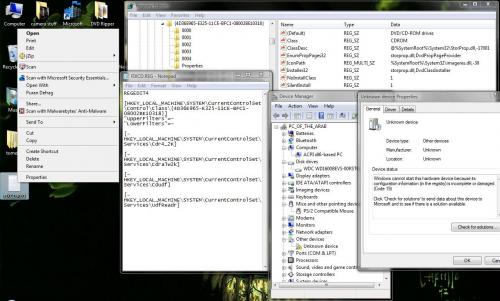
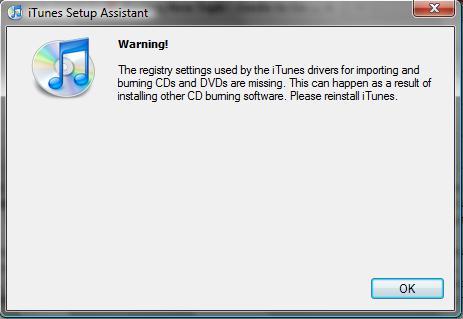












 Sign In
Sign In Create Account
Create Account

