
Windows Unable To Complete Format
#31

 Posted 23 December 2010 - 06:41 AM
Posted 23 December 2010 - 06:41 AM

#32

 Posted 23 December 2010 - 07:04 AM
Posted 23 December 2010 - 07:04 AM

#33

 Posted 23 December 2010 - 11:24 AM
Posted 23 December 2010 - 11:24 AM

Yes, like any one of the three in the top row directly under "General Pin Setting". (Exactly which one would depend on how you intend on attaching your other internal drives).Ok so which pin setting should I be using? Should the configuration look like the general pin setting?
Edited by SpywareDr, 23 December 2010 - 11:24 AM.
#34

 Posted 24 December 2010 - 07:16 PM
Posted 24 December 2010 - 07:16 PM

#35

 Posted 25 December 2010 - 06:27 AM
Posted 25 December 2010 - 06:27 AM

#36

 Posted 25 December 2010 - 07:14 AM
Posted 25 December 2010 - 07:14 AM

The one for the most models is named HUTIL 2.10
http://www.samsung.c...port_HUTIL.html
and for the other models it is named Shdiag
http://www.samsung.c...ort_Shdiag.html
Maybe with these utility diagnostic program you will be able to pinpoint the reason your drive is not showing it's full capacity.
Hope this will help
#37

 Posted 25 December 2010 - 07:38 AM
Posted 25 December 2010 - 07:38 AM

The reason for the "32GB Clip" jumpers is because years ago some computers could not recognize anything more than 32GB:
http://www.techpavan.com/2009/04/29/hard-disk-capacity-limits-to-32-gb-solution/
http://mirror.href.c.../mbr/Limits.htm
http://www.seagate.c...000dd04090aRCRD
#38

 Posted 25 December 2010 - 08:25 AM
Posted 25 December 2010 - 08:25 AM

If he has it jumpered as a 32GB drive, AFAIK there is no way software will be able to override it. To fix it would require nothing more than simply moving one jumper.
The reason for the "32GB Clip" jumpers is because years ago some computers could not recognize anything more than 32GB:http://www.techpavan.com/2009/04/29/hard-disk-capacity-limits-to-32-gb-solution/
http://mirror.href.c.../mbr/Limits.htm
http://www.seagate.c...000dd04090aRCRD
If it is the jumpers the reason i agree if it is not then it's always good to have other avenue and options to find the problem.
#39

 Posted 25 December 2010 - 12:08 PM
Posted 25 December 2010 - 12:08 PM

#40

 Posted 26 December 2010 - 09:57 PM
Posted 26 December 2010 - 09:57 PM

#41

 Posted 27 December 2010 - 05:40 AM
Posted 27 December 2010 - 05:40 AM

#42

 Posted 28 December 2010 - 06:49 AM
Posted 28 December 2010 - 06:49 AM

#43

 Posted 28 December 2010 - 07:55 AM
Posted 28 December 2010 - 07:55 AM

Excellent! That's exactly what we like to hear. Thanks for posting back.I did everything as instructed and it looks as though the hard drive is back working to its full capacity. Thanks G2G!
You may want to run Samsung's Harddrive Diagnostic Utility (Hutil). Hard drive diagnostic utilities are used primarily for determining the physical condition of your hard drive, (drive integrity and read/write verification):Lastly, should there be anything I should look for to make sure everything is working properly?
http://www.samsung.c...port_HUTIL.html
Similar Topics
0 user(s) are reading this topic
0 members, 0 guests, 0 anonymous users
As Featured On:









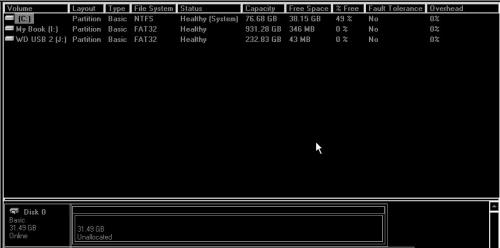







 Sign In
Sign In Create Account
Create Account

