I have a problem with the CPU load of my laptop. My laptop used to running at low CPU loads however recently I have noticed that my CPU load is always at 100% load although I am not running any heavy duty programs in Windows.
The thing is,upon the start up of Windows(appearance of the desktop), the CPU Load seems fine,hovering at around 40 to 60% but after a while, the CPU load increases to 95 to 100%
So I started monitoring my CPU load and I found that when Windows Action Center icon(white flag) pops out in my taskbar menu,the CPU load shoots up to about 100%. The irony is that I do not have any PC issues in the Windows Action Center. My gut feeling tells me that the Windows Action Center is source of this problem but i could be wrong!
Btw, I'm monitoring the CPU load, CPU clock and the HD temperature with the Netbook Hardware Control (NHC) software.
Please help me because the HD temperature heats up to about 55 to 60 degrees Celsius at 100% CPU load and it is severely draining my battery life.
Attached with this message are two screen shots of the processes in Windows Task Manager. I have no idea which processes are causing the increase of the CPU load (besides my hunch of Windows Action Center) but I can assure you guys that I was not running any CPU-heavy-duty-related programs.
Thanks



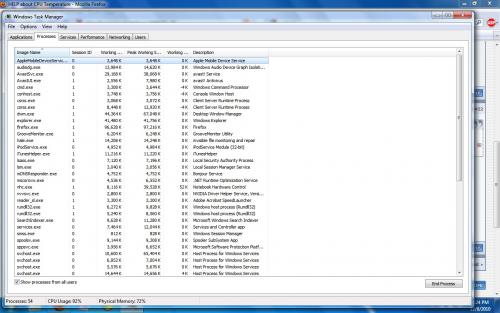
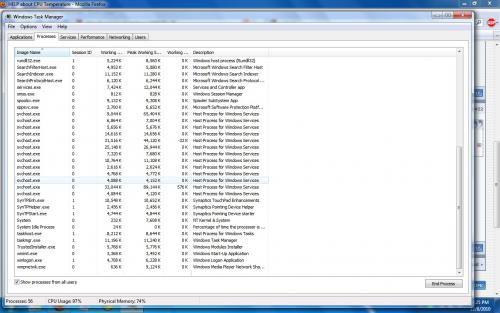











 Sign In
Sign In Create Account
Create Account

