Strange reboots out of nowhere
Started by
Talnoy
, Dec 11 2010 09:22 AM
#16

 Posted 28 December 2010 - 10:33 AM
Posted 28 December 2010 - 10:33 AM

#17

 Posted 30 December 2010 - 07:28 PM
Posted 30 December 2010 - 07:28 PM

Alright, today at 8pm (eastern) I got a restart out of absolutely nowhere. Only the mouse and keyboard were attached, and after it restarted the mouse wouldn't work. Thing is, I just replaced the mouse and keyboard with new ones. For now I've moved the mouse to a different port, but I'm beginning to think that the USB ports on the motherboard itself (or at least the driver for them) is bad...because this sinply can't happen with two different sets of mouse and keyboards.
>_<
Arg. Any ideas?
>_<
Arg. Any ideas?
#18

 Posted 30 December 2010 - 08:44 PM
Posted 30 December 2010 - 08:44 PM

OK if it restarted like that there should be a event written for it that something stopped responding.
Check the Event Viewer and see if there is a entry for 8pm and if so please copy and paste what it says.
Check the Event Viewer and see if there is a entry for 8pm and if so please copy and paste what it says.
#19

 Posted 30 December 2010 - 10:09 PM
Posted 30 December 2010 - 10:09 PM

The only thing that shows up is this log:
- System
- Provider
[ Name] EventLog
- EventID 6008
[ Qualifiers] 32768
Level 2
Task 0
Keywords 0x80000000000000
- TimeCreated
[ SystemTime] 2010-12-31T01:01:43.000000000Z
EventRecordID 50943
Channel System
Computer Lasher-PC
Security
- EventData
7:58:56 PM
30/12/2010
24698
DA070C0004001E0013003A003800AD03DA070C0005001F0000003A003800AD03600900003C000000010000006009000000000000B00400000100000000000000
--------------------------------------------------------------------------------
Binary data:
In Words
0000: 000C07DA 001E0004 003A0013 03AD0038
0008: 000C07DA 001F0005 003A0000 03AD0038
0010: 00000960 0000003C 00000001 00000960
0018: 00000000 000004B0 00000001 00000000
In Bytes
0000: DA 07 0C 00 04 00 1E 00 Ú.......
0008: 13 00 3A 00 38 00 AD 03 ..:.8..
0010: DA 07 0C 00 05 00 1F 00 Ú.......
0018: 00 00 3A 00 38 00 AD 03 ..:.8..
0020: 60 09 00 00 3C 00 00 00 `...<...
0028: 01 00 00 00 60 09 00 00 ....`...
0030: 00 00 00 00 B0 04 00 00 ....°...
0038: 01 00 00 00 00 00 00 00 ........
- System
- Provider
[ Name] EventLog
- EventID 6008
[ Qualifiers] 32768
Level 2
Task 0
Keywords 0x80000000000000
- TimeCreated
[ SystemTime] 2010-12-31T01:01:43.000000000Z
EventRecordID 50943
Channel System
Computer Lasher-PC
Security
- EventData
7:58:56 PM
30/12/2010
24698
DA070C0004001E0013003A003800AD03DA070C0005001F0000003A003800AD03600900003C000000010000006009000000000000B00400000100000000000000
--------------------------------------------------------------------------------
Binary data:
In Words
0000: 000C07DA 001E0004 003A0013 03AD0038
0008: 000C07DA 001F0005 003A0000 03AD0038
0010: 00000960 0000003C 00000001 00000960
0018: 00000000 000004B0 00000001 00000000
In Bytes
0000: DA 07 0C 00 04 00 1E 00 Ú.......
0008: 13 00 3A 00 38 00 AD 03 ..:.8..
0010: DA 07 0C 00 05 00 1F 00 Ú.......
0018: 00 00 3A 00 38 00 AD 03 ..:.8..
0020: 60 09 00 00 3C 00 00 00 `...<...
0028: 01 00 00 00 60 09 00 00 ....`...
0030: 00 00 00 00 B0 04 00 00 ....°...
0038: 01 00 00 00 00 00 00 00 ........
#20

 Posted 30 December 2010 - 10:28 PM
Posted 30 December 2010 - 10:28 PM

Try this and let me know what you find.
Please Go to
1: STARTand the click on RUN
2: Type in devmgmt.msc
3: Click Enter
To do a screenshot please have click on your Print Screen on your keyboard. It is normally the key above your number pad between the F12 key and the Scroll Lock key
Now go to Start and then to All Programs
Scroll to Accessories and then click on Paint
In the Empty White Area click and hold the CTRL key and then click the V
Go to the File option at the top and click on Save as
Save as file type JPEG and save it to your Desktop
Attach it to your next reply
Please Go to
1: STARTand the click on RUN
2: Type in devmgmt.msc
3: Click Enter
To do a screenshot please have click on your Print Screen on your keyboard. It is normally the key above your number pad between the F12 key and the Scroll Lock key
Now go to Start and then to All Programs
Scroll to Accessories and then click on Paint
In the Empty White Area click and hold the CTRL key and then click the V
Go to the File option at the top and click on Save as
Save as file type JPEG and save it to your Desktop
Attach it to your next reply
#21

 Posted 30 December 2010 - 11:18 PM
Posted 30 December 2010 - 11:18 PM

#23

 Posted 31 December 2010 - 11:25 AM
Posted 31 December 2010 - 11:25 AM

Alright, I did both tests and both said nthing was wrong :/
#24

 Posted 31 December 2010 - 12:14 PM
Posted 31 December 2010 - 12:14 PM

Hmm no driver problems
No Hardware issues that we have found.
No Software issues.
There are no updates available from Microsoft for your system.
It's beginning to look a lot like either the USB on the mobo or the USB device itself is the issue.
How old is the system?
No Hardware issues that we have found.
No Software issues.
There are no updates available from Microsoft for your system.
It's beginning to look a lot like either the USB on the mobo or the USB device itself is the issue.
How old is the system?
#25

 Posted 31 December 2010 - 01:35 PM
Posted 31 December 2010 - 01:35 PM

Its a ASUS M4A785-M motherboard, I bought back in August....not old at all :/ could it be a faulty mobo?
#26

 Posted 31 December 2010 - 01:59 PM
Posted 31 December 2010 - 01:59 PM

I'm beginning to think that is your problem. Have you had the problem since you installed the mobo?
You said this in your first post and I'm just wondering how recent you mean.
The board is only 4 months old so recent is vague as to when this started.
You said this in your first post and I'm just wondering how recent you mean.
I've been having a very strange issue with my computer recently.
The board is only 4 months old so recent is vague as to when this started.
#27

 Posted 31 December 2010 - 05:43 PM
Posted 31 December 2010 - 05:43 PM

It only started about 2 months after the board was installed... everything was fine for a while and then the restarts started happening. Could it be the power supply? It's a 600 watt but it's 3 years old - still runs well though, might it be the problem?
#28

 Posted 31 December 2010 - 06:38 PM
Posted 31 December 2010 - 06:38 PM

Nope verified the voltages in post 3 and 5 and everything was well within acceptable ranges.
Temps all looked good also so it's not a heat problem.
I think the issue is coming down to the MOBO being faulty.
Temps all looked good also so it's not a heat problem.
I think the issue is coming down to the MOBO being faulty.
Similar Topics
0 user(s) are reading this topic
0 members, 0 guests, 0 anonymous users
As Featured On:










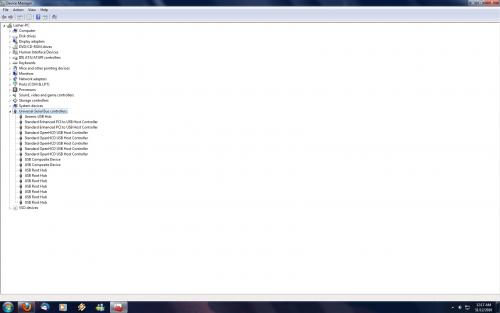




 Sign In
Sign In Create Account
Create Account

