I have a dell inspiron 6400 laptop with XP SP3
My principle problem is that my computer is unable to go into standby.
THis appears to be possibly related to my wireless network card.
But first, more information about what happens when i select standby:
- my computer appears to go through the normal steps: Windows Blue screen pops up and says "preparing to enter standby mode" and then the screen goes blank almost instantly.
- However the power light does not fluctaute from on to off which is what happens normally in standby. Instead it just stays permanently on.
- And when i press the power button to reawaken my computer nothing happens. I have to then focibly turn my laptop off by holding the power button.
- Hibernation also seems to be affected. Blue screen pops up saying that the computer is preparing to hibernate but nothing happens after that.
Secondly I have noticed that i cannot "disable" my wireless network card. When i do, windows explorer crashes and when i go to turn my computer off or restart the laptop gets stuck on the windows blue screen saying that it is "preparing to shutdown". So a reasonably similar problem and i thought they may be connected!?
Any idea what might be happening?
Thank you,
James




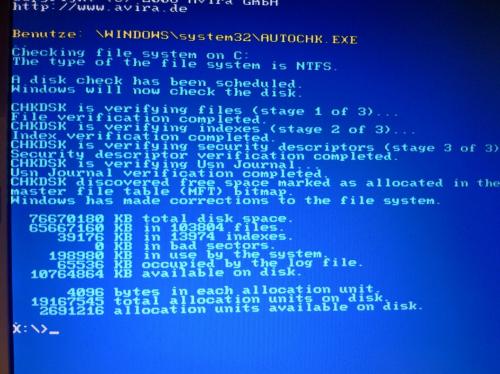











 Sign In
Sign In Create Account
Create Account

