Recently I've been doing upgrades to my PC.
Today my new case fans, fan controller and graphics card arrived.
I installed the graphics card and powered on and installed the drivers and everything worked fine.
I then installed the fan controller in to the 3.5" floppy bay, and connected one of the new fans to test to see if the two components were working - both worked fine and the fan speed responded to the controller.
Great I thought, I'll install the final fan, connect it to the controller, pop the lid back on and I'm done.
I did this and pressed the power on button. No response
I was using an antistatic wrist strap the whole time.
I have now removed the PSU and tested it with the 'paperclip test'. I connected a fan and bent a paperclip in to the green wire and adjacent black wire on the 24-pin motherboard connector. The fan powered up fine, so I guess this means my PSU is fine (it is virtually brand new and a Corsair as well).
So what do I do now? I am guessing the motherboard is the next logical thing to test but how would I do this?
I'm dreading the system somehow being fried because there are a fair few new components in it.....
I would dearly appreciate any help with this, it's a real blow
Thanks for reading and I appreciate any help.
EDIT: I don't know if this is relevant but I'll include it.
When I installed the fan controller, I connected one molex connector to it, and used one of the three fan controller wires to connect to the one fan and it worked. When I added the second fan, all I did was connect it the same way, to the 3-pin fan controller wire....so now there is one molex in to the fan controller and two fans connected. Could this have caused the problem? Because the one molex would have been powering one fan conroller and two fans, I did not connect seperate molex connectors to each individual fan.
Edited by DjFonti, 14 December 2010 - 06:30 PM.




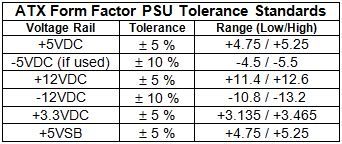











 Sign In
Sign In Create Account
Create Account

