Thank you very much for helping me! I followed your instructions, everything seemed to go well ... here is the OTL.txt file
OTL logfile created on: 12/16/2010 5:31:26 PM - Run
OTLPE by OldTimer - Version 3.1.43.0 Folder = X:\Programs\OTLPE
Microsoft Windows XP Service Pack 3 (Version = 5.1.2600) - Type = SYSTEM
Internet Explorer (Version = 8.0.6001.18702)
Locale: 00000409 | Country: United States | Language: ENU | Date Format: M/d/yyyy
3.00 Gb Total Physical Memory | 3.00 Gb Available Physical Memory | 90.00% Memory free
3.00 Gb Paging File | 3.00 Gb Available in Paging File | 98.00% Paging File free
Paging file location(s): C:\pagefile.sys 2046 4092 [binary data]
%SystemDrive% = C: | %SystemRoot% = C:\WINDOWS | %ProgramFiles% = C:\Program Files
Drive C: | 144.83 Gb Total Space | 110.52 Gb Free Space | 76.31% Space Free | Partition Type: NTFS
Drive J: | 116.88 Mb Total Space | 43.15 Mb Free Space | 36.92% Space Free | Partition Type: FAT
Drive X: | 434.99 Mb Total Space | 0.00 Mb Free Space | 0.00% Space Free | Partition Type: CDFS
Computer Name: REATOGO | User Name: SYSTEM
Boot Mode: Normal | Scan Mode: All users
Company Name Whitelist: Off | Skip Microsoft Files: Off | No Company Name Whitelist: On | File Age = 30 Days
Using ControlSet: ControlSet001
========== Win32 Services (SafeList) ========== SRV - File not found [On_Demand] -- C:\WINDOWS\System32\appmgmts.dll -- (AppMgmt)
SRV - File not found [Auto] -- C:\WINDOWS\TEMP\002878~1.EXE -- (0028781290710659mcinstcleanup) McAfee Application Installer Cleanup (0028781290710659)
SRV - [2010/11/23 13:26:51 | 001,375,992 | ---- | M] (Lavasoft) [Auto] -- C:\Program Files\Lavasoft\Ad-Aware\AAWService.exe -- (Lavasoft Ad-Aware Service)
SRV - [2010/10/13 21:28:54 | 000,188,136 | ---- | M] (McAfee, Inc.) [Auto] -- C:\Program Files\Common Files\McAfee\SystemCore\mfefire.exe -- (mfefire)
SRV - [2010/10/13 21:28:54 | 000,141,792 | ---- | M] (McAfee, Inc.) [Auto] -- C:\Program Files\Common Files\McAfee\SystemCore\mfevtps.exe -- (mfevtp)
SRV - [2010/10/07 20:34:28 | 000,364,216 | ---- | M] (McAfee, Inc.) [On_Demand] -- C:\Program Files\McAfee\VirusScan\mcods.exe -- (McODS)
SRV - [2010/08/24 13:57:38 | 000,171,168 | ---- | M] (McAfee, Inc.) [Auto] -- C:\Program Files\Common Files\McAfee\SystemCore\mcshield.exe -- (McShield)
SRV - [2010/03/10 09:14:44 | 000,271,480 | ---- | M] (McAfee, Inc.) [Auto] -- C:\Program Files\Common Files\Mcafee\McSvcHost\McSvHost.exe -- (MSK80Service)
SRV - [2010/03/10 09:14:44 | 000,271,480 | ---- | M] (McAfee, Inc.) [Auto] -- C:\Program Files\Common Files\McAfee\McSvcHost\McSvHost.exe -- (McProxy)
SRV - [2010/03/10 09:14:44 | 000,271,480 | ---- | M] (McAfee, Inc.) [Auto] -- C:\Program Files\Common Files\McAfee\McSvcHost\McSvHost.exe -- (McNASvc)
SRV - [2010/03/10 09:14:44 | 000,271,480 | ---- | M] (McAfee, Inc.) [Auto] -- C:\Program Files\Common Files\McAfee\McSvcHost\McSvHost.exe -- (McNaiAnn)
SRV - [2010/03/10 09:14:44 | 000,271,480 | ---- | M] (McAfee, Inc.) [Auto] -- C:\Program Files\Common Files\McAfee\McSvcHost\McSvHost.exe -- (mcmscsvc)
SRV - [2010/03/10 09:14:44 | 000,271,480 | ---- | M] (McAfee, Inc.) [Auto] -- C:\Program Files\Common Files\Mcafee\McSvcHost\McSvHost.exe -- (McMPFSvc)
SRV - [2008/08/13 17:32:40 | 000,201,968 | ---- | M] (SupportSoft, Inc.) [Auto] -- C:\Program Files\Dell Support Center\bin\sprtsvc.exe -- (sprtsvc_dellsupportcenter) SupportSoft Sprocket Service (dellsupportcenter)
SRV - [2008/05/02 01:42:06 | 000,121,360 | ---- | M] (Logitech, Inc.) [On_Demand] -- C:\Program Files\Common Files\Logitech\Bluetooth\LBTServ.exe -- (LBTServ)
SRV - [2007/03/19 11:44:44 | 000,070,656 | ---- | M] () [On_Demand] -- C:\Program Files\DellSupport\brkrsvc.exe -- (DSBrokerService)
SRV - [2006/07/06 06:14:30 | 000,090,112 | ---- | M] (Intel Corporation) [Auto] -- C:\Program Files\Intel\Intel Matrix Storage Manager\IAANTmon.exe -- (IAANTMON) Intel®
SRV - [2006/02/17 06:19:55 | 000,139,264 | ---- | M] (OTi) [Auto] -- C:\WINDOWS\System32\UStorSrv.exe -- (UStorage Server Service)
SRV - [2005/11/14 01:06:04 | 000,069,632 | ---- | M] (Macrovision Corporation) [On_Demand] -- C:\Program Files\Common Files\InstallShield\Driver\1150\Intel 32\IDriverT.exe -- (IDriverT)
========== Driver Services (SafeList) ========== DRV - File not found [Kernel | On_Demand] -- -- (WDICA)
DRV - File not found [Kernel | On_Demand] -- C:\WINDOWS\System32\Drivers\usbicp.sys -- (uisp)
DRV - File not found [Kernel | On_Demand] -- -- (PDRFRAME)
DRV - File not found [Kernel | On_Demand] -- -- (PDRELI)
DRV - File not found [Kernel | On_Demand] -- -- (PDFRAME)
DRV - File not found [Kernel | On_Demand] -- -- (PDCOMP)
DRV - File not found [Kernel | System] -- -- (PCIDump)
DRV - File not found [Kernel | On_Demand] -- -- (mfeavfk01)
DRV - File not found [Kernel | System] -- -- (lbrtfdc)
DRV - File not found [Kernel | System] -- -- (Changer)
DRV - [2010/11/05 12:34:55 | 000,015,264 | ---- | M] () [Kernel | On_Demand] -- C:\Program Files\Lavasoft\Ad-Aware\kernexplorer.sys -- (Lavasoft Kernexplorer)
DRV - [2010/10/13 21:28:54 | 000,386,840 | ---- | M] (McAfee, Inc.) [Kernel | Boot] -- C:\WINDOWS\system32\drivers\mfehidk.sys -- (mfehidk)
DRV - [2010/10/13 21:28:54 | 000,313,288 | ---- | M] (McAfee, Inc.) [Kernel | On_Demand] -- C:\WINDOWS\system32\drivers\mfefirek.sys -- (mfefirek)
DRV - [2010/10/13 21:28:54 | 000,152,960 | ---- | M] (McAfee, Inc.) [Kernel | On_Demand] -- C:\WINDOWS\system32\drivers\mfeavfk.sys -- (mfeavfk)
DRV - [2010/10/13 21:28:54 | 000,095,600 | ---- | M] (McAfee, Inc.) [Kernel | On_Demand] -- C:\WINDOWS\system32\drivers\mfeapfk.sys -- (mfeapfk)
DRV - [2010/10/13 21:28:54 | 000,088,544 | ---- | M] (McAfee, Inc.) [Kernel | On_Demand] -- C:\WINDOWS\system32\drivers\mfendisk.sys -- (mfendiskmp)
DRV - [2010/10/13 21:28:54 | 000,088,544 | ---- | M] (McAfee, Inc.) [Kernel | On_Demand] -- C:\WINDOWS\system32\drivers\mfendisk.sys -- (mfendisk)
DRV - [2010/10/13 21:28:54 | 000,084,264 | ---- | M] (McAfee, Inc.) [Kernel | On_Demand] -- C:\WINDOWS\system32\drivers\mferkdet.sys -- (mferkdet)
DRV - [2010/10/13 21:28:54 | 000,084,072 | ---- | M] (McAfee, Inc.) [Kernel | System] -- C:\WINDOWS\system32\drivers\mfetdi2k.sys -- (mfetdi2k)
DRV - [2010/10/13 21:28:54 | 000,055,840 | ---- | M] (McAfee, Inc.) [Kernel | On_Demand] -- C:\WINDOWS\system32\drivers\cfwids.sys -- (cfwids)
DRV - [2010/10/13 21:28:54 | 000,052,104 | ---- | M] (McAfee, Inc.) [Kernel | On_Demand] -- C:\WINDOWS\system32\drivers\mfebopk.sys -- (mfebopk)
DRV - [2010/08/12 07:15:20 | 000,064,288 | ---- | M] (Lavasoft AB) [File_System | Boot] -- C:\WINDOWS\system32\drivers\Lbd.sys -- (Lbd)
DRV - [2009/11/25 10:06:44 | 000,028,032 | ---- | M] (Susteen, Inc.) [Kernel | On_Demand] -- C:\WINDOWS\system32\drivers\sustucau.sys -- (SUSTUCAU)
DRV - [2009/11/25 10:06:43 | 000,047,360 | ---- | M] (Susteen, Inc.) [Kernel | On_Demand] -- C:\WINDOWS\system32\drivers\sustucap.sys -- (SUSTUCAP)
DRV - [2009/11/25 10:06:43 | 000,047,360 | ---- | M] (Susteen, Inc.) [Kernel | On_Demand] -- C:\WINDOWS\system32\drivers\sustucam.sys -- (SUSTUCAM)
DRV - [2008/11/12 14:54:00 | 006,188,320 | ---- | M] (NVIDIA Corporation) [Kernel | On_Demand] -- C:\WINDOWS\system32\drivers\nv4_mini.sys -- (nv)
DRV - [2008/05/21 11:26:40 | 000,049,904 | R--- | M] (Avanquest Software) [Kernel | On_Demand] -- C:\WINDOWS\system32\drivers\BVRPMPR5.SYS -- (BVRPMPR5)
DRV - [2008/04/13 14:45:12 | 000,060,032 | ---- | M] (Microsoft Corporation) [Kernel | On_Demand] -- C:\WINDOWS\system32\drivers\USBAUDIO.sys -- (usbaudio) USB Audio Driver (WDM)
DRV - [2008/04/13 13:36:39 | 000,043,008 | ---- | M] (Advanced Micro Devices, Inc.) [Kernel | Disabled] -- C:\WINDOWS\system32\DRIVERS\amdagp.sys -- (amdagp)
DRV - [2008/04/13 13:36:39 | 000,040,960 | ---- | M] (Silicon Integrated Systems Corporation) [Kernel | Disabled] -- C:\WINDOWS\system32\DRIVERS\sisagp.sys -- (sisagp)
DRV - [2008/02/29 02:13:24 | 000,036,880 | ---- | M] (Logitech, Inc.) [Kernel | On_Demand] -- C:\WINDOWS\system32\drivers\LMouFilt.Sys -- (LMouFilt)
DRV - [2008/02/29 02:13:16 | 000,035,344 | ---- | M] (Logitech, Inc.) [Kernel | On_Demand] -- C:\WINDOWS\system32\drivers\LHidFilt.Sys -- (LHidFilt)
DRV - [2007/06/18 02:01:28 | 000,514,560 | ---- | M] (Creative Technology Ltd) [Kernel | On_Demand] -- C:\WINDOWS\system32\drivers\ctaud2k.sys -- (ctaud2k) Creative Audio Driver (WDM)
DRV - [2007/02/25 11:10:48 | 000,005,376 | --S- | M] (Gteko Ltd.) [Kernel | Auto] -- C:\WINDOWS\system32\drivers\dsunidrv.sys -- (dsunidrv)
DRV - [2006/12/19 07:36:54 | 001,160,504 | ---- | M] (Creative Technology Ltd) [Kernel | On_Demand] -- C:\WINDOWS\system32\drivers\ha20x2k.sys -- (ha20x2k)
DRV - [2006/12/19 07:36:46 | 000,090,936 | ---- | M] (Creative Technology Ltd) [Kernel | On_Demand] -- C:\WINDOWS\system32\drivers\emupia2k.sys -- (emupia)
DRV - [2006/12/19 07:36:42 | 000,156,984 | ---- | M] (Creative Technology Ltd) [Kernel | On_Demand] -- C:\WINDOWS\system32\drivers\ctsfm2k.sys -- (ctsfm2k)
DRV - [2006/12/19 07:36:36 | 000,014,648 | ---- | M] (Creative Technology Ltd) [Kernel | On_Demand] -- C:\WINDOWS\system32\drivers\ctprxy2k.sys -- (ctprxy2k)
DRV - [2006/12/19 07:36:32 | 000,128,312 | ---- | M] (Creative Technology Ltd.) [Kernel | On_Demand] -- C:\WINDOWS\system32\drivers\ctoss2k.sys -- (ossrv)
DRV - [2006/12/19 07:35:40 | 000,511,288 | ---- | M] (Creative Technology Ltd) [Kernel | On_Demand] -- C:\WINDOWS\system32\drivers\ctac32k.sys -- (ctac32k)
DRV - [2006/11/01 09:39:16 | 000,246,680 | ---- | M] (Intel Corporation) [Kernel | On_Demand] -- C:\WINDOWS\system32\drivers\e1e5132.sys -- (e1express) Intel®
DRV - [2006/10/05 16:07:28 | 000,004,736 | ---- | M] (Gteko Ltd.) [Kernel | On_Demand] -- C:\Program Files\DellSupport\GTAction\triggers\DSproct.sys -- (DSproct)
DRV - [2006/08/18 12:18:08 | 000,009,400 | ---- | M] (Roxio) [File_System | Auto] -- C:\WINDOWS\system32\DLA\DLADResM.SYS -- (DLADResM)
DRV - [2006/08/18 12:17:46 | 000,035,096 | ---- | M] (Roxio) [File_System | Auto] -- C:\WINDOWS\system32\DLA\DLABMFSM.SYS -- (DLABMFSM)
DRV - [2006/08/18 12:17:44 | 000,097,848 | ---- | M] (Roxio) [File_System | Auto] -- C:\WINDOWS\system32\DLA\DLAUDF_M.SYS -- (DLAUDF_M)
DRV - [2006/08/18 12:17:44 | 000,094,648 | ---- | M] (Roxio) [File_System | Auto] -- C:\WINDOWS\system32\DLA\DLAUDFAM.SYS -- (DLAUDFAM)
DRV - [2006/08/18 12:17:42 | 000,026,008 | ---- | M] (Roxio) [File_System | Auto] -- C:\WINDOWS\system32\DLA\DLAOPIOM.SYS -- (DLAOPIOM)
DRV - [2006/08/18 12:17:40 | 000,032,472 | ---- | M] (Roxio) [File_System | Auto] -- C:\WINDOWS\system32\DLA\DLABOIOM.SYS -- (DLABOIOM)
DRV - [2006/08/18 12:17:38 | 000,104,472 | ---- | M] (Roxio) [File_System | Auto] -- C:\WINDOWS\system32\DLA\DLAIFS_M.SYS -- (DLAIFS_M)
DRV - [2006/08/18 12:17:38 | 000,014,520 | ---- | M] (Roxio) [File_System | Auto] -- C:\WINDOWS\system32\DLA\DLAPoolM.SYS -- (DLAPoolM)
DRV - [2006/08/11 10:05:58 | 000,051,768 | ---- | M] (Roxio) [File_System | Auto] -- C:\WINDOWS\system32\drivers\DRVNDDM.SYS -- (DRVNDDM)
DRV - [2006/08/11 09:35:18 | 000,012,920 | ---- | M] (Roxio) [File_System | System] -- C:\WINDOWS\system32\drivers\DLACDBHM.SYS -- (DLACDBHM)
DRV - [2006/08/11 09:35:16 | 000,028,184 | ---- | M] (Roxio) [File_System | System] -- C:\WINDOWS\system32\drivers\DLARTL_M.SYS -- (DLARTL_M)
DRV - [2006/07/21 10:21:26 | 000,099,176 | ---- | M] (Sonic Solutions) [Kernel | Boot] -- C:\WINDOWS\system32\drivers\DRVMCDB.SYS -- (DRVMCDB)
DRV - [2006/07/06 05:59:42 | 000,246,784 | ---- | M] (Intel Corporation) [Kernel | Boot] -- C:\WINDOWS\system32\drivers\iaStor.sys -- (iaStor)
DRV - [2006/02/24 14:06:48 | 000,107,392 | ---- | M] (AGEIA Technologies) [Kernel | On_Demand] -- C:\WINDOWS\system32\drivers\athena.sys -- (athena)
DRV - [2005/07/13 01:18:48 | 000,340,704 | R--- | M] (Creative Technology Ltd) [Kernel | On_Demand] -- C:\WINDOWS\system32\drivers\ctdvda2k.sys -- (ctdvda2k)
DRV - [2002/10/01 08:22:32 | 000,009,856 | ---- | M] (Padus, Inc.) [Kernel | On_Demand] -- C:\WINDOWS\system32\drivers\pfc.sys -- (pfc)
DRV - [2001/08/17 13:07:44 | 000,019,072 | ---- | M] (Adaptec, Inc.) [Kernel | Disabled] -- C:\WINDOWS\system32\DRIVERS\sparrow.sys -- (Sparrow)
DRV - [2001/08/17 13:07:42 | 000,030,688 | ---- | M] (LSI Logic) [Kernel | Disabled] -- C:\WINDOWS\system32\DRIVERS\sym_u3.sys -- (sym_u3)
DRV - [2001/08/17 13:07:40 | 000,028,384 | ---- | M] (LSI Logic) [Kernel | Disabled] -- C:\WINDOWS\system32\DRIVERS\sym_hi.sys -- (sym_hi)
DRV - [2001/08/17 13:07:36 | 000,032,640 | ---- | M] (LSI Logic) [Kernel | Disabled] -- C:\WINDOWS\system32\DRIVERS\symc8xx.sys -- (symc8xx)
DRV - [2001/08/17 13:07:34 | 000,016,256 | ---- | M] (Symbios Logic Inc.) [Kernel | Disabled] -- C:\WINDOWS\system32\DRIVERS\symc810.sys -- (symc810)
DRV - [2001/08/17 12:52:22 | 000,036,736 | ---- | M] (Promise Technology, Inc.) [Kernel | Disabled] -- C:\WINDOWS\system32\DRIVERS\ultra.sys -- (ultra)
DRV - [2001/08/17 12:52:20 | 000,045,312 | ---- | M] (QLogic Corporation) [Kernel | Disabled] -- C:\WINDOWS\system32\DRIVERS\ql12160.sys -- (ql12160)
DRV - [2001/08/17 12:52:20 | 000,040,320 | ---- | M] (QLogic Corporation) [Kernel | Disabled] -- C:\WINDOWS\system32\DRIVERS\ql1080.sys -- (ql1080)
DRV - [2001/08/17 12:52:18 | 000,049,024 | ---- | M] (QLogic Corporation) [Kernel | Disabled] -- C:\WINDOWS\system32\DRIVERS\ql1280.sys -- (ql1280)
DRV - [2001/08/17 12:52:16 | 000,179,584 | ---- | M] (Mylex Corporation) [Kernel | Disabled] -- C:\WINDOWS\system32\DRIVERS\dac2w2k.sys -- (dac2w2k)
DRV - [2001/08/17 12:52:12 | 000,017,280 | ---- | M] (American Megatrends Inc.) [Kernel | Disabled] -- C:\WINDOWS\system32\DRIVERS\mraid35x.sys -- (mraid35x)
DRV - [2001/08/17 12:52:00 | 000,026,496 | ---- | M] (Advanced System Products, Inc.) [Kernel | Disabled] -- C:\WINDOWS\system32\DRIVERS\asc.sys -- (asc)
DRV - [2001/08/17 12:51:58 | 000,014,848 | ---- | M] (Advanced System Products, Inc.) [Kernel | Disabled] -- C:\WINDOWS\system32\DRIVERS\asc3550.sys -- (asc3550)
DRV - [2001/08/17 12:51:56 | 000,005,248 | ---- | M] (Acer Laboratories Inc.) [Kernel | Disabled] -- C:\WINDOWS\system32\DRIVERS\aliide.sys -- (AliIde)
DRV - [2001/08/17 12:51:54 | 000,006,656 | ---- | M] (CMD Technology, Inc.) [Kernel | Disabled] -- C:\WINDOWS\system32\DRIVERS\cmdide.sys -- (CmdIde)
========== Standard Registry (SafeList) ========== ========== Internet Explorer ========== IE - HKLM\Software\Microsoft\Internet Explorer\Search,Default_Page_URL = www.google.com/ig/dell?hl=en&client=dell-usuk&channel=us&ibd=4071005
IE - HKLM\Software\Microsoft\Internet Explorer\Search,SearchAssistant =
http://www.google.co...html?channel=usIE - HKLM\Software\Microsoft\Internet Explorer\Search,Start Page = www.google.com/ig/dell?hl=en&client=dell-usuk&channel=us&ibd=4071005
IE - HKU\.DEFAULT\Software\Microsoft\Internet Explorer\Main,Default_Page_URL = www.google.com/ig/dell?hl=en&client=dell-usuk&channel=us&ibd=4071005
IE - HKU\.DEFAULT\Software\Microsoft\Internet Explorer\Main,Start Page = www.google.com/ig/dell?hl=en&client=dell-usuk&channel=us&ibd=4071005
IE - HKU\.DEFAULT\Software\Microsoft\Windows\CurrentVersion\Internet Settings: "ProxyEnable" = 0
IE - HKU\Ross_Durbin_ON_C\Software\Microsoft\Internet Explorer\Main,Search Page =
http://www.google.co...html?channel=usIE - HKU\Ross_Durbin_ON_C\Software\Microsoft\Internet Explorer\Main,Start Page =
http://www.cnn.com/IE - HKU\Ross_Durbin_ON_C\Software\Microsoft\Windows\CurrentVersion\Internet Settings: "ProxyEnable" = 0
IE - HKU\Ross_Durbin_ON_C\Software\Microsoft\Windows\CurrentVersion\Internet Settings: "ProxyOverride" = *.local
FF - HKLM\software\mozilla\Firefox\Extensions\\
[email protected]: C:\Program Files\HP\Digital Imaging\Smart Web Printing\MozillaAddOn3 [2010/01/22 15:33:10 | 000,000,000 | ---D | M]
O1 HOSTS File: ([2010/12/10 16:29:12 | 000,428,589 | R--- | M]) - C:\WINDOWS\system32\drivers\etc\hosts
O1 - Hosts: 127.0.0.1 localhost
O1 - Hosts: 127.0.0.1 007guard.com
O1 - Hosts: 127.0.0.1 www.007guard.com
O1 - Hosts: 127.0.0.1 008i.com
O1 - Hosts: 127.0.0.1 008k.com
O1 - Hosts: 127.0.0.1 www.008k.com
O1 - Hosts: 127.0.0.1 00hq.com
O1 - Hosts: 127.0.0.1 www.00hq.com
O1 - Hosts: 127.0.0.1 010402.com
O1 - Hosts: 127.0.0.1 032439.com
O1 - Hosts: 127.0.0.1 www.032439.com
O1 - Hosts: 127.0.0.1 100888290cs.com
O1 - Hosts: 127.0.0.1 www.100888290cs.com
O1 - Hosts: 127.0.0.1 100sexlinks.com
O1 - Hosts: 127.0.0.1 www.100sexlinks.com
O1 - Hosts: 127.0.0.1 10sek.com
O1 - Hosts: 127.0.0.1 www.10sek.com
O1 - Hosts: 127.0.0.1 123topsearch.com
O1 - Hosts: 127.0.0.1 www.123topsearch.com
O1 - Hosts: 127.0.0.1 132.com
O1 - Hosts: 127.0.0.1 www.132.com
O1 - Hosts: 127.0.0.1 136136.net
O1 - Hosts: 127.0.0.1 www.136136.net
O1 - Hosts: 127.0.0.1 163ns.com
O1 - Hosts: 127.0.0.1 www.163ns.com
O1 - Hosts: 14762 more lines...
O2 - BHO: (no name) - {02478D38-C3F9-4efb-9B51-7695ECA05670} - No CLSID value found.
O2 - BHO: (HP Print Enhancer) - {0347C33E-8762-4905-BF09-768834316C61} - C:\Program Files\HP\Digital Imaging\smart web printing\hpswp_printenhancer.dll (Hewlett-Packard Co.)
O2 - BHO: (Adobe PDF Reader Link Helper) - {06849E9F-C8D7-4D59-B87D-784B7D6BE0B3} - C:\Program Files\Common Files\Adobe\Acrobat\ActiveX\AcroIEHelper.dll (Adobe Systems Incorporated)
O2 - BHO: (McAfee Phishing Filter) - {27B4851A-3207-45A2-B947-BE8AFE6163AB} - C:\Program Files\McAfee\MSK\mskapbho.dll ()
O2 - BHO: (no name) - {377C180E-6F0E-4D4C-980F-F45BD3D40CF4} - No CLSID value found.
O2 - BHO: (Spybot-S&D IE Protection) - {53707962-6F74-2D53-2644-206D7942484F} - C:\Virus Tools\Spybot - Search & Destroy\SDHelper.dll (Safer Networking Limited)
O2 - BHO: (SSVHelper Class) - {761497BB-D6F0-462C-B6EB-D4DAF1D92D43} - C:\Program Files\Java\jre1.6.0_07\bin\ssv.dll (Sun Microsystems, Inc.)
O2 - BHO: (scriptproxy) - {7DB2D5A0-7241-4E79-B68D-6309F01C5231} - C:\Program Files\Common Files\McAfee\SystemCore\ScriptSn.20101105230046.dll (McAfee, Inc.)
O2 - BHO: (no name) - {AF69DE43-7D58-4638-B6FA-CE66B5AD205D} - No CLSID value found.
O2 - BHO: (CBrowserHelperObject Object) - {CA6319C0-31B7-401E-A518-A07C3DB8F777} - C:\Program Files\Dell\BAE\BAE.dll (Dell Inc.)
O2 - BHO: (no name) - {FDAD4DA1-61A2-4FD8-9C17-86F7AC245081} - No CLSID value found.
O2 - BHO: (HP Smart BHO Class) - {FFFFFFFF-CF4E-4F2B-BDC2-0E72E116A856} - C:\Program Files\HP\Digital Imaging\smart web printing\hpswp_BHO.dll (Hewlett-Packard Co.)
O4 - HKLM..\Run: [] File not found
O4 - HKLM..\Run: [Adobe Reader Speed Launcher] C:\Program Files\Adobe\Reader 8.0\Reader\Reader_sl.exe (Adobe Systems Incorporated)
O4 - HKLM..\Run: [AudioDrvEmulator] C:\Program Files\Creative\Shared Files\Module Loader\DLLML.exe (Creative Technology Ltd.)
O4 - HKLM..\Run: [Auto EPSON Stylus CX6600 Series on JILL] C:\WINDOWS\System32\spool\DRIVERS\W32X86\3\E_FATI9EA.EXE (SEIKO EPSON CORPORATION)
O4 - HKLM..\Run: [CTDVDDET] C:\Program Files\Creative\Sound Blaster X-Fi\DVDAudio\CTDVDDET.EXE (Creative Technology Ltd)
O4 - HKLM..\Run: [CTHelper] C:\WINDOWS\System32\CtHelper.exe (Creative Technology Ltd)
O4 - HKLM..\Run: [CTxfiHlp] C:\WINDOWS\System32\Ctxfihlp.exe (Creative Technology Ltd)
O4 - HKLM..\Run: [DellSupportCenter] C:\Program Files\Dell Support Center\bin\sprtcmd.exe (SupportSoft, Inc.)
O4 - HKLM..\Run: [DMXLauncher] C:\Program Files\Dell\Media Experience\DMXLauncher.exe ()
O4 - HKLM..\Run: [dscactivate] C:\Program Files\Dell Support Center\gs_agent\custom\dsca.exe ( )
O4 - HKLM..\Run: [IAAnotif] C:\Program Files\Intel\Intel Matrix Storage Manager\IAAnotif.exe (Intel Corporation)
O4 - HKLM..\Run: [Kernel and Hardware Abstraction Layer] C:\WINDOWS\KHALMNPR.Exe (Logitech, Inc.)
O4 - HKLM..\Run: [mcui_exe] C:\Program Files\McAfee.com\Agent\mcagent.exe (McAfee, Inc.)
O4 - HKLM..\Run: [NvCplDaemon] C:\WINDOWS\System32\NvCpl.DLL (NVIDIA Corporation)
O4 - HKLM..\Run: [nwiz] C:\WINDOWS\System32\nwiz.exe ()
O4 - HKLM..\Run: [UpdReg] C:\WINDOWS\Updreg.EXE (Creative Technology Ltd.)
O4 - HKU\Ross_Durbin_ON_C..\Run: [DellSupport] C:\Program Files\DellSupport\DSAgnt.exe (Gteko Ltd.)
O4 - HKU\Ross_Durbin_ON_C..\Run: [DellSupportCenter] C:\Program Files\Dell Support Center\bin\sprtcmd.exe (SupportSoft, Inc.)
O4 - HKU\Ross_Durbin_ON_C..\Run: [SpybotSD TeaTimer] C:\Virus Tools\Spybot - Search & Destroy\TeaTimer.exe (Safer-Networking Ltd.)
O4 - HKU\Ross_Durbin_ON_C..\RunOnce: [dIlNe06501] C:\Documents and Settings\All Users\Application Data\dIlNe06501\dIlNe06501.exe (Microsoft Corporation)
O4 - Startup: C:\Documents and Settings\All Users\Start Menu\Programs\Startup\Logitech SetPoint.lnk = C:\Logitech\SetPoint\SetPoint.exe (Logitech, Inc.)
O6 - HKLM\SOFTWARE\Microsoft\Windows\CurrentVersion\policies\Explorer: HonorAutoRunSetting = 1
O6 - HKLM\SOFTWARE\Microsoft\Windows\CurrentVersion\policies\Explorer: NoCDBurning = 0
O7 - HKU\.DEFAULT\SOFTWARE\Microsoft\Windows\CurrentVersion\policies\Explorer: NoDriveTypeAutoRun = 145
O7 - HKU\LocalService_ON_C\SOFTWARE\Microsoft\Windows\CurrentVersion\policies\Explorer: NoDriveTypeAutoRun = 145
O7 - HKU\NetworkService_ON_C\SOFTWARE\Microsoft\Windows\CurrentVersion\policies\Explorer: NoDriveTypeAutoRun = 145
O7 - HKU\Ross_Durbin_ON_C\SOFTWARE\Microsoft\Windows\CurrentVersion\policies\Explorer: NoDriveTypeAutoRun = 145
O9 - Extra 'Tools' menuitem : Sun Java Console - {08B0E5C0-4FCB-11CF-AAA5-00401C608501} - C:\Program Files\Java\jre1.6.0_07\bin\npjpi160_07.dll (Sun Microsystems, Inc.)
O9 - Extra Button: Show or hide HP Smart Web Printing - {DDE87865-83C5-48c4-8357-2F5B1AA84522} - C:\Program Files\HP\Digital Imaging\smart web printing\hpswp_BHO.dll (Hewlett-Packard Co.)
O9 - Extra 'Tools' menuitem : Spybot - Search & Destroy Configuration - {DFB852A3-47F8-48C4-A200-58CAB36FD2A2} - C:\Virus Tools\Spybot - Search & Destroy\SDHelper.dll (Safer Networking Limited)
O10 - NameSpace_Catalog5\Catalog_Entries\000000000004 [] - C:\Program Files\Bonjour\mdnsNSP.dll (Apple Inc.)
O16 - DPF: {02BCC737-B171-4746-94C9-0D8A0B2C0089}
http://office.micros...n/ieawsdc32.cab (Microsoft Office Template and Media Control)
O16 - DPF: {3BB1D69B-A780-4BE1-876E-F3D488877135}
http://download.micr...tualEarth3D.cab (SentinelProxy Class)
O16 - DPF: {4871A87A-BFDD-4106-8153-FFDE2BAC2967}
http://dlm.tools.aka...vex-2.2.5.0.cab (DLM Control)
O16 - DPF: {8AD9C840-044E-11D1-B3E9-00805F499D93}
http://java.sun.com/...indows-i586.cab (Java Plug-in 1.6.0_07)
O16 - DPF: {8FFBE65D-2C9C-4669-84BD-5829DC0B603C}
http://fpdownload.ma...t/ultrashim.cab (Reg Error: Key error.)
O16 - DPF: {CAFEEFAC-0015-0000-0006-ABCDEFFEDCBA}
http://java.sun.com/...indows-i586.cab (Java Plug-in 1.5.0_06)
O16 - DPF: {CAFEEFAC-0016-0000-0007-ABCDEFFEDCBA}
http://java.sun.com/...indows-i586.cab (Java Plug-in 1.6.0_07)
O16 - DPF: {CAFEEFAC-FFFF-FFFF-FFFF-ABCDEFFEDCBA}
http://java.sun.com/...indows-i586.cab (Java Plug-in 1.6.0_07)
O16 - DPF: {DE22A7AB-A739-4C58-AD52-21F9CD6306B7} Reg Error: Value error. (Reg Error: Key error.)
O16 - DPF: {E2883E8F-472F-4FB0-9522-AC9BF37916A7}
http://platformdl.ad...Plus/1.6/gp.cab (Reg Error: Key error.)
O17 - HKLM\System\CCS\Services\Tcpip\Parameters: DhcpNameServer = 10.0.0.1
O20 - HKLM Winlogon: Shell - (Explorer.exe) - C:\WINDOWS\explorer.exe (Microsoft Corporation)
O20 - Winlogon\Notify\LBTWlgn: DllName - c:\program files\common files\logitech\bluetooth\LBTWlgn.dll - C:\Program Files\Common Files\Logitech\Bluetooth\LBTWLgn.dll (Logitech, Inc.)
O28 - HKLM ShellExecuteHooks: {56F9679E-7826-4C84-81F3-532071A8BCC5} - C:\Program Files\Windows Desktop Search\MSNLNamespaceMgr.dll (Microsoft Corporation)
O32 - HKLM CDRom: AutoRun - 1
O32 - AutoRun File - [2004/08/10 12:04:08 | 000,000,000 | ---- | M] () - C:\AUTOEXEC.BAT -- [ NTFS ]
O32 - AutoRun File - [2006/03/24 06:06:41 | 000,000,053 | R--- | M] () - X:\AUTORUN.INF -- [ CDFS ]
O34 - HKLM BootExecute: (autocheck autochk *) - File not found
O35 - HKLM\..comfile [open] -- "%1" %*
O35 - HKLM\..exefile [open] -- "%1" %*
O37 - HKLM\...com [@ = comfile] -- "%1" %*
O37 - HKLM\...exe [@ = exefile] -- "%1" %*
NetSvcs: 6to4 - File not found
NetSvcs: AppMgmt - C:\WINDOWS\System32\appmgmts.dll File not found
NetSvcs: Ias - File not found
NetSvcs: Iprip - File not found
NetSvcs: Irmon - File not found
NetSvcs: NWCWorkstation - File not found
NetSvcs: Nwsapagent - File not found
NetSvcs: WmdmPmSp - File not found
Drivers32: msacm.iac2 - C:\WINDOWS\system32\iac25_32.ax (Intel Corporation)
Drivers32: msacm.l3acm - C:\WINDOWS\system32\l3codeca.acm (Fraunhofer Institut Integrierte Schaltungen IIS)
Drivers32: msacm.sl_anet - C:\WINDOWS\System32\sl_anet.acm (Sipro Lab Telecom Inc.)
Drivers32: msacm.trspch - C:\WINDOWS\System32\tssoft32.acm (DSP GROUP, INC.)
Drivers32: vidc.cvid - C:\WINDOWS\System32\iccvid.dll (Radius Inc.)
Drivers32: vidc.iv31 - C:\WINDOWS\System32\ir32_32.dll ()
Drivers32: vidc.iv32 - C:\WINDOWS\System32\ir32_32.dll ()
Drivers32: vidc.iv41 - C:\WINDOWS\System32\ir41_32.ax (Intel Corporation)
Drivers32: vidc.iv50 - C:\WINDOWS\System32\ir50_32.dll (Intel Corporation)
Drivers32: vidc.XVID - C:\WINDOWS\System32\xvidvfw.dll ()
========== Files/Folders - Created Within 30 Days ========== [2010/12/16 17:30:44 | 000,000,000 | R--D | C] -- C:\Documents and Settings\LocalService\My Documents
[2010/12/16 17:30:43 | 000,000,000 | RH-D | C] -- C:\Documents and Settings\LocalService\Recent
[2010/12/15 15:39:57 | 000,000,000 | ---D | C] -- C:\Documents and Settings\NetworkService\Application Data\Macromedia
[2010/12/15 15:39:57 | 000,000,000 | ---D | C] -- C:\Documents and Settings\NetworkService\Application Data\Adobe
[2010/12/15 13:15:19 | 000,000,000 | RH-D | C] -- C:\Documents and Settings\Ross Durbin\Recent
[2010/11/30 14:38:50 | 000,000,000 | ---D | C] -- C:\Documents and Settings\Ross Durbin\My Documents\My Scans
[2010/11/21 21:15:10 | 000,000,000 | ---D | C] -- C:\Documents and Settings\Ross Durbin\My Documents\Heat Index
[2007/10/04 21:23:38 | 000,034,816 | ---- | C] ( ) -- C:\WINDOWS\System32\a3d.dll
[2 C:\WINDOWS\System32\*.tmp files -> C:\WINDOWS\System32\*.tmp -> ]
[1 C:\WINDOWS\*.tmp files -> C:\WINDOWS\*.tmp -> ]
========== Files - Modified Within 30 Days ========== [2010/12/14 13:27:05 | 000,000,472 | ---- | M] () -- C:\WINDOWS\tasks\Ad-Aware Update (Weekly).job
[2010/12/10 16:29:12 | 000,428,589 | R--- | M] () -- C:\WINDOWS\System32\drivers\etc\hosts
[2010/12/10 16:09:34 | 000,011,183 | ---- | M] () -- C:\Documents and Settings\Ross Durbin\My Documents\Taliban.docx
[2010/12/10 13:55:02 | 000,194,826 | ---- | M] () -- C:\WINDOWS\System32\nvapps.xml
[2010/12/10 13:54:20 | 000,002,048 | --S- | M] () -- C:\WINDOWS\bootstat.dat
[2010/12/09 20:50:28 | 000,033,912 | ---- | M] () -- C:\Documents and Settings\Ross Durbin\My Documents\Colorado ski from ITT.pdf
[2010/12/07 03:41:00 | 000,010,240 | ---- | M] () -- C:\Documents and Settings\Ross Durbin\Local Settings\Application Data\DCBC2A71-70D8-4DAN-EHR8-E0D61DEA3FDF.ini
[2010/12/05 02:14:38 | 000,064,756 | ---- | M] () -- C:\WINDOWS\System32\DVCState-{00000004-00000000-00000004-00001102-00000005-10031102}.rfx
[2010/12/05 02:14:38 | 000,053,968 | ---- | M] () -- C:\WINDOWS\System32\BMXStateBkp-{00000004-00000000-00000004-00001102-00000005-10031102}.rfx
[2010/12/05 02:14:38 | 000,053,968 | ---- | M] () -- C:\WINDOWS\System32\BMXState-{00000004-00000000-00000004-00001102-00000005-10031102}.rfx
[2010/12/05 02:14:38 | 000,001,080 | ---- | M] () -- C:\WINDOWS\System32\settingsbkup.sfm
[2010/12/05 02:14:38 | 000,001,080 | ---- | M] () -- C:\WINDOWS\System32\settings.sfm
[2010/12/03 15:56:57 | 000,011,475 | ---- | M] () -- C:\Documents and Settings\Ross Durbin\My Documents\Taylor.docx
[2010/11/30 00:06:07 | 000,052,091 | ---- | M] () -- C:\Documents and Settings\Ross Durbin\My Documents\Ferguson Reservoir.pdf
[2010/11/20 10:41:15 | 000,427,533 | R--- | M] () -- C:\WINDOWS\System32\drivers\etc\hosts.20101210-162912.backup
[2 C:\WINDOWS\System32\*.tmp files -> C:\WINDOWS\System32\*.tmp -> ]
[1 C:\WINDOWS\*.tmp files -> C:\WINDOWS\*.tmp -> ]
========== Files Created - No Company Name ========== [2010/12/10 16:09:34 | 000,011,183 | ---- | C] () -- C:\Documents and Settings\Ross Durbin\My Documents\Taliban.docx
[2010/12/09 20:50:28 | 000,033,912 | ---- | C] () -- C:\Documents and Settings\Ross Durbin\My Documents\Colorado ski from ITT.pdf
[2010/12/03 15:56:57 | 000,011,475 | ---- | C] () -- C:\Documents and Settings\Ross Durbin\My Documents\Taylor.docx
[2010/11/30 00:06:07 | 000,052,091 | ---- | C] () -- C:\Documents and Settings\Ross Durbin\My Documents\Ferguson Reservoir.pdf
[2010/08/19 16:16:02 | 000,819,200 | ---- | C] () -- C:\WINDOWS\System32\xvidcore.dll
[2010/08/19 16:16:02 | 000,180,224 | ---- | C] () -- C:\WINDOWS\System32\xvidvfw.dll
[2010/05/31 19:45:56 | 000,000,760 | ---- | C] () -- C:\Documents and Settings\Ross Durbin\Application Data\setup_ldm.iss
[2010/03/22 20:39:58 | 000,139,264 | ---- | C] () -- C:\WINDOWS\System32\OPDSL.DLL
[2009/11/30 12:51:36 | 000,061,224 | ---- | C] () -- C:\Documents and Settings\Ross Durbin\GoToAssistDownloadHelper.exe
[2009/03/30 16:53:13 | 000,000,000 | ---- | C] () -- C:\WINDOWS\OpPrintServer.INI
[2008/10/07 09:13:30 | 000,197,912 | ---- | C] () -- C:\WINDOWS\System32\physxcudart_20.dll
[2008/10/07 09:13:22 | 000,058,648 | ---- | C] () -- C:\WINDOWS\System32\AgCPanelTraditionalChinese.dll
[2008/10/07 09:13:20 | 000,058,648 | ---- | C] () -- C:\WINDOWS\System32\AgCPanelSwedish.dll
[2008/10/07 09:13:20 | 000,058,648 | ---- | C] () -- C:\WINDOWS\System32\AgCPanelSpanish.dll
[2008/10/07 09:13:20 | 000,058,648 | ---- | C] () -- C:\WINDOWS\System32\AgCPanelSimplifiedChinese.dll
[2008/10/07 09:13:20 | 000,058,648 | ---- | C] () -- C:\WINDOWS\System32\AgCPanelPortugese.dll
[2008/10/07 09:13:20 | 000,058,648 | ---- | C] () -- C:\WINDOWS\System32\AgCPanelKorean.dll
[2008/10/07 09:13:20 | 000,058,648 | ---- | C] () -- C:\WINDOWS\System32\AgCPanelJapanese.dll
[2008/10/07 09:13:20 | 000,058,648 | ---- | C] () -- C:\WINDOWS\System32\AgCPanelGerman.dll
[2008/10/07 09:13:20 | 000,058,648 | ---- | C] () -- C:\WINDOWS\System32\AgCPanelFrench.dll
[2008/09/28 23:34:22 | 000,003,072 | ---- | C] () -- C:\Documents and Settings\Ross Durbin\Application Data\dvd.bmk
[2008/09/28 23:31:05 | 000,000,134 | ---- | C] () -- C:\Documents and Settings\Ross Durbin\Local Settings\Application Data\fusioncache.dat
[2008/09/14 12:37:45 | 000,000,097 | ---- | C] () -- C:\WINDOWS\System32\PICSDK.ini
[2007/11/06 20:00:00 | 001,703,936 | ---- | C] () -- C:\WINDOWS\System32\nvwdmcpl.dll
[2007/11/06 20:00:00 | 001,486,848 | ---- | C] () -- C:\WINDOWS\System32\nview.dll
[2007/11/06 20:00:00 | 001,019,904 | ---- | C] () -- C:\WINDOWS\System32\nvwimg.dll
[2007/11/06 20:00:00 | 000,466,944 | ---- | C] () -- C:\WINDOWS\System32\nvshell.dll
[2007/10/10 15:04:10 | 000,010,240 | ---- | C] () -- C:\Documents and Settings\Ross Durbin\Local Settings\Application Data\DCBC2A71-70D8-4DAN-EHR8-E0D61DEA3FDF.ini
[2007/10/10 12:14:51 | 000,259,170 | ---- | C] () -- C:\Documents and Settings\Ross Durbin\REBOOT=ReallySuppress
[2007/10/10 12:14:06 | 000,259,170 | ---- | C] () -- C:\WINDOWS\system32\config\systemprofile\REBOOT=ReallySuppress
[2007/10/04 21:58:04 | 000,000,061 | ---- | C] () -- C:\WINDOWS\smscfg.ini
[2007/10/04 21:42:27 | 000,056,056 | ---- | C] () -- C:\WINDOWS\System32\DLAAPI_W.DLL
[2007/10/04 21:42:27 | 000,000,120 | ---- | C] () -- C:\WINDOWS\wininit.ini
[2007/10/04 21:20:47 | 000,050,432 | ---- | C] () -- C:\WINDOWS\System32\claptn.ini
[2007/10/04 21:20:47 | 000,043,520 | ---- | C] () -- C:\WINDOWS\System32\CTBurst.dll
[2007/10/04 21:20:47 | 000,000,194 | ---- | C] () -- C:\WINDOWS\System32\KILL.INI
[2007/10/04 21:20:47 | 000,000,054 | ---- | C] () -- C:\WINDOWS\System32\ctzapxx.ini
[2007/10/04 21:20:14 | 000,876,544 | ---- | C] () -- C:\WINDOWS\System32\TEACico2.dll
[2007/10/04 21:19:17 | 000,001,123 | ---- | C] () -- C:\WINDOWS\System32\OEMINFO.INI
[2007/01/03 10:24:36 | 000,020,698 | ---- | C] () -- C:\WINDOWS\System32\idxcntrs.ini
[2007/01/03 10:22:46 | 000,030,628 | ---- | C] () -- C:\WINDOWS\System32\gsrvctr.ini
[2007/01/03 10:22:14 | 000,031,698 | ---- | C] () -- C:\WINDOWS\System32\gthrctr.ini
[2006/12/19 06:15:20 | 000,065,154 | ---- | C] () -- C:\WINDOWS\System32\instwdm.ini
[2006/11/07 03:25:58 | 000,000,000 | ---- | C] () -- C:\WINDOWS\System32\px.ini
[2006/09/16 22:36:50 | 000,520,192 | ---- | C] () -- C:\WINDOWS\System32\CddbPlaylist2Roxio.dll
[2006/09/16 22:36:50 | 000,204,800 | ---- | C] () -- C:\WINDOWS\System32\CddbFileTaggerRoxio.dll
[2004/08/10 12:12:05 | 000,000,780 | ---- | C] () -- C:\WINDOWS\orun32.ini
[2004/08/10 12:01:18 | 000,001,793 | ---- | C] () -- C:\WINDOWS\System32\fxsperf.ini
[2004/08/10 11:57:52 | 000,004,161 | ---- | C] () -- C:\WINDOWS\ODBCINST.INI
[2001/12/03 15:50:58 | 000,147,456 | R--- | C] () -- C:\WINDOWS\System32\LTTLS13N.DLL
[2001/12/03 15:50:20 | 000,708,608 | R--- | C] () -- C:\WINDOWS\System32\LTCRY13N.DLL
[2000/07/07 05:49:30 | 000,069,120 | R--- | C] () -- C:\WINDOWS\System32\LTDLL.DLL
[2000/04/12 15:28:12 | 000,118,784 | R--- | C] () -- C:\WINDOWS\System32\LFKODAK.DLL
[2000/04/12 15:24:10 | 000,338,944 | R--- | C] () -- C:\WINDOWS\System32\LFFPX7.DLL
========== LOP Check ========== [2007/10/16 13:25:15 | 000,000,000 | ---D | M] -- C:\Documents and Settings\Ross Durbin\Application Data\Final Draft
[2009/07/21 15:03:18 | 000,000,000 | ---D | M] -- C:\Documents and Settings\Ross Durbin\Application Data\GARMIN
[2010/11/09 02:41:15 | 000,000,000 | ---D | M] -- C:\Documents and Settings\Ross Durbin\Application Data\LimeWire
[2008/12/04 14:20:48 | 000,000,000 | ---D | M] -- C:\Documents and Settings\Ross Durbin\Application Data\NASA
[2009/12/09 14:44:37 | 000,000,000 | ---D | M] -- C:\Documents and Settings\Ross Durbin\Application Data\Uniblue
[2007/10/10 13:55:30 | 000,000,000 | ---D | M] -- C:\Documents and Settings\Ross Durbin\Application Data\Windows Desktop Search
[2010/12/14 13:27:05 | 000,000,472 | ---- | M] () -- C:\WINDOWS\Tasks\Ad-Aware Update (Weekly).job
========== Purity Check ========== ========== Custom Scans ========== < MD5 for: EXPLORER.EXE >[2008/04/13 19:12:19 | 001,033,728 | ---- | M] (Microsoft Corporation) MD5=12896823FB95BFB3DC9B46BCAEDC9923 -- C:\WINDOWS\explorer.exe
[2008/04/13 19:12:19 | 001,033,728 | ---- | M] (Microsoft Corporation) MD5=12896823FB95BFB3DC9B46BCAEDC9923 -- C:\WINDOWS\ServicePackFiles\i386\explorer.exe
[2007/06/13 06:26:03 | 001,033,216 | ---- | M] (Microsoft Corporation) MD5=7712DF0CDDE3A5AC89843E61CD5B3658 -- C:\WINDOWS\$hf_mig$\KB938828\SP2QFE\explorer.exe
[2007/06/13 05:23:07 | 001,033,216 | ---- | M] (Microsoft Corporation) MD5=97BD6515465659FF8F3B7BE375B2EA87 -- C:\i386\explorer.exe
[2007/06/13 05:23:07 | 001,033,216 | ---- | M] (Microsoft Corporation) MD5=97BD6515465659FF8F3B7BE375B2EA87 -- C:\WINDOWS\$NtServicePackUninstall$\explorer.exe
[2004/08/04 04:00:00 | 001,032,192 | ---- | M] (Microsoft Corporation) MD5=A0732187050030AE399B241436565E64 -- C:\WINDOWS\$NtUninstallKB938828$\explorer.exe
< MD5 for: SVCHOST.EXE >[2008/04/13 19:12:36 | 000,014,336 | ---- | M] (Microsoft Corporation) MD5=27C6D03BCDB8CFEB96B716F3D8BE3E18 -- C:\WINDOWS\ServicePackFiles\i386\svchost.exe
[2008/04/13 19:12:36 | 000,014,336 | ---- | M] (Microsoft Corporation) MD5=27C6D03BCDB8CFEB96B716F3D8BE3E18 -- C:\WINDOWS\system32\svchost.exe
[2004/08/04 04:00:00 | 000,014,336 | ---- | M] (Microsoft Corporation) MD5=8F078AE4ED187AAABC0A305146DE6716 -- C:\i386\svchost.exe
[2004/08/04 04:00:00 | 000,014,336 | ---- | M] (Microsoft Corporation) MD5=8F078AE4ED187AAABC0A305146DE6716 -- C:\WINDOWS\$NtServicePackUninstall$\svchost.exe
< MD5 for: USERINIT.EXE >[2004/08/04 04:00:00 | 000,024,576 | ---- | M] (Microsoft Corporation) MD5=39B1FFB03C2296323832ACBAE50D2AFF -- C:\i386\userinit.exe
[2004/08/04 04:00:00 | 000,024,576 | ---- | M] (Microsoft Corporation) MD5=39B1FFB03C2296323832ACBAE50D2AFF -- C:\WINDOWS\$NtServicePackUninstall$\userinit.exe
[2008/04/13 19:12:38 | 000,026,112 | ---- | M] (Microsoft Corporation) MD5=A93AEE1928A9D7CE3E16D24EC7380F89 -- C:\WINDOWS\ServicePackFiles\i386\userinit.exe
[2008/04/13 19:12:38 | 000,026,112 | ---- | M] (Microsoft Corporation) MD5=A93AEE1928A9D7CE3E16D24EC7380F89 -- C:\WINDOWS\system32\userinit.exe
< MD5 for: WINLOGON.EXE >[2004/08/04 04:00:00 | 000,502,272 | ---- | M] (Microsoft Corporation) MD5=01C3346C241652F43AED8E2149881BFE -- C:\i386\winlogon.exe
[2004/08/04 04:00:00 | 000,502,272 | ---- | M] (Microsoft Corporation) MD5=01C3346C241652F43AED8E2149881BFE -- C:\WINDOWS\$NtServicePackUninstall$\winlogon.exe
[2008/04/13 19:12:39 | 000,507,904 | ---- | M] (Microsoft Corporation) MD5=ED0EF0A136DEC83DF69F04118870003E -- C:\WINDOWS\ServicePackFiles\i386\winlogon.exe
[2008/04/13 19:12:39 | 000,507,904 | ---- | M] (Microsoft Corporation) MD5=ED0EF0A136DEC83DF69F04118870003E -- C:\WINDOWS\system32\winlogon.exe
< %SYSTEMDRIVE%\*.* >[2010/09/05 14:17:41 | 000,010,524 | ---- | M] () -- C:\aaw7boot.log
[2004/08/10 12:04:08 | 000,000,000 | ---- | M] () -- C:\AUTOEXEC.BAT
[2007/10/10 12:14:05 | 000,000,211 | RHS- | M] () -- C:\boot.ini
[2004/08/10 12:04:08 | 000,000,000 | ---- | M] () -- C:\CONFIG.SYS
[2007/10/04 21:21:52 | 000,007,759 | RH-- | M] () -- C:\dell.sdr
[2007/10/10 13:38:06 | 000,004,128 | ---- | M] () -- C:\INFCACHE.1
[2004/08/10 12:04:08 | 000,000,000 | -H-- | M] () -- C:\IO.SYS
[2004/08/10 12:04:08 | 000,000,000 | -H-- | M] () -- C:\MSDOS.SYS
[2004/08/04 04:00:00 | 000,047,564 | RHS- | M] () -- C:\NTDETECT.COM
[2008/07/22 10:45:47 | 000,250,048 | RHS- | M] () -- C:\ntldr
[2010/12/10 13:54:17 | 2145,386,496 | -HS- | M] () -- C:\pagefile.sys
< %systemroot%\*. /mp /s > < CREATERESTOREPOINT > < %systemroot%\System32\config\*.sav >[2004/08/10 11:56:48 | 000,094,208 | ---- | M] () -- C:\WINDOWS\system32\config\default.sav
[2004/08/10 11:56:46 | 000,634,880 | ---- | M] () -- C:\WINDOWS\system32\config\software.sav
[2004/08/10 11:56:46 | 000,872,448 | ---- | M] () -- C:\WINDOWS\system32\config\system.sav
< HKEY_LOCAL_MACHINE\SOFTWARE\Policies\Microsoft\Windows\WindowsUpdate\AU > < HKEY_LOCAL_MACHINE\SOFTWARE\Microsoft\Windows\CurrentVersion\WindowsUpdate\Auto Update\Results\Install|LastSuccessTime /rs >HKEY_LOCAL_MACHINE\SOFTWARE\Microsoft\Windows\CurrentVersion\WindowsUpdate\Auto Update\Results\Install\\LastSuccessTime: 2010-11-09 20:58:51
< End of report >

 This topic is locked
This topic is locked





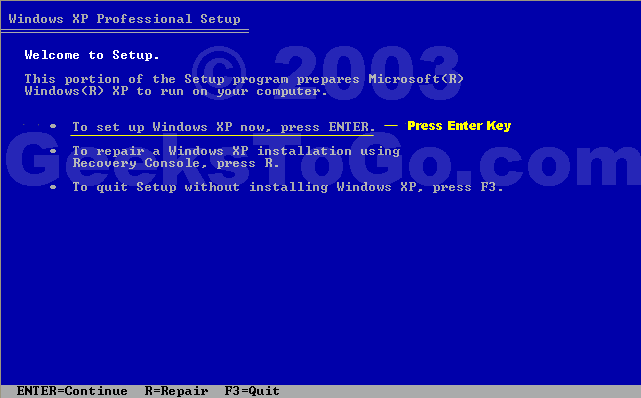
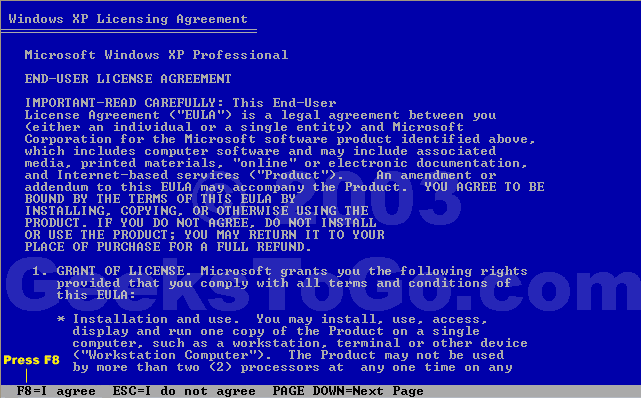
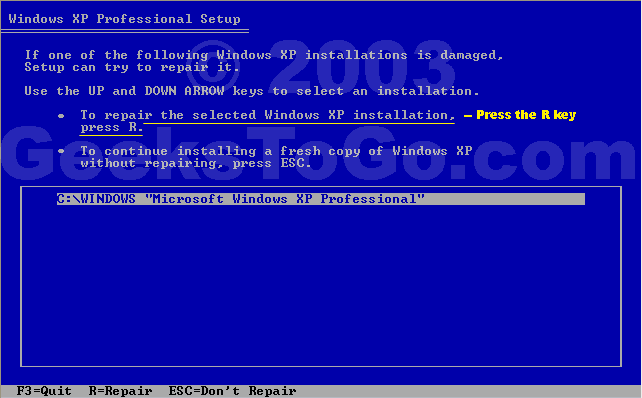











 Sign In
Sign In Create Account
Create Account

