9:54:29 PM Critical: The system has rebooted without cleanly shutting down first. This error could be caused if the system stopped responding, crashed, or lost power unexpectedly.
9:55:10 PM Error: The previous system shutdown at 9:52:43 PM on 16/12/2010 was unexpected.
9:55:45 PM Error: The following boot-start or system-start driver(s) failed to load:
cdrom
9:55:57 PM Warning: The speed of processor 0 in group 0 is being limited by system firmware. The processor has been in this reduced performance state for 71 seconds since the last report.
9:56:10 PM Error: The computer has rebooted from a bugcheck. The bugcheck was: 0x0000000a (0x0000000000000008, 0x0000000000000002, 0x0000000000000000, 0xfffff800030a5591). A dump was saved in: C:\windows\MEMORY.DMP. Report Id: 121610-63773-01.
10:00:57 PM Error: The previous system shutdown at 9:59:44 PM on 16/12/2010 was unexpected
10:01:01 PM Error: The computer has rebooted from a bugcheck. The bugcheck was: 0x0000000a (0x0000000000000008, 0x0000000000000002, 0x0000000000000000, 0xfffff800030b0591). A dump was saved in: C:\windows\MEMORY.DMP. Report Id: 121610-30217-01.
10:00:44 PM Critical: The system has rebooted without cleanly shutting down first. This error could be caused if the system stopped responding, crashed, or lost power unexpectedly.
10:01:03 PM Error: The DHCP Client service depends on the Ancillary Function Driver for Winsock service which failed to start because of the following error:
A device attached to the system is not functioning.
10:01:03 PM Error: The DNS Client service depends on the NetIO Legacy TDI Support Driver service which failed to start because of the following error:
A device attached to the system is not functioning.
10:01:03 PM Error: The TCP/IP NetBIOS Helper service depends on the Ancillary Function Driver for Winsock service which failed to start because of the following error:
A device attached to the system is not functioning.
10:01:03 PM Error: The Network Store Interface Service service depends on the NSI proxy service driver. service which failed to start because of the following error:
A device attached to the system is not functioning.
10:01:11 PM Error: The Workstation service depends on the Network Store Interface Service service which failed to start because of the following error:
The dependency service or group failed to start.
10:01:12 PM Error: The IP Helper service depends on the Network Store Interface Service service which failed to start because of the following error:
The dependency service or group failed to start.
10:01:12 PM Error: The SMB MiniRedirector Wrapper and Engine service depends on the Redirected Buffering Sub Sysytem service which failed to start because of the following error:
A device attached to the system is not functioning.
10:01:12 PM Error: The SMB 2.0 MiniRedirector service depends on the SMB MiniRedirector Wrapper and Engine service which failed to start because of the following error:
The dependency service or group failed to start.
10:01:12 PM Error: The Network Location Awareness service depends on the Network Store Interface Service service which failed to start because of the following error:
The dependency service or group failed to start.
10:01:19 PM Error: The following boot-start or system-start driver(s) failed to load:
AFD
cdrom
10:01:22 PM Error: DCOM got error "1084" attempting to start the service ShellHWDetection with arguments "" in order to run the server:
{DD522ACC-F821-461A-A407-50B198B896DC}
10:01:35 PM Error: DCOM got error "1084" attempting to start the service EventSystem with arguments "" in order to run the server:
{1BE1F766-5536-11D1-B726-00C04FB926AF}
10:01:45 PM Error: DCOM got error "1068" attempting to start the service netman with arguments "" in order to run the server:
{BA126AD1-2166-11D1-B1D0-00805FC1270E}
10:01:45 PM Error: DCOM got error "1068" attempting to start the service netprofm with arguments "" in order to run the server:
{A47979D2-C419-11D9-A5B4-001185AD2B89}
10:01:45 PM Error: DCOM got error "1084" attempting to start the service WSearch with arguments "" in order to run the server:
{7D096C5F-AC08-4F1F-BEB7-5C22C517CE39}
10:04:07 PM Error: DCOM got error "1068" attempting to start the service fdPHost with arguments "" in order to run the server:
{145B4335-FE2A-4927-A040-7C35AD3180EF}
10:04:07 PM Error: The Network List Service service depends on the Network Location Awareness service which failed to start because of the following error:
The dependency service or group failed to start.
10:05:18 PM Information: The process Explorer.EXE has initiated the restart of computer REDTOSHIBA on behalf of user RedToshiba\Sarah for the following reason: Other (Unplanned)
Reason Code: 0x0
Shutdown Type: restart
***after a lot of "Information"***
10:08:08 PM Critical: The system has rebooted without cleanly shutting down first. This error could be caused if the system stopped responding, crashed, or lost power unexpectedly.
10:08:27 PM Error: The DHCP Client service depends on the Ancillary Function Driver for Winsock service which failed to start because of the following error:
A device attached to the system is not functioning. (WHAT DEVICE ATTACHED TO THE SYSTEM??? my CD drive???)
I also see that on October 5, 2010, I also got an error that says: The following boot-start or system-start driver(s) failed to load:
cdrom
SRTSP
I've attached a file showing how the errors looked like! so many of them





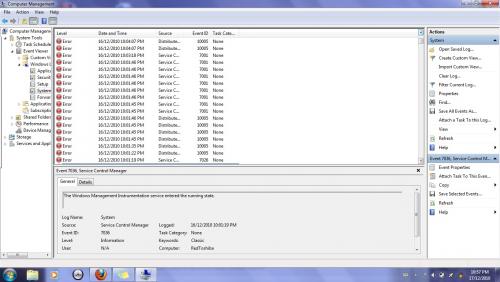











 Sign In
Sign In Create Account
Create Account

