Recently, I am able to play YouTube videos if they are on secondary websites, or in emails, but not on the YouTube main site.
When the video page opens on the YouTube website, it is black. It does not play. Error on bottom of page is "One error in opening the page. For more information, choose Window>Activity.
Opening the 'Windows > Activity' screen, it says "http://s.ytimg.com/y...180098.swf"---- not found. I am unable to find this problem in a search.
I have made sure the latest versions of Flash and Shockwave are installed.
Can you help me?

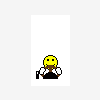















 Sign In
Sign In Create Account
Create Account

