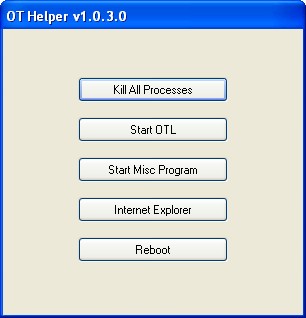Hello cheetaer
 Before we begin, I would like to make a few things clear so that we can fix your problem as efficiently as possible
Before we begin, I would like to make a few things clear so that we can fix your problem as efficiently as possible:
- Be sure to follow all my instructions carefully! If there is anything you don''t understand, don't hesitate to ask.
- Please do not do anything or perform other steps unless I have asked you to do so.
- Please make sure you post all logs I ask you to, and make sure that the entire log gets posted.
Step 1Please download
Rogue Kill from
hereDouble-click on
rkill.com to run it. You may need to run this program a few times to stop the malware process running. The malware will probably complain about being stopped but please ignore this.
Do not reboot your computer after running rkill as the malware programs will start again. Step 2Please download
OTH.scr to your desktop
Please download
OTL to your Desktop
Please download the attached Scan.txt to your destop
Double click the OTH file and select Kill All Processes, your desktop will go blank
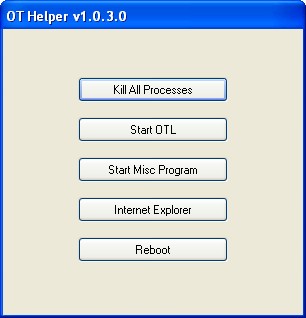
Then select Start
OTL OTL will now run
- double-click on the Custom Scans box and a message box will popup asking if you want to load a custom scan from a file
Select Scan.txt that you downloaded
- Click the Quick Scan button. Do not change any settings unless otherwise told to do so. The scan wont take long.
- When the scan completes, it will open two notepad windows. OTL.Txt and Extras.Txt. These are saved in the same location as OTL.
 hijackthis.log 13.33KB
174 downloads
hijackthis.log 13.33KB
174 downloads


 hijackthis.log 13.33KB
174 downloads
hijackthis.log 13.33KB
174 downloads