http://www.mediafire...f83g4dehc9cdqfc
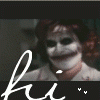
Firefox doesn't like videos.
#16

 Posted 10 March 2011 - 08:00 PM
Posted 10 March 2011 - 08:00 PM

#17

 Posted 10 March 2011 - 08:03 PM
Posted 10 March 2011 - 08:03 PM

#18

 Posted 10 March 2011 - 08:08 PM
Posted 10 March 2011 - 08:08 PM

#19

 Posted 10 March 2011 - 08:15 PM
Posted 10 March 2011 - 08:15 PM

#20

 Posted 10 March 2011 - 08:21 PM
Posted 10 March 2011 - 08:21 PM

Attached Files
#21

 Posted 11 March 2011 - 07:18 AM
Posted 11 March 2011 - 07:18 AM

#22

 Posted 13 March 2011 - 09:09 PM
Posted 13 March 2011 - 09:09 PM

#23

 Posted 13 March 2011 - 09:13 PM
Posted 13 March 2011 - 09:13 PM

- Double click the Revo Uninstaller icon on your desktop to start the program
- Scroll through the listed programs and Right Click on the program you wish to uninstall
- From the pop out menu choose Uninstall
- Click Yes to the confirmation dialogue
- In the next window select the Advanced mode
- Click Next to start uninstalling the program
- Answer Yes to confirm the uninstall
- When the program has completed the four steps, click Next to allow the program to search for leftovers
- Once complete, click Next, then Finish
- Repeat the above steps for any other programs you wish to remove.
http://www.revouninstaller.com/
#24

 Posted 15 March 2011 - 06:46 AM
Posted 15 March 2011 - 06:46 AM

#25

 Posted 15 March 2011 - 07:16 AM
Posted 15 March 2011 - 07:16 AM

#26

 Posted 15 March 2011 - 08:30 AM
Posted 15 March 2011 - 08:30 AM

They can be reinstalled later after we figure this out.
#27

 Posted 20 March 2011 - 07:34 AM
Posted 20 March 2011 - 07:34 AM

It has been 5 days since your last response and I was wondering if the issue has been resolved?
If so can you explain how it was resolved so others may be able to fix it if they have the same issue.
If not please let us know and we can continue with helping you to resolve the issue.
#28

 Posted 22 March 2011 - 06:18 AM
Posted 22 March 2011 - 06:18 AM

Is there a Cyberlink icon or folder located in Windows Explorer?
Yes there is. When I click on it, the only other folder inside the Cyberlink folder is "Shared Files." Inside that are a bunch of random .dll files.
How about Acer Arcade Live, GOMPlayer, tversity codec pack and Roxio VideoCore 9?
They can be reinstalled later after we figure this out.
Do you want me to get rid of these with the program I just downloaded?
Are you still having problems with your issue?
It has been 5 days since your last response and I was wondering if the issue has been resolved?
If so can you explain how it was resolved so others may be able to fix it if they have the same issue.
If not please let us know and we can continue with helping you to resolve the issue.
Sorry about that. I am still experiencing this problem but for some reason if Windows Media Player locks up, I can open GOM player, pick a song to play, start it and I dunno why but Windows Media Player unlocks itself. Same for if I have a YouTube video that locks up and freezes my browser!
#29

 Posted 22 March 2011 - 08:02 AM
Posted 22 March 2011 - 08:02 AM

As for the other programs you mentioned yes uninstall them also using Revo.
Let us know your results when the above is all done.
#30

 Posted 22 March 2011 - 06:47 PM
Posted 22 March 2011 - 06:47 PM

I would rather not delete the TVersity thing, because I use that on a weekly basis through my XBOX but I am in the process of getting rid of Acer Arcade.
Similar Topics
0 user(s) are reading this topic
0 members, 0 guests, 0 anonymous users
As Featured On:
















 Sign In
Sign In Create Account
Create Account

