No problem not getting rid of the one program.
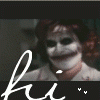
Firefox doesn't like videos.
Started by
ILoveDaniel
, Dec 29 2010 02:49 AM
#31

 Posted 22 March 2011 - 07:02 PM
Posted 22 March 2011 - 07:02 PM

No problem not getting rid of the one program.
#32

 Posted 26 March 2011 - 05:24 AM
Posted 26 March 2011 - 05:24 AM

All right the Cyberlink folder is deleted! :}
#33

 Posted 26 March 2011 - 07:26 AM
Posted 26 March 2011 - 07:26 AM

Ok now that you have gotten rid of all this stuff we need to do some tidying up.
Download Auslogics Defrag from the link in my signature below. Auslogics Defrag in my opinion is better because:
It does a more comprehensive job at Defragging
It will actually show you what it is doing
At the end of working it will show you how much speed you picked up
You can view a online log of the files that Auslogics defragged
Please do not run any other Auslogics programs other then this one as they may cause unwanted results.
http://auslogics.com...defrag/download
Download Auslogics Defrag from the link in my signature below. Auslogics Defrag in my opinion is better because:
It does a more comprehensive job at Defragging
It will actually show you what it is doing
At the end of working it will show you how much speed you picked up
You can view a online log of the files that Auslogics defragged
Please do not run any other Auslogics programs other then this one as they may cause unwanted results.
http://auslogics.com...defrag/download
#34

 Posted 27 March 2011 - 06:35 AM
Posted 27 March 2011 - 06:35 AM

All right I have that done too!
#35

 Posted 27 March 2011 - 06:45 AM
Posted 27 March 2011 - 06:45 AM

Video issue still happening?
Similar Topics
0 user(s) are reading this topic
0 members, 0 guests, 0 anonymous users
As Featured On:














 Sign In
Sign In Create Account
Create Account

