--------[ EVEREST Home Edition © 2003-2005 Lavalys, Inc. ]------------------------------------------------------------
Version EVEREST v2.20.405
Homepage
http://www.lavalys.com/
Report Type Quick Report
Computer SHADOW-LEGACY
Generator Shadow
Operating System Microsoft Windows XP Professional 5.1.2600 (WinXP Retail)
Date 2011-01-12
Time 13:13
--------[ Summary ]-----------------------------------------------------------------------------------------------------
Computer:
Operating System Microsoft Windows XP Professional
OS Service Pack Service Pack 3
DirectX 4.09.00.0904 (DirectX 9.0c)
Computer Name SHADOW-LEGACY
User Name Shadow
Motherboard:
CPU Type Mobile Intel Pentium IIIE, 700 MHz (7 x 100)
Motherboard Name TOSHIBA SP4600
Motherboard Chipset Intel Solano i815EM
System Memory 512 MB (SDRAM)
BIOS Type Toshiba (06/18/01)
Communication Port Communications Port (COM1)
Communication Port ECP Printer Port (LPT1)
Display:
Video Adapter Trident Video Accelerator CyberBlade-XP (Toshiba) (16 MB)
Video Adapter Trident Video Accelerator CyberBlade-XP (Toshiba) (16 MB)
3D Accelerator Trident CyberBlade-XP
Monitor Generic Television
Monitor Toshiba Internal 1024x768 Panel
Multimedia:
Audio Adapter Intel 82801BAM ICH2-M - AC'97 Audio Controller [B-2]
Storage:
IDE Controller Intel® 82801BAM Ultra ATA Storage Controller - 244A
Floppy Drive Floppy disk drive
Disk Drive TOSHIBA MK1016GAP (10 GB, 4200 RPM, Ultra-ATA/66)
Disk Drive Seagate Desktop USB Device (465 GB, USB)
Optical Drive TOSHIBA DVD-ROM SD-C2402 (8x/24x DVD-ROM)
SMART Hard Disks Status FAIL
Partitions:
C: (NTFS) 4502 MB (2034 MB free)
D: (FAT32) 5073 MB (4306 MB free)
F: (NTFS) 476937 MB (273389 MB free)
Total Size 475.1 GB (273.2 GB free)
Input:
Keyboard Standard 101/102-Key or Microsoft Natural PS/2 Keyboard
Mouse HID-compliant mouse
Mouse PS/2 Compatible Mouse
Network:
Modem Toshiba Soft Modem AMR
Peripherals:
USB1 Controller Intel 82801BAM ICH2-M - USB Controller 1 [B-2]
USB1 Controller Intel 82801BAM ICH2-M - USB Controller 2 [B-2]
USB Device USB Composite Device
USB Device USB Human Interface Device
USB Device USB Human Interface Device
USB Device USB Mass Storage Device
Battery Microsoft AC Adapter
Battery Microsoft ACPI-Compliant Control Method Battery
--------[ Debug - PCI ]-------------------------------------------------------------------------------------------------
B00 D00 F00: Intel 82815EM GMCH2-M Graphics and Memory Controller Hub [A-1]
Offset 00: 86 80 30 11 06 00 90 20 11 00 00 06 00 00 00 00
Offset 10: 08 00 00 F0 00 00 00 00 00 00 00 00 00 00 00 00
Offset 20: 00 00 00 00 00 00 00 00 00 00 00 00 79 11 01 00
Offset 30: 00 00 00 00 88 00 00 00 00 00 00 00 00 00 00 00
Offset 40: 00 00 00 00 00 00 00 00 00 00 00 00 00 00 00 00
Offset 50: 40 06 DD 24 00 00 00 00 00 10 11 01 00 00 11 30
Offset 60: 13 00 C1 02 00 00 00 00 00 00 00 00 00 00 00 00
Offset 70: 10 00 00 00 00 00 00 00 00 00 00 00 00 00 00 00
Offset 80: 00 1A 0D 00 00 00 00 00 09 A0 05 F2 01 00 00 00
Offset 90: 00 00 5F FF 3F 00 00 00 34 00 34 00 45 04 C4 00
Offset A0: 02 00 20 00 07 02 00 1F 04 03 00 00 00 00 00 00
Offset B0: 80 00 00 00 30 00 00 00 00 50 00 00 00 00 00 00
Offset C0: 00 00 00 00 00 00 00 00 00 00 00 00 00 00 00 00
Offset D0: 00 00 00 00 00 00 00 00 00 00 00 00 00 00 00 00
Offset E0: 00 00 00 00 00 00 00 00 00 00 50 1C 00 00 00 00
Offset F0: 00 00 00 00 74 F8 00 00 00 00 00 00 18 00 00 00
B00 D01 F00: Intel 82815 Chipset - AGP Controller
Offset 00: 86 80 31 11 07 00 20 00 11 00 04 06 00 40 01 00
Offset 10: 00 00 00 00 00 00 00 00 00 01 01 40 F0 00 A0 A2
Offset 20: F0 F7 F0 FD F0 FF 00 00 00 00 00 00 00 00 00 00
Offset 30: 00 00 00 00 00 00 00 00 00 00 00 00 00 00 08 00
Offset 40: 00 00 00 00 00 00 00 00 00 00 00 00 00 00 00 00
Offset 50: 00 00 00 00 00 00 00 00 00 00 00 00 00 00 00 00
Offset 60: 00 00 00 00 00 00 00 00 00 00 00 00 00 00 00 00
Offset 70: 00 00 00 00 00 00 00 00 00 00 00 00 00 00 00 00
Offset 80: 00 00 00 00 00 00 00 00 00 00 00 00 00 00 00 00
Offset 90: 00 00 00 00 00 00 00 00 00 00 00 00 00 00 00 00
Offset A0: 00 00 00 00 00 00 00 00 00 00 00 00 00 00 00 00
Offset B0: 00 00 00 00 00 00 00 00 00 00 00 00 00 00 00 00
Offset C0: 00 00 00 00 00 00 00 00 00 00 00 00 00 00 00 00
Offset D0: 00 00 00 00 00 00 00 00 00 00 00 00 00 00 00 00
Offset E0: 00 00 00 00 00 00 00 00 00 00 00 00 00 00 00 00
Offset F0: 00 00 00 00 00 00 00 00 00 00 00 00 00 00 00 00
B00 D1E F00: Intel 82801BAM I/O Controller Hub 2 (ICH2-M) [B-2]
Offset 00: 86 80 48 24 07 00 80 00 03 00 04 06 00 00 01 00
Offset 10: 00 00 00 00 00 00 00 00 00 02 07 40 D0 D0 80 22
Offset 20: D0 F7 D0 F7 F0 FF 00 00 00 00 00 00 00 00 00 00
Offset 30: 00 00 00 00 00 00 00 00 00 00 00 00 00 00 00 00
Offset 40: 00 28 20 20 00 00 00 00 00 00 00 00 00 00 00 00
Offset 50: 02 00 00 00 00 00 00 00 00 00 00 00 00 00 00 00
Offset 60: 00 00 00 00 00 00 00 00 00 00 00 00 00 00 00 00
Offset 70: 20 00 00 00 00 00 00 00 00 00 00 00 00 00 00 00
Offset 80: 00 00 80 00 00 00 00 00 00 00 00 00 00 00 00 00
Offset 90: 00 00 00 00 00 00 00 00 00 00 00 00 00 00 00 00
Offset A0: 10 00 08 00 00 00 00 00 00 00 00 00 00 00 00 00
Offset B0: 01 00 02 00 00 00 C0 00 00 00 00 00 00 00 00 00
Offset C0: 00 00 00 00 00 00 00 00 00 00 00 00 00 00 00 00
Offset D0: 00 00 00 00 00 00 00 00 00 00 00 00 00 00 00 00
Offset E0: 00 00 00 00 00 00 00 00 00 00 00 00 00 00 00 00
Offset F0: 00 00 00 00 00 00 00 00 47 0F 00 00 00 00 00 00
B00 D1F F00: Intel 82801BAM ICH2-M - LPC Bridge [B-2]
Offset 00: 86 80 4C 24 0F 00 80 02 03 00 01 06 00 00 80 00
Offset 10: 00 00 00 00 00 00 00 00 00 00 00 00 00 00 00 00
Offset 20: 00 00 00 00 00 00 00 00 00 00 00 00 00 00 00 00
Offset 30: 00 00 00 00 00 00 00 00 00 00 00 00 00 00 00 00
Offset 40: 01 EE 00 00 10 00 00 00 00 00 00 00 00 00 00 00
Offset 50: 00 00 00 00 08 00 00 00 C1 EE 00 00 10 00 00 00
Offset 60: 0B 0B 0B 0B D0 00 00 00 80 80 80 0B 00 00 00 00
Offset 70: 00 00 00 00 00 00 00 00 00 00 00 00 00 00 00 00
Offset 80: 00 00 00 00 00 00 00 00 00 00 00 00 00 00 00 00
Offset 90: FD 54 00 00 00 00 00 00 00 00 00 00 00 00 00 00
Offset A0: 0B 06 00 00 00 00 00 00 00 00 00 00 00 00 00 00
Offset B0: 00 00 00 00 00 00 00 00 00 00 01 00 00 00 00 00
Offset C0: 20 00 00 00 B0 00 30 01 00 00 00 00 73 00 00 00
Offset D0: 03 20 00 00 02 0F 00 00 00 00 00 00 00 00 00 00
Offset E0: 10 00 00 C0 81 06 0E 1C 33 22 11 00 00 00 67 45
Offset F0: 00 00 00 01 00 00 00 00 47 0F 00 00 00 00 00 00
B00 D1F F01: Intel 82801BAM ICH2-M - ATA-100 IDE Controller [B-2]
Offset 00: 86 80 4A 24 05 00 80 02 03 80 01 01 00 00 00 00
Offset 10: 00 00 00 00 00 00 00 00 00 00 00 00 00 00 00 00
Offset 20: F1 CF 00 00 00 00 00 00 00 00 00 00 79 11 01 00
Offset 30: 00 00 00 00 00 00 00 00 00 00 00 00 00 00 00 00
Offset 40: 07 A3 03 A3 00 00 00 00 05 00 02 02 00 00 00 00
Offset 50: 00 00 00 00 51 04 00 00 00 00 00 00 00 00 00 00
Offset 60: 00 00 00 00 00 00 00 00 00 00 00 00 00 00 00 00
Offset 70: 00 00 00 00 00 00 00 00 00 00 00 00 00 00 00 00
Offset 80: 00 00 00 00 00 00 00 00 00 00 00 00 00 00 00 00
Offset 90: 00 00 00 00 00 00 00 00 00 00 00 00 00 00 00 00
Offset A0: 00 00 00 00 00 00 00 00 00 00 00 00 00 00 00 00
Offset B0: 00 00 00 00 00 00 00 00 00 00 00 00 00 00 00 00
Offset C0: 00 00 00 00 00 00 00 00 00 00 00 00 00 00 00 00
Offset D0: 00 00 00 00 00 00 00 00 00 00 00 00 00 00 00 00
Offset E0: 00 00 00 00 00 00 00 00 00 00 00 00 00 00 00 00
Offset F0: 00 00 00 00 00 00 00 00 47 0F 00 00 00 00 00 00
B00 D1F F02: Intel 82801BAM ICH2-M - USB Controller 1 [B-2]
Offset 00: 86 80 42 24 05 00 80 02 03 00 03 0C 00 00 00 00
Offset 10: 00 00 00 00 00 00 00 00 00 00 00 00 00 00 00 00
Offset 20: 81 CF 00 00 00 00 00 00 00 00 00 00 79 11 01 00
Offset 30: 00 00 00 00 00 00 00 00 00 00 00 00 0B 04 00 00
Offset 40: 00 00 00 00 00 00 00 00 00 00 00 00 00 00 00 00
Offset 50: 00 00 00 00 00 00 00 00 00 00 00 00 00 00 00 00
Offset 60: 10 00 00 00 00 00 00 00 00 00 00 00 00 00 00 00
Offset 70: 00 00 00 00 00 00 00 00 00 00 00 00 00 00 00 00
Offset 80: 00 00 00 00 00 00 00 00 00 00 00 00 00 00 00 00
Offset 90: 00 00 00 00 00 00 00 00 00 00 00 00 00 00 00 00
Offset A0: 00 00 00 00 00 00 00 00 00 00 00 00 00 00 00 00
Offset B0: 00 00 00 00 00 00 00 00 00 00 00 00 00 00 00 00
Offset C0: 00 2F 00 00 00 00 00 00 00 00 00 00 00 00 00 00
Offset D0: 00 00 00 00 00 00 00 00 00 00 00 00 00 00 00 00
Offset E0: 00 00 00 00 00 00 00 00 00 00 00 00 00 00 00 00
Offset F0: 00 00 00 00 00 00 00 00 47 0F 00 00 00 00 00 00
B00 D1F F03: Intel 82801BAM ICH2-M - SMBus Controller [B-2]
Offset 00: 86 80 43 24 01 00 80 02 03 00 05 0C 00 00 00 00
Offset 10: 00 00 00 00 00 00 00 00 00 00 00 00 00 00 00 00
Offset 20: 81 EE 00 00 00 00 00 00 00 00 00 00 79 11 01 00
Offset 30: 00 00 00 00 00 00 00 00 00 00 00 00 00 02 00 00
Offset 40: 01 00 00 00 00 00 00 00 00 00 00 00 00 00 00 00
Offset 50: 00 00 00 00 00 00 00 00 00 00 00 00 00 00 00 00
Offset 60: 00 00 00 00 00 00 00 00 00 00 00 00 00 00 00 00
Offset 70: 00 00 00 00 00 00 00 00 00 00 00 00 00 00 00 00
Offset 80: 00 00 00 00 00 00 00 00 00 00 00 00 00 00 00 00
Offset 90: 00 00 00 00 00 00 00 00 00 00 00 00 00 00 00 00
Offset A0: 00 00 00 00 00 00 00 00 00 00 00 00 00 00 00 00
Offset B0: 00 00 00 00 00 00 00 00 00 00 00 00 00 00 00 00
Offset C0: 00 00 00 00 00 00 00 00 00 00 00 00 00 00 00 00
Offset D0: 00 00 00 00 00 00 00 00 00 00 00 00 00 00 00 00
Offset E0: 00 00 00 00 00 00 00 00 00 00 00 00 00 00 00 00
Offset F0: 00 00 00 00 00 00 00 00 47 0F 00 00 00 00 00 00
B00 D1F F04: Intel 82801BAM ICH2-M - USB Controller 2 [B-2]
Offset 00: 86 80 44 24 05 00 80 02 03 00 03 0C 00 00 00 00
Offset 10: 00 00 00 00 00 00 00 00 00 00 00 00 00 00 00 00
Offset 20: 61 CF 00 00 00 00 00 00 00 00 00 00 79 11 01 00
Offset 30: 00 00 00 00 00 00 00 00 00 00 00 00 0B 03 00 00
Offset 40: 00 00 00 00 00 00 00 00 00 00 00 00 00 00 00 00
Offset 50: 00 00 00 00 00 00 00 00 00 00 00 00 00 00 00 00
Offset 60: 10 00 00 00 00 00 00 00 00 00 00 00 00 00 00 00
Offset 70: 00 00 00 00 00 00 00 00 00 00 00 00 00 00 00 00
Offset 80: 00 00 00 00 00 00 00 00 00 00 00 00 00 00 00 00
Offset 90: 00 00 00 00 00 00 00 00 00 00 00 00 00 00 00 00
Offset A0: 00 00 00 00 00 00 00 00 00 00 00 00 00 00 00 00
Offset B0: 00 00 00 00 00 00 00 00 00 00 00 00 00 00 00 00
Offset C0: 00 2F 00 00 00 00 00 00 00 00 00 00 00 00 00 00
Offset D0: 00 00 00 00 00 00 00 00 00 00 00 00 00 00 00 00
Offset E0: 00 00 00 00 00 00 00 00 00 00 00 00 00 00 00 00
Offset F0: 00 00 00 00 00 00 00 00 47 0F 00 00 00 00 00 00
B00 D1F F05: Intel 82801BAM ICH2-M - AC'97 Audio Controller [B-2]
Offset 00: 86 80 45 24 05 00 80 02 03 00 01 04 00 00 00 00
Offset 10: 01 CE 00 00 C1 CD 00 00 00 00 00 00 00 00 00 00
Offset 20: 00 00 00 00 00 00 00 00 00 00 00 00 79 11 01 00
Offset 30: 00 00 00 00 00 00 00 00 00 00 00 00 0B 02 00 00
Offset 40: 00 00 00 00 00 00 00 00 00 00 00 00 00 00 00 00
Offset 50: 00 00 00 00 00 00 00 00 00 00 00 00 00 00 00 00
Offset 60: 00 00 00 00 00 00 00 00 00 00 00 00 00 00 00 00
Offset 70: 00 00 00 00 00 00 00 00 00 00 00 00 00 00 00 00
Offset 80: 00 00 00 00 00 00 00 00 00 00 00 00 00 00 00 00
Offset 90: 00 00 00 00 00 00 00 00 00 00 00 00 00 00 00 00
Offset A0: 00 00 00 00 00 00 00 00 00 00 00 00 00 00 00 00
Offset B0: 00 00 00 00 00 00 00 00 00 00 00 00 00 00 00 00
Offset C0: 00 00 00 00 00 00 00 00 00 00 00 00 00 00 00 00
Offset D0: 00 00 00 00 00 00 00 00 00 00 00 00 00 00 00 00
Offset E0: 00 00 00 00 00 00 00 00 00 00 00 00 00 00 00 00
Offset F0: 00 00 00 00 00 00 00 00 47 0F 00 00 00 00 00 00
B00 D1F F06: Intel 82801BAM ICH2-M - AC'97 Modem Controller [B-2]
Offset 00: 86 80 46 24 05 00 80 02 03 00 03 07 00 00 00 00
Offset 10: 01 CA 00 00 81 C9 00 00 00 00 00 00 00 00 00 00
Offset 20: 00 00 00 00 00 00 00 00 00 00 00 00 79 11 01 00
Offset 30: 00 00 00 00 00 00 00 00 00 00 00 00 0B 02 00 00
Offset 40: 00 00 00 00 00 00 00 00 00 00 00 00 00 00 00 00
Offset 50: 00 00 00 00 00 00 00 00 00 00 00 00 00 00 00 00
Offset 60: 00 00 00 00 00 00 00 00 00 00 00 00 00 00 00 00
Offset 70: 00 00 00 00 00 00 00 00 00 00 00 00 00 00 00 00
Offset 80: 00 00 00 00 00 00 00 00 00 00 00 00 00 00 00 00
Offset 90: 00 00 00 00 00 00 00 00 00 00 00 00 00 00 00 00
Offset A0: 00 00 00 00 00 00 00 00 00 00 00 00 00 00 00 00
Offset B0: 00 00 00 00 00 00 00 00 00 00 00 00 00 00 00 00
Offset C0: 00 00 00 00 00 00 00 00 00 00 00 00 00 00 00 00
Offset D0: 00 00 00 00 00 00 00 00 00 00 00 00 00 00 00 00
Offset E0: 00 00 00 00 00 00 00 00 00 00 00 00 00 00 00 00
Offset F0: 00 00 00 00 00 00 00 00 47 0F 00 00 00 00 00 00
B01 D00 F00: Trident CyberBlade-XP Video Adapter
Offset 00: 23 10 10 99 07 00 30 02 63 00 00 03 00 08 00 00
Offset 10: 00 00 00 FC 00 00 C0 FB 00 00 00 F8 00 80 FF F7
Offset 20: 00 00 00 00 00 00 00 00 00 00 00 00 79 11 01 00
Offset 30: 00 00 00 00 00 00 00 00 00 00 00 00 00 00 00 00
Offset 40: 00 00 00 00 00 00 00 00 00 00 00 00 00 00 00 00
Offset 50: 00 00 00 00 00 00 00 00 00 00 00 00 00 00 00 00
Offset 60: 00 00 00 00 00 00 00 00 00 00 00 00 00 00 00 00
Offset 70: 00 00 00 00 00 00 00 00 00 00 00 00 00 00 00 00
Offset 80: 00 00 00 00 00 00 00 00 00 00 00 00 00 00 00 00
Offset 90: 00 00 00 00 00 00 00 00 00 00 00 00 00 00 00 00
Offset A0: 00 00 00 00 00 00 00 00 00 00 00 00 00 00 00 00
Offset B0: 00 00 00 00 00 00 00 00 00 00 00 00 00 00 00 00
Offset C0: 00 00 00 00 00 00 00 00 00 00 00 00 00 00 00 00
Offset D0: 00 00 00 00 00 00 00 00 00 00 00 00 00 00 00 00
Offset E0: 00 00 00 00 00 00 00 00 00 00 00 00 00 00 00 00
Offset F0: 00 00 00 00 00 00 00 00 00 00 00 00 00 00 00 00
B02 D08 F00: Intel PRO/100 VE Network Connection
Offset 00: 86 80 49 24 00 00 90 02 03 00 00 02 08 40 00 00
Offset 10: 00 F0 DF F7 41 DF 00 00 00 00 00 00 00 00 00 00
Offset 20: 00 00 00 00 00 00 00 00 00 00 00 00 86 80 13 30
Offset 30: 00 00 00 00 DC 00 00 00 00 00 00 00 0B 01 08 38
Offset 40: 00 00 00 00 00 00 00 00 00 00 00 00 00 00 00 00
Offset 50: 00 00 00 00 00 00 00 00 00 00 00 00 00 00 00 00
Offset 60: 00 00 00 00 00 00 00 00 00 00 00 00 00 00 00 00
Offset 70: 00 00 00 00 00 00 00 00 00 00 00 00 00 00 00 00
Offset 80: 00 00 00 00 00 00 00 00 00 00 00 00 00 00 00 00
Offset 90: 00 00 00 00 00 00 00 00 00 00 00 00 00 00 00 00
Offset A0: 00 00 00 00 00 00 00 00 00 00 00 00 00 00 00 00
Offset B0: 00 00 00 00 00 00 00 00 00 00 00 00 00 00 00 00
Offset C0: 00 00 00 00 00 00 00 00 00 00 00 00 00 00 00 00
Offset D0: 00 00 00 00 00 00 00 00 00 00 00 00 01 00 22 FE
Offset E0: 03 40 00 3A 00 00 00 00 00 00 00 00 00 00 00 00
Offset F0: 00 00 00 00 00 00 00 00 00 00 00 00 00 00 00 00
B02 D0C F00: Texas Instruments PCI-1410 CardBus Controller
Offset 00: 4C 10 50 AC 07 00 10 02 01 00 07 06 08 40 02 00
Offset 10: 00 F0 E9 FE A0 00 00 02 02 03 03 00 00 E0 E9 FE
Offset 20: 00 E0 E9 FE 00 00 00 EC 00 F0 FF EF 00 FE 00 00
Offset 30: FC FE 00 00 00 FD 00 00 FC FD 00 00 0B 01 C0 00
Offset 40: A3 12 01 AB 01 00 00 00 00 00 00 00 00 00 00 00
Offset 50: 00 00 00 00 00 00 00 00 00 00 00 00 00 00 00 00
Offset 60: 00 00 00 00 00 00 00 00 00 00 00 00 00 00 00 00
Offset 70: 00 00 00 00 00 00 00 00 00 00 00 00 00 00 00 00
Offset 80: 60 B0 44 00 00 00 00 00 00 00 00 00 02 00 00 01
Offset 90: C0 22 62 61 00 00 00 00 00 00 00 00 00 00 00 00
Offset A0: 01 00 11 FE 00 00 C0 00 0E 08 00 00 1B 00 00 00
Offset B0: 00 00 00 08 00 00 00 00 00 00 00 00 00 00 00 00
Offset C0: 00 00 00 00 00 00 00 00 00 00 00 00 00 00 00 00
Offset D0: 00 00 00 00 00 00 00 00 00 00 00 00 00 00 00 00
Offset E0: 00 00 00 00 00 00 00 00 00 00 00 00 00 00 00 00
Offset F0: 00 00 00 00 00 00 00 00 00 00 00 00 00 00 00 00
B02 D0D F00: Toshiba AIS ToPIC95 PCI to CardBus Bridge with ZV Support
Offset 00: 79 11 17 06 07 00 90 04 31 00 07 06 00 40 82 00
Offset 10: 00 D0 E9 FE 80 00 80 04 02 04 04 00 00 C0 E9 FE
Offset 20: 00 C0 E9 FE 00 00 00 E8 00 F0 FF EB 00 FC 00 00
Offset 30: FC FC 00 00 00 FA 00 00 FC FA 00 00 0B 01 80 00
Offset 40: 79 11 01 00 01 00 00 00 00 00 00 00 00 00 00 00
Offset 50: 00 00 00 00 00 00 00 00 00 00 00 00 00 00 00 00
Offset 60: 00 00 00 00 00 00 00 00 00 00 00 00 00 00 00 00
Offset 70: 00 00 00 00 00 00 00 00 00 00 00 00 00 00 00 00
Offset 80: 01 00 11 00 00 00 80 00 00 00 00 00 00 00 00 01
Offset 90: 00 00 00 00 00 00 00 00 00 00 00 00 00 00 00 00
Offset A0: D0 10 00 86 00 00 00 0C 00 00 00 00 00 D1 00 00
Offset B0: CF 3F 3F 3F 20 10 08 0A 00 01 01 00 00 3F 02 00
Offset C0: 00 00 00 00 00 00 00 00 00 00 00 00 00 00 00 00
Offset D0: 00 00 04 00 00 00 00 00 00 00 00 00 00 00 00 00
Offset E0: 00 00 00 00 00 00 00 00 00 00 00 00 00 00 00 00
Offset F0: 00 00 00 00 00 00 00 00 00 00 00 00 00 00 00 00
B02 D0D F01: Toshiba AIS ToPIC95 PCI to CardBus Bridge with ZV Support
Offset 00: 79 11 17 06 07 00 90 04 31 00 07 06 00 40 82 00
Offset 10: 00 B0 E9 FE 80 00 80 04 02 05 05 00 00 A0 E9 FE
Offset 20: 00 A0 E9 FE 00 00 00 E4 00 F0 FF E7 00 F9 00 00
Offset 30: FC F9 00 00 00 F8 00 00 FC F8 00 00 0B 02 80 00
Offset 40: 79 11 01 00 01 00 00 00 00 00 00 00 00 00 00 00
Offset 50: 00 00 00 00 00 00 00 00 00 00 00 00 00 00 00 00
Offset 60: 00 00 00 00 00 00 00 00 00 00 00 00 00 00 00 00
Offset 70: 00 00 00 00 00 00 00 00 00 00 00 00 00 00 00 00
Offset 80: 01 00 11 00 00 00 80 00 00 00 00 00 00 00 00 01
Offset 90: 00 00 00 00 00 00 00 00 00 00 00 00 00 00 00 00
Offset A0: D0 20 00 86 00 00 00 0C 00 00 00 00 00 D1 00 00
Offset B0: CF 3F 3F 3F 20 10 08 0A 00 01 01 00 00 3F 02 00
Offset C0: 00 00 00 00 00 00 00 00 00 00 00 00 00 00 00 00
Offset D0: 00 00 04 00 00 00 00 00 00 00 00 00 00 00 00 00
Offset E0: 00 00 00 00 00 00 00 00 00 00 00 00 00 00 00 00
Offset F0: 00 00 00 00 00 00 00 00 00 00 00 00 00 00 00 00
--------[ Debug - Video BIOS ]------------------------------------------------------------------------------------------
C000:0000 U.`.G740007..**RESERVED 4.FOR IBM COMPATIBILITY **..PCIR#.......
C000:0040 ....`........ygCopyright 1999 TRIDENT MICROSYSTEMS INC.........#
C000:0080 Trident CYBER 9910.NTT 7.0 (21.23).01/26/2001Copyright 1990 Phoe
C000:00C0 nix Technologies...+..d........._...,.......9...................
C000:0100 ......@...< ..f`..........8xPR.....F......F..^"..F..$.P".F..."..
C000:0140 ...F.ZX.t"..'....2.<.s?...U.....]..&.g"....F......F....".F....".
C000:0180 ...F...F..u..."....fa.....Ou.....^.U.n..B]...8x.F .....`...c....
C000:01C0 .F ......us....`.. u.....d.....u]..%..uV.I.<.r.<.t.../uF..tB:.s.
C000:0200 ..t:.........0............:.s.:.t...:.t......v.....:.s....w.....
C000:0240 ........................r...*...........2.....P.8.b.u$.J........
C000:0280 ..N.........c................2.....P...`..N..V.......t..B.V..N..
C000:02C0 ^..F .3..F .2.$....b..&L..N....I.<.v.<.v..!.u...t.....c.........
C000:0300 ..........P..g........F..^....>I..vt.>I..t.w....R.........&J..&.
C000:0340 ......Z......I...-u.......u<.........F..^....>I..v".>I..t.w..Z..
C000:0380 ...I...-u.......u..s.........$0<0...t.......*.*..F.........t.*.w
C000:03C0 ...2.P.&I....v....t....w.........&J.......>N.............J...P..
------------------------------------------------------------------------------------------------------------------------
The names of actual companies and products mentioned herein may be the trademarks of their respective owners.





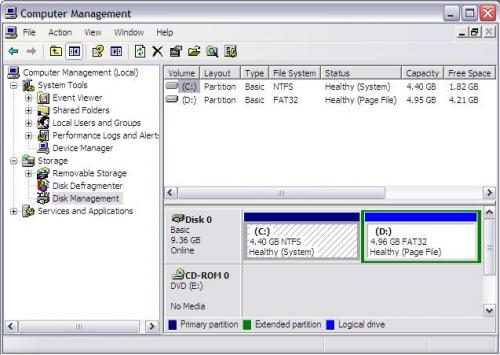











 Sign In
Sign In Create Account
Create Account

