It currently has 4gb ram and is 32bit windows 7
i would like to upgrade to a 8gb ram and 64bit windows 7 to hopefully boost my laptops proformance.
i have looked at these websites
http://www.memoryupg...odule-kits.html
http://www.orcalogic...type=87533&ft=m
my laptops maximum ram is 8gb, which is great, however, i need a specific model?
i dont know what to buy, i dont want to buy 8gb ram and find out it doesnt work
can anyone explain, what i need to buy and a good website to buy it from - cheap website prefered. thanks.
also do i need to buy a new windows 7. or is there an option for 64bit on the disc that i have.
thanks in advance =)




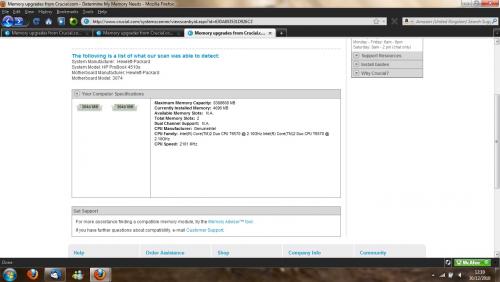













 Sign In
Sign In Create Account
Create Account

