What has happened is this. She received a notice today that someone had accessed her Facebook (my mother on the same network got this as well) and had to change their passwords. They both use Internet Explorer. I am on the network and I did not get that problem (but I also use Firefox). After this occurred, my sister started having an issue with Internet Explorer. Namely, it would start up, try to load, and then bring up the standard "program not responding" prompt followed by eventually closing the program; she had to do it from the task manager, though I did manage to close it myself after a few cycles (irrelevant info perhaps). My mother did not have this issue.
I came in and tried a system restore to two days ago to give some extra time. Unfortunately, the system rebooted with the window below.
After this failed attempt, her Internet Explorer worked fine. I don't know why, I can't explain it. But nonetheless I am advising she come here as something might be on her laptop and she might need help. She asked me to post for her instead of creating another account.
I am downloading Firefox onto this system for her to install. I will advise she start using that as I find it to be better myself and use it religiously. Also, if Internet Explorer does stop working again, she can access the Internet through Firefox.
I am not going to jump into first steps immediately as this is her system. Please give detailed directions that she can follow (I'll be helping as the resident computer person) and we'll figure this out. If nothing else, she has another laptop she can use while this one is being worked on.
Cyclone



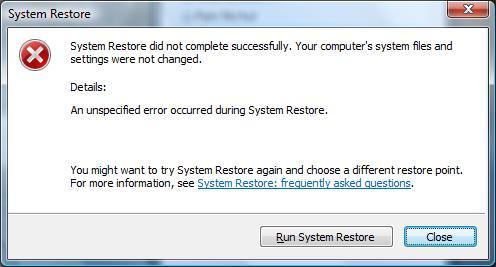











 Sign In
Sign In Create Account
Create Account

