Now, there might be more than one version of it, so here’s a picture of what I want exactly:
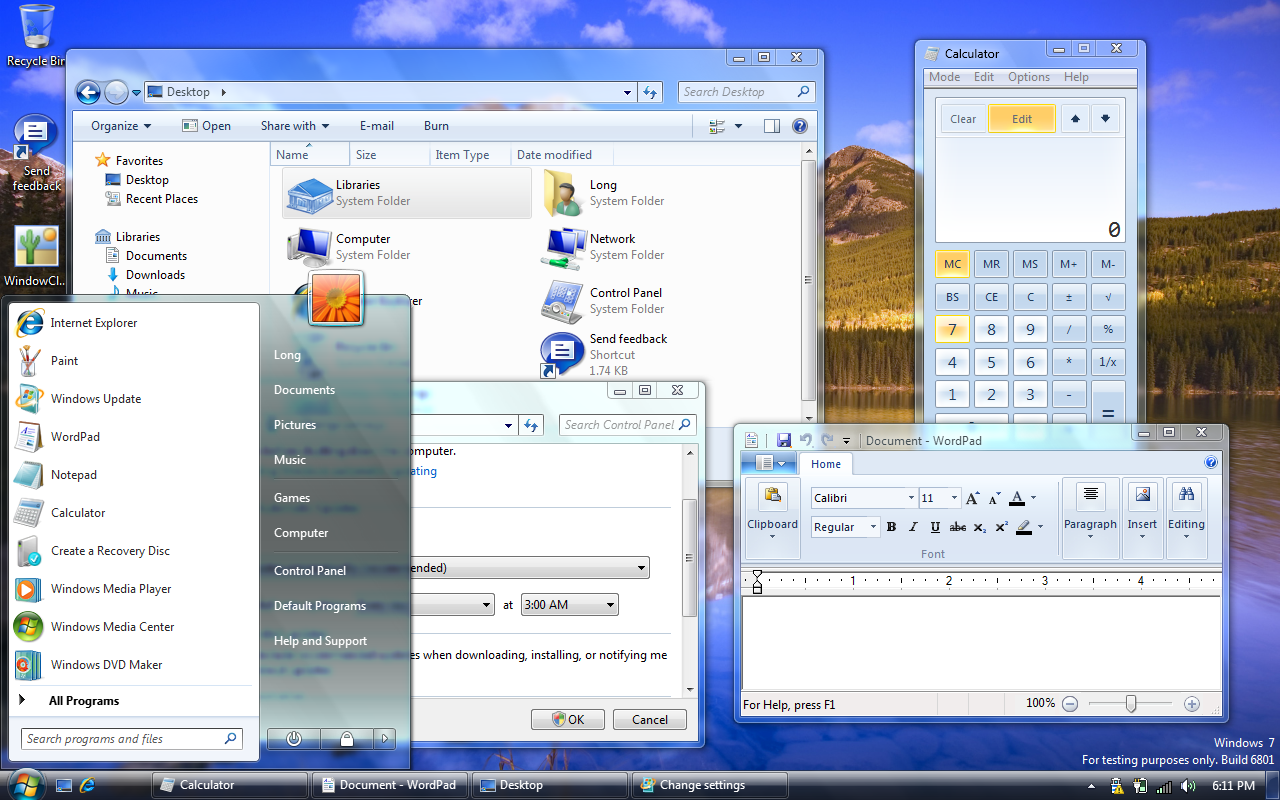
I recently installed windows 7 and I got the aero style on an all... and it’s pretty much the same as in the above picture when it comes to all the windows’ look and the transparency and blur....
BUT...
what really rains on my parade is the ugly Windows 7 taskbar. =(
I want the Vista-style taskbar, the one that has the round glass cylinder look!! The taskbar in windows 7 is flat-looking and too wide for my taste:
Here’s a picture comparing them both.

Where can I download that Aero Glass theme? or buy it if it’s not downloadable for free?
I’ve searched and searched and found nothing but tricks to make XP look like vista or 7, I’ve found WindowBlinds skins, I’ve found exe files... patches.
I want none of that!!!
I just want an original theme! To apply it as you apply any other theme.
but where do i find it??? :'(
Thanks in advance















 Sign In
Sign In Create Account
Create Account

