I am gotten programs like ccleaner, disksweeper, spyware blaster, spybot. I have gone through and uninstalled programs the right way after he didn't.
This is where I am getting stuck. I just don't know how to get the rest off and get it to defrag all the way..




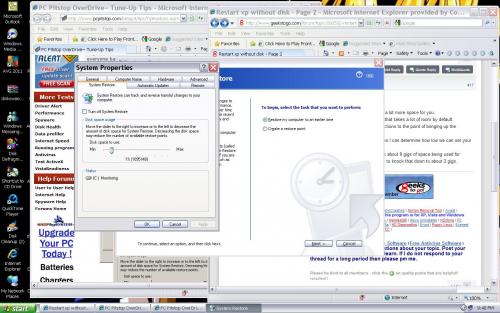
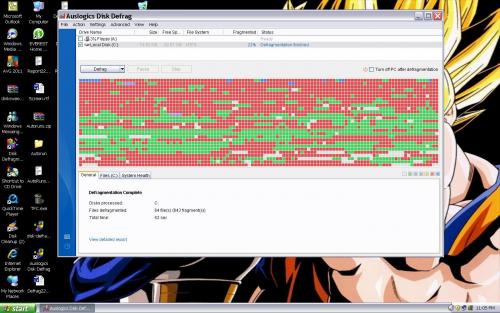

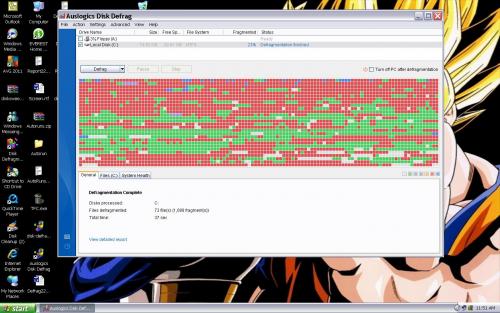
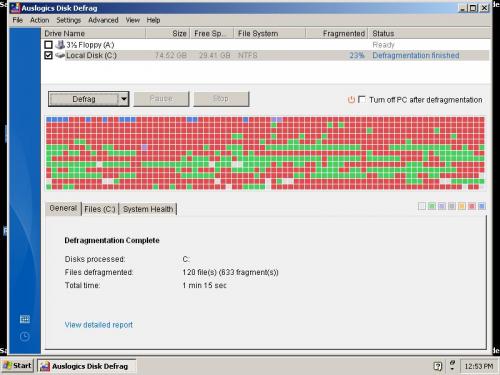












 Sign In
Sign In Create Account
Create Account

