Recently I started to notice, that this happens after I use TFC or delete temp files myself.
Is there a way to permanently keep extensions, in the registry maybe? I can't figure out what gremlin is changing settings.
And is there a way to tell Explorer to always show pictures as thumbnails instead of filenames?

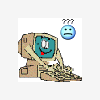














 Sign In
Sign In Create Account
Create Account

