Computer running very slow
Started by
ontheropes
, Jan 09 2011 06:11 AM
#31

 Posted 10 January 2011 - 09:31 AM
Posted 10 January 2011 - 09:31 AM

#32

 Posted 10 January 2011 - 09:39 AM
Posted 10 January 2011 - 09:39 AM

you can run the test on each stick by itself if you want but I have a sneaking feeling its not the memory.
I would suggest just leave both sticks in and test them. If a error occurs with them then take one out and rerun the test on the separately.
I would suggest just leave both sticks in and test them. If a error occurs with them then take one out and rerun the test on the separately.
#33

 Posted 11 January 2011 - 02:51 AM
Posted 11 January 2011 - 02:51 AM

Okay rshaffer
I ran the Chkdsk /r and memtest 14 passes zero errors.
Still very slow at getting the desktop up on startup, things have been a bit more stable since system restore a couple of days ago but still slow I think.
That low voltage on the 12v is that power to motherboard?
I ran the Chkdsk /r and memtest 14 passes zero errors.
Still very slow at getting the desktop up on startup, things have been a bit more stable since system restore a couple of days ago but still slow I think.
That low voltage on the 12v is that power to motherboard?
#34

 Posted 11 January 2011 - 06:11 AM
Posted 11 January 2011 - 06:11 AM

That is the main rail of the PSU and supplies the power to mostly everything.
OK time to get down into this now.
Lets see what you have in your startup
Please click on
Start and then to Run
Type in msconfig and press Enter
Now click on Startups
Then uncheck everything and restart.
IMPORTANT! In case of laptop, make sure, you do NOT disable any keyboard, or touchpad entries.
If system boots correctly and is running smoothly and faster then we have a startup problem
Try going back into msconfig and check one item and reboot
Keep doing that till you have found the problem or all are finally checked.
Post back with the results
OK time to get down into this now.
Lets see what you have in your startup
Please click on
Start and then to Run
Type in msconfig and press Enter
Now click on Startups
Then uncheck everything and restart.
IMPORTANT! In case of laptop, make sure, you do NOT disable any keyboard, or touchpad entries.
If system boots correctly and is running smoothly and faster then we have a startup problem
Try going back into msconfig and check one item and reboot
Keep doing that till you have found the problem or all are finally checked.
Post back with the results
#35

 Posted 11 January 2011 - 12:12 PM
Posted 11 January 2011 - 12:12 PM

I have done that, it is still very slow, there are only 4 applications in startup 1 for firewall, 1 for avg, 1 for ctfmon and 1 for NvCPL
I have now put avg and firewall back on but NvCpl keeps putting itself back in. This is apparently for Nvidea Control Panel.
I keep getting the System config Utility warning box up now and even though i check do not display again it still displays
I have now put avg and firewall back on but NvCpl keeps putting itself back in. This is apparently for Nvidea Control Panel.
I keep getting the System config Utility warning box up now and even though i check do not display again it still displays
#36

 Posted 11 January 2011 - 12:26 PM
Posted 11 January 2011 - 12:26 PM

CTFMON is not needed if you do not use multi language on your system and is just a waste of resources to be running.
To turn off just ctfmon.exe go to:
Control Panel then to Regional and Language Options
Click on the Languages Tab then click the Details button
Click on the Advanced tab
Check the box that says Turn off advanced text services option
Click A and then OK
Let's make sure all drives are using DMA mode
Click the Start and then Right click My Computer
Select Manage and In the Computer Management window, select Device Manager
In the right pane, click to expand IDE ATA/ATAPI controllers
The click on the + sign next to your Hard drive controllers on both the Primary Controller and Secondary Controller
Right click on the drive and select Properties
Click the Advanced Settings tab
In the Transfer Mode box open the drop down menu and select DMA if available
Redo the steps to check each of the Controllers
Click OK and exit all windows
Reboot to make sure all settings take affect. Reply back with your results
To turn off just ctfmon.exe go to:
Control Panel then to Regional and Language Options
Click on the Languages Tab then click the Details button
Click on the Advanced tab
Check the box that says Turn off advanced text services option
Click A and then OK
Let's make sure all drives are using DMA mode
Click the Start and then Right click My Computer
Select Manage and In the Computer Management window, select Device Manager
In the right pane, click to expand IDE ATA/ATAPI controllers
The click on the + sign next to your Hard drive controllers on both the Primary Controller and Secondary Controller
Right click on the drive and select Properties
Click the Advanced Settings tab
In the Transfer Mode box open the drop down menu and select DMA if available
Redo the steps to check each of the Controllers
Click OK and exit all windows
Reboot to make sure all settings take affect. Reply back with your results
#37

 Posted 11 January 2011 - 01:48 PM
Posted 11 January 2011 - 01:48 PM

Okay
In computer management under IDE ATA/ATAPI Controllers there is no + sign but six items are listed, well actually 3 items are listed twice each.
Inter® 82801EB
Ultra ATA Storage controlers
Ditto
Primary IDE Channel
Ditto
Secondary Channel
Ditto
The first time I selected properties it took maybe 15 seconds delay before opening.
Anyway All 4 primary and secondary were DMA if available
I have rebooted
In computer management under IDE ATA/ATAPI Controllers there is no + sign but six items are listed, well actually 3 items are listed twice each.
Inter® 82801EB
Ultra ATA Storage controlers
Ditto
Primary IDE Channel
Ditto
Secondary Channel
Ditto
The first time I selected properties it took maybe 15 seconds delay before opening.
Anyway All 4 primary and secondary were DMA if available
I have rebooted
#38

 Posted 11 January 2011 - 02:00 PM
Posted 11 January 2011 - 02:00 PM

How do I stop the msconfig alert telling me i am in diagnostic mode opening up every time i boot without allowing all applications to start?
#39

 Posted 11 January 2011 - 02:21 PM
Posted 11 January 2011 - 02:21 PM

Put it back to normal boot instead of diagnostic boot.
Since nothing is showing us anything then I want to get a deeper look into the system. Please do the following.
Please Run the PCPitstop.com OverDrive Full Tests
Here's how:
You must use your Internet Explorer for this procedure. (doesn't work so well in Firefox or others). If your machine is running Vista or Windows 7, you must Select IE to “Run as Administrator”. After completing PCPitstop OverDrive you can close your IE browser and re-open it Normally so that you are no longer running as administrator.
Go to: http://www.pcpitstop.com
Click on "Free Computer Check-up" listed below PC Pitstop OverDrive
In the User Login - Click on "Sign up FREE!"
You'll need to submit a valid email address and create your own password, then click - Create Account(button)
Now enter your email address and password to Log in, Select - Scan this system Now!(button)
You will then be asked to download an ActiveX component and allow it to install.
It is safe and does not compromise your privacy.
Follow the on-screen prompts to install the ActiveX and to allow the Full Tests to be run on your machine.
The Full Tests take about 2 1/2 - 3 minutes on most machines.
When complete, a Results - Summary - Recommended Fixes will be displayed.
Please post the URL internet address, from your Results, back here into this Topic Thread so that we can review the configuration and present performance levels of your machine.
Note: During the graphics 2D and graphics 3D testing, your screen will display some rapidly moving objects.
If you are sensitive to visual flashing, it may cause dizziness. Therefore, look away from the screen during that portion of the testing.
After reviewing the results we will be more informed and may be able to provide better recommendations for you to work towards improving your machine's performance.
While PCPitstop does offer a variety of Paid Products, the PCPitstop OverDrive testing is FREE. Please ignore the references to Paid Products. We prefer to provide manual solution instructions that you can apply directly to your machine.
Best Regards
Since nothing is showing us anything then I want to get a deeper look into the system. Please do the following.
Please Run the PCPitstop.com OverDrive Full Tests
Here's how:
You must use your Internet Explorer for this procedure. (doesn't work so well in Firefox or others). If your machine is running Vista or Windows 7, you must Select IE to “Run as Administrator”. After completing PCPitstop OverDrive you can close your IE browser and re-open it Normally so that you are no longer running as administrator.
Go to: http://www.pcpitstop.com
Click on "Free Computer Check-up" listed below PC Pitstop OverDrive
In the User Login - Click on "Sign up FREE!"
You'll need to submit a valid email address and create your own password, then click - Create Account(button)
Now enter your email address and password to Log in, Select - Scan this system Now!(button)
You will then be asked to download an ActiveX component and allow it to install.
It is safe and does not compromise your privacy.
Follow the on-screen prompts to install the ActiveX and to allow the Full Tests to be run on your machine.
The Full Tests take about 2 1/2 - 3 minutes on most machines.
When complete, a Results - Summary - Recommended Fixes will be displayed.
Please post the URL internet address, from your Results, back here into this Topic Thread so that we can review the configuration and present performance levels of your machine.
Note: During the graphics 2D and graphics 3D testing, your screen will display some rapidly moving objects.
If you are sensitive to visual flashing, it may cause dizziness. Therefore, look away from the screen during that portion of the testing.
After reviewing the results we will be more informed and may be able to provide better recommendations for you to work towards improving your machine's performance.
While PCPitstop does offer a variety of Paid Products, the PCPitstop OverDrive testing is FREE. Please ignore the references to Paid Products. We prefer to provide manual solution instructions that you can apply directly to your machine.
Best Regards
#40

 Posted 11 January 2011 - 02:28 PM
Posted 11 January 2011 - 02:28 PM

But the msconfig select normal start up select box says ' Normal Start up, Load all device drivers and services'
This selects all in Start up so I have to run with all those applications running again.
On my way to pcpitstop
This selects all in Start up so I have to run with all those applications running again.
On my way to pcpitstop
#41

 Posted 11 January 2011 - 02:42 PM
Posted 11 January 2011 - 02:42 PM

#42

 Posted 11 January 2011 - 03:06 PM
Posted 11 January 2011 - 03:06 PM

Go to Start then to Run
Type in compmgmt.msc and click Enter
On left side click on Disk Management
On right side you will see you hard drive.
Now I need you to take a screenshot and attach it to your next reply. Do the following to take a screenshot while the above is open and showing on your desktop.
To do a screenshot please have click on your Print Screen on your keyboard. It is normally the key above your number pad between the F12 key and the Scroll Lock key
Now go to Start and then to All Programs
Scroll to Accessories and then click on Paint
In the Empty White Area click and hold the CTRL key and then click the V
Go to the File option at the top and click on Save as
Save as file type JPEG and save it to your Desktop
Attach it to your next reply
Type in compmgmt.msc and click Enter
On left side click on Disk Management
On right side you will see you hard drive.
Now I need you to take a screenshot and attach it to your next reply. Do the following to take a screenshot while the above is open and showing on your desktop.
To do a screenshot please have click on your Print Screen on your keyboard. It is normally the key above your number pad between the F12 key and the Scroll Lock key
Now go to Start and then to All Programs
Scroll to Accessories and then click on Paint
In the Empty White Area click and hold the CTRL key and then click the V
Go to the File option at the top and click on Save as
Save as file type JPEG and save it to your Desktop
Attach it to your next reply
#43

 Posted 11 January 2011 - 03:25 PM
Posted 11 January 2011 - 03:25 PM

#44

 Posted 11 January 2011 - 04:03 PM
Posted 11 January 2011 - 04:03 PM

OK there are a few things we can work on from the PC Pitstop report but i believe the main issue is the amount of memory you have.
I can find no other reason for the issue in any of the test we have performed.
First lets tackle the amount of space System Restore is using.
Please go HERE and following the instructions lower the amount of space used by system restore to 3%.
When finished we will move on to the other items that need attention.
Also please empty your Recycle Bin as it is showing over 200 megs of stuff in it.
I can find no other reason for the issue in any of the test we have performed.
First lets tackle the amount of space System Restore is using.
Please go HERE and following the instructions lower the amount of space used by system restore to 3%.
When finished we will move on to the other items that need attention.
Also please empty your Recycle Bin as it is showing over 200 megs of stuff in it.
#45

 Posted 11 January 2011 - 04:41 PM
Posted 11 January 2011 - 04:41 PM

I reduced system restore to 2Gb as suggested in tutorial (1%) and emptied recycle bin that was all recent downloads deleted and not old stuff.
Similar Topics
0 user(s) are reading this topic
0 members, 0 guests, 0 anonymous users
As Featured On:










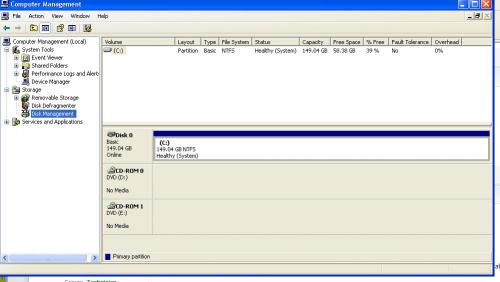




 Sign In
Sign In Create Account
Create Account

