Do you download from torrents or P2P?
Computer running very slow
Started by
ontheropes
, Jan 09 2011 06:11 AM
#46

 Posted 11 January 2011 - 04:56 PM
Posted 11 January 2011 - 04:56 PM

Do you download from torrents or P2P?
#47

 Posted 11 January 2011 - 05:22 PM
Posted 11 January 2011 - 05:22 PM

I have done yes though I made a decision a while ago to stop
#48

 Posted 11 January 2011 - 06:06 PM
Posted 11 January 2011 - 06:06 PM

Did this start after downloading something or maybe installing a program, video, movie or game?
#49

 Posted 12 January 2011 - 01:42 AM
Posted 12 January 2011 - 01:42 AM

Its quite possible but I cant answer definitivley. Its been getting slow for a while, this happened before and about 2 years ago approx. I used the system recovery disk and did a clean install. Obviously it was much faster but has probably been getting slower for a few months.
#50

 Posted 12 January 2011 - 07:42 AM
Posted 12 January 2011 - 07:42 AM

Yep over time systems will slow down no matter what you do and sometimes a clean install is the only resolution to fix it.
Adding the extra gig of memory will help a lot.
Tell you what just to make sure I suggest you read the 'Start Here' topic found here. With these self-help tools you have a high chance of fixing the problems on your own. If you are still having problems after following Step 3 of the guide, continue with Step 4 and 5 and post in the Malware Forum. If you are unable to run any programs, Please create a topic stating what you have tried so far and that you are unable to run any programs. Also, Please do NOT post the logs in this thread.
If you are still having issues after the malware expert gives you a clean bill of health, then we will consider the memory upgrade and\or a clean install.
Add a link to this topic so that malware tech can see what steps have been taken here
Adding the extra gig of memory will help a lot.
Tell you what just to make sure I suggest you read the 'Start Here' topic found here. With these self-help tools you have a high chance of fixing the problems on your own. If you are still having problems after following Step 3 of the guide, continue with Step 4 and 5 and post in the Malware Forum. If you are unable to run any programs, Please create a topic stating what you have tried so far and that you are unable to run any programs. Also, Please do NOT post the logs in this thread.
If you are still having issues after the malware expert gives you a clean bill of health, then we will consider the memory upgrade and\or a clean install.
Add a link to this topic so that malware tech can see what steps have been taken here
#51

 Posted 12 January 2011 - 08:06 AM
Posted 12 January 2011 - 08:06 AM

Will do and thank you for the time you have put into this.
What about the voltage issue though?
What about the voltage issue though?
#52

 Posted 12 January 2011 - 08:51 AM
Posted 12 January 2011 - 08:51 AM

That issue still needs to be addressed.
If it is a fact the 12 volt rail is only putting that little out it could be the root of all the issues. The only way you know for sure is a replacement PSU or borrow a known working PSU of the same wattage and try it.
You could have it checked out by a qualified shop to test the PSU to triple check the results.
If it is a fact the 12 volt rail is only putting that little out it could be the root of all the issues. The only way you know for sure is a replacement PSU or borrow a known working PSU of the same wattage and try it.
You could have it checked out by a qualified shop to test the PSU to triple check the results.
#53

 Posted 12 January 2011 - 08:55 AM
Posted 12 January 2011 - 08:55 AM

Okay, well Im an ex sparky and have a multimeter so i guess I could check that so long as I can figure what is what.
I will report back when I know a little more.
Cheers
I will report back when I know a little more.
Cheers
#54

 Posted 12 January 2011 - 08:56 AM
Posted 12 January 2011 - 08:56 AM

#55

 Posted 13 January 2011 - 04:05 AM
Posted 13 January 2011 - 04:05 AM

I have one last question if possible..
Regarding the low voltage on the 12v rail as shown by Everest that was showing something less than 2v
This is still the same but I went into the BIOS and according to that I have something like:
+12v 11.6v
-12v -11.8v
So why is the bios showing these voltages, in particular why the minus voltage (is that 24v between minus and plus?)
I have to confess this has confused me but either way its not showing the same as in everest, though the lower voltages are similar to everest.
Thanks
Regarding the low voltage on the 12v rail as shown by Everest that was showing something less than 2v
This is still the same but I went into the BIOS and according to that I have something like:
+12v 11.6v
-12v -11.8v
So why is the bios showing these voltages, in particular why the minus voltage (is that 24v between minus and plus?)
I have to confess this has confused me but either way its not showing the same as in everest, though the lower voltages are similar to everest.
Thanks
#56

 Posted 13 January 2011 - 04:11 AM
Posted 13 January 2011 - 04:11 AM

sorry double post
Edited by ontheropes, 13 January 2011 - 04:12 AM.
#57

 Posted 13 January 2011 - 07:41 AM
Posted 13 January 2011 - 07:41 AM

The minus 12 volt rail is not the important one. The plus 12 voltage yes is confusing for sure. In some instances the Everest and Speedfan readings have been known not to be correct.
There is one other program we can try to see what it shows and it seems to be a little more accurate with the newer boards. .
Please download and run Hardware Monitor
Installation (setup version only)
HWMonitor is a hardware monitoring program that reads PC systems main health sensors : voltages, temperatures, fans speed.
The program handles the most common sensor chips, like ITE® IT87 series, most Winbond® ICs, and others. In addition, it can read modern CPUs on-die core thermal sensors, as well has hard drives temperature via S.M.A.R.T, and video card GPU temperature.
There is one other program we can try to see what it shows and it seems to be a little more accurate with the newer boards. .
Please download and run Hardware Monitor
Installation (setup version only)
HWMonitor is a hardware monitoring program that reads PC systems main health sensors : voltages, temperatures, fans speed.
The program handles the most common sensor chips, like ITE® IT87 series, most Winbond® ICs, and others. In addition, it can read modern CPUs on-die core thermal sensors, as well has hard drives temperature via S.M.A.R.T, and video card GPU temperature.
#58

 Posted 13 January 2011 - 09:02 AM
Posted 13 January 2011 - 09:02 AM

#59

 Posted 13 January 2011 - 09:29 AM
Posted 13 January 2011 - 09:29 AM

Again that +12 volt rail is showing low. I just don't know if the bios is reporting the load reading or the power only reading.
I'm more leaning toward the 3 programs showing the issue.
The low voltage may or may not be the contributing factor to the slowness but it for sure is a issue at this point.
I mean we have looked at all the other hardware and software and found nothing there to be the cause of the issue.
We have changed settings where we can that would normally help with the speed issue.
I suspect you are sure there is no infection that may be the cause of this correct?
I'm more leaning toward the 3 programs showing the issue.
The low voltage may or may not be the contributing factor to the slowness but it for sure is a issue at this point.
I mean we have looked at all the other hardware and software and found nothing there to be the cause of the issue.
We have changed settings where we can that would normally help with the speed issue.
I suspect you are sure there is no infection that may be the cause of this correct?
#60

 Posted 13 January 2011 - 09:43 AM
Posted 13 January 2011 - 09:43 AM

All I can say regards virus or malware is I have everything up to date I have run AVG free antivirus several times on a full scan
I have scanned for malware with malwarebytes, I have run spyware blaster and superantisyware.
I have run SysProt Antirootkit under somebody elses guidance before I came to geeks to go
AVG did pick up a trojan a while back which it claimed to have deleted.
The only thing I can think of is during a driver update using driveragent (as advised elsewhere) I ended up with 2 programs on my pc.
One was Microsoft Intellipoint and the other was called AudioDeck, I attempted to uninstall audiodeck and it would not uninstall
I found a site on the web http://www.securitys.../audiodeck.html which claims it is a dangerous program and I downloaded and installed Audiodeck removal tool.
It failed to remove Audiodeck and now I cannot uninstall Audiodeck removal tool and can find no info on googling it.
The only thing is all this was done After my PC started running slow in my attempts to find the problem so I doubt it is a virus, but then what do I know about virus's?
I have scanned for malware with malwarebytes, I have run spyware blaster and superantisyware.
I have run SysProt Antirootkit under somebody elses guidance before I came to geeks to go
AVG did pick up a trojan a while back which it claimed to have deleted.
The only thing I can think of is during a driver update using driveragent (as advised elsewhere) I ended up with 2 programs on my pc.
One was Microsoft Intellipoint and the other was called AudioDeck, I attempted to uninstall audiodeck and it would not uninstall
I found a site on the web http://www.securitys.../audiodeck.html which claims it is a dangerous program and I downloaded and installed Audiodeck removal tool.
It failed to remove Audiodeck and now I cannot uninstall Audiodeck removal tool and can find no info on googling it.
The only thing is all this was done After my PC started running slow in my attempts to find the problem so I doubt it is a virus, but then what do I know about virus's?
Edited by ontheropes, 13 January 2011 - 09:52 AM.
Similar Topics
0 user(s) are reading this topic
0 members, 0 guests, 0 anonymous users
As Featured On:










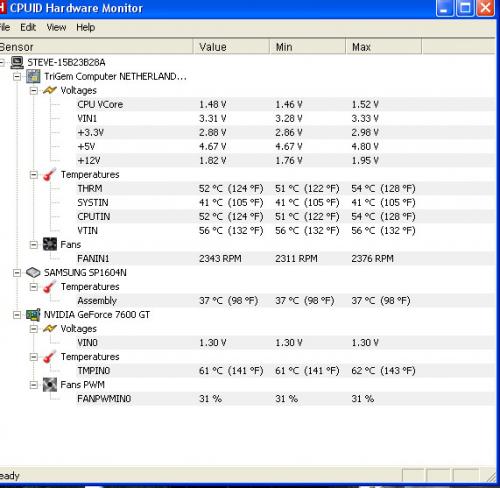




 Sign In
Sign In Create Account
Create Account

