I do know what manual backup means, the point I was trying to make is, are the backup files visiible on the external drive and now will not restore using the wizard, presuming it is XP backup or are the backup files themselves missing.
If it is XP on restore are these files visible as per my screenshot and if so is it a case of the RESTORE then not working, or ARE you saying that it does restore but NOT to reinstate the restore points.
Also are the actual restore folders still contained within Windows or have those been deleted as well as the dates on the restore calendar.CCleaner is a marvellous utility, although GeesktoGo do NOT recommend the registry cleaner aspect of it.
Unless you really know what you are doing and understand the full implications of editing the registry it is a minefield.
I am sure you know that the registry may be likened to a tree. The trunk, branches, twigs and leaves are all interdependant on each other for their health and none can exist without the other.
There is generally speaking no such thing as a TRUSTED registry fix.
See this:
http://miekiemoes.bl...weaking_13.htmland this
After running 'PC registry Cleaner' on my laptop with Win7professional I now cannot access windows explorer [returns a no association message] and some programs will not install.
And there is the proof in the pudding that Registry Cleaners do more damage than they solve.
OR THIS - on a brand new computer
Registry Errors in brand new PC
Scanning Report
Total scan items: 296239
Total errors found: 132
High risk error count: 12
Count of errors recommended to ignore: 0
5 Add/Remove Programs
0 Browser Helper Objects & Configuration Files
10 Custom Controls
43 Deep Registry Scan
0 Device Drivers
20 File Extensions
0 Help and Resource, & History Lists
6 Invalid ActiveX
42 Invalild Files Path
and here is the reply from a Geek-with ack to "gerryf"
Quote
"You can install a brand new, pure OEM copy of Windows straight from Microsoft and it will likely find 120 "errors"
What I am saying is they are not really errors, they are conditions a programmer has decided are errors"
and I - Macboatmaster, would add that the errors found by these programs are far too frequently not errors, but the deletion of the registry key by the program, causes REAL errors, insofar as the deleted key corrupts the registry due to the inter-association of multiple keys amongst the hundreds of entries in the registry.
Registry Structure: The Tree, Nodes and Keys
The data is stored in the registry in a tree structure format, for those who have never opened the Registry Editor, you'd find its layout is similar to what you would see when you open your Windows Explorer. Each node within the registry tree contains a key which may have both subkeys and data entries (called values). Depending on the application you run, the application may need only the associated key while others may need the value data set for that specific key. A hive in the registry is a group of keys, subkeys, and values in the registry that has a set of supporting files containing backups of its data. The Windows boot process automatically retrieves data from these supporting files.
AND my attempt to explain it in simple terms - therein lies the problem with the so-called registry cleaner/optimizer programs. the program decides what is not needed and can be deleted. However, frequently the inter-dependance of the various branches of the tree are not recognised by the program AND this is where it goes horribly wrong. - MACBOATMASTER
That all said, it is YOUR computer - the decision is yours.
Edited by Macboatmaster, 10 January 2011 - 12:38 PM.





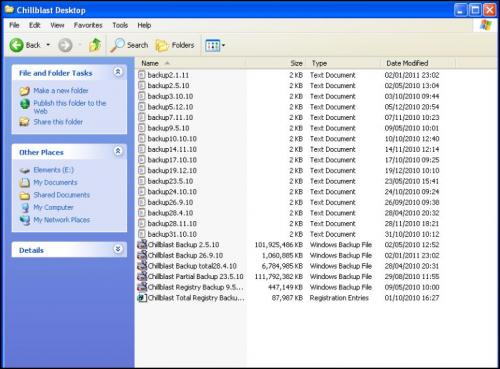












 Sign In
Sign In Create Account
Create Account

