Thanks,
Chris
Problem signature:
Problem Event Name: BlueScreen
OS Version: 6.1.7600.2.0.0.768.3
Locale ID: 1033
Additional information about the problem:
BCCode: 1000007e
BCP1: FFFFFFFFC0000005
BCP2: FFFFF80003000000
BCP3: FFFFF88003124848
BCP4: FFFFF880031240B0
OS Version: 6_1_7600
Service Pack: 0_0
Product: 768_1
Files that help describe the problem:
C:\Windows\Minidump\111410-19593-01.dmp
C:\Users\Chris Reaper\AppData\Local\Temp\WER-29011084-0.sysdata.xml
Read our privacy statement online:
http://go.microsoft....88&clcid=0x0409
If the online privacy statement is not available, please read our privacy statement offline:
C:\Windows\system32\en-US\erofflps.txt
computer name: CHRISREAPER-PC
windows version: Windows 7 , 6.1, build: 7600
windows dir: C:\Windows
CPU: GenuineIntel Pentium® Dual-Core CPU T4300 @ 2.10GHz Intel586, level: 6
2 logical processors, active mask: 3
RAM: 4258357248 total
VM: 2147352576, free: 1972985856
--------------------------------------------------------------------------------
Crash Dump Analysis
--------------------------------------------------------------------------------
Crash dump directory: C:\Windows\Minidump
Crash dumps are enabled on your computer.
On Sun 1/9/2011 11:52:17 PM GMT your computer crashed
crash dump file: C:\Windows\Minidump\010911-30466-01.dmp
This was probably caused by the following module: ntoskrnl.exe (nt+0x70740)
Bugcheck code: 0x19 (0x20, 0xFFFFF8A00407F5E0, 0xFFFFF8A00407F9F0, 0x5410204)
Error: BAD_POOL_HEADER
file path: C:\Windows\system32\ntoskrnl.exe
product: Microsoft® Windows® Operating System
company: Microsoft Corporation
description: NT Kernel & System
Bug check description: This indicates that a pool header is corrupt.
This appears to be a typical software driver bug and is not likely to be caused by a hardware problem. This might be a case of memory corruption. More often memory corruption happens because of software errors in buggy drivers, not because of faulty RAM modules.
The crash took place in the Windows kernel. Possibly this problem is caused by another driver which cannot be identified at this time.
On Sun 1/9/2011 11:52:17 PM GMT your computer crashed
crash dump file: C:\Windows\memory.dmp
This was probably caused by the following module: asdsm.sys (AsDsm+0x7AFD)
Bugcheck code: 0x19 (0x20, 0xFFFFF8A00407F5E0, 0xFFFFF8A00407F9F0, 0x5410204)
Error: BAD_POOL_HEADER
file path: C:\Windows\system32\drivers\asdsm.sys
product: ASUS
company: ASUSTek Computer Inc
description: Data Security Manager Driver
Bug check description: This indicates that a pool header is corrupt.
This appears to be a typical software driver bug and is not likely to be caused by a hardware problem. This might be a case of memory corruption. More often memory corruption happens because of software errors in buggy drivers, not because of faulty RAM modules.
A third party driver was identified as the probable root cause of this system error. It is suggested you look for an update for the following driver: asdsm.sys (Data Security Manager Driver, ASUSTek Computer Inc).
Google query: asdsm.sys ASUSTek Computer Inc BAD_POOL_HEADER
On Sat 1/8/2011 3:53:15 PM GMT your computer crashed
crash dump file: C:\Windows\Minidump\010811-19484-01.dmp
This was probably caused by the following module: fltmgr.sys (fltmgr+0x1600)
Bugcheck code: 0x19 (0x20, 0xFFFFF8A012C8E5E0, 0xFFFFF8A012C8E9F0, 0x5410204)
Error: BAD_POOL_HEADER
file path: C:\Windows\system32\drivers\fltmgr.sys
product: Microsoft® Windows® Operating System
company: Microsoft Corporation
description: Microsoft Filesystem Filter Manager
Bug check description: This indicates that a pool header is corrupt.
This appears to be a typical software driver bug and is not likely to be caused by a hardware problem. This might be a case of memory corruption. More often memory corruption happens because of software errors in buggy drivers, not because of faulty RAM modules.
The crash took place in a standard Microsoft module. Your system configuration may be incorrect. Possibly this problem is caused by another driver on your system which cannot be identified at this time.
On Wed 1/5/2011 7:02:03 AM GMT your computer crashed
crash dump file: C:\Windows\Minidump\010511-25162-01.dmp
This was probably caused by the following module: ntoskrnl.exe (nt+0x70740)
Bugcheck code: 0x3B (0xC0000005, 0xFFFFF80002FC3000, 0xFFFFF88009BE9F90, 0x0)
Error: SYSTEM_SERVICE_EXCEPTION
file path: C:\Windows\system32\ntoskrnl.exe
product: Microsoft® Windows® Operating System
company: Microsoft Corporation
description: NT Kernel & System
Bug check description: This indicates that an exception happened while executing a routine that transitions from non-privileged code to privileged code.
This appears to be a typical software driver bug and is not likely to be caused by a hardware problem.
The crash took place in the Windows kernel. Possibly this problem is caused by another driver which cannot be identified at this time.
On Sun 1/2/2011 7:03:29 AM GMT your computer crashed
crash dump file: C:\Windows\Minidump\010211-20326-01.dmp
This was probably caused by the following module: ntoskrnl.exe (nt+0x70740)
Bugcheck code: 0x3B (0xC0000005, 0xFFFFF8000300B90D, 0xFFFFF88008AEB7B0, 0x0)
Error: SYSTEM_SERVICE_EXCEPTION
file path: C:\Windows\system32\ntoskrnl.exe
product: Microsoft® Windows® Operating System
company: Microsoft Corporation
description: NT Kernel & System
Bug check description: This indicates that an exception happened while executing a routine that transitions from non-privileged code to privileged code.
This appears to be a typical software driver bug and is not likely to be caused by a hardware problem.
The crash took place in the Windows kernel. Possibly this problem is caused by another driver which cannot be identified at this time.
EDIT: I have also ran AusLogics Registry Cleaner to no prevail. Have ran it many of times. I really do not understand what the problem is. This happened about 9 months ago and then stopped for a few months and then just started back up within the past 3 months. I have posted this before, but no one here has wanted to help me.
Edited by Slayer21, 09 January 2011 - 06:37 PM.

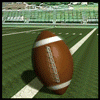


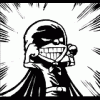












 Sign In
Sign In Create Account
Create Account

