How can I get rid of this?
Printer won't delete document
Started by
dermaptera
, Jan 15 2011 06:20 AM
#1

 Posted 15 January 2011 - 06:20 AM
Posted 15 January 2011 - 06:20 AM

How can I get rid of this?
#2

 Posted 15 January 2011 - 07:46 AM
Posted 15 January 2011 - 07:46 AM

Problem now solved.
#3

 Posted 15 January 2011 - 08:51 AM
Posted 15 January 2011 - 08:51 AM

That's good that you got it resolved, but can you post how you resolved the issue so that other can see? I was going to point out that you could go to services.msc and restart the print spooler.
Edited by mgabriel, 15 January 2011 - 08:52 AM.
#4

 Posted 15 January 2011 - 09:59 AM
Posted 15 January 2011 - 09:59 AM

Embarrassingly, I re-started the computer. 
Similar Topics
0 user(s) are reading this topic
0 members, 0 guests, 0 anonymous users
As Featured On:









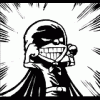




 Sign In
Sign In Create Account
Create Account

