Well forgive me for throwing a spanner in the works. My PC is set to boot from CD first in the BIOS (I prefer that setting even though F11 allows me choose a boot device as a "one off" regardless of the boot sequence in the BIOS.
With CD-Drive set as the first boot device, I don't have to press any key to boot from a bootable CD unless it's a Windows installation disc which of course requires "press any key to boot from CD". But all my other bootable discs (Seagate Diagnostics, Paragon Hard Disk Manager etc.) do not require any keys to be pressed, they boot just fine without me pressing anything.
I regard that as normal behaviour when "CD-Drive" is set as the first boot device in the BIOS, and it's worked that way on every PC & laptop that I've used.
Presumably the OP's machine is just different to what has always been my experience.
Anyhow, it's no big deal and it's not a problem for the OP, but I had to post my comments.
Edited by phillipcorcoran, 18 January 2011 - 05:57 AM.






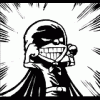











 Sign In
Sign In Create Account
Create Account

