Problems with uninstalling software
#16

 Posted 26 January 2011 - 10:59 PM
Posted 26 January 2011 - 10:59 PM

#17

 Posted 27 January 2011 - 08:44 AM
Posted 27 January 2011 - 08:44 AM

If you mean the Old Timer TFC from this site, whilst I do NOT suggest that this is the cause of the problem, it ws NEVER meant as a utility to run every day. Its prime purpose was as a file cleaner to be used in conjunction with other specialist tools, as part problem solving with infections. As per this statement here.I do use my TFC Cleaner everyday
TFC was designed explicitly to run before other malware removal scans/tools. It has a very simple interface, only clears temp files, and clears them completely.
If you use IE as a browser go start, programs, accessories, system tools and start IE from there - IE NO add-ons.
If you use Mozilla go start, programs, hold mouse on Mozilla entry and start Mozilla in Safe Mode
How is it now please.
Edited by Macboatmaster, 27 January 2011 - 08:49 AM.
#18

 Posted 27 January 2011 - 08:38 PM
Posted 27 January 2011 - 08:38 PM

#19

 Posted 27 January 2011 - 09:14 PM
Posted 27 January 2011 - 09:14 PM

#20

 Posted 27 January 2011 - 09:55 PM
Posted 27 January 2011 - 09:55 PM

I hope this is what you wanted me to do if not if you will explain to me again what it is I will try my best to comply and thank you again for all that you are doing
#21

 Posted 28 January 2011 - 12:25 PM
Posted 28 January 2011 - 12:25 PM

Keep the browser in that mode.
Go msconfig and check normal mode.
Restart.
Disable anti-virus and if in IE pop up blocker
Go Windows updates and try now.
Similar Topics
0 user(s) are reading this topic
0 members, 0 guests, 0 anonymous users
As Featured On:










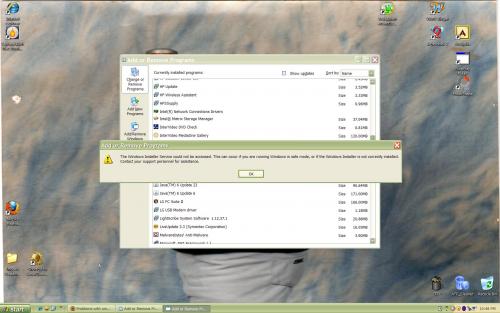
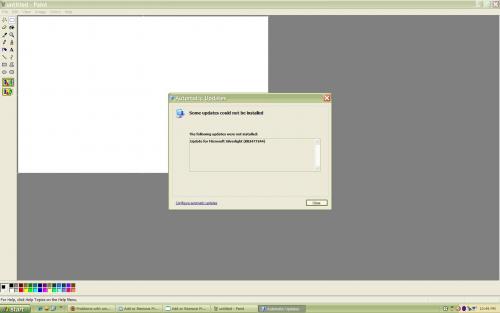




 Sign In
Sign In Create Account
Create Account

