tv on pc
Started by
CaperEscort
, Jan 25 2011 09:39 PM
#1

 Posted 25 January 2011 - 09:39 PM
Posted 25 January 2011 - 09:39 PM

#2

 Posted 26 January 2011 - 07:19 AM
Posted 26 January 2011 - 07:19 AM

Well, I see others are using that card with Windows 7 and no problems. They did not even have to install drivers, Win7 recognized it. But that was 32-bit Win 7. What version are you using?
#3

 Posted 26 January 2011 - 03:58 PM
Posted 26 January 2011 - 03:58 PM

same 32 bit os win 7 pro. The drivers installed easily from windows update.
#4

 Posted 26 January 2011 - 04:20 PM
Posted 26 January 2011 - 04:20 PM

Well, then my guess would be the card. Do you see the device in Device Manager?
#5

 Posted 26 January 2011 - 05:01 PM
Posted 26 January 2011 - 05:01 PM

#6

 Posted 26 January 2011 - 07:42 PM
Posted 26 January 2011 - 07:42 PM

Well, I am afraid I am at a loss. If you are 100% certain you have a signal going into the card, then it seems like it should be working.
Similar Topics
0 user(s) are reading this topic
0 members, 0 guests, 0 anonymous users
As Featured On:










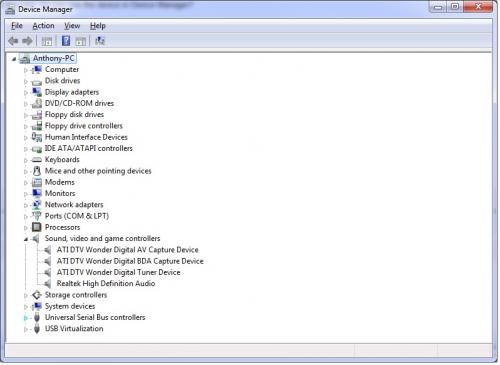




 Sign In
Sign In Create Account
Create Account

