OTL logfile created on: 1/27/2011 3:52:58 PM - Run 1
OTL by OldTimer - Version 3.2.20.6 Folder = C:\Documents and Settings\Samantha\Desktop\stuff
Windows XP Professional Edition Service Pack 3 (Version = 5.1.2600) - Type = NTWorkstation
Internet Explorer (Version = 7.0.5730.13)
Locale: 00000C09 | Country: Australia | Language: ENA | Date Format: M/d/yyyy
480.00 Mb Total Physical Memory | 101.00 Mb Available Physical Memory | 21.00% Memory free
1.00 Gb Paging File | 1.00 Gb Available in Paging File | 66.00% Paging File free
Paging file location(s): C:\pagefile.sys 0 0 [binary data]
%SystemDrive% = C: | %SystemRoot% = C:\WINDOWS | %ProgramFiles% = C:\Program Files
Drive C: | 37.26 Gb Total Space | 19.51 Gb Free Space | 52.36% Space Free | Partition Type: NTFS
Computer Name: ACER | User Name: Samantha | Logged in as Administrator.
Boot Mode: Normal | Scan Mode: Current user | Quick Scan
Company Name Whitelist: On | Skip Microsoft Files: On | No Company Name Whitelist: On | File Age = 30 Days
========== Processes (SafeList) ==========
PRC - [2011/01/27 15:51:45 | 000,602,624 | ---- | M] (OldTimer Tools) -- C:\Documents and Settings\Samantha\Desktop\stuff\OTL.exe
PRC - [2010/12/11 20:44:34 | 000,016,856 | ---- | M] (Mozilla Corporation) -- C:\Program Files\Mozilla Firefox\plugin-container.exe
PRC - [2010/12/11 20:44:29 | 000,912,344 | ---- | M] (Mozilla Corporation) -- C:\Program Files\Mozilla Firefox\firefox.exe
PRC - [2010/11/30 13:20:36 | 000,997,408 | ---- | M] (Microsoft Corporation) -- C:\Program Files\Microsoft Security Client\msseces.exe
PRC - [2010/11/11 12:26:40 | 000,011,736 | ---- | M] (Microsoft Corporation) -- c:\Program Files\Microsoft Security Client\Antimalware\MsMpEng.exe
PRC - [2010/01/06 17:03:19 | 000,618,496 | ---- | M] () -- C:\WINDOWS\Samsung\PanelMgr\SSMMgr.exe
PRC - [2008/04/14 10:12:19 | 001,033,728 | ---- | M] (Microsoft Corporation) -- C:\WINDOWS\explorer.exe
========== Modules (SafeList) ==========
MOD - [2011/01/27 15:51:45 | 000,602,624 | ---- | M] (OldTimer Tools) -- C:\Documents and Settings\Samantha\Desktop\stuff\OTL.exe
MOD - [2010/08/24 02:12:02 | 001,054,208 | ---- | M] (Microsoft Corporation) -- C:\WINDOWS\WinSxS\x86_Microsoft.Windows.Common-Controls_6595b64144ccf1df_6.0.2600.6028_x-ww_61e65202\comctl32.dll
========== Win32 Services (SafeList) ==========
SRV - File not found [On_Demand | Stopped] -- -- (LVPrcSrv)
SRV - [2010/11/11 12:26:40 | 000,011,736 | ---- | M] (Microsoft Corporation) [Auto | Running] -- c:\Program Files\Microsoft Security Client\Antimalware\MsMpEng.exe -- (MsMpSvc)
SRV - [2007/10/25 15:27:54 | 000,266,240 | ---- | M] (Microsoft Corporation) [Disabled | Stopped] -- C:\Program Files\Windows Live\installer\WLSetupSvc.exe -- (WLSetupSvc)
========== Driver Services (SafeList) ==========
DRV - [2011/01/27 15:49:01 | 000,028,752 | ---- | M] (Microsoft Corporation) [Kernel | System | Running] -- c:\Documents and Settings\All Users\Application Data\Microsoft\Microsoft Antimalware\Definition Updates\{7BF65ECB-9168-44BF-8C29-65EF826CFE9B}\MpKsl84e5b8af.sys -- (MpKsl84e5b8af)
DRV - [2011/01/27 06:53:40 | 000,028,752 | ---- | M] (Microsoft Corporation) [Kernel | System | Running] -- c:\Documents and Settings\All Users\Application Data\Microsoft\Microsoft Antimalware\Definition Updates\{7BF65ECB-9168-44BF-8C29-65EF826CFE9B}\MpKsl6b7729c5.sys -- (MpKsl6b7729c5)
DRV - [2008/04/14 04:45:29 | 000,010,624 | ---- | M] (Microsoft Corporation) [Kernel | On_Demand | Running] -- C:\WINDOWS\system32\drivers\gameenum.sys -- (gameenum)
DRV - [2008/04/14 04:45:12 | 000,060,032 | ---- | M] (Microsoft Corporation) [Kernel | On_Demand | Stopped] -- C:\WINDOWS\system32\drivers\USBAUDIO.sys -- (usbaudio) USB Audio Driver (WDM)
DRV - [2008/04/14 04:36:39 | 000,040,960 | ---- | M] (Silicon Integrated Systems Corporation) [Kernel | Boot | Running] -- C:\WINDOWS\system32\DRIVERS\sisagp.sys -- (sisagp)
DRV - [2007/04/11 10:23:32 | 000,035,328 | ---- | M] (Service & Quality Technology.) [Kernel | On_Demand | Stopped] -- C:\WINDOWS\system32\drivers\Capt905c.sys -- (SQTECH905C)
DRV - [2006/11/10 15:05:00 | 000,018,688 | ---- | M] (Arcsoft, Inc.) [Kernel | On_Demand | Running] -- C:\WINDOWS\system32\drivers\afc.sys -- (Afc)
DRV - [2006/01/13 05:46:28 | 000,252,928 | R--- | M] (Ralink Technology, Corp.) [Kernel | On_Demand | Stopped] -- C:\WINDOWS\system32\drivers\rt73.sys -- (RT73)
DRV - [2004/08/04 08:31:36 | 000,032,768 | ---- | M] (SiS Corporation) [Kernel | On_Demand | Running] -- C:\WINDOWS\system32\drivers\sisnic.sys -- (SISNIC)
DRV - [2002/02/06 23:30:02 | 000,177,792 | ---- | M] (Silicon Integrated Systems Corporation) [Kernel | On_Demand | Running] -- C:\WINDOWS\system32\drivers\sisgrp.sys -- (SiS315)
========== Standard Registry (SafeList) ==========
========== Internet Explorer ==========
IE - HKLM\SOFTWARE\Microsoft\Internet Explorer\Main,Local Page = %SystemRoot%\system32\blank.htm
IE - HKCU\SOFTWARE\Microsoft\Internet Explorer\Main,Start Page = http://www.google.com.au/
IE - HKCU\Software\Microsoft\Windows\CurrentVersion\Internet Settings: "ProxyEnable" = 0
========== FireFox ==========
FF - prefs.js..extensions.enabledItems: {CAFEEFAC-0016-0000-0020-ABCDEFFEDCBA}:6.0.20
FF - prefs.js..extensions.enabledItems: [email protected]:1.8
FF - HKLM\software\mozilla\Mozilla Firefox 3.6.13\extensions\\Components: C:\Program Files\Mozilla Firefox\components [2010/12/26 17:12:35 | 000,000,000 | ---D | M]
FF - HKLM\software\mozilla\Mozilla Firefox 3.6.13\extensions\\Plugins: C:\Program Files\Mozilla Firefox\plugins [2010/12/11 20:44:45 | 000,000,000 | ---D | M]
[2010/08/13 15:34:14 | 000,000,000 | ---D | M] (No name found) -- C:\Documents and Settings\Samantha\Application Data\Mozilla\Extensions
[2011/01/26 17:20:31 | 000,000,000 | ---D | M] (No name found) -- C:\Documents and Settings\Samantha\Application Data\Mozilla\Firefox\Profiles\ohifq6yr.default\extensions
[2010/10/24 19:15:57 | 000,000,000 | ---D | M] (YesScript) -- C:\Documents and Settings\Samantha\Application Data\Mozilla\Firefox\Profiles\ohifq6yr.default\extensions\[email protected]
[2011/01/26 17:20:30 | 000,000,000 | ---D | M] (No name found) -- C:\Program Files\Mozilla Firefox\extensions
[2010/08/23 07:11:40 | 000,000,000 | ---D | M] (Java Console) -- C:\Program Files\Mozilla Firefox\extensions\{CAFEEFAC-0016-0000-0020-ABCDEFFEDCBA}
[2009/09/02 08:42:03 | 000,000,000 | ---D | M] (Microsoft .NET Framework Assistant) -- C:\WINDOWS\MICROSOFT.NET\FRAMEWORK\V3.5\WINDOWS PRESENTATION FOUNDATION\DOTNETASSISTANTEXTENSION
O1 HOSTS File: ([2010/03/02 13:09:47 | 000,612,589 | ---- | M]) - C:\WINDOWS\system32\drivers\etc\HOSTS
O1 - Hosts: 127.0.0.1 localhost
O1 - Hosts: 127.0.0.1 fr.a2dfp.net
O1 - Hosts: 127.0.0.1 m.fr.a2dfp.net
O1 - Hosts: 127.0.0.1 ad.a8.net
O1 - Hosts: 127.0.0.1 asy.a8ww.net
O1 - Hosts: 127.0.0.1 adv.abv.bg
O1 - Hosts: 127.0.0.1 bimg.abv.bg
O1 - Hosts: 127.0.0.1 www2.a-counter.kiev.ua
O1 - Hosts: 127.0.0.1 track.acclaimnetwork.com
O1 - Hosts: 127.0.0.1 accuserveadsystem.com
O1 - Hosts: 127.0.0.1 www.accuserveadsystem.com
O1 - Hosts: 127.0.0.1 achmedia.com
O1 - Hosts: 127.0.0.1 aconti.net
O1 - Hosts: 127.0.0.1 secure.aconti.net
O1 - Hosts: 127.0.0.1 www.aconti.net #[Dialer.Aconti]
O1 - Hosts: 127.0.0.1 ads.active.com
O1 - Hosts: 127.0.0.1 am1.activemeter.com
O1 - Hosts: 127.0.0.1 www.activemeter.com #[Tracking.Cookie]
O1 - Hosts: 127.0.0.1 ads.activepower.net
O1 - Hosts: 127.0.0.1 data2.activshopper.com #[Trackware.ActivShopper]
O1 - Hosts: 127.0.0.1 stat.active24stats.nl #[Tracking.Cookie]
O1 - Hosts: 127.0.0.1 ad2games.com
O1 - Hosts: 127.0.0.1 cms.ad2click.nl
O1 - Hosts: 127.0.0.1 ads.ad2games.com
O1 - Hosts: 127.0.0.1 content.ad20.net
O1 - Hosts: 16208 more lines...
O2 - BHO: (no name) - {5C255C8A-E604-49b4-9D64-90988571CECB} - No CLSID value found.
O3 - HKLM\..\Toolbar: (no name) - {381FFDE8-2394-4f90-B10D-FC6124A40F8C} - No CLSID value found.
O4 - HKLM..\Run: [MSC] c:\Program Files\Microsoft Security Client\msseces.exe (Microsoft Corporation)
O4 - HKLM..\Run: [Samsung PanelMgr] C:\WINDOWS\Samsung\PanelMgr\SSMMgr.exe ()
O4 - HKCU..\Run: [DriverScanner] File not found
O6 - HKLM\SOFTWARE\Microsoft\Windows\CurrentVersion\policies\Explorer: HonorAutoRunSetting = 1
O6 - HKLM\SOFTWARE\Microsoft\Windows\CurrentVersion\policies\Explorer: NoDriveAutoRun = 67108863
O6 - HKLM\SOFTWARE\Microsoft\Windows\CurrentVersion\policies\Explorer: NoDriveTypeAutoRun = 323
O6 - HKLM\SOFTWARE\Microsoft\Windows\CurrentVersion\policies\Explorer: NoDrives = 0
O7 - HKCU\Software\Policies\Microsoft\Internet Explorer\Control Panel present
O7 - HKCU\SOFTWARE\Microsoft\Windows\CurrentVersion\policies\Explorer: NoDriveTypeAutoRun = 323
O7 - HKCU\SOFTWARE\Microsoft\Windows\CurrentVersion\policies\Explorer: NoDriveAutoRun = 67108863
O7 - HKCU\SOFTWARE\Microsoft\Windows\CurrentVersion\policies\Explorer: NoDrives = 0
O16 - DPF: {05CA9FB0-3E3E-4B36-BF41-0E3A5CAA8CD8} http://download.micr.../OGAControl.cab (Office Genuine Advantage Validation Tool)
O16 - DPF: {0CCA191D-13A6-4E29-B746-314DEE697D83} http://upload.facebo...toUploader5.cab (Facebook Photo Uploader 5 Control)
O16 - DPF: {0D41B8C5-2599-4893-8183-00195EC8D5F9} http://support.asus....ek_sys_ctrl.cab (asusTek_sysctrl Class)
O16 - DPF: {149E45D8-163E-4189-86FC-45022AB2B6C9} file:///C:/Program%20Files/Mahjong%20Escape%20-%20Ancient%20Japan/Images/stg_drm.ocx (SpinTop DRM Control)
O16 - DPF: {166B1BCA-3F9C-11CF-8075-444553540000} http://fpdownload.ma...director/sw.cab (Shockwave ActiveX Control)
O16 - DPF: {4F1E5B1A-2A80-42CA-8532-2D05CB959537} http://gfx1.hotmail....es/MSNPUpld.cab (MSN Photo Upload Tool)
O16 - DPF: {5D86DDB5-BDF9-441B-9E9E-D4730F4EE499} http://download.bitd...can8/oscan8.cab (Reg Error: Key error.)
O16 - DPF: {6414512B-B978-451D-A0D8-FCFDF33E833C} http://www.update.mi...b?1201683301955 (WUWebControl Class)
O16 - DPF: {6E32070A-766D-4EE6-879C-DC1FA91D2FC3} http://update.micros...b?1238564232453 (MUWebControl Class)
O16 - DPF: {8AD9C840-044E-11D1-B3E9-00805F499D93} http://java.sun.com/...indows-i586.cab (Java Plug-in 1.6.0_20)
O16 - DPF: {CAFEEFAC-0016-0000-0020-ABCDEFFEDCBA} http://java.sun.com/...indows-i586.cab (Java Plug-in 1.6.0_20)
O16 - DPF: {CAFEEFAC-FFFF-FFFF-FFFF-ABCDEFFEDCBA} http://java.sun.com/...indows-i586.cab (Java Plug-in 1.6.0_20)
O16 - DPF: {CC450D71-CC90-424C-8638-1F2DBAC87A54} file:///C:/Program%20Files/Mahjong%20Escape%20-%20Ancient%20Japan/Images/armhelper.ocx (ArmHelper Control)
O16 - DPF: {CF40ACC5-E1BB-4AFF-AC72-04C2F616BCA7} Reg Error: Value error. (Reg Error: Key error.)
O16 - DPF: {D27CDB6E-AE6D-11CF-96B8-444553540000} http://fpdownload2.m...ash/swflash.cab (Shockwave Flash Object)
O16 - DPF: {E2883E8F-472F-4FB0-9522-AC9BF37916A7} http://platformdl.ad...Plus/1.6/gp.cab (Reg Error: Key error.)
O16 - DPF: {E77F23EB-E7AB-4502-8F37-247DBAF1A147} http://gfx2.hotmail....ol/MSNPUpld.cab (Windows Live Hotmail Photo Upload Tool)
O17 - HKLM\System\CCS\Services\Tcpip\Parameters: DhcpNameServer = 10.0.0.138
O18 - Protocol\Handler\wlmailhtml {03C514A3-1EFB-4856-9F99-10D7BE1653C0} - C:\Program Files\Windows Live\Mail\mailcomm.dll (Microsoft Corporation)
O20 - HKLM Winlogon: Shell - (Explorer.exe) - C:\WINDOWS\explorer.exe (Microsoft Corporation)
O24 - Desktop WallPaper: C:\Documents and Settings\Samantha\Desktop\Snips\Money Angel.bmp
O24 - Desktop BackupWallPaper: C:\Documents and Settings\Samantha\Desktop\Snips\Money Angel.bmp
O28 - HKLM ShellExecuteHooks: {56F9679E-7826-4C84-81F3-532071A8BCC5} - C:\Program Files\Windows Desktop Search\MsnlNamespaceMgr.dll (Microsoft Corporation)
O32 - HKLM CDRom: AutoRun - 1
O32 - AutoRun File - [2008/01/30 18:45:43 | 000,000,000 | ---- | M] () - C:\AUTOEXEC.BAT -- [ NTFS ]
O34 - HKLM BootExecute: (autocheck autochk *) - File not found
O35 - HKLM\..comfile [open] -- "%1" %*
O35 - HKLM\..exefile [open] -- "%1" %*
O37 - HKLM\...com [@ = comfile] -- "%1" %*
O37 - HKLM\...exe [@ = exefile] -- "%1" %*
========== Files/Folders - Created Within 30 Days ==========
[2011/01/27 08:42:23 | 000,000,000 | ---D | C] -- C:\WINDOWS\SxsCaPendDel
[2011/01/26 08:07:01 | 000,000,000 | ---D | C] -- C:\Program Files\Microsoft Security Client
[2011/01/20 10:26:11 | 000,000,000 | -HSD | C] -- C:\Documents and Settings\Samantha\Application Data\.#
[2011/01/20 10:26:11 | 000,000,000 | ---D | C] -- C:\Program Files\Common Files\SWF Studio
[2011/01/20 10:25:43 | 000,000,000 | ---D | C] -- C:\Documents and Settings\All Users\Start Menu\Programs\Zac Browser - English
[2011/01/20 10:24:56 | 000,000,000 | ---D | C] -- C:\Program Files\Zac Browser
[2011/01/20 10:24:56 | 000,000,000 | ---D | C] -- C:\Program Files\Common Files\Thraex Software
[2009/12/17 07:04:04 | 001,956,528 | ---- | C] (Adobe Systems Incorporated) -- C:\Program Files\Common Files\install_flash_player_ax.exe
[2009/07/27 15:19:53 | 000,047,360 | ---- | C] (VSO Software) -- C:\Documents and Settings\Samantha\Application Data\pcouffin.sys
========== Files - Modified Within 30 Days ==========
[2011/01/27 15:52:50 | 000,000,390 | -H-- | M] () -- C:\WINDOWS\tasks\MpIdleTask.job
[2011/01/27 15:48:46 | 000,013,646 | ---- | M] () -- C:\WINDOWS\System32\wpa.dbl
[2011/01/27 15:47:45 | 000,002,048 | --S- | M] () -- C:\WINDOWS\bootstat.dat
[2011/01/26 17:14:49 | 000,000,424 | -H-- | M] () -- C:\WINDOWS\tasks\MP Scheduled Scan.job
[2011/01/26 08:11:00 | 000,001,945 | ---- | M] () -- C:\WINDOWS\epplauncher.mif
[2011/01/23 18:10:01 | 000,000,266 | ---- | M] () -- C:\WINDOWS\tasks\Disk Cleanup.job
[2011/01/20 10:25:44 | 000,165,355 | ---- | M] () -- C:\WINDOWS\Zac Browser - English Uninstaller.exe
[2011/01/20 10:25:44 | 000,001,748 | ---- | M] () -- C:\Documents and Settings\Samantha\Desktop\The Autism News.lnk
[2011/01/20 10:25:43 | 000,001,687 | ---- | M] () -- C:\Documents and Settings\Samantha\Desktop\Zac Browser.lnk
[2011/01/11 07:44:21 | 502,923,264 | ---- | M] () -- C:\WINDOWS\MEMORY.DMP
========== Files Created - No Company Name ==========
[2011/01/26 08:15:23 | 000,000,424 | -H-- | C] () -- C:\WINDOWS\tasks\MP Scheduled Scan.job
[2011/01/26 08:14:28 | 000,000,390 | -H-- | C] () -- C:\WINDOWS\tasks\MpIdleTask.job
[2011/01/26 08:11:00 | 000,001,945 | ---- | C] () -- C:\WINDOWS\epplauncher.mif
[2011/01/20 10:25:44 | 000,001,748 | ---- | C] () -- C:\Documents and Settings\Samantha\Desktop\The Autism News.lnk
[2011/01/20 10:25:43 | 000,165,355 | ---- | C] () -- C:\WINDOWS\Zac Browser - English Uninstaller.exe
[2011/01/20 10:25:43 | 000,001,687 | ---- | C] () -- C:\Documents and Settings\Samantha\Desktop\Zac Browser.lnk
[2010/11/18 12:23:01 | 000,026,624 | ---- | C] () -- C:\WINDOWS\System32\ssp7ml3.dll
[2010/06/29 16:32:19 | 000,056,320 | ---- | C] () -- C:\WINDOWS\System32\iyvu9_32.dll
[2010/06/29 16:28:20 | 000,000,080 | ---- | C] () -- C:\WINDOWS\3DR22.INI
[2010/05/11 16:14:30 | 000,000,096 | ---- | C] () -- C:\WINDOWS\Foaf.ini
[2010/04/14 17:11:03 | 000,087,608 | ---- | C] () -- C:\Documents and Settings\Samantha\Application Data\inst.exe
[2010/01/16 17:54:55 | 000,018,073 | ---- | C] () -- C:\WINDOWS\CSTBox.INI
[2010/01/14 17:20:21 | 000,000,121 | ---- | C] () -- C:\WINDOWS\bdagent.INI
[2009/12/23 11:32:47 | 000,000,080 | ---- | C] () -- C:\WINDOWS\Umahjong.ini
[2009/08/03 15:07:42 | 000,403,816 | ---- | C] () -- C:\WINDOWS\System32\OGACheckControl.dll
[2009/07/27 15:20:29 | 000,000,033 | ---- | C] () -- C:\Documents and Settings\Samantha\Application Data\pcouffin.log
[2009/07/27 15:19:53 | 000,007,887 | ---- | C] () -- C:\Documents and Settings\Samantha\Application Data\pcouffin.cat
[2009/07/27 15:19:53 | 000,001,144 | ---- | C] () -- C:\Documents and Settings\Samantha\Application Data\pcouffin.inf
[2009/07/23 12:55:39 | 000,001,172 | ---- | C] () -- C:\WINDOWS\pstudio.ini
[2009/07/23 12:55:39 | 000,000,011 | ---- | C] () -- C:\WINDOWS\album.ini
[2009/05/17 16:21:01 | 000,036,360 | ---- | C] () -- C:\Documents and Settings\Samantha\Local Settings\Application Data\slot2.mm1
[2009/04/27 18:59:27 | 000,040,990 | ---- | C] () -- C:\Documents and Settings\Samantha\Local Settings\Application Data\slot1.mm1
[2009/01/05 15:44:10 | 000,000,453 | ---- | C] () -- C:\WINDOWS\bdoscandellang.ini
[2008/12/21 07:52:01 | 000,016,384 | ---- | C] () -- C:\Documents and Settings\Samantha\Local Settings\Application Data\DCBC2A71-70D8-4DAN-EHR8-E0D61DEA3FDF.ini
[2008/06/19 14:12:43 | 000,005,632 | ---- | C] () -- C:\WINDOWS\System32\CNMVS2I.DLL
[2008/03/20 08:44:33 | 000,000,040 | -HS- | C] () -- C:\Documents and Settings\All Users\Application Data\.zreglib
[2008/02/26 20:11:22 | 000,000,000 | ---- | C] () -- C:\WINDOWS\PROTOCOL.INI
[2008/02/13 15:38:20 | 000,000,116 | ---- | C] () -- C:\WINDOWS\NeroDigital.ini
[2008/02/05 13:02:20 | 000,010,240 | ---- | C] () -- C:\WINDOWS\System32\vidx16.dll
[2008/02/05 12:27:03 | 000,000,376 | ---- | C] () -- C:\WINDOWS\ODBC.INI
[2008/01/31 04:35:23 | 000,004,161 | ---- | C] () -- C:\WINDOWS\ODBCINST.INI
[2007/09/27 10:51:02 | 000,020,698 | ---- | C] () -- C:\WINDOWS\System32\idxcntrs.ini
[2007/09/27 10:48:48 | 000,030,628 | ---- | C] () -- C:\WINDOWS\System32\gsrvctr.ini
[2007/09/27 10:48:28 | 000,031,698 | ---- | C] () -- C:\WINDOWS\System32\gthrctr.ini
[2003/01/07 15:05:08 | 000,002,695 | ---- | C] () -- C:\WINDOWS\System32\OUTLPERF.INI
========== LOP Check ==========
[2010/08/21 07:29:35 | 000,000,000 | ---D | M] -- C:\Documents and Settings\All Users\Application Data\Alwil Software
[2010/01/13 17:43:31 | 000,000,000 | ---D | M] -- C:\Documents and Settings\All Users\Application Data\Canneverbe Limited
[2009/12/17 13:27:59 | 000,000,000 | ---D | M] -- C:\Documents and Settings\All Users\Application Data\JollyBear
[2009/07/23 12:22:41 | 000,000,000 | ---D | M] -- C:\Documents and Settings\All Users\Application Data\PC Drivers HeadQuarters
[2011/01/18 15:58:52 | 000,000,000 | ---D | M] -- C:\Documents and Settings\All Users\Application Data\TEMP
[2009/07/28 08:15:37 | 000,000,000 | ---D | M] -- C:\Documents and Settings\All Users\Application Data\vsosdk
[2011/01/20 10:26:11 | 000,000,000 | -HSD | M] -- C:\Documents and Settings\Samantha\Application Data\.#
[2009/09/17 14:09:38 | 000,000,000 | ---D | M] -- C:\Documents and Settings\Samantha\Application Data\Ace
[2010/01/13 17:43:36 | 000,000,000 | ---D | M] -- C:\Documents and Settings\Samantha\Application Data\Canneverbe_Limited
[2010/06/21 18:22:44 | 000,000,000 | ---D | M] -- C:\Documents and Settings\Samantha\Application Data\Canon
[2010/09/10 18:18:17 | 000,000,000 | ---D | M] -- C:\Documents and Settings\Samantha\Application Data\iWin
[2009/12/17 13:25:44 | 000,000,000 | ---D | M] -- C:\Documents and Settings\Samantha\Application Data\SpinTop
[2010/12/26 17:19:13 | 000,000,000 | ---D | M] -- C:\Documents and Settings\Samantha\Application Data\Uniblue
[2009/04/27 18:51:08 | 000,000,000 | ---D | M] -- C:\Documents and Settings\Samantha\Application Data\V-Games
[2010/08/09 20:35:30 | 000,000,000 | ---D | M] -- C:\Documents and Settings\Samantha\Application Data\Vso
[2010/01/10 19:06:03 | 000,000,000 | ---D | M] -- C:\Documents and Settings\Samantha\Application Data\Windows Desktop Search
[2010/01/10 21:52:57 | 000,000,000 | ---D | M] -- C:\Documents and Settings\Samantha\Application Data\Windows Search
[2010/08/07 19:02:34 | 000,000,000 | ---D | M] -- C:\Documents and Settings\Samantha\Application Data\WinPatrol
[2011/01/23 18:10:01 | 000,000,266 | ---- | M] () -- C:\WINDOWS\Tasks\Disk Cleanup.job
[2011/01/26 17:14:49 | 000,000,424 | -H-- | M] () -- C:\WINDOWS\Tasks\MP Scheduled Scan.job
[2011/01/27 15:52:50 | 000,000,390 | -H-- | M] () -- C:\WINDOWS\Tasks\MpIdleTask.job
========== Purity Check ==========
========== Alternate Data Streams ==========
@Alternate Data Stream - 97 bytes -> C:\Documents and Settings\All Users\Application Data\TEMP:2F6462DF
@Alternate Data Stream - 95 bytes -> C:\Documents and Settings\All Users\Application Data\TEMP:5C321E34
@Alternate Data Stream - 148 bytes -> C:\Documents and Settings\All Users\Application Data\TEMP:D1B5B4F1
@Alternate Data Stream - 119 bytes -> C:\Documents and Settings\All Users\Application Data\TEMP:7E95B6FD
@Alternate Data Stream - 109 bytes -> C:\Documents and Settings\All Users\Application Data\TEMP:E07EA07E
@Alternate Data Stream - 102 bytes -> C:\Documents and Settings\All Users\Application Data\TEMP:DA18FD1D
@Alternate Data Stream - 102 bytes -> C:\Documents and Settings\All Users\Application Data\TEMP:211ED887
@Alternate Data Stream - 100 bytes -> C:\Documents and Settings\All Users\Application Data\TEMP:2AFE7797
< End of report >
OTL Extras logfile created on: 1/27/2011 3:52:58 PM - Run 1
OTL by OldTimer - Version 3.2.20.6 Folder = C:\Documents and Settings\Samantha\Desktop\stuff
Windows XP Professional Edition Service Pack 3 (Version = 5.1.2600) - Type = NTWorkstation
Internet Explorer (Version = 7.0.5730.13)
Locale: 00000C09 | Country: Australia | Language: ENA | Date Format: M/d/yyyy
480.00 Mb Total Physical Memory | 101.00 Mb Available Physical Memory | 21.00% Memory free
1.00 Gb Paging File | 1.00 Gb Available in Paging File | 66.00% Paging File free
Paging file location(s): C:\pagefile.sys 0 0 [binary data]
%SystemDrive% = C: | %SystemRoot% = C:\WINDOWS | %ProgramFiles% = C:\Program Files
Drive C: | 37.26 Gb Total Space | 19.51 Gb Free Space | 52.36% Space Free | Partition Type: NTFS
Computer Name: ACER | User Name: Samantha | Logged in as Administrator.
Boot Mode: Normal | Scan Mode: Current user | Quick Scan
Company Name Whitelist: On | Skip Microsoft Files: On | No Company Name Whitelist: On | File Age = 30 Days
========== Extra Registry (SafeList) ==========
========== File Associations ==========
[HKEY_LOCAL_MACHINE\SOFTWARE\Classes\<extension>]
.cpl [@ = cplfile] -- rundll32.exe shell32.dll,Control_RunDLL "%1",%*
.url [@ = InternetShortcut] -- rundll32.exe ieframe.dll,OpenURL %l
[HKEY_CURRENT_USER\SOFTWARE\Classes\<extension>]
.html [@ = FirefoxHTML] -- C:\Program Files\Mozilla Firefox\firefox.exe (Mozilla Corporation)
========== Shell Spawning ==========
[HKEY_LOCAL_MACHINE\SOFTWARE\Classes\<key>\shell\[command]\command]
batfile [open] -- "%1" %*
cmdfile [open] -- "%1" %*
comfile [open] -- "%1" %*
cplfile [cplopen] -- rundll32.exe shell32.dll,Control_RunDLL "%1",%*
exefile [open] -- "%1" %*
InternetShortcut [open] -- rundll32.exe ieframe.dll,OpenURL %l
piffile [open] -- "%1" %*
regfile [merge] -- Reg Error: Key error.
scrfile [config] -- "%1"
scrfile [install] -- rundll32.exe desk.cpl,InstallScreenSaver %l
scrfile [open] -- "%1" /S
txtfile [edit] -- Reg Error: Key error.
Unknown [openas] -- %SystemRoot%\system32\rundll32.exe %SystemRoot%\system32\shell32.dll,OpenAs_RunDLL %1
Directory [find] -- %SystemRoot%\Explorer.exe (Microsoft Corporation)
Folder [open] -- %SystemRoot%\Explorer.exe /idlist,%I,%L (Microsoft Corporation)
Folder [explore] -- %SystemRoot%\Explorer.exe /e,/idlist,%I,%L (Microsoft Corporation)
Drive [find] -- %SystemRoot%\Explorer.exe (Microsoft Corporation)
========== Security Center Settings ==========
[HKEY_LOCAL_MACHINE\SOFTWARE\Microsoft\Security Center]
"FirstRunDisabled" = 1
"FirewallDisableNotify" = 0
"AntiVirusOverride" = 0
"FirewallOverride" = 0
"AntiVirusDisableNotify" = 0
"UpdatesDisableNotify" = 0
[HKEY_LOCAL_MACHINE\SOFTWARE\Microsoft\Security Center\Monitoring]
[HKEY_LOCAL_MACHINE\SOFTWARE\Microsoft\Security Center\Monitoring\AhnlabAntiVirus]
[HKEY_LOCAL_MACHINE\SOFTWARE\Microsoft\Security Center\Monitoring\ComputerAssociatesAntiVirus]
[HKEY_LOCAL_MACHINE\SOFTWARE\Microsoft\Security Center\Monitoring\KasperskyAntiVirus]
[HKEY_LOCAL_MACHINE\SOFTWARE\Microsoft\Security Center\Monitoring\McAfeeAntiVirus]
[HKEY_LOCAL_MACHINE\SOFTWARE\Microsoft\Security Center\Monitoring\McAfeeFirewall]
[HKEY_LOCAL_MACHINE\SOFTWARE\Microsoft\Security Center\Monitoring\PandaAntiVirus]
[HKEY_LOCAL_MACHINE\SOFTWARE\Microsoft\Security Center\Monitoring\PandaFirewall]
[HKEY_LOCAL_MACHINE\SOFTWARE\Microsoft\Security Center\Monitoring\SophosAntiVirus]
[HKEY_LOCAL_MACHINE\SOFTWARE\Microsoft\Security Center\Monitoring\SymantecAntiVirus]
[HKEY_LOCAL_MACHINE\SOFTWARE\Microsoft\Security Center\Monitoring\SymantecFirewall]
[HKEY_LOCAL_MACHINE\SOFTWARE\Microsoft\Security Center\Monitoring\TinyFirewall]
[HKEY_LOCAL_MACHINE\SOFTWARE\Microsoft\Security Center\Monitoring\TrendAntiVirus]
[HKEY_LOCAL_MACHINE\SOFTWARE\Microsoft\Security Center\Monitoring\TrendFirewall]
[HKEY_LOCAL_MACHINE\SOFTWARE\Microsoft\Security Center\Monitoring\ZoneLabsFirewall]
========== System Restore Settings ==========
[HKEY_LOCAL_MACHINE\SOFTWARE\Microsoft\Windows NT\CurrentVersion\SystemRestore]
"DisableSR" = 0
[HKEY_LOCAL_MACHINE\SYSTEM\CurrentControlSet\Services\Sr]
"Start" = 0
[HKEY_LOCAL_MACHINE\SYSTEM\CurrentControlSet\Services\SrService]
"Start" = 2
========== Firewall Settings ==========
[HKEY_LOCAL_MACHINE\SOFTWARE\Policies\Microsoft\WindowsFirewall]
[HKEY_LOCAL_MACHINE\SOFTWARE\Policies\Microsoft\WindowsFirewall\DomainProfile]
[HKEY_LOCAL_MACHINE\SOFTWARE\Policies\Microsoft\WindowsFirewall\StandardProfile]
[HKEY_LOCAL_MACHINE\SYSTEM\CurrentControlSet\Services\SharedAccess\Parameters\FirewallPolicy\DomainProfile]
[HKEY_LOCAL_MACHINE\SYSTEM\CurrentControlSet\Services\SharedAccess\Parameters\FirewallPolicy\StandardProfile]
"EnableFirewall" = 1
"DoNotAllowExceptions" = 0
"DisableNotifications" = 0
[HKEY_LOCAL_MACHINE\SYSTEM\CurrentControlSet\Services\SharedAccess\Parameters\FirewallPolicy\StandardProfile\GloballyOpenPorts\List]
"3389:TCP" = 3389:TCP:*:Enabled:@xpsp2res.dll,-22009
========== Authorized Applications List ==========
[HKEY_LOCAL_MACHINE\SYSTEM\CurrentControlSet\Services\SharedAccess\Parameters\FirewallPolicy\DomainProfile\AuthorizedApplications\List]
[HKEY_LOCAL_MACHINE\SYSTEM\CurrentControlSet\Services\SharedAccess\Parameters\FirewallPolicy\StandardProfile\AuthorizedApplications\List]
"C:\WINDOWS\system32\mmc.exe" = C:\WINDOWS\system32\mmc.exe:*:Disabled:Microsoft Management Console -- (Microsoft Corporation)
========== HKEY_LOCAL_MACHINE Uninstall List ==========
[HKEY_LOCAL_MACHINE\SOFTWARE\Microsoft\Windows\CurrentVersion\Uninstall]
"{002D9D5E-29BA-3E6D-9BC4-3D7D6DBC735C}" = Microsoft Visual C++ 2008 ATL Update kb973924 - x86 9.0.30729.4148
"{00BA866C-F2A2-4BB9-A308-3DFA695B6F7C}" = Java DB 10.5.3.0
"{10A44844-4465-456E-8C97-80BDD4F68845}" = Windows Live ID Sign-in Assistant
"{178832DE-9DE0-4C87-9F82-9315A9B03985}" = Windows Live Writer
"{1F1C2DFC-2D24-3E06-BCB8-725134ADF989}" = Microsoft Visual C++ 2008 Redistributable - x86 9.0.30729.4148
"{205C6BDD-7B73-42DE-8505-9A093F35A238}" = Windows Live Upload Tool
"{22B775E7-6C42-4FC5-8E10-9A5E3257BD94}" = MSVCRT
"{26A24AE4-039D-4CA4-87B4-2F83216019FF}" = Java™ 6 Update 20
"{32A3A4F4-B792-11D6-A78A-00B0D0160180}" = Java™ SE Development Kit 6 Update 18
"{350C97B0-3D7C-4EE8-BAA9-00BCB3D54227}" = WebFldrs XP
"{3B4E636E-9D65-4D67-BA61-189800823F52}" = Windows Live Communications Platform
"{4A03706F-666A-4037-7777-5F2748764D10}" = Java Auto Updater
"{5863B6EF-76D0-4FF8-AA2F-EEBE7CC49DAA}" = ArcSoft PhotoImpression 5
"{6412CECE-8172-4BE5-935B-6CECACD2CA87}" = Windows Live Mail
"{6956856F-B6B3-4BE0-BA0B-8F495BE32033}" = Apple Software Update
"{7299052b-02a4-4627-81f2-1818da5d550d}" = Microsoft Visual C++ 2005 Redistributable
"{770657D0-A123-3C07-8E44-1C83EC895118}" = Microsoft Visual C++ 2005 ATL Update kb973923 - x86 8.0.50727.4053
"{774088D4-0777-4D78-904D-E435B318F5D2}" = Microsoft Antimalware
"{77A776C4-D10F-416D-88F0-53F2D9DCD9B3}" = Microsoft Security Client
"{77DCDCE3-2DED-62F3-8154-05E745472D07}" = Acrobat.com
"{81128EE8-8EAD-4DB0-85C6-17C2CE50FF71}" = Windows Live Essentials
"{89F4137D-6C26-4A84-BDB8-2E5A4BB71E00}" = Microsoft Silverlight
"{90110409-6000-11D3-8CFE-0150048383C9}" = Microsoft Office Professional Edition 2003
"{90120000-0020-0409-0000-0000000FF1CE}" = Compatibility Pack for the 2007 Office system
"{95120000-00B9-0409-0000-0000000FF1CE}" = Microsoft Application Error Reporting
"{961034C0-58DF-11DF-97FD-005056806466}" = Google Earth Plug-in
"{9A25302D-30C0-39D9-BD6F-21E6EC160475}" = Microsoft Visual C++ 2008 Redistributable - x86 9.0.30729.17
"{A1F66FC9-11EE-4F2F-98C9-16F8D1E69FB7}" = Segoe UI
"{A3051CD0-2F64-3813-A88D-B8DCCDE8F8C7}" = Microsoft .NET Framework 3.0 Service Pack 2
"{A4CB91F8-061A-4181-B954-41E48ACD31FB}" = Fun On Alphabet Farm
"{A85FD55B-891B-4314-97A5-EA96C0BD80B5}" = Windows Live Messenger
"{A92DAB39-4E2C-4304-9AB6-BC44E68B55E2}" = Google Update Helper
"{AC76BA86-7AD7-1033-7B44-A94000000001}" = Adobe Reader 9.4.1
"{AE3CF174-872C-46C6-B9F6-C0593F3BC7B8}" = Microsoft Office Live Add-in 1.4
"{AF925C6C-7502-4D0C-B7DA-79A6DC2ECEB1}" = Ultimate Mahjongg
"{B194272D-1F92-46DF-99EB-8D5CE91CB4EC}" = Adobe AIR
"{B2544A03-10D0-4E5E-BA69-0362FFC20D18}" = OGA Notifier 2.0.0048.0
"{C09FB3CD-3D0C-3F2D-899A-6A1D67F2073F}" = Microsoft .NET Framework 2.0 Service Pack 2
"{CB2F7EDD-9D1F-43C1-90FC-4F52EAE172A1}" = Microsoft .NET Framework 1.1
"{CE2CDD62-0124-36CA-84D3-9F4DCF5C5BD9}" = Microsoft .NET Framework 3.5 SP1
"{DED53B0B-B67C-4244-AE6A-D6FD3C28D1EF}" = Ad-Aware
"{E2DFE069-083E-4631-9B6C-43C48E991DE5}" = Junk Mail filter update
"{EB900AF8-CC61-4E15-871B-98D1EA3E8025}" = QuickTime
"{F0E12BBA-AD66-4022-A453-A1C8A0C4D570}" = Microsoft Choice Guard
"{F6BD194C-4190-4D73-B1B1-C48C99921BFE}" = Windows Live Call
"{FF66E9F6-83E7-3A3E-AF14-8DE9A809A6A4}" = Microsoft Visual C++ 2008 Redistributable - x86 9.0.21022
"Adobe AIR" = Adobe AIR
"Adobe Flash Player ActiveX" = Adobe Flash Player 10 ActiveX
"Adobe Flash Player Plugin" = Adobe Flash Player 10 Plugin
"com.adobe.mauby.4875E02D9FB21EE389F73B8D1702B320485DF8CE.1" = Acrobat.com
"DVD Shrink_is1" = DVD Shrink 3.2
"EOS Utility" = Canon Utilities EOS Utility
"IDNMitigationAPIs" = Microsoft Internationalized Domain Names Mitigation APIs
"ie7" = Windows Internet Explorer 7
"Indeo® Software" = Indeo® Software
"Microsoft .NET Framework 1.1 (1033)" = Microsoft .NET Framework 1.1
"Microsoft .NET Framework 3.5 SP1" = Microsoft .NET Framework 3.5 SP1
"Microsoft Security Client" = Microsoft Security Essentials
"Mozilla Firefox (3.6.13)" = Mozilla Firefox (3.6.13)
"MSCompPackV1" = Microsoft Compression Client Pack 1.0 for Windows XP
"MSNINST" = MSN
"Nero - Burning Rom!UninstallKey" = Nero 6 Ultra Edition
"NLSDownlevelMapping" = Microsoft National Language Support Downlevel APIs
"Reading & Spelling Planet Dinosaur" = Reading & Spelling Planet Dinosaur
"Samsung ML-1660 Series" = Maintenance Samsung ML-1660 Series
"Windows Media Format Runtime" = Windows Media Format 11 runtime
"Windows Media Player" = Windows Media Player 11
"Windows XP Service Pack" = Windows XP Service Pack 3
"WinLiveSuite_Wave3" = Windows Live Essentials
"WMFDist11" = Windows Media Format 11 runtime
"wmp11" = Windows Media Player 11
"Zac Browser - English" = Zac Browser - English
"ZoomBrowser EX" = Canon Utilities ZoomBrowser EX
========== Last 10 Event Log Errors ==========
[ Application Events ]
Error - 11/14/2010 6:20:10 PM | Computer Name = ACER | Source = Userenv | ID = 1041
Description = Windows cannot query DllName registry entry for {CF7639F3-ABA2-41DB-97F2-81E2C5DBFC5D}
and it will not be loaded. This is most likely caused by a faulty registration.
Error - 11/15/2010 4:09:13 PM | Computer Name = ACER | Source = Application Error | ID = 1000
Description = Faulting application plugin-container.exe, version 1.9.2.3951, faulting
module ntdll.dll, version 5.1.2600.5755, fault address 0x0000100b.
Error - 11/15/2010 5:24:04 PM | Computer Name = ACER | Source = Userenv | ID = 1041
Description = Windows cannot query DllName registry entry for {7B849a69-220F-451E-B3FE-2CB811AF94AE}
and it will not be loaded. This is most likely caused by a faulty registration.
Error - 11/15/2010 5:24:04 PM | Computer Name = ACER | Source = Userenv | ID = 1041
Description = Windows cannot query DllName registry entry for {7B849a69-220F-451E-B3FE-2CB811AF94AE}
and it will not be loaded. This is most likely caused by a faulty registration.
Error - 11/15/2010 5:24:04 PM | Computer Name = ACER | Source = Userenv | ID = 1041
Description = Windows cannot query DllName registry entry for {CF7639F3-ABA2-41DB-97F2-81E2C5DBFC5D}
and it will not be loaded. This is most likely caused by a faulty registration.
Error - 11/15/2010 5:24:04 PM | Computer Name = ACER | Source = Userenv | ID = 1041
Description = Windows cannot query DllName registry entry for {CF7639F3-ABA2-41DB-97F2-81E2C5DBFC5D}
and it will not be loaded. This is most likely caused by a faulty registration.
Error - 11/15/2010 6:44:17 PM | Computer Name = ACER | Source = Userenv | ID = 1041
Description = Windows cannot query DllName registry entry for {7B849a69-220F-451E-B3FE-2CB811AF94AE}
and it will not be loaded. This is most likely caused by a faulty registration.
Error - 11/15/2010 6:44:17 PM | Computer Name = ACER | Source = Userenv | ID = 1041
Description = Windows cannot query DllName registry entry for {CF7639F3-ABA2-41DB-97F2-81E2C5DBFC5D}
and it will not be loaded. This is most likely caused by a faulty registration.
Error - 11/15/2010 6:44:18 PM | Computer Name = ACER | Source = Userenv | ID = 1041
Description = Windows cannot query DllName registry entry for {7B849a69-220F-451E-B3FE-2CB811AF94AE}
and it will not be loaded. This is most likely caused by a faulty registration.
Error - 11/15/2010 6:44:18 PM | Computer Name = ACER | Source = Userenv | ID = 1041
Description = Windows cannot query DllName registry entry for {CF7639F3-ABA2-41DB-97F2-81E2C5DBFC5D}
and it will not be loaded. This is most likely caused by a faulty registration.
[ System Events ]
Error - 1/25/2011 9:20:05 PM | Computer Name = ACER | Source = Service Control Manager | ID = 7000
Description = The DgiVecp service failed to start due to the following error: %%2
Error - 1/25/2011 9:20:05 PM | Computer Name = ACER | Source = Service Control Manager | ID = 7000
Description = The SSPORT service failed to start due to the following error: %%2
Error - 1/26/2011 3:08:02 AM | Computer Name = ACER | Source = Service Control Manager | ID = 7000
Description = The DgiVecp service failed to start due to the following error: %%2
Error - 1/26/2011 3:08:02 AM | Computer Name = ACER | Source = Service Control Manager | ID = 7000
Description = The SSPORT service failed to start due to the following error: %%2
Error - 1/26/2011 4:36:02 PM | Computer Name = ACER | Source = Service Control Manager | ID = 7000
Description = The DgiVecp service failed to start due to the following error: %%2
Error - 1/26/2011 4:36:02 PM | Computer Name = ACER | Source = Service Control Manager | ID = 7000
Description = The SSPORT service failed to start due to the following error: %%2
Error - 1/26/2011 4:37:47 PM | Computer Name = ACER | Source = Service Control Manager | ID = 7000
Description = The DgiVecp service failed to start due to the following error: %%2
Error - 1/26/2011 4:37:47 PM | Computer Name = ACER | Source = Service Control Manager | ID = 7000
Description = The SSPORT service failed to start due to the following error: %%2
Error - 1/27/2011 1:48:16 AM | Computer Name = ACER | Source = Service Control Manager | ID = 7000
Description = The DgiVecp service failed to start due to the following error: %%2
Error - 1/27/2011 1:48:16 AM | Computer Name = ACER | Source = Service Control Manager | ID = 7000
Description = The SSPORT service failed to start due to the following error: %%2
< End of report >

 This topic is locked
This topic is locked


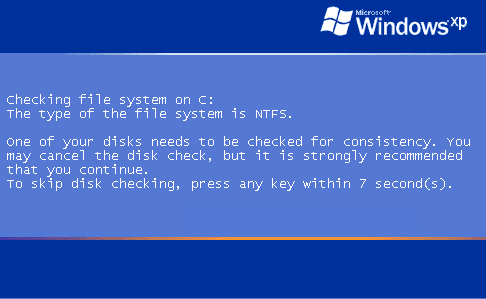















 Sign In
Sign In Create Account
Create Account

