am i infected or missing stuff after running the OTL thingy
Started by
rupertdigby
, Jan 29 2011 11:19 AM
#31

 Posted 31 January 2011 - 02:05 PM
Posted 31 January 2011 - 02:05 PM

#32

 Posted 31 January 2011 - 02:15 PM
Posted 31 January 2011 - 02:15 PM

Hello again,
I'm thinking that maybe the download got corrupted somehow, so I'm going to ask that you download it again.
We will be utilizing a different link to download OTLPE now. This other version should allow us to connect to the internet with the flash drive in the external environment which should make things easier for us.
Download OTLPENet.exe to your desktop.
You will then want to follow the instructions below for creating the bootable OTLPE flash drive.
You will want to ensure that when the instructions mention doing something with the OTLPEStd.exe that you perform those instructions with the OTLPENet.exe file instead.
IMPORTANT:
You will need a flash drive with a size of 512 Mb or bigger. Make sure that you do not leave anything important on the flash drive, as all data on it will be deleted during the following steps.
Let me know how this works.
I'm thinking that maybe the download got corrupted somehow, so I'm going to ask that you download it again.
We will be utilizing a different link to download OTLPE now. This other version should allow us to connect to the internet with the flash drive in the external environment which should make things easier for us.
Download OTLPENet.exe to your desktop.
You will then want to follow the instructions below for creating the bootable OTLPE flash drive.
You will want to ensure that when the instructions mention doing something with the OTLPEStd.exe that you perform those instructions with the OTLPENet.exe file instead.
IMPORTANT:
You will need a flash drive with a size of 512 Mb or bigger. Make sure that you do not leave anything important on the flash drive, as all data on it will be deleted during the following steps.
- Download eeepcfr.zip from the following link and save it to your Desktop: the mirror
- Finally, if you do not have a file archiver like 7-zip or Winrar installed, please download 7-zip from the following link and install it: the mirror
- Download eeepcfr.zip from the following link and save it to your Desktop: the mirror
- Once you have 7-zip install, decompress OTLPEStd.exe by rightclicking on the folder and choosing the options shown in the picture below. Please use a dedicated folder, for example OTLPE, on your Desktop
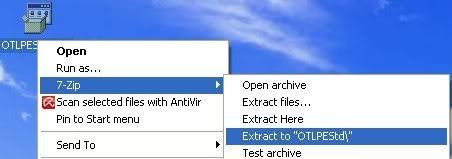
- Open the folder OTLPEStd which will be created in the same location as OTLPEStd.exe and right-click OTLPE_New_Std.iso. Select 7-Zip and from the submenu select Extract files... and extract the content onto your Desktop in a OTLPE folder:
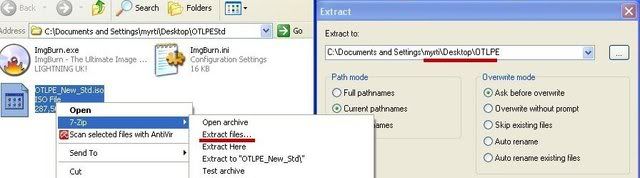
- Please also decompress eeepcfr to your systemroot (usually C:\).
- Empty the flash drive you want to install OTLPE on.
- Go to C:\eeecpfr and double-click usb_prep8.cmd to launch it.
- Press any key when asked to in the black window that opens.
- As indicated in the image, make sure you have selected the correct flash drive, before proceeding.
For Drive Label: type in OTLPE.
Under Source Path to built BartPE/WinPE Files click ... and select the folder OTLPE that you created on your Desktop.
Finally check Enable File Copy.

- Click on Start, accept the disclaimers and wait for the program to finish.
Let me know how this works.
#33

 Posted 31 January 2011 - 02:35 PM
Posted 31 January 2011 - 02:35 PM

4. Please also decompress eeepcfr to your systemroot (usually C:\).
is this any different than the previous decomp/extract instructions? the word systemroot has me worried. before i did what i did to the otlpen in step # 2. do i need to delet the existing info on the flash drive before i load there?
is this any different than the previous decomp/extract instructions? the word systemroot has me worried. before i did what i did to the otlpen in step # 2. do i need to delet the existing info on the flash drive before i load there?
#34

 Posted 31 January 2011 - 02:44 PM
Posted 31 January 2011 - 02:44 PM

Hello,
It's the same as the previous instructions for extracting the file. You will most likely receive a message telling you that there is already a file/folder there, and ask if you want to Override it. You will want to go ahead and OK that.
The files should be removed when it formats the drive, but it can't hurt for you to manually delete the files on the USB drive by right clicking on them, and selecting delete.
It's the same as the previous instructions for extracting the file. You will most likely receive a message telling you that there is already a file/folder there, and ask if you want to Override it. You will want to go ahead and OK that.
The files should be removed when it formats the drive, but it can't hurt for you to manually delete the files on the USB drive by right clicking on them, and selecting delete.
#35

 Posted 31 January 2011 - 03:01 PM
Posted 31 January 2011 - 03:01 PM

i deleted the files on the flash. can i use the before downloaded eeepcfr zip or do i need one in the new otlpe folder i made?
#36

 Posted 31 January 2011 - 03:04 PM
Posted 31 January 2011 - 03:04 PM

I'd ask that you do it exactly like instructed in the instructions above, so if it asks to re-download the file you already have to download it again. You should probably delete the old eeepcfr.zip file before downloading the new one.
#37

 Posted 31 January 2011 - 03:33 PM
Posted 31 January 2011 - 03:33 PM

still getting blue screen
#38

 Posted 31 January 2011 - 03:54 PM
Posted 31 January 2011 - 03:54 PM

Can you please provide me with the BSOD code?
We Need to Diagnose Your BlueScreen
We Need to Diagnose Your BlueScreen
- When you boot your machine, press F8 to list the startup options, exactly as you would if you were trying to enter Safe Mode
- Select "Disable Automatic Restart on System Failure", as shown here:

- When your system BSODs, write down the STOP error code, as well as any written out error message back here. The STOP error will always appear, but the message may not. You are looking for this:

#39

 Posted 31 January 2011 - 03:56 PM
Posted 31 January 2011 - 03:56 PM

went back thru again and recreating the flash drive. i made a folder on the desk top called OTLP. i saved the OTLPENET.exe to this folder and used the 7z to extract it in the same folder. eeepcfr file is also inside this folder. is that any problem?
#40

 Posted 31 January 2011 - 04:10 PM
Posted 31 January 2011 - 04:10 PM

No that shouldn't be a problem. Just make sure that you extract the eeepcfr to your C: drive.
This will be my last post for a couple of hours, I need to step out for a bit.
This will be my last post for a couple of hours, I need to step out for a bit.
#41

 Posted 31 January 2011 - 05:12 PM
Posted 31 January 2011 - 05:12 PM

sent 6:11EST
the first blue screen with no flash installed:
STOP: c000021a {Fatal System Error}
The windows Logon Process system process terminated unexpectedly with a status of 0xc0000005 (0x00000000 0x00000000).
The system has been shut down.
with flash drive installed:
A problem has been detected and windows has been shut down to prevent damage to tour computer.
SESSION5_INITIALIZATION_FAILED
If this is the first time you've seen this Stop error screen, restart your computer. If this screen appears again, follow these steps:
Check to make sure any new hardware or software is properly installed. If this is a new installation, ask your hardware or software manufacturer for any windows updates you might need.
If problems continue, disable or remove any newly installed hardware or software. Disable BIOS memory options such as caching or shadowing. If you need to use Safe Mode to remove or disable components, restart your computer, press F8 to select Advanced Startup Options, and then select Safe Mode.
Technical information:
*** STOP: 0x00000071 (0x00000000, 0x00000000, 0x00000000, 0x00000000)
when i right click on eeecpfr, i click the option Extract to "eeecpfr\" and it put it in the desk top folder OTLP the zip file is in along with the other OTLPENET files. when i open the usb_prep8.cmd file i get a dos window with a blinking _ that says press any key to continue. it opens the window that is in you previous post and automatically fills in the Source Path To Built BartPE/WinPE Files location as the OTLP folder. i click start and takes a while to load the flash drive then a pop up says completed.
for quick bit i can see an intro page light blue with a Reatago surrounded by yellow.
the first blue screen with no flash installed:
STOP: c000021a {Fatal System Error}
The windows Logon Process system process terminated unexpectedly with a status of 0xc0000005 (0x00000000 0x00000000).
The system has been shut down.
with flash drive installed:
A problem has been detected and windows has been shut down to prevent damage to tour computer.
SESSION5_INITIALIZATION_FAILED
If this is the first time you've seen this Stop error screen, restart your computer. If this screen appears again, follow these steps:
Check to make sure any new hardware or software is properly installed. If this is a new installation, ask your hardware or software manufacturer for any windows updates you might need.
If problems continue, disable or remove any newly installed hardware or software. Disable BIOS memory options such as caching or shadowing. If you need to use Safe Mode to remove or disable components, restart your computer, press F8 to select Advanced Startup Options, and then select Safe Mode.
Technical information:
*** STOP: 0x00000071 (0x00000000, 0x00000000, 0x00000000, 0x00000000)
when i right click on eeecpfr, i click the option Extract to "eeecpfr\" and it put it in the desk top folder OTLP the zip file is in along with the other OTLPENET files. when i open the usb_prep8.cmd file i get a dos window with a blinking _ that says press any key to continue. it opens the window that is in you previous post and automatically fills in the Source Path To Built BartPE/WinPE Files location as the OTLP folder. i click start and takes a while to load the flash drive then a pop up says completed.
for quick bit i can see an intro page light blue with a Reatago surrounded by yellow.
Edited by rupertdigby, 31 January 2011 - 05:16 PM.
#42

 Posted 01 February 2011 - 03:18 PM
Posted 01 February 2011 - 03:18 PM

Hello,
I am currently looking into the error codes, to see what the next best step is for us to take.
While I'm doing that I thought I'd post back and ask you what version of Windows you are using to post to this thread? Do you have a disc for that version?
I am currently looking into the error codes, to see what the next best step is for us to take.
While I'm doing that I thought I'd post back and ask you what version of Windows you are using to post to this thread? Do you have a disc for that version?
#43

 Posted 01 February 2011 - 03:56 PM
Posted 01 February 2011 - 03:56 PM

4:56et
i'll look to see if i have one. i don't know what i'm looking for on the disk. will it say windows xp recovery or something like that?
i'll look to see if i have one. i don't know what i'm looking for on the disk. will it say windows xp recovery or something like that?
#44

 Posted 01 February 2011 - 04:02 PM
Posted 01 February 2011 - 04:02 PM

i just found an XP home edition unopened with writing that says for distribution with a new pc. i do not remember witch computer it for. there are only 2.
#45

 Posted 01 February 2011 - 04:04 PM
Posted 01 February 2011 - 04:04 PM

Yes, or it may say Windows XP Installation disc.
Is the computer you are on now Windows XP (not the one that isn't booting right now)
Is the computer you are on now Windows XP (not the one that isn't booting right now)
Similar Topics
0 user(s) are reading this topic
0 members, 0 guests, 0 anonymous users
As Featured On:








 This topic is locked
This topic is locked





 Sign In
Sign In Create Account
Create Account

