No worries I am happy to help if I can.
No, I haven't checked but now it's freezing even before I can enter BIOS. The fan is pretty dirty (lots of dust) and I don't think it's working at all. I will observe to see if it works at all
Dust is one of the main killers of computer components so cleaning the inside of the case must be done regularly, this includes all fans + the HS (heat-sink) on the CPU and the Ram and add on card slots.
To clean the HS you may only need to remove 4 screws and lift the fan off, you will then be able to clean between the fins on the HS, if you have to remove the HS you will need to clean off the old TIM (see the topic by Digerati here
http://www.geekstogo...rface-material/ ) clean the HS and fan, reapply a fresh amount of TIM and then reassemble the HS and fan.
If a fan gets so clogged that it jams up the fan will burn out, the CPU (processor) will overheat and either fry or if the MB has a thermal sensor to protect the CPU from issues such as this it will shut the system down, your symptoms are classic signs of this.
Question: I've been trying to fix it for a while and that, of course, means turning (an leaving) it on. Could I damage the MB if the problem is the fan? Like now, it's freezing at the logo.
Yes, do not turn the computer on again until it has been cleaned out thoroughly.
Do you think it's the fan or could it be something else?
As I have said the symptoms are classic signs of a thermal issue as in the CPU overheating as it gets a lot hotter a lot quicker than a chipset.
Your CPUs heat-sink and fan should look something like the one in the picture

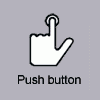
















 Sign In
Sign In Create Account
Create Account

