The details:
So i cant remember any event in where i changed a setting or installed a product, this is a new comp (still in warrenty) but the manufacture wants to wipe everything and i'll pefer to not have that done.
I turn off one night as i normally do, the next arvo i press the start button as usual then the power button lights up (as usual) nothing happend on the screen or the lights on my keyboard dont come on also there is no start up beep (but can hear harddisk's running).
I think What the... is going on, i hold power button to off, then try again and it works fine, the lights light up and the start up beep happens etc.
This happens a few times and i have no idea how to fix it.
then after about a month of putting it off fixing it one day it just wont start properly and after about 3 weeks of been too busy to take it to the manufacture, i have a friend over and i am using the old school comp and she asks why its not working and i was like i'll show you what it dose, i press the button and it starts up like nothing happend! i was so pissed about it!
I've managed not to turn it off since then (i use sleep when i finish using it) and its fine with using sleep. I can click the restart button via start and it turn off and restarts normally, but i just cant turn off via start then turn on via the power button.
I have no idea what is going on?
Can you please help?
The Rig:
Gateway FX6840
8GB RAM
Core i7
Looking forward to hearing from anyone.
Cheer guys, Tim







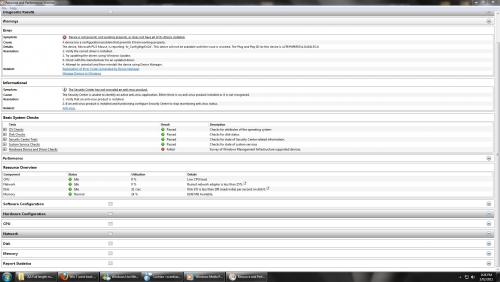











 Sign In
Sign In Create Account
Create Account

