The story starts at the summer of 2010, when my video card have gone out of gear. It took quite a few time, but today, I have managed to grab a new video card (GeForce GT 220). When I wanted to remove the driver of the devastated video card, and install the new one, it never succeeded, an error message appeared, and the Windows continuously freezed during logging on. I gave it some tries, but then, I decided to give the Windows real [bleep], and reinstalled the whole thing.
So then...I reinstalled Windows (WITHOUT formatting C, so I overwrote the malfunctioning Windows), and then I have started to install all the softwares back. First one was the new video card. No problems. Then the chipset of the motherboard. No problems. And when I inserted the last system tool CD into the tray - the Sould Blaster X-Fi Fatal1ty driver CD - everything went wrong.
At first, when the installation have reached 99%, Windows dumped BSoD for about 1 second interval, and then resetted. After this, Windows freezed at loading - under the Windows XP emblem, the blue statusbar could be seen, but no matter how long have I been waiting, Windows didn't load. This error did not go away until I choose "Last known good configurations". Then the Windows loaded alrighty, but there was no sound at all.
OK, I figured that the CD might have gone "rotten" or What the..., so I decided to install the Auto-Update, thus, grabbing the newest drivers of the Sound Blaster X-Fi. Everything went OK until I gave a restart, then it freezed at the "Updating drivers, this may take a few minutes" screen. I restarted again and tried Auto-Update yet again. This time, no errors, but the program insisted that I should restart my machine to make effects take place. I did it, restarted for the 100000000th time, and the same error kicked in: Windows stranded during the loading screen. Again, only the "Restore last good known configurations" allowed me to use Windows.
As a very last resort, I have tried to use the original install CD, it was seemingly successfull, but when I restarted my machine, it freezed at the loading screen again. Last good known configurations...
Now I'm at the end of my patience, I don't have the slightest idea what am I doing wrong. The Windows is freshly reinstalled, it should not be the cause. The Device Manager says the hardware is working properly, which is obviously a lie, because it does not. I simply can't get my sound card to work, and every time I try to install it (I even experimented the "repair" tool), Windows halts at loading. Can someone tell me how to eradicate this problem and get my sound card to work???
I've attached a few images for better problem understanding.
The first image is the error message I get when I try to play a sound file with Winamp. MIDI files play alrighty, but I don't hear anything.
The second image shows the Device Manager. There is an unknown PCI-device, which is pretty strange, because I can SEE the Sound Blaster among the Audio-Sound tools clearly. Whenever I try to assign a driver for this, it just displays the searching window for a second, and then it disappears. No searching or assignment is taking place.
The third image shows what will happen if I want to test the sound card. The text says: "The sound card can not play any sounds".
Last,but not least, the fourth image. Windows clearly identified the device, but it can't handle it for some reason.
My system configuration is:
- AMD Athlon x2 3000
- Gigabyte S-series motherboard
- 2 Gigabyte RAM
- GeForce GT 220 video card
- Windows XP service pack 2
Is there a solution for this problem, or should I simply solve it with "format C"?





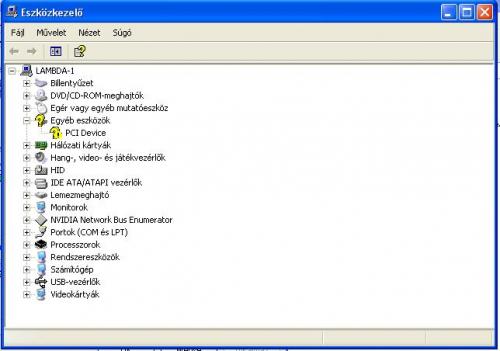

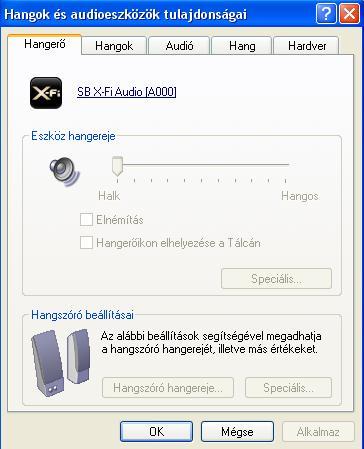












 Sign In
Sign In Create Account
Create Account

