I've posted this post in Malware/Viruses, but the lads there tell me to ask in here. Link here
I've been tasked with sorting out an issue one of my friends had with their laptop, it would appear to me like some sort of virus .... on bootup it litters the screen with red smiley faces, and once loading windows has black lines accross which almost renders totally unusable.
I've formatted the PC several times, and it may go for 5 minutes max, but then re appears.
Is it likely to be hardware related?
Ive attached a picture of how it looks even when running through formatting it.
Thanks in advance guys!



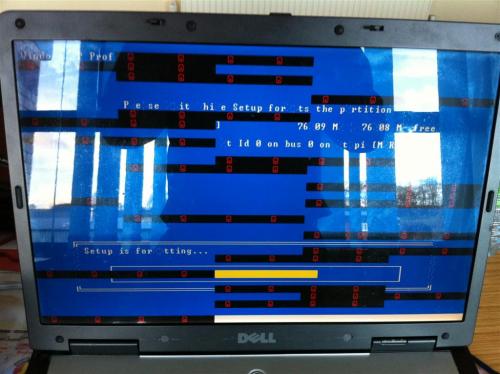












 Sign In
Sign In Create Account
Create Account

