This may or may not help, but of course I'm hoping it will.
I have the Acer ONE Netbook and doing a backup is a whole lot harder than it would be on a desktop, with CD drive and room for a second or third HD.
OK....
I've been using Ghost 2003 for my backup program, like forever and I've always run it from a boot floppy. The HP USB formatting program likes to get its boot files from a floppy disk, (which I still have and use) so it's a quick job to make a bootable USB Flash Drive with all my Ghost backup stuff on it.
If you don't have a PC with a floppy disk drive on it, or you don't have access to one, the HP program will be happy if you just have the three DOS boot files, that it takes to boot a PC, somewhere that it can find them.
Those three files are available from several different sources on the internet.
PM me if you can't find them. Although almost any version of DOS will work, I much prefer the DOS files from Windows ME. (Please don't ask!)
Then where to put the backup image file of my C: drive??? A USB external HD is the answer to that. So I boot up my Netbook with my bootable Ghost Flash Drive and run the backup "Partition to Image" designating the USB External drive as the Target for the Image File.
I love my little Netbook, but its lack of floppy drive and CD drive definitely makes life a little more complicated.
For just a Quickie backup I use the second partition on my internal HD, that I created shortly after getting the little PC. I just can't live with a HD with only one partition...it's akin to living in a one room house.
A bootable USB flash drive is great for backup programs that are too big to fit on a floppy disk, and there's always plenty of room left over for various Utilities. So, for my Ghost bootable flash drive, I've upgraded to Ghost 11.5, which won't fit on a floppy.
It will also back up and restore both Vista and Windows 7, which Ghost 2003 can't do.
Good Luck Mate!
The Shadow

Edited by TheShadowFL, 10 February 2011 - 05:37 PM.




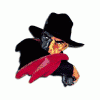











 Sign In
Sign In Create Account
Create Account

