Annoying Pop thru speakers on start up and shutdown
Started by
rc775
, Feb 16 2011 08:20 AM
#16

 Posted 16 February 2011 - 05:20 PM
Posted 16 February 2011 - 05:20 PM

#17

 Posted 16 February 2011 - 05:38 PM
Posted 16 February 2011 - 05:38 PM

Yes. I would.
I would then run system file checker that is START, run and type "sfc /scannow" without quotes.
You MAY be asked for the CD.
I would then check the sound again.
Pls post back if still a problem.
I would then run system file checker that is START, run and type "sfc /scannow" without quotes.
You MAY be asked for the CD.
I would then check the sound again.
Pls post back if still a problem.
#18

 Posted 16 February 2011 - 07:13 PM
Posted 16 February 2011 - 07:13 PM

Ran file checker, I guess I am ok, left comp for a bit when it was almost thru, now is gone, re-started, did the two fast pops at Windows XP screen.
#19

 Posted 17 February 2011 - 04:54 AM
Posted 17 February 2011 - 04:54 AM

Pls confirm, does sound play, from a sound file.
and back on control panel sounds and audio devices what is configured for the sounds tab and sounds scheme.
Go start programs, accessories, system tools, system information on the tools tab, click Direct X Diagnostic tool, then test sound 1, sound 2 and music.
and back on control panel sounds and audio devices what is configured for the sounds tab and sounds scheme.
Go start programs, accessories, system tools, system information on the tools tab, click Direct X Diagnostic tool, then test sound 1, sound 2 and music.
#20

 Posted 17 February 2011 - 08:48 AM
Posted 17 February 2011 - 08:48 AM

Yes sound is good.
Went to system tools, got Windows cannot open Help and Support because a systen service is not working? Have been to Sounds and tried moving back and forth from 2 speakers to 4. [bleep] of a rapid 2 pops on start up, sound like firecrackers gone off, forgot to turn speakers off on shutdown last night.
Went to system tools, got Windows cannot open Help and Support because a systen service is not working? Have been to Sounds and tried moving back and forth from 2 speakers to 4. [bleep] of a rapid 2 pops on start up, sound like firecrackers gone off, forgot to turn speakers off on shutdown last night.
#21

 Posted 17 February 2011 - 10:07 AM
Posted 17 February 2011 - 10:07 AM

So what is shown on the sounds scheme
Edited by Macboatmaster, 17 February 2011 - 10:08 AM.
#22

 Posted 17 February 2011 - 11:25 AM
Posted 17 February 2011 - 11:25 AM

Shows Realtech Audio under Audio......Nothing under sounds...it's blank, I have the bells and whisles off.
Going right now to put something in sound schme, then log off and back on!
Sorry dragging feet here again, phone keeps ringin.
Going right now to put something in sound schme, then log off and back on!
Sorry dragging feet here again, phone keeps ringin.
#23

 Posted 17 February 2011 - 11:30 AM
Posted 17 February 2011 - 11:30 AM

Changed sounds to Windows default....but the popping stayed with me on boot.
#24

 Posted 17 February 2011 - 11:48 AM
Posted 17 February 2011 - 11:48 AM

Please send me a screenshot of your device manager sounds video and game controller entries.
Then double click the Realtek one, click the details tab and on the device instance send me the full PCI/VEN entry, if you hold your mouse on it you will see it all.
Screenshot - press the print screen key.
go start, programs, accessories, paint and on the edit tab click paste. the screenshot will appear. On the File tab click Save As. Select in file type Jpeg. do not use the deault bitmap, it is too large.
On the next post click attach files, then browse to your file and then attach.
Then double click the Realtek one, click the details tab and on the device instance send me the full PCI/VEN entry, if you hold your mouse on it you will see it all.
Screenshot - press the print screen key.
go start, programs, accessories, paint and on the edit tab click paste. the screenshot will appear. On the File tab click Save As. Select in file type Jpeg. do not use the deault bitmap, it is too large.
On the next post click attach files, then browse to your file and then attach.
#25

 Posted 17 February 2011 - 01:49 PM
Posted 17 February 2011 - 01:49 PM

OK, will be awhile, may exceed my depth limit for real this time.
#26

 Posted 17 February 2011 - 06:47 PM
Posted 17 February 2011 - 06:47 PM

#27

 Posted 17 February 2011 - 07:27 PM
Posted 17 February 2011 - 07:27 PM

You did well with the screenshot.
HOWEVER please read my post again and send me another, as I can of course ONLY see the one window. for the device id.
What I can see is that on the device manager you have a question mark against a device.
I NEED that screenshot, or you examine it please and tell me what it says..
When you open it TRY - the install driver allow windows to access the internet.
If it finds a driver , reboot and HOW IS NOW
IF THAT DOES NOT WORK continue.
The one you sent me is indeed the Realtek High Definition Audio
Try it download the XP executable file.
http://www.realtek.c...3&GetDown=false
click I accept then next and you want this one
Windows 2000, Windows XP/2003(32/64 bits) Driver only (Executable file)
HOWEVER please read my post again and send me another, as I can of course ONLY see the one window. for the device id.
What I can see is that on the device manager you have a question mark against a device.
I NEED that screenshot, or you examine it please and tell me what it says..
When you open it TRY - the install driver allow windows to access the internet.
If it finds a driver , reboot and HOW IS NOW
IF THAT DOES NOT WORK continue.
The one you sent me is indeed the Realtek High Definition Audio
Try it download the XP executable file.
http://www.realtek.c...3&GetDown=false
click I accept then next and you want this one
Windows 2000, Windows XP/2003(32/64 bits) Driver only (Executable file)
Edited by Macboatmaster, 17 February 2011 - 07:34 PM.
#28

 Posted 17 February 2011 - 10:06 PM
Posted 17 February 2011 - 10:06 PM

#29

 Posted 17 February 2011 - 10:07 PM
Posted 17 February 2011 - 10:07 PM

#30

 Posted 18 February 2011 - 08:44 AM
Posted 18 February 2011 - 08:44 AM

Re-installed...same problem...uninstalled again, booted up with no popping, course no sound device, but just wanted to see if something else might be causing pop. so DL older AC97 sound for XP...guess not compatible, will not show up in sound... Was hoping this would work, no use for the HD sound anyway. Got any ideas how to get the older AC97 realtech to work?
Similar Topics
0 user(s) are reading this topic
0 members, 0 guests, 0 anonymous users
As Featured On:










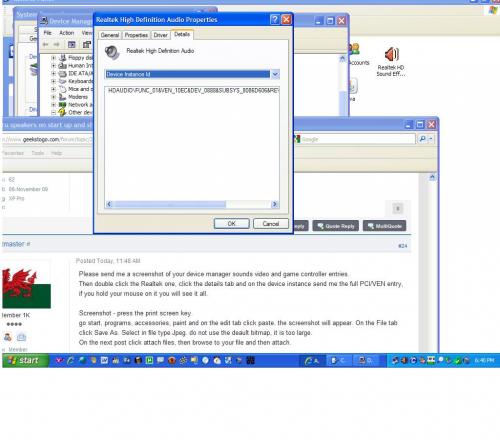
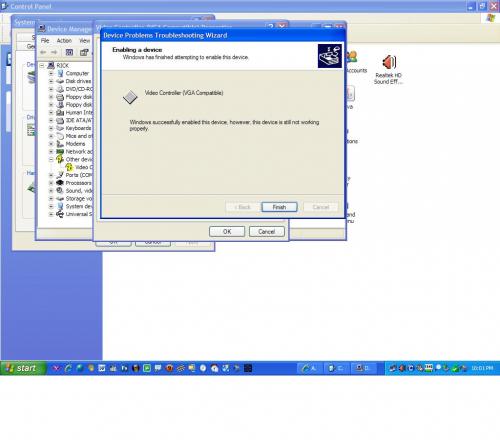
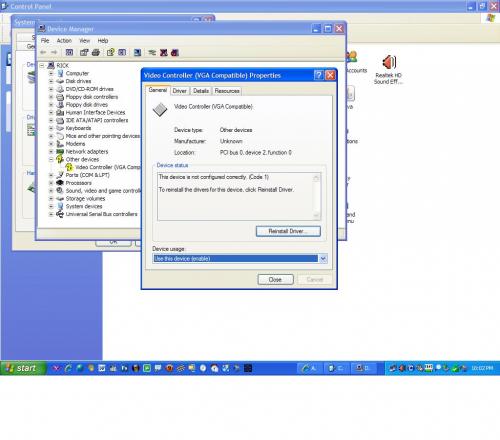




 Sign In
Sign In Create Account
Create Account

